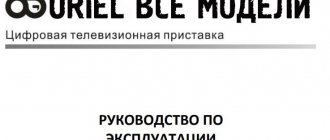The set-top box provides users with additional features. For example, by connecting it to a TV, you can use Smart TV while spending time on the Internet, watching content in online cinemas, watching YouTube or other video services, etc. One of the popular consoles is Mi Box, created by Xiaomi. But, despite the list of functions provided, sometimes problems may arise during use. For example, a common question is why Mi Box does not see the flash drive. Many users encountered this problem immediately after purchase. Let's consider what causes such a malfunction and what to do.
How to solve a problem
If you recently came with a new purchase of Xiaomi Mi Box or other TV box, and the digital set-top box does not see the flash drive when pairing, some functions do not work, and there are problems with Internet access, it is recommended to immediately return such a product back, since in 99% of cases you faced with marriage. If the USB drive is no longer detected after months of productive use, read on.
Checking the USB device
Since a flash drive is a device that is constantly connected and disconnected from devices, there is a risk that at one point the device will “physically” fail. A breakdown of the USB device cannot be ruled out.
Therefore, connect the flash drive to your computer or other gadget and check that the system recognizes it. If the flash drive is recognized without problems, look for a different problem.
Why doesn't video from a flash drive play on the TV - it doesn't see movies or music
Another situation is when the flash drive is visible on the TV or Smart TV set-top box, but the video does not open or play. In this case, the reason most likely lies in the fact that the format of this file is not supported by the media player that you use to play it. This usually happens with relatively rare extensions such as MKV.
- The most common formats are AVI, MP4, MOV. Try to download videos to disk with these extensions.
- If this movie is not in the desired form, then you can use one of the many video converters and recode it into another format. It is also recommended to use omnivorous players such as VLC.
- Another way that can help solve video playback problems is to update the TV's firmware. We talked about how to do this separately.
Changing the file system
Not every digital set-top box supports multiple file systems, as does the Windows operating system. If the flash drive is formatted in the FAT32, exFAT file system, change it to NTFS. The latter is most often recognized by many devices and is considered the most universal. To format a drive:
- Connect the flash drive to your computer.
- Press the key combination Win+R and enter diskmgmt.msc.
- Click RMB on the flash drive that pulled up and select "Format".
- Select NTFS , specify the volume label in English letters and click OK .
Please note that all data will be erased, so before this operation, copy the information to your computer’s hard drive, and then transfer it back.
Checking the USB port
USB ports can also malfunction. Due to a mechanical failure or a small object (dirt) getting inside, the port does not detect the drive. To make sure that the culprit is the USB port, plug another flash drive into it. The failure of the USB device will confirm your guess. In such realities:
- use a neighboring port (if available);
- try to clean the port (with a toothpick, with the 220V device turned off);
- contact the service center to replace the port;
- Unsolder the USB port on the board yourself and replace it with a new one (if your skill allows it).
You should understand what a USB port looks like. It should not be confused with an HDMI port or any other.
Specification Compliance
Outdated versions of TV set-top boxes connected to the TV for a long time without proper firmware updates may completely refuse to see the USB flash drive 3.0 specification. To eliminate this reason, find a USB 2.0 flash drive and connect it to the TV box.
If it displays and plays music, movies and other data, that’s exactly the point. You can leave everything as is, or look for a new firmware version, which will probably support USB 3.0.
Checking Volume Compliance
Each device has its own defined storage media limit. If you connect a flash drive with a memory size larger than what it supports to the receiver, it will not read it. Such information is indicated in the technical characteristics of the device. For example, a TV tuner supports reading flash drives no larger than 32 GB, and you connected a 64 GB drive.
Service port
On TVs and TV tuners, a port can be installed exclusively for service options (firmware, recovery, etc.). Usually, they are marked or signed as “Remote Control” , “Service Only” . Often such a port is not the only one and you can find one or two more on the set-top box, use them.
Availability of boot sector
If the flash drive was used to install Windows, then it contains boot sector files. In addition, the file system of such media is FAT32. In these realities, the set-top box will not be able to detect such a flash drive. It is recommended to format it back to normal and try again.
File name
When the receiver opens the flash drive and sees files on it, but refuses to open them, pay attention to the file names. Some receivers can only read Latin and work with it normally. To fix the problem, change the name of the file you are opening on your computer, for example, “Harry Potter 1” to “Harry_Potter_1.”
File format
When the flash drive is opened, but the receiver refuses to play the files on it or plays with freezes, check the format supported by the receiver. Models from previous years can work perfectly with MPEG 4, AVI, MP4, but do not support MKV and AC3.
Viruses
When you are sure that everything is OK with the flash drive and the receiver, it is a good idea to check the USB drive for viruses. To do this, you can use the free Dr.Web CureIt! Scan, remove malware and check.
How to connect a USB flash drive via HDMI via tulips if the TV does not have a Smart TV?
Even though the TV doesn't have a USB port, it will most likely have HDMI ports. If we are talking about a very old model, then ordinary AV inputs, popularly called “tulips,” will do. The essence of solving the issue of connecting a flash drive to such a TV is to install a separate Smart TV set-top box on Android. Depending on the model, it can be connected using tulips or via a more modern HDMI cable.
Inside it is a regular mobile operating system, adapted for a large TV screen. This means there are all the same applications as on any smartphone. Including those with which you can access a flash drive and play files from it.
Sometimes when you repeatedly reconnect a flash drive to different devices, an error occurs in which the system stops seeing the full volume. For example, there was 8 GB, but now there are only 4. This problem is solved by re-partitioning the disk partitions. Detailed instructions are available on the pages wifika.ru
Now we just have to figure out how to connect a flash card, external hard drive or any other storage device to the USB connector of Smart TV set-top boxes on Android, so that we can then watch videos and movies from it? By the way, it can also be used to connect peripheral input devices - mouse, keyboard, universal remote control, joystick, etc.
How a set-top box solves the problem of watching TV
There are many offers for online television. But, I settled, in my opinion, on the most profitable and optimal in terms of the availability of channels - OTTCLUB . More than 247 channels are available for viewing, which are grouped into categories and are updated regularly. You can turn on a test period for a day and evaluate the quality.
SD, HD, FullHD channels are available with an archive of 7 days, and this is very convenient. Unlike other providers, there are no junk channels here, only the best and most interesting ones. To view, you must install the application, enter the client code and password. Five minutes and you have access to online television.
I especially liked the user-friendly and informative application. You can customize absolutely everything, even the font size. Very convenient and easy to use. It can be downloaded from the Play Market.
And the coolest thing is that you have several tariffs to choose from, one of which I liked the most. This is “Per Request Billing”, where you only pay for views. If you don't watch TV, don't pay. In my opinion, it is very convenient, since with such a set-top box, watching regular TV fades into the background. An overview of the service, pros and cons can be found here.
As you understand, no installing antennas, laying cables or drilling walls. You can watch TV wherever there is Internet, and on 3 devices at the same time.
Why did the radio tape recorder stop reading the flash drive?
If you purchased music equipment in a store and then noticed that you can’t listen to music from a flash drive (or any other memory card), you can safely contact the store under warranty for repair work. But before that, do a simple check - take another flash drive and try to check it on the computer, and then insert it into the radio. If this does not cause normal operation of the radio, feel free to contact the warranty repair service. This way you can save yourself from unnecessary time and nerves. If the radio is not under warranty, you need to find out the reason why the mechanism stopped working:
- the connector into which you insert the storage medium may have been damaged by careless movement;
- perhaps poor-quality connections inside the radio failed, the system wiring came off;
- The chip or board responsible for playing music from a flash drive or memory card could have failed;
- It is also worth checking the operation of the radio in other modes (radio, discs) - perhaps the device does not work at all;
- the cause may be a faulty flash drive with poor contact or a burnt-out control chip;
- The problem may also be in the radio control buttons, which turn on playback from a memory source.
Let's sum it up
If it happens that the radio in your car stops reading flash drives, it’s not a big deal. There are many options for fixing this problem. Just read the three main directions in troubleshooting and start with the simplest thing - formatting a flash drive. If this does not help, you should check all visible connections of the radio, and also take into account the type of its behavior when connecting a flash drive. Then you can update the firmware of the device itself, which is also done quite simply if you have the factory instructions.
Otherwise, you will have to contact a service center to repair the hardware of the radio. This option promises you certain expenses for the services of specialists. It’s quite easy to get the necessary capabilities and return the radio to working order. If, after performing all the stated procedures, the problem remains, the radio will have to be replaced. However, for cars with a stationary music system this will be an incredibly difficult and expensive process, so you need to try and restore the music equipment. Have you ever had problems with radios and flash drives?
The USB port on the TV is blocked
Let’s assume that the removable storage device is working properly, then a completely logical question arises: why doesn’t the TV see the flash drive? The problem may lie in a faulty connector. The catalyst for port failure is mechanical damage and short circuits. If the flash drive comes away from the connector, it is probably broken.
Another reason for problems with a port is blocking. Near the blocked connectors there is a corresponding inscription “USB service only”. This means that the interface is intended solely for repair work. It is possible to unblock such ports, but only specialists can do this. Contact the service center to have the technician reflash the interface. Most TVs are equipped with several USB connectors. Therefore, if next to one there is an inscription “USB service only”, just insert the flash drive into another port.
Format incompatibility
What to do if the TV does not see the flash drive? Mostly this problem occurs due to different file systems on the flash drive and TV. Mostly TVs are able to read flash drives in the “FAT 32” format. If you formatted the flash drive as “NTFS”, then you will not be able to play files from it. Therefore, before recording content to a removable disk, be sure to check the instructions for your TV to find out about possible restrictions.
The problem of incompatible file system formats is solved quite simply. The user needs to reformat the flash drive. This is done as follows:
- Connect the removable storage device to your laptop or computer.
- Go to “My Computer” by double-clicking on the corresponding icon.
- Right-click on the icon of your flash drive.
- From the drop-down context menu, select the “Format” command.
- In the dialog box that opens, select the file system type. In our case – “FAT 32”.
- Left-click on the “Start” button. Once the process is complete, the flash drive will be ready for use
Try reinserting the removable drive into the TV, and then playing audio, photos or videos from the flash drive. If this option does not help solve the problem, then be sure to check the functionality of the USB connector.
Sometimes users encounter a problem that the TV detects a flash drive, but certain files do not open. Such failures may occur due to the fact that the TV does not support a certain file format. Mostly the problem occurs when trying to play video files. Therefore, study the instructions of the TV to know which extensions are supported by the TV model.
Even the file name can cause the TV to not play content. To reduce the likelihood of problems opening content, name files with numbers or Latin characters. Many TVs simply do not read files or folders that contain Cyrillic letters or special characters.
Doesn't read flash drives
Using Onkyo tx-nr, I bought a new WD My Passport terabyte drive, the receiver does not see it, although the other drive and flash drives work. Look at the instructions to see what file system the receiver understands, what maximum disk capacity it supports. Again, it is important whether the receiver sees subfolders or only works with the root directory! I have two WD drives, one for 1 terabyte, the second for 2 terabytes, both work perfectly on all equipment, although I don’t remember if I tried it on the receiver, it’s very inconvenient! Most likely the receiver does not have enough current to supply USB power, this is not a media player, your receiver is not suitable for this. Listen from the MP3 flash drive. And to put it mildly, the receiver’s sound quality from the flash drive is poor! The remaining disks are 2. Flash drive 3.