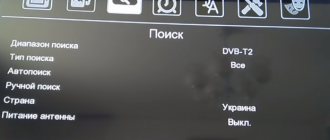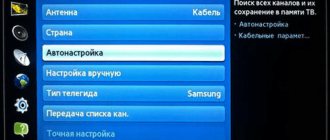Digital terrestrial television is free throughout the Russian Federation, therefore it is used most often. To connect DTV, you only need an antenna and a television receiver that can process (decode, decrypt) a digital signal. The receiver is either a TV with a built-in decoder (tuner) or an external DVB-T2 set-top box.
In most cases, after connecting the system and searching for channels, the show starts immediately. But often the TV does not find digital channels. Neither auto search nor manual mode helps tune in to digital TV reception. The situation happens regardless of the equipment involved (set-top box or TV) and the brand of the device. Equipment from Samsung, LG, Sony, Philips, Dexp, BBK, Lumax, Xiaomi and other manufacturers are at risk.
Let's clarify the problem
The problem may have almost the same name, but be of a different nature and essence.
- The TV does not receive digital channels. As a rule, users with this problem mean a complete lack of television signal. At the same time, “No signal or weak signal” appears on the TV screen. The inscription is accompanied by simple recommendations such as: “Connect the antenna cable” or “Select another signal source.”
- The set-top box or TV does not find DTV channels. Most often the same problem is implied. But sometimes it can be something else. For example, the signal is present, but there are no inscriptions on the screen during the search that there is no signal or the antenna is not connected. But when I try to configure channels, it finds nothing. The screen says “No channels configured”, “No channels found”, “No channels” or something similar. When searching, the list of TV channels is not updated despite the presence of a signal.
These are two separate problems, but have almost the same list of causes.
How to solve the problem yourself
In the process of setting up digital broadcasting, users are faced not only with the lack of channels while searching for them, but also with a number of other problems. Despite the complexity, most of them can be solved on your own. The table contains the most typical situations and possible ways to eliminate them.
Vyacheslav
For several years he worked in mobile phone stores of two large operators. I understand tariffs well and see all the pitfalls. I love gadgets, especially Android ones.
Ask a Question
Question to the expert
The receiver broadcasts only channels connected to a free tariff.
A truly basic set includes 20 channels, which are shown free of charge. If the user purchased an extended package of programs, their absence may be due to the presence of payment arrears. To clarify the circumstances, it is advisable to contact technical support. Usually, after paying the required amount, the provider restores access to closed programs.
The extended package is missing one or more channels.
Such a disappearance may be caused by: Termination of the broadcasting contract by the provider or channel owners; Transferring part of programs from one package to another. To clarify the current lists of channels, it is recommended to visit the provider’s website.
The extended package is missing one or more channels.
Such a disappearance may be caused by: Termination of the broadcasting contract by the provider or channel owners; Transferring part of programs from one package to another. To clarify the current lists of channels, it is recommended to visit the provider’s website.
During scanning in automatic mode, the receiver cannot find any channels.
As in the previous case, there may be several reasons: The antenna is directed in the opposite direction from the repeater. You need to turn it in the right direction and start the search again. A system failure has occurred, or the software of the set-top box is outdated. You will need to update the software or reset the settings to factory settings.
The digital set-top box cannot start automatic channel search
The cause of this problem is the lack of signal. This happens when the equipment was connected incorrectly, in violation of the instructions. You can fix the flaw yourself or use a wizard, and then restart the scanning process.
Does the TV have a digital tuner?
If the TV does not support the DVB-T2 standard, then the channels cannot be configured. The best that can happen is that a couple of local analogue channels will be added.
The problem is solved by purchasing a modern TV. Now all brands and models are designed to receive signals from digital broadcasters. If you don’t have the funds to buy a new TV, then connect an external tuner. The cost of the simplest set-top boxes starts from several hundred rubles.
Another small deviation on the digital broadcast standard. It is necessary for the TV to work with the second generation broadcast standard. This means that at the end of the abbreviation there should be a number 2 (DVB-T2). Old TVs that are designed for the first generation digital (DVB-T) cannot work with the second.
Does the TV support the DVB-T2 standard?
Previously, digital broadcasting took place according to the outdated first generation standard (DVB-T). After modernization, the transition to second generation digital broadcasting (DVB-T2) was carried out.
Older TVs can work with the current digital standard. But too old models (10 years ago or more) can only tune in to DVB-T terrestrial television. For this reason, auto search often does not find digital terrestrial channels for owners of old equipment.
The following situation occurs:
- the user starts scanning channels on television equipment;
- The device completes scanning but does not catch anything.
The problem is that the DVB-T standard has long been decommissioned. Accordingly, there is no signal at DVB-T frequencies. Therefore, the TV or set-top box cannot catch any TV channels.
There are several ways to find out whether your television receiver supports the modern DTV (digital television) standard:
- look at the operating instructions (in the characteristics table or description next to the “Broadcasting standards” parameter it should be written “DVB-T2”);
- find out the TV model code on the label glued to the back of the case and use it to find the TV’s specifications on the Internet;
- go to the TV channel search menu. If there is any mention of “DVB-T2” in the setup menu, then the receiver will find the “digit” and will show it.
Example for LG Smart TV
If there is no mention, then there may be another option - choosing digital or analogue television. This option also says that the TV has a built-in decoder (T2 tuner).
Example for Samsung Smart TV
If you bought your TV recently, you don't have to worry. We can say with absolute confidence that it will be possible to find T2 channels. But there is no point in checking whether DVB-T2 is supported.
If the check shows that the TV can only receive an analog terrestrial signal through an antenna, then you will have to purchase additional equipment. Of course, you can buy a new TV, but this is often impractical.
For example, you need to turn on the channels in a country house so that something plays in the background. In this case, buying new equipment will turn out to be a very expensive solution, so as not to be bored in the room. Therefore, a special device appeared on the market - a digital receiver (set-top box, decoder, tuner).
This is a small device in a plastic or metal case. Inside there is the decoder itself, which performs the function of decoding/converting the radio signal into an image. The picture is displayed via a cable on the TV screen.
Antenna problem
Possible reasons why a normal signal is not received include:
- Incorrect antenna type. To set up digital television, you need a digital, that is, decimeter antenna (UHF). It is designed to receive waves that transmit the DVB-T2 standard from a television tower. That is, for waves of decimeter length. The old analog design will not be able to properly receive the radio signal. This means that the device will not be able to find TV channels.
- Poor or completely incorrect antenna location. Refers not only to the installation height of the structure, but also to the direction. For digital reception, it is important that the antenna is aimed as accurately as possible at the television tower. Otherwise, the signal will not create a current at all on the antenna elements, or it will be too weak.
The following can disrupt the operation of the antenna or completely prevent the signal from reaching the vibrators of the structure:
- tall, wide, opaque buildings that block the signal path; this also includes hills;
- operation of electromagnetic devices, which is especially important for indoor devices. The DVB-T2 signal is transmitted in encrypted form, so slight interference will not interfere with television viewing.
Rarely, but structural failure occurs. Individual receiving elements may be damaged. Then you need to replace it, and in advanced cases, buy a new receiver.
Antenna operation
If the above checks are successful, we can conclude:
- The functionality of the TV is designed to catch, decode DVB-T2 signals and find channels;
- There are no problems on our line (which means there are no barriers to signal transmission in the circuit). The cable is in good condition and the plugs are inserted correctly.
It follows from this that the signal received by the antenna will successfully reach the tuner on the TV or a separate digital decoder. All that remains is to configure it automatically or manually.
But first you need to make sure that the antenna works effectively. To do this, it must be installed correctly - aimed at the most powerful signal flow and finally secured.
Positioning the antenna correctly
Let us immediately note that a weak homemade antenna may not help, even if you aim it as accurately as possible. It all depends on the terrain and building density. An important factor is the distance of the antenna from the television tower. If all of the above factors coincide, you will need a professional factory antenna with good gain.
In the previous section of the article, we learned the parameters of television stations. For current actions you will need the following data:
- distance to the television tower;
- bearing value (direction) – see below..
It is necessary to select a tower whose distance is smaller. In theory, this can ensure that the signal is stronger at the antenna, since its transmission path is shorter. That is, the signal attenuation is minimal.
In some cases, it makes more sense to choose a more distant tower. For example, if the antenna is mounted on a house wall, and the transmitter is located on the other side of the house. If you adjust the direction according to the instructions below, you may end up with the antenna pointing directly at the wall.
Then, using the indicated direction on the selected repeater, you need to orient the antenna with its axis towards the tower.
If a log-periodic antenna is used, then the main pin should face the translator. If a Kharchenko antenna (homemade) is installed, then a reflector (metal base behind the “biquadrat”) should be directed towards the signal. The reflector will be positioned perpendicular to the ground (or parallel to the wall of the house).
A compass will help you maintain the initial accurate direction of the structure. Then try checking the signal as described earlier - through the manual search method. If the antenna is good, then the signal should appear. And the setting can be done even in the auto search menu.
It is considered satisfactory if the TV starts showing 20 channels.
In Moscow, the Moscow region and Crimea, a third multiplex is available for viewing. This means that the total list of channels can be 30 television broadcasting channels. In Ukraine, a maximum of 32 channels are broadcast (4 packages of 8 pieces).
Final adjustment
Setting up with a compass doesn't end there. This is just the first stage of installation. Next, you can still “play around” with the location of the receiver. Even if channels are found, nothing prevents you from increasing the signal level and stability.
Display the signal indication bar. Try slow, small movements of the antenna up and down and left and right to achieve a larger signal. Then make the final fixation of the antenna.
On currently produced TVs, a signal testing option is available. It consists of simultaneously seeing in real time what signal is on each multiplex. For example, on LG TVs there is a “Signal Test” setting. After launching the option, each TVC with a signal bar will be displayed at the bottom of the screen. With this functionality, it is possible to position the antenna so as to provide the highest signal for all multiplexes at once.
The console remotes have an “INFO” button. After pressing, an information menu will appear, where there will also be a TV signal bar.
The image shows examples of the scale for cable television (DVB-C). The scale for DVB-T2 will also be displayed.
Similarly with a TV, rotate the antenna in different planes and get a better radio signal from the broadcaster.
Possible problems
The level of the transmitted signal and its presence in general can be influenced by a number of factors:
- Obstacles - high concrete and reinforced concrete walls, high-rise buildings, mountains and even very dense trees. Any obstacle does not allow the signal to pass through. Either reflection occurs, if we are talking about the walls of a house, or absorption. In the first case, you can try to catch the reflected signal. But with absorption the situation is more complicated. It is necessary to raise the antenna above the obstacle.
- Extraneous interference. A digital radio signal, thanks to encoding, is resistant to interference, but there is a limit to everything. Strong interference can cause the signal to decrease. If the antenna is indoor and low-power, then even household appliances can have an effect: refrigerators, microwave ovens and other electromagnetic devices. Therefore, home antennas should be placed away from other equipment and closer to the window.
- Atmospheric phenomena. Excessive weather changes sometimes become a worsening factor. There is even the concept of “solar interference”, due to which for a while (for a few minutes twice a year) the broadcast stops completely.
Check the quality of the antenna installation
It is necessary that the antenna faces the repeater as accurately as possible. It can take a very long time to tune in by eye. Therefore, it is better to find out the direction on the RTRS mapping service.
Go to the digital TV map and find your location. To do this, enter the exact address with the house number in the search bar and click “Find.” Afterwards, the map will indicate with an arrow the place you were looking for. Zoom in on the map and click once on your house. Or click nearby. This does not play a big role, since the same repeaters will work there.
A table will open with all the parameters the user needs. All values will be useful to search for TV channels manually or automatically.
To set up the antenna, you need to find out which tower is the closest. The “Distance” line is responsible for this. The closer the broadcaster, the greater the guarantee that the signal will reach the maximum value. There we also look at the “Direction” line opposite the selected broadcaster.
Take the compass in your hands and try to follow the direction exactly. If you are located not far from the city, then in the vast majority of cases this is enough for the antenna to catch all the channels available in the region well.
After tuning, try to find channels again. If the cable is intact and all connections are working properly, then channels will begin to be added during scanning.
Additional installation recommendations:
- the best installation location is outside the building, which means it is more profitable to use an outdoor device rather than an indoor one;
- The higher the pinning is performed, the less likely it is that the signal will collide with obstacles. This point is especially relevant for the first and even second floors. Even dense trees with many leaves cause lack of channels.
- The external structure will be exposed to wind and moisture. Therefore, the fastening must be strong. The same applies to the cable; it must be securely secured. It’s better if there are no extra pieces hanging, which are often made for “reserve just in case.”
Algorithm for setting up digital channels
No matter what kind of TV you have - old or new, setting the frequencies is the same. First you need to acquire an appropriate antenna that is capable of receiving the signal. Next, we connect the set-top box for digital television and configure:
• In the settings, open the “Broadcast” item;
• Select auto-tuning;
• Click "Start";
• The TV will ask you to select a signal source - antenna or cable. Choose the one you have;
• Next you need to choose digital or analog, or both;
• Then run a search.
If the device still does not show any picture, use alternative methods of connecting digital television using a cable or satellite set-top box. In the first case, you need to insert the wire from the cable TV into the antenna connection connector. Then during the settings you need to select not the cable, but “Other operators”. You need to look for both analogue and digital channels. Then you can sort and arrange them in the desired sequence.
In the case of a satellite set-top box, two cables are connected. The first is connected to the antenna. Then they connect the equipment to the network and begin to search for channels. When a notification about no signal appears, the search will end. After this, the set-top box is connected to the TV with another cable, and a picture appears. In the "Quality" and "Strength" sections you can adjust the image.
There may be problems with the repeater
On the map, also look carefully at the “Status” line. If the tower is broadcasting in normal mode, then the status should be “Broadcasting”.
Any other inscriptions, for example, “Stopped”, “Maintenance” and others like that become the reason why the set-top box or stand-alone TV does not search for TV channels.
Additionally, you can call the hotline at 8-800-220-20-02 and ask if there are any problems with broadcasting in your area.
Also, the provider always notifies DTV users in advance about planned broadcast outages. You can view it at the link rtrs.ru. Select your region from the drop-down list at the top. The page will reload and a table will be displayed with the dates and reasons for TV and radio signal outages.
Incorrect software adjustments
Often the reason for the lack of digital TV channels on the set-top box is incorrect settings or their confusion.
Common situations:
- the user's erroneous selection of a channel on TV leads to their absence or a search for only analogue broadcasting. In this case, you will need to check the type of cable connected (usually DVB-T2);
- The presence of old firmware in the software often causes the receiver to incorrectly search for channels at various frequencies, since the manufacturer has stopped supporting outdated software. The settings allow you to update the software directly through the digital set-top box.
Important! When all the channels have disappeared, there is no need to rush - the problem may not be in the software settings, but may be a consequence of the cases described below.
Check signal strength
If the TV does not search for channels even after adjustment, then you need to make sure that the signal is even reaching the television device.
Open the receiver settings, or rather, the item where you can start a manual search. Depending on the brand of TV, the item may be in the “Channel”, “Broadcast”, “On-Air” and similar menus.
The manual menu always contains a TV signal level scale. Additionally, there may be a quality scale, but we are interested in the level. That is, the strength of the TV signal with which it enters the device.
The scale may not show anything right away.
“Digital” in each region is broadcast on a specific frequency, which corresponds to its TVK (television channel) number. Therefore, in order for the TV or set-top box to display the signal, the correct channel number or frequency must be selected. The data is contained in the characteristics of the towers on the CETV map (see the previous section of the article). There are two lines for each repeater: “Package of TV channels RTRS-1” and “Package... RTRS-2”.
Find out the channel number or frequency and set it in the search settings. There is no point in setting both values. Select only the channel, and the frequency will be automatically adjusted. All data is installed in the receiver system according to the country of use. Therefore, it is important that the correct country is selected in the general settings.
When the working channel is set, the scale should deviate. Check the operation for both packages (multiplexes) and draw conclusions.
- The scale never showed a result. This means that the signal does not reach the TV receiver at all. It either does not appear on the antenna, or breaks off on the line along which it goes to the TV or set-top box. Alternatively, a malfunction of the television receiver (hardware or system) may also occur.
- The scale shows, but the signal band deviates very slightly, the percentage is close to zero. This means that the antenna works and picks up the TV signal. But the value is so small or unstable that the channels are not caught. Or they are caught, but regularly the image disappears, crumbles, and small squares appear.
Depending on the listed situations, you will have to perform a different list of actions.
- If the scale shows anything, more precise adjustment is required. The over-the-air antenna must be installed correctly.
- There is no signal, the scale shows nothing. The problem may also lie in incorrect installation. But more often this is due precisely to a problematic antenna or the presence of problems on the television signal transmission line (that is, in the cable, connections, connectors, splitters, etc.).
If there is no signal at all
Return to point No. 4 of the article and do everything necessary to ensure that the antenna is configured correctly. Do not forget that if the receiver is an active type, that is, with a built-in amplifier, power supply is required. To do this, turn on the power supply. As a rule, it is purchased together with the antenna and connected to the free end of the cable using a separator (separator for the unit and the antenna wire).
If the “digital” works through a set-top box, an external power supply is not necessary. You can supply power through the console menu. The function is called “Antenna Power”. You can enable it in the “Search” or “Settings” sections.
If the antenna position is adjusted in accordance with the parameters on the DTV coverage map, but the channels on the TV are still not received, you need to check the circuit.
Electronics skills will also come in handy if you have them. Namely, the ability to use a measuring device (multimeter) is required.
What is the point: when the signal hits the antenna elements, a current appears in the conductors. The electric current then travels through the cable to the TV device. Next, the set-top box or television panel decrypts the signal and displays the picture on the screen. This is how the image appears on the television screen.
This means that, knowing how to use a multimeter, you can understand where there is current in the system and where it is absent.
The verification scheme looks like this:
- First, measure the signal at the plug that is inserted into the socket of the TV receiver.
- If there is no reading, measure on a section of the circuit closer to the antenna. This could be some kind of connection, a splitter, a built-in external room amplifier.
- If there is no signal there, immediately check the output of the antenna or the amplifier board built into it.
If a signal appears in the last section, then the reason is the cable or the connections made. It is necessary to replace the wire and make new connections. It is also recommended to re-install the plugs.
If the TV signal is present on the plug for connecting to the TV, then the problem is in the receiver itself. A malfunction or complete failure of the digital receiver may occur.
- A system failure can be resolved by resetting the settings to factory settings or updating the firmware (software, operating system).
- In the case of a hardware reason, a technician’s intervention in the design of the equipment is required.
First, update the software through the device settings if it is a Smart TV.
Update on LG TV
Update on Samsung TV
Next, perform a reset, and you will need to enter a confirmation code to begin the reset. The default code is 1111, 1234 or 0000, depending on the manufacturer.
Reset on LG
Reset on Samsung
If possible, you can always connect another TV or an external T2 tuner. This way it will be possible to accurately determine or exclude the cause in technology.
If the signal is very weak
Causes:
- low-power antenna when the TV station is far away;
- poor directivity of the structure or high line losses.
Therefore, it is advisable to install an active, powerful antenna with an amplifier to eliminate possible causes of losses. The latter consists of redoing the connections, putting on new plugs using the correct technology.
Be sure to use 75 ohm coaxial cable. This type of conductor is intended for television purposes.
What to do:
- Be sure to go through all the points described earlier. Fine-tune the antenna's directivity.
- If the antenna is homemade, it is recommended to replace it with a factory one. Especially if you yourself made a simple one from a cable (loop) or beer cans. Such designs operate without an amplifier, which does not allow them to pick up digital television channels from long distances.
- If you are outside the city, far out in the countryside and far from the transmitting tower, you will need a very powerful highly directional antenna. Moreover, it must be positioned as high as possible. I usually make a very high mast, on which they fix it. In some cases, you won’t be able to use free over-the-air TV from a regular antenna outside the city. The tower can be very remote, which is why no single structure can normally find 20 or even 10 DVB-T2 TV programs. The only way out of the situation will be to connect to satellite television. You will need to purchase a tuner and a parabolic antenna (satellite dish).
Checking the antenna-TV circuit
At the very beginning, we exclude possible damage that could lead to signal interruption:
- On an outdoor antenna, check the connection between the structure (or amplifier board) and the cable. There should be no wire breaks or screen shorts to the central core of the cable. If the antenna is indoor, then the check is similar. But such damage more often occurs in outdoor installations due to strong gusts of wind and rainfall.
- Please pay attention to strong bends in the cable. Often, when running a cable into a room from the street, the wire is strongly pressed against furniture. Often they try to hide the cable so that it is not visible. Thus, the cable comes out of the wall and is immediately bent 90°. But due to strong bends, in the case of a low-quality cable, the shielding layer may rupture. If the core is steel, then with a strong bending radius, it can break off, break through the insulation and short-circuit to the screen. Therefore, if possible, avoid noticeable kinks. If such are found, then this is a reason to ring the cable along its entire length with a tester. A high-quality cable with a copper core and double shield (foil + dense braid) is resistant to bending.
- You need to connect the antenna to the TV through the F-plug mounted at the end of the cable. Other types of connections are not only fraught with poor signal reception, but also with short circuits. And this can lead to failure of the set-top box if the device circuit does not provide reliable short-circuit protection.
- Check that all plugs are securely attached. If you are not sure that the plug is mounted correctly, you can make a new connection, based on the instructions: how to connect the antenna cable to the plug.
An active antenna requires power. Therefore, be sure to connect and plug in the external power supply for the amplifier. This is a mandatory condition if you plan to show channels on the TV directly without a set-top box.
If channels are tuned through a set-top box, then power can be supplied to its menu. In the menu of every modern receiver there is an item “Antenna power”. It involves supplying voltage via a coaxial cable.
An external unit is not needed in this case. Even if the power supply is connected, you need to remove it from the socket.
If using an indoor antenna
Home ethereal structures have the most problems. The main one is that a home antenna can catch a good signal for digital channels only in two cases:
- the tower is located nearby, ideally no more than 10-15 km;
- the antenna stands right next to the window and looks at the tower.
In the latter case, it is necessary to take into account the shielding ability of the window frames of plastic windows. There is a metal layer inside that prevents the radio signal from reaching the receiver.
Nowadays flat horizontal devices without elevated legs are produced. Such structures will be completely hidden behind the frame from the windows. Then you need to increase your location with the help of any item. For example, a glass, a cup, books.
There are also antennas that attach directly to the window with suction cups. This is very convenient, since the installation can be done not at the bottom of the window, but at the top. And this affects the quality of reception.
How to boost the signal
As mentioned earlier, the lack of digital channels may be due to an unstable digital TV signal. If such a problem arises, you should think about strengthening it. You can do this in three different ways.
- Check the antenna location. It should be aimed at the repeater tower, and installed in such a way as to minimize the presence of obstacles along the signal path.
- Make sure the cable is in good condition. By visual inspection, it is necessary to exclude the presence of damage, and then determine its length. The smaller it is, the more stable the signal will be.
- Buy a signal amplifier. The device can solve the problem of receiving a stable signal, especially if an indoor version of the antenna is used or the tower is not in sight.
The amplifier can be purchased at any electronics store at an affordable price. Sellers will help you choose the best option.
4.6/5 — (25 votes)
Finds a total of 10 channels
The problem is no different from if the set-top box does not find the full list of TV channels. Go through all the points earlier.
As a rule, the reasons are:
- incorrect antenna position or low power;
- the occurrence of significant losses due to poor connections and cables;
- wrong cable type;
- If several TVs are connected, the used splitter reduces the signal level on each device.
Because of this, viewers often note that one TV shows only twenty channels, and the second only ten. Or there is a difference in the list: the first one displays the first ten (channels 1 to 10), the second one shows programs 11 to 20.
Connection errors
- All connections must be made through special F-type adapters. As a last resort, you can use soldering.
Twisting or simple contact without plugs is only used as a temporary emergency measure to get the channels working again.
- For television broadcasting, a shielded coaxial cable with a characteristic impedance of 75 Ohms is required. An RG-6 cable will help transmit high-quality on-air signals. An analogue is the domestic version of the RK-75. The recommended thickness of the copper core is 1 mm. The lower the conductor resistance, the stronger the signal. Take this factor into account if you need a long cable, since attenuation occurs with every meter.
- If there is no picture on the TV when you connect the set-top box, check that the devices are connected correctly. The receiver is connected to modern TVs via an HDMI cable or “tulips”. An old Soviet-made television receiver (tube models) must be connected through an additional link - a high-frequency modulator.
- Don't forget to turn on the power supply if the antenna is active or an external amplifier is connected.
If the TV does not find channels through auto search
The automatic mode allows you to tune in to digital reception without any extra steps. If all problems on the side of the tower, antenna receiver and cable are excluded, the auto search should find the TVC. You just need to find the “Auto search” item in the TV settings, launch it, and the device itself will scan all the channels and find what is available.
But in some cases, auto search does not help. You start scanning, the search is performed, but nothing is added in the “Number of channels” or “Found” column. Then, most likely, the reason is precisely the lack of a TV signal. But sometimes a disruption to the normal operation of the software part of the equipment may occur.
You can try to find TV programs by manual search. Open the section with that name on your device. Next, add both packages (multiplex) in turn. You need to specify the TVC number. How to determine it is written above in the section on checking the signal.
In the same way, you can determine from the TV signal detection scale which channel is not located. On each channel the scale should work and show at least something. This is an indicator that the signal is working and is being sent to the TV or additional receiver.
How can I determine if my device supports a new transmission method?
The best way is to familiarize yourself with the characteristics of the model on the manufacturer’s website or information book:
- You need to open the official website of the manufacturer.
- Then enter the model name in the search column.
- All information will be available to the user. The information will be indicated in the “Signal Reception” section.
Important! You can contact customer support from the manufacturer.
Other methods that allow you to determine the broadcast format:
- Study technical documentation. If there is o next to the DVB-T2 column, it means that the TV supports digital.
- The corresponding markings are located on the equipment box.
How to set up DTV channels on your TV
DTV technology is a new television broadcasting format through which your favorite channels can be viewed in high quality picture and sound. Compared to analog television, there are other advantages, one of the main ones is protection from interference. To relay a “digital” signal over the same distance, less power is required to transmit the signal. Reducing the spectrum allows you to increase the number of channels available in one frequency range. Until recently, many subscribers only watched programs in analogue format, so not everyone knows how to set up DTV channels on their TV. The following recommendations will help you understand this issue.
Samsung TVs
Regardless of the TV model, frequencies are adjusted in the same way. Modern Samsung brands and outdated ones work identically. They are equipped with an antenna for receiving digital channels. Set up broadcasting like this:
- Open [Menu] – [Broadcast].
- Select auto search.
- Click [Start].
The software will ask you to select a source: antenna, wire. At the end the scan starts.
If digital channels are not configured on Samsung TVs, use a cable or set-top box. In the menu, select not cable TV, but [Other operators]. To search for digital channels, click [Full]. Using the remote control, the channels are sorted and placed in the desired position.
If the actions do not produce results, a mistake may have been made: the antenna or broadcast station was selected incorrectly. To fix the problem, the Samsung TV is configured manually: the software is updated, frequencies are added. When all else fails, turn to a specialist.
What is digital television
With digital television, unlike analogue (conventional TV), one channel does not immediately occupy the entire frequency. At one frequency there are several channels at once, which form the so-called multiplex.
The main advantage of digital TV is the absence of interference on the air, which guarantees high quality picture and sound. You also get access to more channels. When switching from analogue to digital TV, Russians will receive 20 free channels. In addition to this, the broadcast of a digital channel can be paused or recorded on removable media, for example, a flash drive.
Digital TV is much better than analog TV
The disadvantage of digital will only be noticeable when switching to it: you need to buy additional equipment if you already have an outdated TV model. We will tell you which in the following sections of the article.
Table: schedule for transition to digital television
| Transition date | Regions of Russia |
| December 3, 2021 | The Tver region was the very first region where digital TV was tested. |
| February 11, 2021 |
|
| April 15, 2021 |
|
| June 3, 2021 |
|
| October 14, 2021 |
|
When only one or more channels are missing
It happens that the receiver was not able to find all channels. This situation is different from those listed above and may result from:
- carrying out technical work by the provider , which should be indicated on the operator’s official Internet portal. Sometimes several channels may disappear at once because they are served by the same provider;
- turning off digital broadcasting or changing the operating frequency of the channel . Information about this can be found on the website of specific TV channels.
If the set-top box sees only half of the channels, this indicates that the second package is not available in this locality and only those included in the first multiplex (RTRS-1) are broadcast.
Attention! Advice! Before looking for technical problems or errors in software settings, you should clarify information about problems with the performance of the channel and signal settings from the provider or look on the TV channel’s website.
If a diplexer is used
If you simultaneously connect a digital receiver and a satellite dish, you need to remember that these are different devices with different operating conditions. They differ:
- Receiving a signal . The quality of the signal received by the antenna depends on climatic conditions, but the geographical location does not matter to it. Whereas, a satellite dish is capable of receiving powerful signals regardless of the weather, if it does not have obstacles.
- Digital and satellite TV differ in the type of broadcasting . If broadcasting on one channel stops or the frequency changes, broadcasting on another can continue.
Note! When using a diplexer, it is necessary to find the device that is not working correctly. For this purpose, you should alternately connect each receiver and evaluate its performance.