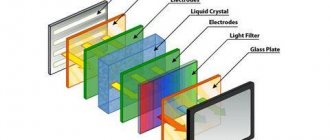Catalog
Category: High-Tech
If you want to assemble a long-range WiFi antenna, then you should know about some of its features.
The first and simplest: large antennas of 15 or 20 dBi (isotropic decibels) are the maximum power, and there is no need to make them even more powerful.
Here is a clear illustration of how, as the antenna power in dBi increases, its coverage area decreases.
It turns out that as the antenna’s operating distance increases, its coverage area decreases significantly. At home, you will have to constantly catch a narrow band of signal coverage if the WiFi emitter is too powerful. Get up from the couch or lie down on the floor, and the connection will immediately disappear.
This is why home routers have conventional 2 dBi antennas that radiate in all directions—they are most effective over short distances.
Directed
9 dBi antennas only work in a given direction (directional) - they are useless in a room, they are better used for long-distance communications, in the yard, in the garage next to the house. The directional antenna will need to be adjusted during installation to transmit a clear signal in the desired direction.
Now to the question of carrier frequency. Which antenna will work better at long range, 2.4 or 5 GHz?
Now there are new routers operating at double the frequency of 5 GHz. These routers are still new and are good for high-speed data transfer. But the 5 GHz signal is not very good for long distances, as it fades faster than 2.4 GHz.
Therefore, old 2.4 GHz routers will work better in long-range mode than new high-speed 5 GHz ones.
Wi-Fi antenna - gun
This version of the transmitter is very powerful, like a real gun. The antenna-gun can resemble a space blaster, and by analogy with this fantastic weapon, it has a directional and very strong effect.
It is the directionality to one point, as the basic principle of operation of a Wi-Fi antenna, that allows for a fairly large distance of reception and transmission of signals, since there is a high concentration of pulses in one direction.
To make such a device yourself, prepare:
- long metal pin;
- 18 nuts of the corresponding diameter;
- metal sheet, for example copper;
- Wi-Fi adapter (however, you can connect an already installed router).
Instructions on how to make a powerful Wi-Fi antenna will be as follows:
- take a metal sheet and mark the centers of each circle (seven circles in total, the first with a diameter of 9 cm, the second 6.8 cm, the third 5.4 cm, the fourth 3.8 cm, the remaining three - 3.7 cm);
- drill the center (the diameter of the resulting holes should be slightly larger than the diameter of the stud);
- using a compass, draw circles on the metal and carefully cut them out;
- cut off the excess from the hairpin, leaving a length of 18 - 22 cm;
- place the circles on the stud one by one and secure them with nuts;
- in the last two circles, drill holes for the cable;
- we tin the disks;
- pass the cable through the hole in the last circle and solder the shielding winding to the metal;
- pass the middle core of the cable through the hole in the second disk and solder it;
- Screw the existing Wi-Fi adapter to the output of the connector.
Before starting work, carefully study the photo of a Wi-Fi antenna of this type. This will make it easier for you to understand the essence of the whole process.
A powerful antenna-gun is ready for use, install it on a window and receive signals from a very long distance.
Drawing of a double homemade biquadrat
The first examples of homemade WiFi signal distributors appeared back in 2005.
The best of them are the biquadrate designs, which provide a gain of up to 11–12 dBi, and the double biquadrate, which has a slightly better result of 14 dBi.
According to usage experience, the biquadrate design is more suitable as a multifunctional emitter. Indeed, the advantage of this antenna is that with the inevitable compression of the radiation field, the signal opening angle remains wide enough to cover the entire area of the apartment when installed correctly.
All possible versions of a biquad antenna are easy to implement.
Required Parts
- Metal reflector—a piece of foil-textolite 123x123 mm, a sheet of foil, a CD, a DVD CD, an aluminum lid from a tea can.
- Copper wire with a cross section of 2.5 mm2.
- A piece of coaxial cable, preferably with a characteristic impedance of 50 Ohms.
- Plastic tubes - can be cut from a ballpoint pen, felt-tip pen, marker.
- A little hot glue.
- N-type connector - useful for conveniently connecting an antenna.
Preparation of materials
So, I went to the store and bought a copper sheet, since it is quite easy to cut. And our central core will be made of a stud, on which nuts will be wound for a given diameter. And so first of all, let's take and cut out the circles according to the diameter. Use a compass, and be sure to double check the dimensions before cutting.
In the center we carefully drill holes to match the diameter of our core. It is better to use a metal drill. Also, on the two largest ones, you also need to drill two more holes - so that they are opposite each other in the structure. Look at the diagram at the “SMA” location. If you are not sure where to drill, we will do it later.
Emitter manufacturing
For the 2.4 GHz frequency at which the transmitter is planned to be used, the ideal biquadrate size would be 30.5 mm. But still, we are not making a satellite dish, so some deviations in the size of the active element are acceptable - 30–31 mm.
The issue of wire thickness also needs to be considered carefully. Taking into account the selected frequency of 2.4 GHz, a copper core must be found with a thickness of exactly 1.8 mm (section 2.5 mm2).
From the edge of the wire we measure a distance of 29 mm to the bend.
We make the next bend, checking the outer size of 30–31 mm.
We make the next inward bends at a distance of 29 mm.
We check the most important parameter of the finished biquadrat - 31 mm along the center line.
We solder the places for future fastening of the coaxial cable leads.
Wi-Fi antenna - gun
This version of the transmitter is very powerful, like a real gun. The antenna-gun can resemble a space blaster, and by analogy with this fantastic weapon, it has a directional and very strong effect.
It is the directionality to one point, as the basic principle of operation of a Wi-Fi antenna, that allows for a fairly large distance of reception and transmission of signals, since there is a high concentration of pulses in one direction.
To make such a device yourself, prepare:
- long metal pin;
- 18 nuts of the corresponding diameter;
- metal sheet, for example copper;
- Wi-Fi adapter (however, you can connect an already installed router).
Instructions on how to make a powerful Wi-Fi antenna will be as follows:
- take a metal sheet and mark the centers of each circle (seven circles in total, the first with a diameter of 9 cm, the second 6.8 cm, the third 5.4 cm, the fourth 3.8 cm, the remaining three - 3.7 cm);
- drill the center (the diameter of the resulting holes should be slightly larger than the diameter of the stud);
- using a compass, draw circles on the metal and carefully cut them out;
- cut off the excess from the hairpin, leaving a length of 18 - 22 cm;
- place the circles on the stud one by one and secure them with nuts;
- in the last two circles, drill holes for the cable;
- we tin the disks;
- pass the cable through the hole in the last circle and solder the shielding winding to the metal;
- pass the middle core of the cable through the hole in the second disk and solder it;
- Screw the existing Wi-Fi adapter to the output of the connector.
Before starting work, carefully study the photo of a Wi-Fi antenna of this type. This will make it easier for you to understand the essence of the whole process.
A powerful antenna-gun is ready for use, install it on a window and receive signals from a very long distance.
Reflector
The main task of the iron screen behind the emitter is to reflect electromagnetic waves. Correctly reflected waves will superimpose their amplitudes on the vibrations just released by the active element. The resulting amplifying interference will make it possible to propagate electromagnetic waves as far as possible from the antenna.
To achieve useful interference, the emitter must be positioned at a distance that is a multiple of a quarter of the wavelength from the reflector.
The distance from the emitter to the reflector for biquad and double biquad antennas is found as lambda / 10 - determined by the features of this design / 4.
Lambda is a wavelength equal to the speed of light in m/s divided by the frequency in Hz.
Wavelength at a frequency of 2.4 GHz is 0.125 m.
By increasing the calculated value five times, we obtain the optimal distance - 15.625 mm.
The size of the reflector affects the antenna gain in dBi. The optimal screen size for a biquad is 123x123 mm or more, only in this case can a gain of 12 dBi be achieved.
The sizes of CDs and DVDs are clearly not enough for complete reflection, so biquad antennas built on them have a gain of only 8 dBi.
Below is an example of using a tea jar lid as a reflector. The size of such a screen is also not enough, the antenna gain is less than expected.
The shape of the reflector should only be flat. Also try to find plates that are as smooth as possible. Bends and scratches on the screen lead to the dispersion of high-frequency waves due to disruption of reflection in a given direction.
In the example discussed above, the sides on the lid are clearly unnecessary - they reduce the signal opening angle and create scattered interference.
Once the reflector plate is ready, you have two ways to assemble the emitter on it.
- Install the copper tube using soldering.
To fix the double biquadrat, it was necessary to additionally make two stands from a ballpoint pen.
- Secure everything to the plastic tube using hot glue.
We take a plastic box for discs for 25 pieces.
Cut off the central pin, leaving a height of 18 mm.
Use a file or file to cut four slots in the plastic pin.
We align the slots to the same depth
We install the homemade frame on the spindle, check that its edges are at the same height from the bottom of the box - about 16 mm.
Solder the cable leads to the emitter frame.
Taking a glue gun, we attach the CD to the bottom of the plastic box.
We continue to work with a glue gun and fix the emitter frame on the spindle.
We fix the cable on the back of the box with hot glue.
What to make a wi-fi gun from and how?
The idea was born to create a Wi-Fi gun with your own hands. The antenna can be made from any sheet of metal. I took copper foil 0.3 millimeters thick, it is easy to cut with scissors. The antenna parts will be mounted on a pin. You need to cut 7 disks with a hole in the middle. To do this, you need to mark, punch or drill seven holes and only then circulate the circle. If you do the opposite, the drill may go to the side, but for us it is important that the hole is exactly in the middle.
We scratch out a circle according to the dimensions in the diagram and cut out the disks. You need to do it as accurately as possible, a deviation of just a millimeter and the work will be bad.
The electronic components you need can be found in this Chinese store.
The thickness of the metal and the diameter of the pin have almost no effect on the operation of the blaster and can be anything.
After all the parts are cut out, all that remains is to screw them onto a pin, observing the size of the gaps between them. The irradiator is easy to assemble, like a construction kit. We install the second blaster plate at a distance of 30 millimeters. By tightening the nuts, we select exactly 30 mm.
In the last two disks you need to make holes for the wire.
Connecting to a router
Those who have experience can easily solder to the contact pads on the circuit board inside the router.
Otherwise, be careful, thin traces may come off the printed circuit board when heated for a long time with a soldering iron.
You can connect to an already soldered piece of cable from a native antenna via an SMA connector. You shouldn't have any problems purchasing any other N-type RF connector from your local electronics store.
What is this device
A modern homemade antenna gun for the Internet is a device that allows you to receive and transmit a wireless signal over long distances. Depending on the installation location and terrain features, it is capable of normal interaction with the transmitting device at a range of up to 10 km.
The impressive transmission range has made this antenna very popular among users. In addition, it is very easy to assemble it yourself. At first glance, the finished device resembles a futuristic laser that can operate in a directional manner. In this regard, when the device is directed to a place with a high signal concentration, it is able to easily receive it.
Using this antenna, you can easily intercept or catch someone else's Wi-Fi signal. In this regard, if you notice such a device directed towards your personal router, it is better to take security measures - set or change the password.
About the range of Wi-Fi antennas
From a native router antenna of 2 dBi, a 2.4 GHz signal of the 802.11n standard can spread over 400 meters within line of sight. Signals of 2.4 GHz, old standards 802.11b, 802.11g, travel worse, having half the range compared to 802.11n.
Considering a WiFi antenna to be an isotropic emitter - an ideal source that distributes electromagnetic energy evenly in all directions, you can be guided by the logarithmic formula for converting dBi to power gain.
Isotropic decibel (dBi) is the antenna gain, determined as the ratio of the amplified electromagnetic signal to its original value multiplied by ten.
AdBi = 10lg(A1/A0)
Conversion of dBi antennas into power gain.
| A,dBi | 30 | 20 | 18 | 16 | 15 | 14 | 13 | 12 | 10 | 9 | 6 | 5 | 3 | 2 | 1 |
| A1/A0 | 1000 | 100 | ≈64 | ≈40 | ≈32 | ≈25 | ≈20 | ≈16 | 10 | ≈8 | ≈4 | ≈3.2 | ≈2 | ≈1.6 | ≈1.26 |
Judging by the table, it is easy to conclude that a directional WiFi transmitter with a maximum permissible power of 20 dBi can distribute a signal over a distance of 25 km in the absence of obstacles.
A further increase in antenna power is unreasonable; the signal will propagate in too narrow a disk-shaped zone.
Author: Vitaly Petrovich, Ukraine, Lisichansk
Wi-Fi blaster diagram and dimensions
The most important thing is to do everything exactly according to the drawing. Even a slight deviation will degrade the signal. Below you can look at the drawing. I chose the 2.4 GHz band frequency rather than the 5 GHz band. Since a higher frequency is damped much faster, this is especially true for country houses near a forest. Of course, you can set it higher, but it is better to use the popular standard.
External antenna
Shooting from windows is of course good, but this thing is more suitable for outdoor street use. So now we need a coaxial cable with a connector.
We must solder the base that goes around the wire to a large circle, and the core itself to the next circle. If the core is too small, simply pull out the wire and expose the required length of the core. That's it, she's ready! After this, we attach a powerful Wi-Fi antenna-gun and install it as high as possible.
You can use a bracket for reliability. To connect two networks over a long distance, it is worth making the same one. True, you will then have to catch the second net and put it in the right position. After the launch of the antenna, 4 times more WiFi networks appeared. If you try to use it in the city, there will be even more.
Outdoor testing
You can install and direct a gun on the street to any place and move away from it at a certain distance. This makes it possible to check what signal transmission range it has.
Test results carried out by amateurs showed excellent signal quality at a distance of 300 m. At greater distances, the communication level became slightly lower, but data transmission continued. As a result, the range limit was 3 km. After this, the phone could not find the required network.
Interesting! The antenna power of the smartphone itself is also important. For example, the use of similar guns to receive and transmit signals makes it possible to exchange data at a distance of up to 10 km.
Having considered how to make a Wi-Fi gun, carrying out the necessary calculations and installing it, you can come to the conclusion that with its help it is easy to set up the Internet in a country house, garage, country house or any other place remote from the city. The device is suitable for distributing a signal to friends or acquaintances within the city at a distance of up to 1 km, if there is no serious interference.
Home antenna
We will use a standard router antenna for the connection. Remove the top cap. And cut off the upper main part so that only a piece of wire remains.
Now we need to prepare the wiring from the antenna. Look, you only need to leave the wire at the end. Next will be the winding and the shielded part, which will be slightly lower.
We insert the wire into one of the pairs of holes. Now it is the wire screen that needs to be soldered to the large circle. Afterwards there will be a regular winding and a wire that will need to be inserted and soldered to the second circle.
We need to secure our weapon. To do this, you can take any metal flat beam. We drill the required hole in it and fasten it with a nut. You can attach any transmitter to our antenna.
Reflector
Cut a plate measuring 123x123 mm from foil PCB.
Note that Trevor Marshall recommends 123x123mm when using the biquad as a standalone antenna, while 110x110 is optimal when using the biquad as a parabolic antenna feed.
Foil PCB
Cut a 50mm piece from the copper tube and polish it (including the inside to ensure good connection with the cable).
Make a 2mm cutout on one side of the tube. Cutout in the tube.
Drill a hole in the PCB so that the resulting tube sits tightly in the hole. I found that it is most convenient to do this with a drill, having first drilled a hole.
creating a hole in the center of the PCB
Insert the copper tube into the hole with the cutout facing the copper side of the PCB. The copper pipe should protrude 16mm from the hole.
insert the copper pipe into the reflector
Solder the copper tube to the PCB to make a good electrical connection.
Solder the copper tube to the PCB
To solder the tube, you need a fairly high soldering iron power. I have found that a small gas burner works well for this purpose.
Long range Wi-Fi antenna
Such a device will significantly enhance signal reception and transmission. If conventional antennas deliver signals within a maximum radius of 5 kilometers, then a long-range transmitter will increase this value to 10 km.
The step-by-step production of a Wi-Fi antenna with your own hands will be as follows:
- prepare fiberglass laminate that will be used as a reflector;
- cut it to a rectangle measuring 10 by 14 cm;
- drill holes for the cable in the middle of the plate;
- taking a copper wire, build the antenna directly, it consists of two squares connected to each other;
- solder the cable to the copper squares;
- Attach the antenna to the reflector.
The design of the Wi-Fi antenna device is quite simple: a reflector, the antenna itself, made of copper wire and a cable. This design, despite its simplicity, is capable of delivering a signal over a long distance.
Assembly
We begin assembling our structure. Everything is done with a ruler and smoothly. It’s better, as they say, to measure and check 7 times.
And so we take a ruler and check the holes. If you have not drilled them yet, then you need to draw an even angle to the center. And then make a small hole 10 millimeters from the edge on the penultimate circle (68). And then we make the same holes opposite the next, largest circle (90). But so that they are exactly opposite, since the wire will be inserted and soldered there.
Antenna up to 50 kilometers
This device is not difficult to make with your own hands following the principle described above. The main difference is the large size of the reflector, approximately 35 by 45 centimeters.
Vibrators made of fiberglass are installed on it.
In other points, the diagram for manufacturing a Wi-Fi antenna capable of receiving and delivering signals at a distance of 50 kilometers will be similar to the step-by-step description of manufacturing a long-range antenna.
If you need to strengthen the received Wi-Fi signal, do not rush to visit stores with expensive routers and add-ons for them. It is possible to improve the performance of an existing antenna using additional reflectors and arrays.
Try to make a powerful transmitter with your own hands; it will receive and deliver signals much more efficiently and clearly even over long distances. The above instructions will help you make a powerful, long-range Wi-Fi antenna.