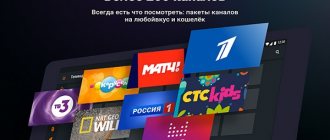We talked about what Rostelecom interactive television is, how to connect it and what equipment is needed for this in previous articles.
Today we will talk in more detail about equipment and watching television at home, and the topic for analysis will be the Rostelecom TV set-top box with Wi-Fi connectivity for watching interactive television version 2.0. Here you will find a complete description of the set-top box, its characteristics, how to connect and configure it yourself without the participation of specialists.
Let us remember that interactive TV or IPTV is a combination of digital television and at the same time the Internet, which provides enormous opportunities in the field of telecommunications, both in professional areas and at the household level. Using it, you can manage content and all possible viewing processes in high image quality, access the Internet directly from your TV, and you also have various services at your disposal, such as karaoke, multiscreen, multiroom and other entertainment.
The very concept of IPTV was mentioned back in 1995 by Precept Software, and demonstrated in action in the form of Internet broadcasting in 1994 by the ABC TV channel team using video conferencing equipment.
Nowadays, interactive TV at home allows you not only to watch TV shows, but also to manage viewing at any convenient time. Especially for this, Rostelecom offers all users of interactive television the Zabava.Ru service, which can be found at https://itv.ru.
If you purchased and just opened the box with a TV device, you will immediately find a user manual there, which provides brief introductory information regarding the composition and its use in practice. Let's take a closer look at everything and tell you what's what.
Price. Buy TV set-top box Rostelecom SML-482 HD
The price of the Rostelecom TV set-top box is 3990 rubles. You can purchase it on the official website rt.ru or onlime.ru by clicking on the corresponding button on the right. Fill in your contact information and receiving address and wait for order confirmation.
A TV set-top box can also be purchased in electronic and household appliance stores or through online stores.
How to connect
After studying the description of the Premium tariff by Rostelecom, you can decide whether to connect it. To do this, take the following steps:
- Follow the link rt.ru/hometv/tariff.
- Find the option you need in the list of tariff plans.
- Click on the “Connect” button. You can pre-set the tariff and add additional options to it.
- Indicate the street, house and apartment. Enter your name and contact phone number.
- Click on the “Submit Application” button and wait for the provider’s employee to call to discuss all the conditions for receiving the service.
Alternatively, contact the nearest Rostelecom office with your passport, where you can fill out an application for the service of interest. To clarify all points, you can dial 8-800-707-12-12.
WiFi TV set-top box Rostelecom: what is included in it
The set-top box is equipped as follows.
As you can see, the package is very rich and complete enough that you don’t need to buy anything else to install and watch TV. There is absolutely everything here: a power supply for operating the TV set-top box itself, wires and cables for connecting to all existing video inputs, as well as for accessing the Internet, a universal remote control, both for the device itself and for your TV. To understand all this, instructions are attached to the SML-482 HD TV set-top box and separately to the remote control.
If everything here is more or less clear, then I suggest moving on to the device itself.
What is the price
The cost of Interactive TV consists of:
- Prices for the set-top box and other equipment for connection – the set currently costs 3,990 rubles.
- Costs for a package of channels - for the first month, the “Your Starter 2.0” tariff is available free of charge along with viewing control.
- Payments for your Internet connection.
- Prices for a specific subscription to the service, if you choose to use it.
- If you want to watch a specific film - for example, recently shown in a cinema - they are available both as part of subscriptions and separately, each at its own price.
Films within the video rental are provided at different prices, as in a store - you can download new releases for online viewing (usually 300 rubles/film) or not so new films and world classics (from 90 rubles).
Interactive TV also provides additional subscription options that provide access to one or another part of the media library. They collect dozens of paintings and programs from all over the world.
Such subscriptions include:
- The best TV series from the ABC group – monthly access for 250 rubles.
- Disney with more than 100 films and TV series from your favorite children's/family studio - also for 250 rubles per month.
- Hollywood cinema for 180 rubles per month (PictureBox package).
- AmediatekHBO with the release of premiere episodes of world television series at the same time that they are released around the world - 599 rubles for monthly access.
- English Club package for 149 rubles per month - for those who learn English, viewing content in the original, with subtitles, etc. is available.
- For lovers of Russian cinema and TV programs - the extended Welcome option for 599 rubles per month.
- Children's club - with your favorite cartoons - 180 rubles / month.
- VipPlay subscription – 299 rubles per month of access.
A package of channels and a subscription provide full access to the functions of interactive cinema. The number of monthly subscriptions is not limited - you can try at least all of them today, or you can choose one or two options to connect. Subscriptions are paid for 30 calendar days, and they can be disabled for the next month, and others can be connected.
There is also a free subscription that gives access to freely distributed films and programs. Today there are few of them on the portal, but the service is constantly being updated, so there will be more of them.
Technical characteristics of the Rostelecom SML-482 TV set-top box
The technical features of a set-top box refer to the internal filling of the device, which is responsible for data transfer and its quality from the Internet to your LCD or plasma TV receiver.
In this case, we are interested in the inputs and outputs located on the body of the black box, and which we directly see before our eyes if we pick it up and twist it.
Based on this specification, let’s figure out why each of the interfaces is needed specifically.
HDMI
First on the list is the HDMI interface - High Definition Multimedia Interface. This is a special digital output, which, through a similar cable, transmits video in high image quality (up to 1080p with a frequency of 60 Hz), or as it is also called HD and Full HD, and multi-channel audio is transmitted through it. Thus, the cable combines simultaneously the transmission of audio and video in the best quality, unlike acoustic and video cords, which do their work separately.
From 2002 to 2021 The HDMI port has undergone its own technical evolution, which over time has had a positive impact on its video/audio characteristics and other nuances to support various video formats and surround sound.
Read > Wink TV set-top box from Rostelecom
In the case of our TV set-top box, it uses version of the HDMI interface 1.4a, which was released in 2010. Not the latest specification for this output, there are more recent ones, but there are other requirements for your TV, so not many people can afford them, and why would they? Nevertheless, the interface installed in the Rostelecom set-top box will be enough for you.
A little more detail about what HDMI 1.4a can do! How is he good or bad?!
3D image
- many probably know what it is, but it would not be out of place to mention that this is a special video special effect that gives us a picture on TV screens in volumetric form, that is, as if we are seeing a tangible form. We are used to seeing this 3D effect in cinemas through special 3D glasses. There is also the transmission of 3D images without special glasses, but this is a separate topic for discussion.
3D support for this interface appeared a year earlier in version HDMI 1.4. In the specification that comes with the Rostelecom TV set-top box, there have been some improvements in this direction.
Plus
In connection with these improvements, mandatory Side-by-Side
and
Top-on-Bottom
, designed to transfer content from the device to the screen. It is they, in the new HDMI quality, that are responsible for compatibility between two devices connected by an HDMI cable for the correct transmission of improved 3D.
Thus, the changes affected the Blu-Ray format, which supports image quality of 1080p at a frequency of 24 Hz, games at 720p with hertz at 50-60 Hz, and a television format with the already known Side-by-Side 1080i at 50/60 Hz and Top-on -Bottom 720p/1080p at 24/50/60Hz.
Minus
This is all great and good, but there is a nuance that applies to almost all innovations in the digital and computer sphere. In order for all this to work, it is not enough to purchase the same set-top box with a new HDMI interface and cable; you also need to change your outdated TV, because the new format requires support by the display, and transmitting devices must cope with the bandwidth of high-quality video /audio signal, otherwise the expected result will not be achieved.
CVBS and TRRS
These two outputs are combined into one unit and to use it you will need one minijack cable - 3 tulips.
CVBS
is a composite video output for transmitting a video signal via a coaxial cable with a BNC connector, more used in professional equipment. In everyday use, the most common are the so-called tulip or RCA plug. This output transmits exclusively video signals of PAL, SECAM, NTSC standards and has long been considered obsolete compared to modern HDMI. This connector is installed specifically for those who do not yet own modern TVs that support high-quality signals; nevertheless, this output transmits the entire color gamut. In order not to confuse the CVBS connector, in most cases it is designated yellow.
TRRS
- This is an audio output responsible for transmitting sound.
The connector comes in the form of a round hole, you can recognize it by the headphone hole in the player. The output is connected by a special cable with a mini-jack plug and has four contacts. The letter abbreviation TRRS means the following: Tip
- left channel,
Ring1
- right channel,
Ring2
- microphone (hence the possibility of using karaoke),
Sleeve
- ground, but two-pin (mono jack) and three-pin (stereo jack) modifications are usually found.
Ethernet (LAN)
This port is responsible for the wired Internet, and in our case with a TV set-top box, it organizes an Internet network on your TV and gives access directly from the screen. The connection takes place via twisted pair, this is a UTP multi-colored eight-core braided cable, which also comes with the set-top box.
USB
The Rostelecom device has a USB 2.0 type A port, which is also used for data transfer between devices. Typically, USB is used to connect various peripheral devices such as a printer, scanner, etc., but in this case it is intended for connecting external storage devices such as a hard drive or flash drive. That is, according to the principle of a player, where to watch you need to insert a disc with a movie or music, here it is a USB drive.
Read > Equipment for connecting to the Internet
WIFI
SML-482 is equipped with a built-in WIFI module.
This is already a wireless standard for data transmission and connection of devices that must also have this function. The TV set-top box comes with a wifi sensor, and therefore you don’t need to connect the TV set-top box and the TV using an Ethernet cable, but you just need to set up a wireless connection and thus place the set-top box anywhere away from the TV.
How to disable
The Rostelecom Premium package is provided as long as the subscriber pays for the service. To disable a tariff, you can connect another tariff or terminate the partnership. In the latter case, you should contact the Rostelecom office with your passport. For additional advice, you should call the call center at 8-800-707-12-12.
Now you know what the features of the Premium package from Rostelecom are, what its weak and strong points are. The service is suitable for people who are willing to pay for a full set of channels and a huge selection of content. At the same time, many believe that the price is too high, because mobile communication and Internet options are not provided.
In the comments, tell us what you think about the package and whether you have used its features.
Connecting and setting up a TV set-top box
Having understood the technical side and features of the device, we will describe in detail how to connect the Rostelecom TV set-top box to your TV.
The main condition for the operation of the set-top box is, of course, the presence of an Internet point in your home, that is, a router.
- Connect the IPTV set-top box to your TV using any of the above methods via HDMI or using tulips, depending on the capabilities of your TV.
- Connect the set-top box to the Internet router using an Ethernet cable or via wifi.
- Connect the set-top box to the power supply via the power supply.
- Turn on your TV and Rostelecom receiver using the included remote control.
- If the connection is correct, after turning on the TV, the set-top box will begin loading and you will see the branded splash screen. You will be prompted to choose a wired or wifi connection.
- As soon as the TV picks up the Internet signal, your set-top box will begin downloading the software.
- A blue indicator will show that the set-top box is configured correctly. If the picture does not appear on the screen, then perhaps you have not selected the signal source, and to do this, in the TV settings, select AV output or HDMI, depending on which cable you connected the set-top box to the TV.
- There is no need to separately configure any parameters on the wifi TV set-top box, the provider does this automatically, you will only need to log in to your profile settings. Entering your login and password will appear at the end of loading the Rostelecom interactive television. If you have forgotten your data, you can find out your login and password from the contract.
- Once the system is updated and loaded, a menu for entering services and a list of channels will appear on the TV screen, which means that everything is ready and you can start watching Rostelecom interactive TV.
FAQ
To ensure that a new Rostelecom user does not have any questions about using the set-top box, it is worth not only studying the instructions, but also consumer reviews. Answers to frequently asked questions always help you find a way out of a problematic situation.
What internet speed should it be?
As practice shows, the speed of the Internet connection affects the quality of video playback.
A low connection speed will also reproduce the picture, but most likely intermittently.
Internet bandwidth must be at least 0.9 Mbit/sec. It is at this speed that you can achieve high-quality reproduction of films, cartoons, and television shows.
Is it necessary to be connected to the Internet from Rostelecom?
It is not necessary to connect to the Internet from Rostelecom to use a TV set-top box and watch your favorite channels.
How many channels are available?
Since the company's employees are constantly increasing the number of channels that are available for viewing. The channel limit is limited only by the connected package. Often, users watch from 100 to 200 TV channels.
How many TVs can be connected to one set-top box?
One connected digital device can serve up to two TVs. To view channels separately, an additional service is activated.
How to reset settings
To reset the settings, simultaneously hold down 2 keys on the remote control: OK and POWER for several seconds. After this, enter “977” and the settings will be reset to factory settings.
What other possibilities does the console provide?
In addition to watching standard television, you can use Youtube social networks using this device. If you have a Wink account, the user will be able to control content and TV channels on mobile devices and computers.
In addition, there is a Rostelecom wink set-top box on sale, read about it here: setting up a Rostelecom wink TV set-top box.
Is there smart TV support?
Despite the development of technology, at the moment it is not possible to simultaneously use interactive television and Internet content. A special flashing of the set-top box from Rostelecom can correct the situation.
Possible malfunctions of the TV set-top box
During the operation of the set-top box, various difficulties or malfunctions in the operation of a technically complex device may arise. This could be a physical malfunction, or it could also be related to the software and settings of the set-top box.
However, if difficulties arise, the best solution would be to contact the Rostelecom service department by calling 8 800. Describe your problem in as much detail as possible so that the specialist can better understand what to start from. This determines whether you solve the problem remotely over the phone or whether you still have to invite a technician to your home.
Of course, if your hands grow from more than one place, you can check the malfunctions yourself. The problems may not be significant and therefore, I think it will not be difficult for you to at least make sure that the cable contacts are well connected by shaking them with your hands and reconnecting them altogether. If a blue screen appears, be sure to first check the signal source and switch it using the remote control. In any case, before calling the technical service operator, at a minimum, simply reboot the set-top box.
Don’t forget to top up your Rostelecom balance on time using the TV package of TV channels you have chosen, because as long as you have a negative balance on interactive TV, you won’t be able to see it.
I hope the article helped you learn something new and answer some, albeit small, questions.
Enjoy watching!
“New tariffs “ON ALL L” and “ON ...
»Rostelecom Internet tariffs...
Functional
IPTV HD Mini set-top box is a device designed to provide reception, decryption and display of a signal. This is the main purpose of the receiver. Let us briefly list the main functionality of the set-top box of this model:
- playback of content in video format;
- subscribing to view paid content;
- recording content to various memory storage devices;
- electronic guide;
- information and entertainment widgets.
The functionality of the device is not limited to this. The console has quite a lot of useful parameters. All settings are divided into two groups: “System” and “My”. Experts strongly do not recommend changing system parameters, since incorrect values can lead to malfunctions in the operation of the set-top box.
Special attention should be paid to the parental control option. It can be accessed through the “Access Level” section. The user will be able to configure age restrictions in this section. The “Social Networks” and “Weather Forecast” widgets will also be useful. All these features can be customized.
We've sorted out the functionality. It's time to briefly list the main advantages of the console in question:
- small and compact body, the device takes up minimal free space;
- intuitive and simple interface;
- playback of content in Full HD format;
- elegant and original design of the console;
- loyal price.
There are indeed many advantages, but there are also disadvantages. The main flaw is the lack of an internal portal. This means that the set-top box will not function without firmware from the provider. Therefore, users will not be able to use the device as a media player. If in the future you refuse the services of the operator, the set-top box will lie idle.
Another drawback is compatibility problems when connecting Wi-Fi adapters. For example, currently the firmware from Rostelecom does not support devices manufactured by Smartlabs. Of course, this may create additional inconvenience. Today, the set-top box in question is also actively used by the operator Bashtel.