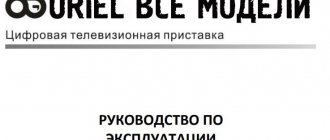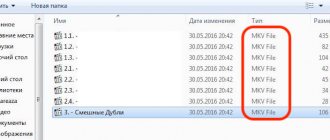For more than 5 years now, free digital terrestrial television has been broadcast in our country. The territory in which its signals can be received is increasing every day. In the next year or two, it is planned to completely stop broadcasting analogue television and switch only to digital.
Therefore, you should now configure your TV to receive digital broadcasts. True, there are several nuances here: if you have a model that is a couple of years old, then most likely it already has a built-in DVB-T2 TV tuner and then there will be no difficulties when connecting. Otherwise, you will need to purchase a special receiver, and here a logical question arises: how to configure this set-top box to receive available digital channels?
We will give the answer to this within the framework of this article. In addition to this, we will consider difficulties that may arise during the process of both setting up and connecting equipment and offer options for solving them.
Equipment for receiving digital channels
So, before setting up digital channels, we first have to purchase the necessary equipment. The list of equipment for receiving digital television includes an antenna, the digital set-top box itself and connecting wires.
Of these components, the biggest role for reliable reception of digital TV is played by the tuner itself, how well it is made and what format it is designed for. The antenna and connecting cables contribute a noticeable but less significant influence.
Receiver components
The CADENA CDT-1753SB receiver package includes the set-top box itself, a remote control, an external power supply, an instruction manual and batteries for the remote control. The manufacturer does not include any connecting cables in the kit. So the user will have to solve the problem of buying a cable to connect a digital set-top box to a TV independently. The advantages include high-quality packaging and a listing of the main technical characteristics on the receiver box.
digital set-top box kit
The receiver is made in a miniature black plastic case. The front panel contains the power button and the main receiver control keys. There is also an input for connecting an external USB device and an indicator displaying the number of the current TV channel.
The rear panel is equipped with RCA (tulip-bell) and HDMI connectors for connecting to a TV. Antenna connection sockets and a loop antenna output for further signal transmission to the next device. The receiver looks modern, and simply standard for devices in this price range.
connectors for connection
It is better to connect the set-top box to a modern TV with an HDMI cable, and to an old, CRT TV using an RCA cord.
Connection
To connect a set-top box for a digital signal to a TV, you must first connect the antenna to the set-top box, and then the set-top box itself to the television receiver.
The requirements for the antenna are quite simple: the reception frequency must be decimeter. This makes it possible to use a regular indoor antenna for digital TV to connect.
To reliably receive the signal, you may need to raise the antenna we need higher and point it towards the repeater. When connecting the antenna and set-top box via cable, you should use high-quality products that will not negatively affect the signal. After all these manipulations, you can begin to search and configure digital channels.
Connecting the receiver to Soviet TVs
It's no secret that our grandparents often still use televisions that were released back in Soviet times or a little later.
The absence of “tulip” type connectors in them makes it impossible to connect a digital set-top box directly. But don’t rush to save money to buy a new TV. If the old TV has a SCART connector, then the problem is solved by purchasing an RCA-SCART adapter.
Therefore, it is possible to install digital television even on very ancient television receivers; another question is, does this make sense?
cadena 1712 how to set up and connect
Digital set-top boxes from Cadena appeared not so long ago.
The company can be considered young and not yet very popular, compared to some. However, devices of this brand are actively used by some subscribers, which means that from time to time questions arise about correctly connecting Kaden to the TV and then searching for channels. Today we will look at these questions and study all models of consoles. At the end, we will additionally try to analyze the most popular faults and possible situations on which you can quickly make a decision and eliminate the error.
Checking the signal quality
After finding digital terrestrial television channels, you should evaluate the quality of the received signal. To carry out this procedure on the TV set-top box, find the INFO button (the name may differ for different manufacturers) and click on it.
We will see a message about the signal level on the screen:
- If the indicator is more than 60%, then the digital signal reception is quite stable.
- The receiver picks up a low quality signal.
The following actions can correct the situation:
- Place the antenna in a different location or, for example, raise it higher on the mast.
- It is more accurate to orient the antenna in the direction of the repeater tower.
- You can find out the location of transmitters in your area on the Internet.
- Use an amplifier to increase signal strength.
Comments(6):
Lyudmila Nikolaevna, 06/19/2019
The article does not explain at all how to connect the set-top box to the TV. I have a CADENA CDT set-top box - 1793, it costs 999 rubles. According to the diagram in the manual, I disconnected the TV from the network, plugged the antenna from the TV into the hole in the set-top box, then brought tulips by color into the TV, and according to the diagram, I inserted the other end into the AV-output. What remains is the power supply - how to use it is not clear in the diagram.
Sofia, 06/19/2019
The power supply of the set-top box must be connected to a power source - an outlet.
Sergey, 06/22/2019
When you connect the CDT 1711sb, the tricolor screensaver and that's it. Doesn't respond to buttons or remote control. What could have happened to him?
Sofia, 06/25/2019
There can be many reasons, read the article https://otvet.tv/sputnikovoe/problemy/resiver-trikolor-ne-vklyuchaetsya.html or https://otvet.tv/tehnika/tv-pristavka/resiver-trikolor-gs-8306 .html
Anonymous, 09/03/2019
Doesn't find channels, shows without it
Anonymous, 11/16/2019
Cadena CDT-100 how to find usb? The old console had multimedia, but we can’t find it on this one.
Setting up TV channels
Channel One, Russia 1, Match TV, TVC, Karusel, OTR, Russia 2, Channel 45, NTV, Russia Culture.
Receiving broadcasts from the second multiplex gives access to:
MuzTV, RenTV, STS, Spas, TV3, Friday, Domashny, Mir, Zvezda, TNT.
Also, do not forget that, unlike analog channels, the search for digital channels on the set-top box occurs by packets, and not by channels. This means that nothing will happen on the TV screen for several minutes, and then 10 channels will immediately become available.
It is also worth periodically monitoring information about available free channels etc. if necessary, update the found packages.
You have learned how to set up digital television through a set-top box, all that remains is to deal with possible problems with this.
Frequently asked questions that we are tired of answering:
- What comes with the Cadena HT-1658?
- What does a digital external TV tuner mean? What and where to connect it to?
- Help, I'm a complete nerd, how to set up the HT-1658?
- I want to learn how to take photographs correctly, I’m looking for a photography school in Perm or some photography courses for beginners. Tell me the addresses.
- You need a tuner not only to watch TV shows, but also to capture and digitize video. Will this model suit me?
- Native software for Cadena HT-1658 is urgently sought. Please share the link
- I've searched the entire Internet. Help me find drivers, thanks in advance!
- Does it support analogue broadcasting?
- I need to repair the power button, I’m looking for an adequate service in Perm. Repair cost?
- I can’t figure out the instructions (manual-cadena-ht-1658.zip). How to set it up?
- I studied all the Cadena models, re-read the reviews, but I still can’t decide. Which external USB TV tuner should I choose?
- I will buy a used Cadena HT-1658 or something similar in terms of characteristics in Perm. Urgently!
(2 ratings, average 4 out of 5)
Setup problems and solutions
There are situations when you correctly set up the reception of digital TV channels, watched them for a long time, and then suddenly stopped showing one or several of them at once. Or do you know that 20 channels are broadcast, but only 10 channels are found, what to do in such cases?
Let's look at the main problems that may arise during the process of setting up or operating digital television and methods for solving them.
- The antenna does not receive or does not receive a digital signal well; previously it received an analog signal well. There may be several options: the antenna is not suitable for receiving a DVB-T2 signal, for example, it is designed for MV, not UHF; The distance to the repeater is too large and the gain of this antenna is not enough for reliable reception. In this case, only buying a new antenna or amplifier will help.
- The antenna was tuned for quite a long time, after a while it stopped receiving a certain channel. Alternatively, the connection on one of the contacts may have broken or the wire has broken. All contacts should be checked for oxidation and the cable should be ringed.
- The tuner does not receive a digital signal. Check if your set-top box does not support DVB-T2 format. Then only replacing it will help.
- The amplifier used to work, but now it doesn't. Most likely, either the amplifier itself or its power supply has failed. It should be taken to a service center for diagnostics.
- Shows only part of the 20 possible channels. Most likely, the antenna has insufficient gain, or is not aimed precisely at the repeater. To show more channels, you should buy a more powerful antenna or orient it more accurately in the direction of the tower.
- Previously it showed 20 channels, but now only 10. The equipment was checked, everything is in order. – The set-top box settings may have gone wrong. In this case, you need to reconfigure the tuner or configure channels manually. If everything worked fine before, but over time problems began to appear, this may indicate the need to replace the equipment or its breakdown.
No digital television signal: why and what to do
The reasons why the message “No Signal” appears on the television screen can be due to various factors. To understand the problem, the user should proceed step by step:
- Check the condition and stability of the connection of each wire . It happens that antenna wires break, bend, or oxidize. It is enough to clean the oxidized cable, and damaged wires must be replaced. Even a slight bend in the cable can cause the device to malfunction.
- Make sure that the operating menu of the set-top box is shown on the screen . If not, then you need to check the RCA connectors. Often the outer plates on them are damaged, causing the signal to be interrupted.
- Check the digital television coverage map . Some users buy a set-top box without knowing that digital communications have not yet been established in their area of residence.
Why is there no signal on the digital receiver and the channels are not shown:
Why does a digital set-top box show 10 channels instead of 20 and what to do:
Comparison of Cadena console models
To date, the company has developed more than 20 models of digital set-top boxes that work with the DVB-T standard and receive a digital signal. Their main difference from each other is the presence of certain connectors through which they are connected to the TV. For example, earlier models can be connected via more wires than new ones.
A list of all consoles is presented in the table below.
| Model | Connector | DVB-T2 |
| CDT-100 | HDMI | + |
| CDT-1814SB | HDMI | + |
| CDT-1813 | HDMI | + |
| CDT-1811 | HDMI | + |
| CDT-1891M | HDMI | + |
| CDT-1711SB | HDMI+RSA | + |
| CDT-1712 | HDMI+RSA | + |
| CDT-1753SB | HDMI+RSA | + |
| CDT-1791SB | HDMI+RSA | + |
| CDT-1792S | HDMI | + |
| CDT-1793 | HDMI | + |
| CDT-1631 | HDMI+RSA | + |
| CDT-1632SBD | HDMI+RSA | + |
| CDT-1651SB | HDMI+RSA | + |
| CDT-1652S | HDMI+RSA | + |
| CDT-1671S | HDMI | + |
| HT-1110 | HDMI+RSA | + |
| ST-203AA | HDMI | + |
| ST-603AD | HDMI+RSA | + |
| 1104T2N | HDMI+RSA | + |
| 1104T2 | HDMI+RSA | + |
The lineup
Today, CADENA produces a wide variety of television set-top boxes. The most popular among consumers include several models.
- CDT-1711SB. This model is produced with a special MSD7T01 processor from Mstar. The product has been designed to accept over-the-air free-to-air channels. But at the same time, if you install new firmware, it is possible to set up access to Internet television. The set-top box comes with an infrared remote control (its effect can extend within a radius of up to 5 meters). The device is produced in a small case, its width is only 14 centimeters. On the front there is a small screen and buttons for switching TV channels, as well as a connector for external storage devices and a status indicator. At the back there are connectors for antennas and outputs. The power supply is built into the case itself.
- CDT-100. The model allows you to receive and translate signals from free digital TV DVB-T2, but it will not be able to support or convert other formats. The product is equipped with a high-quality ALI3821P processor, which allows you to process all necessary signals as quickly and efficiently as possible. As in the previous version, the set will include an infrared remote control along with the model. The device comes with a small external power supply, and there is no screen. Several small holes for ventilation are placed on the top of the sample. The case also has a power indicator and several sockets for antennas.
- CDT-1793. This variety is equipped with an MSD7T processor from Mstar and is the best option for providing digital television. The sample has the most compact body, the front part is empty, the rear has connectors for antennas, a USB port and outputs. The equipment's power supply is external. The convenient multimedia interface of the device makes it possible to listen to audio from other drives, as well as watch photos and videos in high resolution. The CDT-1793 model has the option of editing television channels and can record television programs. It also provides additional functions such as delay viewing, automatic shutdown and sleep mode.
- CDT-1632SBD. The standard for this model will be the DVB-T2 format. The sample also has a number of important functional features, including it allows you to record programs on external drives, and has an electronic TV guide and teletext. The body of the product is made of high quality plastic. There is a small display on the top. One set of equipment includes an adapter, AV cable, remote control, and batteries for it. The total weight of the console is only 300 grams.
Connection diagram to a TV using the example of Cadena CDT-100 and 1711SB
For clarity, we specifically took the 2 most popular models of Cadena set-top boxes and will try to understand the procedure for connecting them to any TV.
First, we need a general connection diagram for a digital set-top box for receiving over-the-air broadcasts through a conventional external or indoor antenna. As you can see, the antenna cable output must always pass through the set-top box.
The point here is that the digital signal is transmitted in encrypted form. To put it simply, it’s just a set of ones and zeros. To decrypt it and provide it to the user, a decryptor is needed. In modern TV models it is already built-in. However, in older ones you have to pass this signal through additional converters, which are set-top boxes.
Connecting models like Cadena CDT-100
As a first example, let's take the CDT-100 . This set-top box has only 1 output through which it can be connected to a TV. This is HDMI. This is an interface that allows you to view images in high definition.
If your TV has one, you will need to purchase a wire from the store to connect the set-top box via this interface. Its cost is not high and starts from 100 rubles. It's better to pay a little more so that the cable lasts longer.
However, not all TVs that do not have the ability to independently receive digital numbers have an HDMI input. Usually this is RSA or SCART. If this is your case, then for a Cadena set-top box with connectors like the CDT-100, you can purchase a signal converter for RSA.
In our stores, this can cost a decent amount, around 700-1200 rubles. Here you will have to think several times whether it is worth it.
Connection options for 1711SB
Cadena set-top boxes of this type are more preferable, because they can be connected to almost any TV. At least you will have at least 3 options that can configure digital broadcasting 90% of the time.
- HDMI. If the TV is capable of directly (without a converter) receiving a signal via hdmi, you should choose it first, as it provides the best image.
- RSA. Tulips should be connected by color. In this case, 2 colored wires will be responsible for the sound, and 3 for displaying the image on the screen.
- SCART. It occurs very rarely and in quite old TV models. If this input is available, you must additionally purchase a special adapter with RSA cables.
Review of popular Kadena models
The most popular are the Cadena CDT-100, CDT-1711SB and CDT-1793 consoles. Let's take a closer look at them.
Cadena CDT-100
The set-top box is designed to receive and convert signals from free digital TV DVB-T2 and does not support other standards. It is designed based on the ALI3821P processor (600 MHz) from ALi Corporation, which guarantees high quality signal processing and a clear picture. The set includes an infrared remote control with a standard button arrangement and batteries for it.
The design of the CDT-100 is as simple as possible. The receiver is small in size and fits in the palm of your hand, it has an external power supply, and does not have a display. There are ventilation holes on the top of the case, a power indicator and a USB input on the front panel, a power connector, HDMI and TRRS outputs, and antenna jacks on the back.
The set-top box is equipped with the following options: TV guide, standby mode, auto-off by timer, delayed viewing and scheduled viewing, and recording TV shows. It is possible to adjust the format (aspect ratio) of the image, customize the channel list, record from one TV channel while watching another. The USB port allows you to update the firmware, record video materials to a removable drive, and play files from a flash drive on the screen.
The minimum cost of the CDT-100 receiver is 900 rubles.
Cadena CDT-1711SB
To create this set-top box, the MSD7T01 processor from Mstar was used. The model is designed to receive free over-the-air channels, but the processor can be flashed to gain access to Internet television. The remote control is traditionally infrared, but with a non-standard arrangement: the digital buttons are located under the joystick. Remote control range – 5 m.
- Cadena console: advantages, connection, review of popular models
The case is small (14 cm wide), on the front panel of the receiver there is a display and two buttons for switching channels, a USB port and a status indicator, on the rear there are antenna jacks, HDMI and RCA outputs. The power supply is built into the case.
Automatic and manual settings are possible, as well as recording TV shows onto a flash drive. Delayed viewing and a weekly TV guide with schedule and annotations are available. The list of channels can be edited: hide uninteresting ones, make a list of favorites. The multimedia interface supports watching videos, including Full HD, allows you to listen to music and view images.
You can buy Cadena CDT-1711SB for 1,080 rubles. or more expensive.
Cadena CDT-1793
The model is based on the MSD7T processor from Mstar and is intended for digital TV. The kit includes a standard remote control and batteries for it.
The CDT-1793 has a compact, minimalist body. The front panel is empty, except for the inscription with the model name; on the rear there are antenna connectors, HDMI and TRRS outputs, and a USB port. External power supply.
The multimedia interface makes it possible to listen to audio files from a removable storage device, view images and videos in high resolution. You can edit the list of TV channels and record TV shows. Teletext, subtitles, delayed viewing, sleep mode, auto power off are supported.
The minimum cost of the product is 900 rubles.
Cadena set-top boxes receive DVB-T2 free digital broadcast signals. They are easy to set up and use, equipped with all the necessary functions: recording and delayed viewing, TV guide, multimedia interface and others.
Is it possible to get a good job without money or connections? yes, probably possible not sure I can’t say no, definitely /interview box —> Published: 03/21/2019 569 —> —> Sergey, 06/22/2019
- Setting up the World Vision digital set-top box
When you connect the CDT 1711sb, the tricolor screensaver and that's it. Doesn't respond to buttons or remote control. What could have happened to him?
—> Sophia, 06.25.2019
There can be many reasons, read the article https://otvet.tv/sputnikovoe/problemy/resiver-trikolor-ne-vklyuchaetsya.html or https://otvet.tv/tehnika/tv-pristavka/resiver-trikolor-gs-8306 .html
Cadena consoles have gained popularity among users in a short time. The main advantages of this technology are low cost and advanced functionality. Let's look at how to connect and configure the Cadena digital terrestrial receiver, and what you need for this.
Search 20 digital channels on the Cadena set-top box
To check that the Cadena set-top box is connected correctly, you need to switch to the display mode on the TV through which the connection took place. Depending on the manufacturer, the choice of source may be done differently. Typically in practice the situation is as follows:
- Select HDMI if you connected the set-top box via this cable.
- AV. In case of using RSA.
- SCART. Again, if one was used.
After this, you can turn on the power of the console. When you turn it on for the first time, the auto-tuning window should open. Usually it is enough to find all 20 digital channels. To carry out the operation you need:
- Set the initial menu language and country.
- Specify “Open” in the channel type.
- Click on the “Search for channels” button.
After the set-top box scans the entire frequency range, all found TV channels will be saved. The menu will exit automatically.
Manual search on the Cadena console
If the TV tower is located at a considerable distance from you, then a situation may arise when you have to configure the digital number manually, according to the data you have on the channel number and frequency. In this case, you will need to do the following:
- Find out the exact frequency of digital broadcasting in your region. To do this, you will need an interactive CETV map.
- After that, you can go to the device menu. Here we are interested in the channel search section. We select manual search in it.
- In the menu that appears, you need to select the reception frequency you need. You just need to indicate the channel number that you received in the first step. After specifying this parameter, non-zero marks should appear in the signal level and quality column.
During the manual search, the set-top box will only pass through the frequency band you specified and scan the digital channels available on it.
Basic Operations
Basic operations can be divided into the following categories:
- Program manager, including editor, TV guide, channel type.
- Image settings.
- Search for channels.
- Time parameters.
- Language settings.
- System.
Let's consider each point separately.
Program Manager
If necessary, use the built-in channel editor. To go to this section you will need to enter your PIN code - 000000. Then you can:
- Move the TV channel by pressing the red key.
- To skip a TV show, click on the green button.
- For blocking - yellow.
- To delete a specific channel - blue.
- To add a TV broadcast to your favorites list, press the corresponding “FAVORITE” button and use it to move it to the desired folder.
- To rename a channel, click on.
The settings will be saved automatically after pressing the “EXIT” key on the remote control.
If you have any questions or complaints, please let us know
The next point is sorting. The manufacturer allows you to sort TV programs using a special function. The sorting itself depends on the selected option:
- By LCN - by serial number.
- ONID - by name.
- Service Name - by service name.
- Service ID - by ID.
Next is the “Channel Type” section. In this tab, the user sets the display of television programs. You can set the option to “Everyone” or “Public”. The first option will show the full list of what the receiver found. When you select the second option, you will see a list of TV broadcasts that are not subject to the broadcaster's restrictions.
Image Settings
In the image parameters, you can change the format, choosing the optimal one for the characteristics of your TV - PAL or NTSC. In the permissions tab, select one of the options you want:
Please note that all points except the first require an HDMI connection.
Search channels
The next setup step is to search for channels. Usually the system does this on its own; the user can select auto search. But, you can also perform the procedure manually using and. When all channels are detected, they will be added to the general list.
Setting the time
During setup, use the same navigation buttons - and “OK”. Finally, press “EXIT” on the remote:
- Enter the time zone that is relevant for your region of residence.
- Next, you can set a timer to automatically turn off the TV. For example, you can set a specific time when the receiver will work.
- In the time settings, select automatic mode or change the indicator manually.
- Sleep mode will allow you to put the device on standby. In this case, you can set a specific time when the standby mode will be activated.
Setting options
There is no need to configure built-in options in the tuner. You can use all the built-in functions, including the TV Guide and other useful sections, without additional manipulations.
System Settings
The following options are available in the “System” tab:
- Age restrictions. The login password is six zeros. Select a digital channel and limit viewing access by age ranging from 4 to 18 years. When you turn on this broadcast, a warning message “Age Level” will appear on the screen.
- Change the default six-zero password to your own. Please note that if you forget the PIN code, many functions on the tuner will be blocked in the future. The password cannot be recovered.
- If serious errors occur that cause the device to stop working, you can reset the settings to factory settings. Just enter your PIN and confirm the procedure.
- The “Information” tab will allow you to familiarize yourself with the version of the receiver’s operating system.
In the same tab you can update the software.
Possible malfunctions of the Kadena console
No one is immune from troubles. However, for a number of possible problems with the operation of the set-top box, there are already several solutions available. We will provide some of the most popular errors.
The set-top box is not searching/Too few channels/No signal
- Look for a problem in the antenna. Perhaps it is selected incorrectly or one of the wires has come loose.
- Try to manually search for channels using the broadcast frequency specified for your region.
Forgot password
In order to reset all settings to factory settings, including the password, you need to search for all channels again. Just run auto-tuning.
There is sound, but no picture / Vice versa
- Check that the correct display source is selected on your TV.
- Carefully examine the cable connecting the set-top box. If it is RSA, then you need to look for a problem in the plugs responsible for sound (R and L) or image (V > The set-top box turns off/reboots on its own
Check the device's power cord. If it is working, then reset the set-top box to factory settings or restart the auto-tuning of channels.
How to connect 2 TVs to a digital set-top box
Two television receivers can be connected via the antenna output; this requires a special adapter from one to two cables (splitter).
Double splitter
Since the set-top box is intended for only one device, two TVs will work synchronously, that is, show the same channel.
Reviews
Currently, Cadena products are in demand. The company additionally produces various cable and broadcast equipment. Digital set-top boxes have not yet become so popular, with the exception of some models.
For example, many praise the simplicity and reliability of the CDT-100. This attachment is made as simple as possible and setting it up will not be difficult. In addition, those who have already used it claim that it can work around the clock.
In the future, the company's digital set-top boxes will only develop. Judging by the reviews, buyers will sooner or later appreciate all the advantages of these devices over similar ones already available in our markets.
For more than 5 years now, free digital terrestrial television has been broadcast in our country. The territory in which its signals can be received is increasing every day. In the next year or two, it is planned to completely stop broadcasting analogue television and switch only to digital.
Therefore, you should now configure your TV to receive digital broadcasts. True, there are several nuances here: if you have a model that is a couple of years old, then most likely it already has a built-in DVB-T2 TV tuner and then there will be no difficulties when connecting. Otherwise, you will need to purchase a special receiver, and here a logical question arises: how to configure this set-top box to receive available digital channels?
We will give the answer to this within the framework of this article. In addition to this, we will consider difficulties that may arise during the process of both setting up and connecting equipment and offer options for solving them.
Brief description of the brand's products
The domestic market became acquainted with the Cadena brand in 2012. This brand produces on-air digital equipment for receiving and transmitting uncoded channels of the DVB-T2 standard, as well as a cable for transmitting high-frequency signals. The company's products are distinguished by:
- strict compliance with European requirements and standards;
- excellent quality and affordable prices;
- advanced production technologies;
- installation ergonomics;
- low level of signal loss during transmission.
The company's product range includes a wide range of Cadena household set-top boxes designed to receive open channels of Russian digital television broadcasting.
Important! All models have been tested for performance in the CET RTRS network and are recommended for use.
You can learn more about the brand’s range of receivers on the company’s official website.
Equipment for receiving digital channels
So, before setting up digital channels, we first have to purchase the necessary equipment. The list of equipment for receiving digital television includes an antenna, the digital set-top box itself and connecting wires.
Of these components, the biggest role for reliable reception of digital TV is played by the tuner itself, how well it is made and what format it is designed for. The antenna and connecting cables contribute a noticeable but less significant influence.
Review results
The CADENA CDT-1753SB digital set-top box does not claim any exclusive functions. But it has a sensitive tuner and has all the necessary capabilities for watching modern digital television. The device works well with external USB devices and displays the program guide correctly. In a word, this digital set-top box is a good average, and honestly performs all the main tasks. The menu of the device is arranged in a standard and convenient way; even a person who is far from technology can use the set-top box. Based on the totality of its functions, we can give the CADENA CDT-1753SB four and a half points out of a possible five. But we emphasize that for regular viewing of channels on a small TV, the set-top box is very good.
Source
Connection
To connect a set-top box for a digital signal to a TV, you must first connect the antenna to the set-top box, and then the set-top box itself to the television receiver.
The requirements for the antenna are quite simple: the reception frequency must be decimeter. This makes it possible to use a regular indoor antenna for digital TV to connect.
To reliably receive the signal, you may need to raise the antenna we need higher and point it towards the repeater. When connecting the antenna and set-top box via cable, you should use high-quality products that will not negatively affect the signal. After all these manipulations, you can begin to search and configure digital channels.
Connecting the receiver to Soviet TVs
It's no secret that our grandparents often still use televisions that were released back in Soviet times or a little later.
Peculiarities
TV set-top boxes from CADENA are a new product on the Russian market. The brand's products are distinguished by their relatively low cost and advanced functionality.
Such set-top boxes easily support subtitles and teletexts, are available with a convenient remote control, and have fairly compact dimensions. In addition, the devices of this young brand have a special option that allows you to independently create a list of your favorite programs.
As a rule, such models provide the ability to record the program on a special drive. They are also equipped with a media player, which makes it possible, if necessary, to read videos, photos, and audio recordings from other drives.
Checking the signal quality
After finding digital terrestrial television channels, you should evaluate the quality of the received signal. To carry out this procedure on the TV set-top box, find the INFO button (the name may differ for different manufacturers) and click on it.
We will see a message about the signal level on the screen:
- If the indicator is more than 60%, then the digital signal reception is quite stable.
- The receiver picks up a low quality signal.
The following actions can correct the situation:
- Place the antenna in a different location or, for example, raise it higher on the mast.
- It is more accurate to orient the antenna in the direction of the repeater tower.
- You can find out the location of transmitters in your area on the Internet.
- Use an amplifier to increase signal strength.
Setting up TV channels
Channel One, Russia 1, Match TV, TVC, Karusel, OTR, Russia 2, Channel 45, NTV, Russia Culture.
Receiving broadcasts from the second multiplex gives access to:
MuzTV, RenTV, STS, Spas, TV3, Friday, Domashny, Mir, Zvezda, TNT.
Also, do not forget that, unlike analog channels, the search for digital channels on the set-top box occurs by packets, and not by channels. This means that nothing will happen on the TV screen for several minutes, and then 10 channels will immediately become available.
It is also worth periodically monitoring information about available free channels etc. if necessary, update the found packages.
You have learned how to set up digital television through a set-top box, all that remains is to deal with possible problems with this.
If one or more channels are missing
You may encounter a situation where the receiver finds almost all channels, or only one is missing.
This case is considered separately, because there are several reasons for this:
- Technical work on the provider's side . This is always reported on the official website. One operator can serve several television programs at once, and it is possible that channels disappeared from the air for this reason.
- Termination of broadcasting . If there is no specific channel, he has turned off digital broadcasting or changed the operating frequency. Detailed information about this can be found on the channel's website.
And the last option, when the set-top box finds only half - 10 channels .
This means that in the area of residence there is no broadcast of the second package , and the channels of the first multiplex (RTRS-1) are working.
Setup problems and solutions
There are situations when you correctly set up the reception of digital TV channels, watched them for a long time, and then suddenly stopped showing one or several of them at once. Or do you know that 20 channels are broadcast, but only 10 channels are found, what to do in such cases?
Let's look at the main problems that may arise during the process of setting up or operating digital television and methods for solving them.
- The antenna does not receive or does not receive a digital signal well; previously it received an analog signal well. There may be several options: the antenna is not suitable for receiving a DVB-T2 signal, for example, it is designed for MV, not UHF; The distance to the repeater is too large and the gain of this antenna is not enough for reliable reception. In this case, only buying a new antenna or amplifier will help.
- The antenna was tuned for quite a long time, after a while it stopped receiving a certain channel. Alternatively, the connection on one of the contacts may have broken or the wire has broken. All contacts should be checked for oxidation and the cable should be ringed.
- The tuner does not receive a digital signal. Check if your set-top box does not support DVB-T2 format. Then only replacing it will help.
- The amplifier used to work, but now it doesn't. Most likely, either the amplifier itself or its power supply has failed. It should be taken to a service center for diagnostics.
- Shows only part of the 20 possible channels. Most likely, the antenna has insufficient gain, or is not aimed precisely at the repeater. To show more channels, you should buy a more powerful antenna or orient it more accurately in the direction of the tower.
- Previously it showed 20 channels, but now only 10. The equipment was checked, everything is in order. – The set-top box settings may have gone wrong. In this case, you need to reconfigure the tuner or configure channels manually. If everything worked fine before, but over time problems began to appear, this may indicate the need to replace the equipment or its breakdown.
In general, if problems arise with signal reception, the action algorithm should be as follows:
- Checking the correct connections between all types of equipment: antenna, set-top box, TV, amplifier.
- Checking all receiver settings, adding data manually if necessary: channel number, channel width, etc.
- Determining the location of the transmitter and orienting the antenna towards it as accurately as possible.
Depending on the terrain, it may be necessary to raise the antenna to a greater height.
- Using a tuner, we determine the maximum signal level for various antenna orientations.
- We perform automatic channel search.
If after all these manipulations our TV does not receive all channels, then it means we have a low-power antenna. As a rule, residents of large cities feel more confident when tuning in and watching digital television than residents of rural areas. This is due to the short distance to the transmitting tower, and, consequently, more reliable reception.
This review will be useful not only to those in need of set-top boxes with an RF modulator.
1. When connecting set-top boxes to some TVs, sometimes they encounter a difficult situation: there are no inputs other than the antenna . And not from some unknown brands, but from branded Sony , for example, Sony Trinitron KV-21DK2 and other models on the G-3E chassis:
Moreover, on the chassis itself there is space for RCA inputs, but it’s unlikely that anyone will want to bother with the modification.
2. Or, for example, there is a TV in the hall + a second TV in the kitchen, to which there is an existing coaxial cable, and in order not to buy 2 set-top boxes for each, you can connect only in the hall, and broadcast to the kitchen from the hall. Of course, in this case, independent viewing is impossible; it will simply duplicate what is shown in the hall.
3. And even if the TV has all the connectors, connecting to the antenna input will allow you not to switch to the desired video input each time with the TV/AV or SOURCE and then select the AV or HDMI :
After all, many TVs begin their work with the antenna input. Especially if you turn it on from a socket or power button. Or after a short power outage.
This is most important for older people, because... not all of them can remember how to control the TV to watch the set-top box.
Volunteers in the regions also encountered this, when having already explained everything in detail several times, after some time there was a second wave of calls: “It doesn’t show anything.”
And those who do the connection themselves know firsthand how difficult it is for older people to remember all this, and even if they write it down, they can’t remember later where they put the piece of paper.
Therefore, the simpler the connection, the better.
4. Another advantage of the RF connection will be discussed below.
5. For small hotels, you can take 20 of these set-top boxes and send signals to the cable network to any types of existing televisions. Although, of course, Cadena has a ready-made solution for this from 83 thousand rubles, but for 20 channels you will already need 2 such headends.
In all such cases, set-top boxes with an RF modulator .
But there were very few of them on the Russian market (4), and at the moment there are only 2 models.
One of them, the one under consideration, is the M modulator.
Its cost in Citylink is from r, and in other stores - from r, which is of course cheaper and simpler than a sophisticated terrestrial cable with IPTV World Vision Premium.
On the RTRS website in the section you can - among the 266 currently on sale there is also a Cadena CDT-1891M .
The console comes in a white box with the characteristic Cadena color scheme:
in the lower right corner you can see the same icon - RF output .
The inscription “2 YEAR WARRANTY!” don't pay attention. Perhaps this is the same packaging, but in reality both in the Warranty Card and in the Operation Manual the standard is 1 year:
And of course the warranty does not cover batteries and cords. And for the remote control and power supply - 6 months:
Those. Absolutely standard warranty conditions, there is no question of any 2-year warranty.
But all this can be found out only by opening the box and reading the conditions.
Operation after expiration of service life:
Service life – 3 years. At the end of its service life, the receiver does not pose a danger to the life, health and property of the consumer. It is possible to continue using the working receiver for its intended purpose.
On the reverse side - Description of the main functions and characteristics:
In particular:
- The built-in HF modulator allows you to view digital TV channels on any television receiver with a UHF tuner.
- Dolby Digital (AC-3) multi-channel audio support .
RF modulator: Output level - 85 dBμV Standard - PAL B/G; PAL D/K; I; L; M/N
I would like to note that the Package does not include audio-video cords, apparently it is assumed that if you have such a TV, then you will not need cords. But on the other hand, the package does not include a television cable for connecting the RF output to the antenna input of the TV.
Therefore, in addition to the set-top box, for example, you also need to buy a cable from the same Citylink, for example, for 120 rubles:
or in DNS Technopoint, for example, for 110 rubles:
or in the nearest radio store - for 50-60 rubles. or make it yourself from a piece of cable, a plug and a plug-socket.
The side of the box shows the purpose of the elements on the front panel and the connectors on the rear:
On the other side, the real manufacturer is indicated - a well-known OEM manufacturer:
As indicated, the package includes the set-top box itself in a black plastic case with buttons and a digital indicator, a +5V 1.5A power supply, an RC1891IR remote control, batteries, an Operation Manual and a Warranty Card:
On the front panel there is a double power button, and in the middle of it there is a red standby indicator,
channel switching buttons, signed in Russian with the letters KN- and KN+ , a green operation indicator, a digital yellow indicator of the channel number and ticking clock in standby mode, and a USB .
Rear - antenna input ANT-IN , RF modulator output - RF output , for digital audio S/PDIF , yellow VIDEO OUT , white Audio-L for left sound and red Audio-R - for right, digital HDMI-OUT and power socket DC +5V 1.5A :
As you can see, much is signed in Russian letters, which will undoubtedly make it easier to understand, especially for older people. And the elderly, too, sometimes cannot understand foreign inscriptions.
View from above:
side:
and below. As you can see, there are enough ventilation slots everywhere:
4 rubber pads will prevent slipping on the polished surface.
Looking ahead, I note that to open it, first of all, tear off the two front tabs and unscrew the screws. Further disassembly of the case halves using an old plastic card.
Classic, sturdy, medium-sized remote control:
Again, I note that here, too, with Russian inscriptions:
volume buttons GR and channels KN , MENU , EXIT , TV GUIDE , INFO and other buttons.
What older people will certainly appreciate, because... It’s easier to master a new technique in your native language.
On the back there is a sticker for the remote control model: The remote control works fine, it hits at different angles.
Using the universal remote control Huayu DVB-T2+TV version 2017, code 29 (Supra SDT-99, Rexant RX-511) was fully compatible, which means that in the event of a breakdown, the old regular Huayu DVB-T2+2 will also work - code POWER+6 and from AliExpress trained Huayu RM-D1155+5 same 29 code.
Well, in the meantime, you are looking for a new remote control to replace the one that was broken or chewed by a dog. There are buttons for changing channels on the front panel, and the volume is controlled by the TV itself.
Power supply A1891 with a standard jack with a diameter of 5.5 mm - +5V 1.5A:
Collapsible - under the DC5B inscription there is a self-tapping screw.
After the end of the warranty, if necessary, you can buy in reserve, for example, for or p.
As has been noted more than once, an external power supply is especially convenient in dachas and villages, because in case of failure, for example, due to unstable voltage, the external one can easily be replaced with any suitable one with the same voltage.
In (which, unfortunately, as a rule, no one reads) are listed:
And then some of the users are surprised that the set-top box “suddenly” stopped working.
Note in the description of the RF modulator settings:
The output signal from the RF modulator to the RF output is always output in PAL monaural
Those. just like World Vision Premium.
Well, the most important thing for any broadcast console:
The range and quality of reception depends on the installation location of the receiving antenna, transmitter power, terrain, time of year, level of interference and other factors..
So, we connect the cable from the over-the-air antenna to the ANT-VX , and from the RF output with a coaxial cable to the antenna input of the TV:
We turn on the set-top box and the TV into the socket, and on the TV we launch Automatic channel search.
By default, the set-top box broadcasts on channel 21 of the UHF (UHF) range.
boot appears on the digital display , then – – – –, and if the channels have already been configured, then Channel number (the protective film on the panel has not been removed):
and when switched off to standby mode - a red indicator and a ticking Clock (can be disabled in the menu):
When plugged into a power outlet, loading lasts 12 s , and if from standby mode , then only 3 s , because here, as in the firmware of new MSA processors, sleep mode . Of course, from standby mode there will no longer be a boot or screensaver.
The screensaver appears within 2 seconds after switching on simultaneously on all outputs, incl. and at the RF output :
For comparison: with World Vision Premium you have to wait 20 seconds until at least the splash screen appears on the HF.
And one more useful feature (4*): unlike World Vision Premium, the ANT-VX > RF output (like the GoldMaster T-707HDI).
Therefore, you can continue to watch local analogue channels. And for this you don’t need to switch TV/AV or SOURCE.
For example, on channel 21, the set-top box shows, and on others, local channels are in their places. Simply switching programs with the TV remote control, we watch both the new 20 channels and the remaining old ones.
Moreover, not only UHF passes through, but also VHF channels.
And as was already mentioned at the beginning, this feature can also be used when broadcasting in the cable network of small hotels: we connect 20 set-top boxes, for example, like a “train” - one after another, and the RF output of the latter is connected to the local cable network with any TVs.
Of course, set-top boxes need to set different HF channels at least through one, for example, 21, 23, 25, etc.
In standby mode, the ANT-VX > RF output transit is maintained , but the power to the active antenna is turned off.
So, we turned on the set-top box and we see the classic MStar interface with normal large letters:
Let me remind you that in the new black and yellow interface the letters inside the block have become smaller, for comparison:
For older people and those who have small TVs, the classic interface is more convenient in this case.
And, for example, World Vision even specially produces some models with a large interface “for grandmothers.”
If you didn’t find any channels using Auto Search, you may be using an active antenna powered by the set-top box, so you need to go to the menu and turn on Antenna Amplifier Power :
and run Autosearch .
Here, if necessary, you can change the channel of the RF modulator and the sound standard, but still 21 channels are the most optimal .
When choosing an RF channel, try not to use existing analog or digital channels. For example, if one of your multiplexes is on channel 21, then change the RF modulator to 22 or any other free channel.
Regarding the antenna settings, if Auto Search still does not help , use Manual Search by selecting the channel number:
Slowly rotate the antenna near the window, achieving maximum Quality .
Or, if the channels have already been found, but are poorly shown, then you can press the INFO button 2 times and also tune the antenna to the maximum:
This is the first time I’ve encountered a situation where the firmware is older than the console:
Usually the chassis comes first, then the firmware. Or is it because of the specifics of the hardware (the presence of an RF modulator) that for simplicity they use software that has already been available for a long time.
By the way, you can also see whose chassis is inside: ABL - the above-mentioned ABLEE .
Like the similar GoldMaster T-707HDI, the Chinese comrades apparently have already forgotten what analogue broadcasting is and do not use it as a frequency grid, i.e. average channel frequency:
| Channel number | Must be | Really |
| 21 | 471.25 | 474 |
| 22 | 479.25 | 482 |
| 23 | 487.25 | 490 |
| 69 | 855,25 | 858 |
For example, on channel 21, the brightness carrier frequency is not 471.25 MHz, but 474 MHz, i.e. it turns out that the signal is output with an upward shift of 2.75 MHz (the channel boundaries are shown in red lines):
As a result, when connecting to a TV, you only need to use Automatic search . manually search on TV to select, for example, the same 21 channel, there will be a black and white image without sound and you will have to fine tune it to a normal image.
Difficulties may arise when connecting any equipment that strictly adheres to standards to the RF modulator.
I hope that Cadena will eliminate this shortcoming.
For comparison, the spectrum of the RF signal on exactly the same modulator - World Vision Premium:
Here the brightness carrier is output at its frequency according to .
Well, finally, let's take a look inside. As I already noted, there are screws under the front rubber pads.
As a rule, under the Customer sticker (CDT-1891M 2018-11-09) there is the real name of the OEM chassis:
In this case, ABLEE is ABL7T01T2_R836_DC1356A.A1 2018-10-4:
and on the reverse side:
Tuner and modulator block:
Rafael Micro RT500 - the same as other set-top boxes.
Technical details : UHF input BFG540W/XR (N8t), Rafael Micro R836 tuner, Rafael Micro RT500 modulator, Zbit 25VQ32BSEG flash (4MB), 16 MHz quartz modulator and tuner, 24 MHz processor, AiP650E0 LED driver, YL2847CMY-B8EB indicator, DC/DC converters S15 (U3 +3.3V), S10 (U4 +1.17V cores), one capacitor at the input 470×10.
I noticed that the power supply for the RAM is linear AMS1117 1.5 , i.e. inside the processor - DDR 3 . And indeed, the real cost is not MSD7T0 1 (as indicated on the chassis itself and in the firmware), but MSD7T0 3 :
Its feature, in addition to the speed of DDR 3 , is its volume - 128 MB (and not 64 like the 7T0 1 ).
Radiator 14x14x10 mm.
Temperature , °C: processor +54, tuner +59, modulator +56, and on duty: processor +35, tuner +42, modulator +43.
Current consumption at +5V (2 multiplex, active antenna, without USB) - 690 mA, in standby mode 170 mA or 140 mA with the Clock disabled in the menu.
Previously, set-top boxes actually went into standby mode, but now all voltages remain, consumers simply go into sleep mode with reduced consumption.
UART logs: cold switching on, switching off to standby, switching on from standby.
It is clearly seen that the modulator is initialized almost immediately at the very beginning of loading:
BOOTSPI BIST0_OK _OK!decomp _done done
Hello U-Boot
U-Boot 1.1.6 (Oct 30 2021 - 04:32:50)
Board: MSTAR KRITI (CPU Speed 576 MHz) DRAM: 128 X 0 MBytes U-Boot is running at DRAM 0x87610000 Module: USB FAT FLASH SPI LOGO OSD ENV=SERIAL Flash is detected (0x0702, 0x5E, 0x40, 0x16) In: serial Out: serial Err: serial
RT500_Init RF No:21 Freq:474000 SoundType:3
That is why the screen saver appears on the RF output literally immediately after switching on.
When changing the RF modulator frequency channel or audio standard, these actions are also displayed:
—_MApp_ZUI_ACT_HandleSearchMenuKey Freq:482000
— _MApp_ZUI_ACT_HandleSearchMenuKey SoundType:4
Sound standards: DK - 3, L - 4, MN - 0, BG - 1, I - 2.
By the way, even when loading above, you can see that the processor here is not MSD7T01:
DRAM: 128 X 0 MBytes
The help command works in the console, you can view bdinfo and environment variables with the printenv command, among which you can see variables for the RF modulator:
RF_No=21 RF_Sound=3
When I tried to flash DFTA40 firmware (with IPTV) for MSD7T01, I got the following logical result:
BOOTSPI BIST0_FAIL
Of course, from the very beginning and long before the autopsy and experiments, the current dump was saved:
Saving a flash memory dump of set-top boxes on MStar
Of course, there are also firmwares from consoles with MSD7T0 3 . For example, firmware from T777 T888 T999:
Moreover, the original remote control even almost fits (but the EXIT and some others do not work).
There is a point here - the dream of owners of set-top boxes on MStar - Automatic channel updates - Off. :
In Network Apps the Weather application naturally no longer shows data after January 3, 2021:
Important EOL Notice: As of Thursday, Jan. 3, 2021, the weather.yahooapis.com and query.yahooapis.com for Yahoo Weather API will be retired.
RSS works, in YouTube, when trying to watch a video, the usual “ERROR: file download failed,” the IPTV still has the old interface:
Moreover, despite this completely alien firmware, the RF modulator works .
Although, of course, there was no initial initialization of it (on and off log).
The modulator uses its default values: 21 NTSC channels and M audio standard.
And here we finally see a signal with frequencies that strictly comply with the specified standards - a brightness carrier of 471.25 MHz:
Those. It is the Chinese comrades who give the modulator a digital frequency grid - 474, 482, 490, etc.
Let's hope that Cadena will correct not only the frequency grid of the RF modulator, but also add the IPTV software function, which has appeared on almost all set-top boxes over the past year and a half.
And then the Cadena CDT-1891M will be able to compete with the more expensive World Vision Premium, especially since both have 128 MB of RAM, which is extremely rare among conventional set-top boxes. This volume is undoubtedly useful for IPTV, and for other applications too.
Positive: universal set-top box for connecting to any TV, thanks to the presence of a UHF HF modulator with a pass-through input signal, MStar MSD7T03 processor with built-in DDR3 RAM, Dolby Digital license (AC-3), classic MStar menu with large letters, quick startup from standby mode, a strong standard medium-sized remote control with Russian inscriptions, buttons on the panel and connectors on the back are signed in Russian letters, a digital indicator with a ticking Clock in standby mode, a non-glossy case with rubber feet, an external power supply, low price.
Negative: the box is misleading with the words “2 YEAR WARRANTY!” - realistically 1 year, the analog RF modulator has a digital frequency grid.
In general, this universal set-top box can be recommended not only to those in need of an RF modulator, but also to absolutely everyone who just needs to watch TV, especially in the country or in a distant village, for example, elderly people. Well, if you accidentally burned the RCA output, you can connect it through the existing RF modulator. In addition, there is a Dolby Digital license, which means movies from flash drives will have sound. And all this for a very low price.
5/5 — (6 votes)
You can ask questions about digital television on the DVBpro forum
Author: Alexander Vorobyov, Apr 21, 2021 | Permanent link to the page: