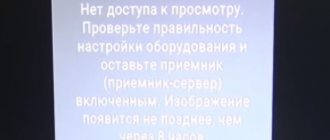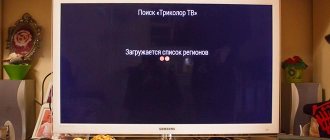The message tricolor error 10, seen on the TV screen instead of the expected favorite TV channel, can confuse any TV viewer. After all, Tricolor TV is the largest satellite television operator available throughout the Russian Federation, broadcasting from Eutelsat geostationary satellites.
At the same time, it deservedly bears the unofficial title of national television and has a reputation as a reliable service provider in its field. You should understand the reasons for this error. We will tell you how to fix it in this article.
Expert opinion
Tolya Tricolorovich
Expert in repairing receivers and setting up Tricolor TV channels.
Ask me a question
By the way, we have detailed instructions on error 0 and more; you can find the entire list in our table.
In many digital systems, it is customary to indicate problems with a numeric or alphanumeric code. This makes it easier to generate a message about an abnormal situation, but in order to understand what happened, the user needs an error decoding table.
A similar system has been adopted in the Tricolor TV television network. Thus, error message 2 indicates that the receiver cannot read the smart card, and error 12 means that the region is set incorrectly in the settings.
How to fix
The only way to fix the problem is to fulfill your obligations to the company. That is, pay for the package that you have chosen and want to continue watching.
You can do this in several ways, depending on your personal preferences and capabilities:
- You can use the TricolorTV website, where in the “Support” menu there is a “Payment” item. You will have to pay with a bank card, so make sure you have one and sufficient funds in your account. In addition, electronic payment options are available.
- You can use your mobile phone for payment (instructions on the website).
- You can pay using your bank’s online banking - a list of banks that support payment for TricolorTV can be found on the website in the “Payment Methods” section.
- Use QIWI terminals or visit the offices of TricolorTV, Svyaznoy or Euroset.
The fastest way is to pay by credit card. It is chosen by the vast majority of users.
Important! For all methods of replenishing your account, you must know the ID (identification number) of your receiver or contract number.
The receiver ID is calculated as follows:
- You can press the ID button on any of the channels and the code will be displayed on the screen.
- You can check the documents - the agreement with TricolorTV, where this code will be indicated.
- You can take out and check the smart card on which this code is printed.
After payment and confirmation of the transfer of money to your TricolorTV account, channels may not appear for some time. To speed up the process, turn the receiver off and on. It would be a good idea to leave it for 20 seconds between these actions. After that, switch to one of your premium channels, and leave the receiver on.
Typically, the time for “returning” channels after payment and rebooting the receiver is 1-2 hours.
What does error 10 mean and how does it manifest itself?
According to the Tricolor TV decryption table, error 10 means a denial of access to viewing . This abnormal situation manifests itself in the form of a lack of broadcasting and the appearance on the TV screen of a banner with the inscription that access to viewing is closed, a message about an unpaid service and a link to a receiver menu item explaining the payment procedure.
If everything is paid
Error 10 may appear even after you have paid for everything and waited for the package to be reconnected. This happens because it is not enough to simply deposit funds into your personal account; you must also indicate which subscription you decided to activate with this money.
The algorithm of actions in this case looks like this:
- Go to the provider's official website.
- Check if you have the corresponding item connected.
- Please enter ID.
- Click "Check".
After this, the system will ask you to enter a captcha, and then display the information:
- Is the receiver registered – yes or no.
- What services/subscriptions are activated and until when.
At this stage, there may be two scenarios for the development of events - there are subscriptions and they are paid, or there are no subscriptions.
If there are no subscriptions
It’s easy to check where the money you deposited into your account went to – just go to the TricolorTV account. Go to the appropriate tab on the website and enter the login (usually the receiver ID) and password with which you registered.
Also, if your password is lost or you have not received it yet, this can be done through the “Get password” button. You will need a mobile phone or a valid email address for access.
Once you are in your account, go to the “Services” tab - this is where the balance in your account is displayed. If you have recently topped up your account, the amount will be indicated in the appropriate column. It must be sent to the selected channel package, since now it is simply on the account:
- In the “Personal Account Management” section, select the package and transfer amount.
- Click “Transfer” so that the money is debited purposefully.
Upon further verification, the package will be listed as “Activated”, but this information will not reach the receiver immediately. Typically, the waiting time is about 8 hours, but in practice, users note the return of the broadcast within the first 1-2 hours after the transfer of funds.
How to contact Tricolor TV technical support?
If you cannot resolve the issues related to error message 10 on your own, you should contact the support service.
This can be done in various ways:
- By phone. The support number will differ for different regions, so you first need to find it out on the Tricolor TV Internet resource. You must be prepared to provide the operator with personal information, including ID.
- You can contact support via chat.
- Tricolor TV specialists who know how to fix error 10 are available on Skype.
- Create a ticket in your personal account.
Expert opinion
Tolya Tricolorovich
Expert in repairing receivers and setting up Tricolor TV channels.
Ask me a question
When creating a ticket, you need to identify the problem clearly and without unnecessary details. Then specialists will be able to provide technical assistance quickly and efficiently.
The main reasons for the appearance of error 10 on Tricolor TV
To understand what this means - error 10 on Tricolor TV, you should understand the reasons that can lead to a denial of access to the software package:
- insufficient funds on the user’s balance;
- there is money in the account, but the required amount has not been transferred to pay for a specific service or software package;
- incorrect activation of the key or its complete absence;
- malfunctions in the software that lead to a lack of access to channels.
Understanding what error 10 is in Tricolor TV helps you quickly figure out how to fix it.
If an error appears after payment
Let's simulate a situation: the TV shows an error after paying for the provider's services. First, the user should check that the payment is correct. Contact the hotline and check whether money has been credited to the subscriber account balance. It is possible that the money simply did not arrive in the account, so the failure did not disappear.
What to do if everything is paid, the TV screen writes a system problem code? The failure could also appear after updating the receiver software. In this case, contact a specialist.
Checking the receiver
In the case when subscriptions are active, the balance on the user’s account is positive, and Tricolor displays error 10, it is worth checking the operation of the equipment . They start with the receiver. Using the Tricolor button and the corresponding menu item, you need to check your access ID. If it is displayed on the screen, everything is fine. Otherwise, follow these steps.
- If a card is inserted into the receiver, you need to check it. To do this, turn off the device, remove the media, and wipe the contact pads with alcohol. The card is inserted into the slot all the way, with the side with the arrow facing up, in the indicated direction. After this, the receiver is turned on and checked whether error code 10 is issued or not.
- For receivers in which the identifier is programmed, you should reset the device to factory settings. To do this, enter the appropriate section, enter the PIN code (0000 by default), select the reset option and confirm your actions. When you turn it on for the first time, the device will ask for the date, time, region, operator name and other initial data.
If all else fails
When the user’s attempts to fix the problem on his own do not lead to the desired result, he can only contact the operator on duty by calling the hotline. You need to be prepared to tell the specialist the contract number and outline the essence of the problem.
The manager will remotely check the status of the account and the functionality of the equipment. If it is determined that the problems arose due to mechanical breakdowns or due to the failure of individual components, you will have to call a specialist to your home.
When should I reset my receiver to factory settings?
Many reviews from Tricolor TV customers indicate the importance of resetting the receiver to factory settings, immediately before the “Repeat activation commands” request. This fact is confirmed by many experts. The reset itself is very simple, but may differ on different models.
- Go to the receiver menu: “Settings” → “Factory settings”. On some models, the reset may be hidden in the main menu, in the “About the receiver” tab.
- On the remote control, press the red button to activate the reset and confirm your choice.
Resetting the Tricolor TV receiver to factory settings - After this, the receiver will reboot. You may be asked to go through the remote control detection process (press the power button on the remote control).
- Next, select the language (the default should be “Russian”) → the provider (“Tricolor TV” or “Tricolor TV-Siberia”) → the proposed time for your region → the region itself.
- All steps are intuitive and will in any case lead you to the “Automatic Search” menu.
- Before you start auto-searching for channels, check that the antenna is supplying a stable signal to the receiver. The signal level percentage may fluctuate a little - this is a normal condition.
Here is a visual video instruction on how to reset the GS 8300 receiver:
ADVICE FOR THE FUTURE! Do not completely turn off the power supply (from the outlet). On older receivers, there is a problem when, when there is a complete blackout, the processor is reset and the activation keys are lost. Just turn off via the remote control, and only one indicator should be on.
Troubleshooting
Experts recommend that you first go to your personal account and check the validity period of your subscription to the service. The receiver must be left for 8 hours in the mode of viewing a paid encrypted channel, while the TV can be turned off. Most often, channels are turned on within an hour.
If the payment has been made, but the channels are still not working, you need to check the transfer details. If everything is correct, you need to wait or follow the instructions. You can significantly speed up the subscription activation process by sending special keys from your personal account. To do this, you need to go to the “Repeat activation request” section, find the keys and select the “Decode channels” command.
Information site - about Tricolor TV
Home » Errors
Reading time: 3 min Published: 03/31/2021 Category: Errors
The well-known Russian operator has developed its own system for displaying the causes of breakdowns specifically for its subscribers. This classification corresponds to the nature of the malfunction. Therefore, it is so important for a Tricolor TV subscriber to know what to do when “error 10” is detected. After all, in order to be able to solve this problem yourself, you must first find out why the signal failed and the broadcast disappeared.
Checking the signal quality
If you cannot obtain an image after such checks, you should check the quality of reception. To do this, press the red and blue buttons on the remote control in sequence. Signal intensity indicators will appear on the screen. If their value is less than 70%, you should:
- in case of bad weather, rain, snow, strong sun, try to turn on the receiver under better conditions;
- if there are contaminants on the deflector plate, they are removed;
- When checking the cleanliness of the antenna's direction to the sky and identifying unexpected obstacles, the latter are removed.
If visually everything is in order, it is worth adjusting the position of the deflector. By rotating the plate, the signal levels increase. After tuning, the antenna is rigidly fixed.
The operator artificially creates errors “0” or “10”
An opinion has long spread on the network: the operator artificially causes errors “10” or “0” for subscribers with outdated receivers. This approach forces the client to update equipment, which costs a lot and is purchased from the operator or its representatives.
It all looks something like this: the client simply receives an error 10 or 0 → waits and tries to fix it → nothing helps → contacts support. Specialists will definitely remind you that the main cause of the error is outdated equipment that needs to be replaced. According to their beliefs, in new equipment (with new firmware) such problems occur extremely rarely. Often this is the direction the dialogue with the support of Tricolor is taken.
If error 10 does not go away, although you have followed all the advice (the account has been replenished, the reset has been done correctly, activation commands have been requested, the access restoration time has expired, the info channel is working) - you have the right to file a claim with the Tricolor TV company . I advise you to write a complaint to them via written feedback. Fill out all the fields, and in the message itself indicate a violation of consumer rights. Indicate your firm intention not to change your equipment and file a complaint with Rospotrebnadzor and Roskomnadzor.
Causes
As you can see, the origins of this problem are quite clear. However, there are situations when the bill is paid in full, but troubles cannot be avoided. There may be one of several reasons for this:
- Software;
- Difficulties with payment.
In the first case, a glitch in the system software is to blame. If this happens, it needs to be updated from the official website.
In the second, the reason may be either the lack of money in the personal account, or if the money has been credited, but the service package has not been paid for.
Everything is paid - how to resolve error 10
If after depositing the required amount you still do not have access to view, you should consider the following factors:
- If your subscription was disabled due to non-payment, it may take some time to reactivate:
- It is recommended to reboot your hardware.
TV may also not show due to software problems. It is recommended to reset the settings to the factory level (relevant if all channels are not shown).
If everything has been paid, the above steps have been completed, but viewing has not resumed, it is advisable to contact the operator for help.
Technical support help
Tricolor offers its customers many ways to contact qualified support specialists to receive appropriate assistance. You can:
- call a toll-free number, which may vary depending on your region;
- contact the nearest service office or call a specialist to your home (fees may apply);
- using a number of virtual means of communication.
Tell the Tricolor specialist “Error 10, what to do if paid” and tell us about the actions performed. An employee will determine why the TV service is not working and promptly fix the problem. The certificate in 2021 is issued free of charge.