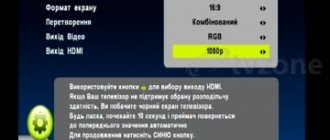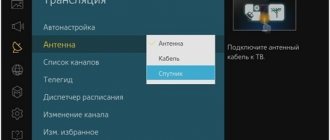Digital television has received a serious impetus for development in the 21st century. TV manufacturers have begun to come up with technical solutions that allow them to receive television programs directly from providers (including cable or satellite television).
Many companies have begun to equip their television receivers with built-in digital receivers, better known as tuners. But there is also paid video content, usually with high resolution, detailed, and so that the user can watch it, many TVs have a special CI CAM module.
What is it, what is the principle of its operation and what to do if the message “CI module is missing” appears - more on that in the article.
What is a CI module
The concepts of CI and CAM module are often confused or perceived as synonymous. CI (stands for Common Interface) is a connector into which the CAM module is inserted. A CAM module (Conditional Access Module) is an electronic device that performs the function of an adapter or adapter. A smart card is installed in it, through which encrypted channels will be transmitted to the subscriber's receiver.
The CAM device must be selected depending on the encoding of the service provider. For example, to configure Tricolor, you will need the DRECrypt module. There are digital television broadcasting standards:
- DVB-T and DVB-T2 - terrestrial TV;
- DVB-C - cable TV;
- DVB-S and DVB-S2 - satellite TV.
CI can support either a specific standard or several. It all depends on the model of the TV receiver. If you are interested in satellite broadcasting, be sure to make sure that the built-in tuner on your TV supports it. Now a little about the advantages and disadvantages of the CAM module in relation to the receiver.
Among the advantages can be noted:
- High transmission speed, since data processing occurs wirelessly, directly on the TV;
- Possibility of transmitting maximum image quality;
- No need for an additional remote control;
- Longer service life;
- Lower cost.
The disadvantages include the following:
- It is not possible to view the TV channel program;
- The functionality and interface are more limited compared to the set-top box;
- There is no ability to show a large list of channels;
- The setup is more complicated (however, on LG TVs, when you select an operator, the corresponding channels are automatically selected).
Principle of operation
The Smart card contains a special microchip that allows the provider to identify the customer of a particular paid TV program package.
The card is inserted into the CAM module, which in turn is connected to the TV device via the CI interface. After installing the assembled system, the user needs to configure a playlist of channels.
A device with its own CAM module, like a special digital set-top box, is capable of playing video in high resolution and recording offline TV programs that the user, for one reason or another, did not have time to watch on air. The Conditional Access Module also allows you to manually set content display parameters.
What types of CAM modules are there?
CAM adapters are:
- Universal;
- Single-system;
- With the possibility of additional programming functionality.
Single system
A single-system CAM module is designed for only one specific signal encoding system. Many operators provide the CAM module along with a pre-installed card after you subscribe. This system is used by Tricolor, MTS, DomRu companies. In case of concluding an agreement with NTV-plus, the user will be required to install the received card into an empty module.
The CAM adapter can be provided by the operator free of charge or purchased separately by the client. Rostelecom, for example, sold an adapter along with a card for a thousand rubles. If you change service provider, you may need to purchase another CAM module.
Universal
The universal adapter decrypts encodings for several modular systems at the same time. Such an adapter itself can change the signal and program settings, adapting to the card installed in its slot.
The price range for universal KAM modules ranges from approximately 1,500 to 6,000 rubles. Adapters from 1500 to 3000 rubles are inexpensive, but are already somewhat outdated. Adapters in the range of 5-6 thousand are adapted to modern broadcasting standards and the latest technological advances, so they will be usable longer.
What TV models is the cam module suitable for?
Most TVs released after 2012 support a cam module for digital cable TV, and some of them support satellite TV.
First, decide which MTS television you want to connect to: digital cable or satellite. It often happens that the TV is equipped with a built-in tuner for cable digital TV, but does not have a receiver for satellite TV. Therefore, before purchasing a cam module, determine which receiver is built into your TV by looking at the technical specifications:
The TV can support several of the above formats.
In addition, to use MTS cam modules, the TV requires:
What is included
The Tricolor TV company provides a choice of several sets of equipment for smart and regular TVs. Most include receivers, but some also have a CAM module. This set includes:
- Tricolor CAM module, compatible with television receivers that support the DVB-S2 satellite digital television standard;
- Tricolor smart card for TV;
- Satellite dish;
- Satellite circular converter.
It is not necessary to take a ready-made set of equipment. It is important to purchase only a smart card from the selected service provider and enter into an appropriate agreement. Next, we’ll look at what requirements apply to the equipment for connecting the CAM module itself to the TV, as well as how to set up Tricolor television on LG.
Device Features
This device has important individual characteristics that distinguish it from, for example, set-top boxes for satellite television. It should be remembered that the size is much smaller, which greatly simplifies its use. However, the TV must be modern and have a CI or CI+ port. Only in this case will it be possible to connect satellite television using the CI module. Installation is not difficult, you just need to place the Tricolor operator smart card in a special slot on the TV. Also read how to insert a card into a Tricolor receiver.
Quite often, an important point in connecting television in this way is the presence of a built-in receiver. The presence of a pre-installed device greatly simplifies use, because there is no need to make an additional purchase or install additional equipment. This is the first thing you should pay attention to when the question arises of how to set up HD satellite television.
Also, it is worth noting that the cam module should be selected in relation to the required encoding. Regarding Tricolor satellite television, the latest version of the “ DRECrypt” format module is required. This approach can guarantee convenient use of television in HD mode.
equipment requirements
The first thing that a Tricolor user must configure is an antenna that must pick up the frequencies of one of the satellites: Eutelsat 36B, Express-AMU1, Express AT1. Then you won’t have to set special settings for the CI slot: everything will happen automatically.
One more caveat: the slot must be CI+. This is a new version of the CI connector with reverse encryption. That is, all information will be encoded before being sent to the screen. This allows the provider to protect their data from copying. Now not all content can be recorded from such a device, but only that which will be allowed for recording. The TV must have an LNB IN port, which indicates the presence of CI+ technology.
The TV must be equipped with a built-in digital tuner that supports the DVB-S2 satellite broadcasting standard. It is also desirable that the TV receiver supports 4K UHD (Ultra High Definition Television) and HEVC (High Efficiency Video Coding format). If such formats are not supported, channels broadcasting in the specified quality will not be available.
The CAM module must match the smart card encoding. The device is connected to the TV in the usual way: inserted into the CI connector. If the TV suddenly stops seeing the smart card, you need to check that the module and slot are connected correctly. After connecting to the connector, the access rights check will begin.
Sometimes the message about checking access rights can hang for a long time. To eliminate this, the time settings on the TV must be set to automatic mode. You can also try resetting the CAM module settings to factory defaults.
The built-in tuner provides certain advantages over the receiver: there is no need to purchase a separate device, which will take up additional space.
Benefits of use
Why buy a TV with a CAM adapter input:
- CAM-module is cheaper than a set-top box;
- Ease of operation and configuration;
- Compactness;
- Commands can be sent to the CAM module via a regular remote control;
- Consumes electricity directly through the TV;
- If the TV has CI-cam, there are no hassles with a cable and an external decoder;
- Built-in digital tuners are equipped with a decoder for an HDTV system by default.
Important! The advantages of using CAM also include improved images due to the absence of an extra step in the video processing process. The CAM adapter, unlike an external decoder, does not need to convert the digital signal to analog.
Purpose of the CI slot on the TV
The CI slot is designed for watching pay television channels. The abbreviation CI stands for Common Interface. This interface is designed to connect various CAM modules . Modern television receivers from Samsung, Sony, LG, Philips and others already have a built-in tuner and support for modules of the new standard.
The location of the CI Card is the back panel of the TV. The slot is needed to support the common interface of the module. The user can significantly expand the capabilities of not only viewing, but also recording and saving paid channels. Supporting CI on a TV has many benefits.
- With CI, you don't need to purchase a receiver. The signal to your TV will be supplied using an access card.
- You get access to any television channels, even paid or encrypted.
- The module is easy to install, no additional wiring required. The absence of wires eliminates interference.
- You can watch TV programs in HD quality without using any additional devices.
- Connecting the slot is easy to do on your own, it will require a minimum of effort from you.
- It is possible to control a Samsung, Phillips or any other TV model using one remote control.
Connecting the adapter
The adapter is required for subsequent installation of the operator card itself. It should be built into a special interface niche on the rear panel. Moreover, Samsung developers recommend performing this operation before the TV is installed in a permanent place of use. This is especially true for models that require a wall-mounted method of fixation. And for convenience, the card should be installed after the adapter integration has been successfully completed.
The device is secured using special clamps, which may have different designs depending on the model. This is usually done using clips and holes to ensure that the Common Interface adapter fits snugly into the Samsung TV. What does this give in the context of installing the card itself? The adapter itself allows you to specifically work with specific modules using a common interface. That is, when changing or updating the formats for connecting tuners and operator cards, the Common Interface slot will remain relevant precisely thanks to the possibility of using such adapters.
CI and CI+ standards
As mentioned above, the CI interface is used to connect a device such as a CAM module, which allows users to watch encrypted pay TV channels. But CI is considered an outdated option compared to the improved version CI+.
Currently, most major operators produce the CI + module. This device is manufactured according to a new standard, works even better, is protected from piracy, and has access to pay TV channels. The CI+ interface has data copy protection between the CAM module and the TV. In any model of television receiver where CI was installed, CI+ is also supported.
Differences between DVB-S2 and S-standard
The DVB-S, DVB-S2 standards imply the use of special keys for broadcasting modern satellite television. They transmit TV signals in compressed form to the receiver. Satellites transmit signals in the centimeter frequency range. The highest density of TV channels is in the KU band, frequency band 10.7 to 12.75 GHz. The DVB-S2 standard makes it possible to broadcast a signal 30% faster, but its digital codes cannot be decrypted by a DVB-S receiver.
The DVB-S2 tuner is designed to receive standard and HD quality TV channels. This tuner can be configured to connect to the Internet.
What the DVB-S2 standard is capable of
Any broadcast program that is transmitted via satellite to the receiver is suitable for this standard. This standard differs from its predecessor in that it is capable of:
- Firstly. support both standard SDTV and HDTV programs in high definition.
- Secondly, used to connect to the Internet;
- Third, provide access to vocational programs;
- Fourthly, ensure the connection of any devices to the Network for the purpose of distributing content.
The modernization of the DVB-S standard to the DVB-S2 standard was carried out to improve the quality and speed of digital information transmission. For example, without a receiver with the DVB-S2 standard, the broadcast frequencies of HDTV channels will not be available.
You can install the DVB-S2 standard and connect to digital broadcasting today. This connection option makes it possible to receive the selected package of TV channels from a satellite. A receiver of this standard is a universal device that can be used to connect a TV to digital television, and to connect any gadget to the Internet.
The HDTV frequency decoding function is available in most TV models today. A DVB-S2 receiver allows you to better use their capabilities. Otherwise, why would you buy a TV with a large plasma screen when every program looks exactly the same on a regular screen? Reception and the ability to decode high-definition frequencies on a TV is a very useful function, but this requires an HDTV signal source. The keys in it are provided by the DVB-S2 standard.
What is a smart card
The smart card on the TV is an ordinary plastic card. It must have two mandatory elements, without which it is simply impossible to use it:
- electronic chip;
- individual subscriber number.
The presence of a smart card allows you not only to watch various channels, but also to fully enjoy excellent images and high-quality sound. Using this small device, the TV converts encrypted channels. The card holder can contact the company to install or disable some channels. If the cash limit on the smart card has expired, it will not function until funds are replenished.
On a note! The most well-known providers for the use of smart cards: Tricolor TV, Dom.ru, NTV+, MTS.
A smart card allows you to make full use of the capabilities of television.
- The consumer can disconnect and connect at will, as well as select channels.
- Sound and picture are of higher quality.
- In some devices you can get a text version of the program you like.
The smart card is installed in the module itself, and after that - in the TV.
How does TV decoding work?
When a receiver (tuner) receives an encoded TV program, it needs to know the encryption algorithm to process the signal correctly.
Leading encodings use the following encoding principle: a request is sent with the television signal to obtain an access key, for example, once every 3 minutes, the receiver, having received a request from the air, submits a request to the CAM module, the module accesses the access card, having received information from the card, the module generates a response code access, which is transmitted to the receiver (tuner). The tuner understands which signal decoding algorithm should be used and decodes the television signal.
Modern systems also implement the transfer of information about active cards. Example: you bought access to NTV with a monthly subscription, but you forgot to pay the monthly fee. When receiving a TV signal, information will be transmitted that your card is not active and you cannot watch TV programs. After payment, your card number is activated and you can watch TV shows again.
How to install a smart card in a TV
Before installation, make sure that your TV model supports such equipment. Installing a smart card is not difficult.
- The card adapter, where it is inserted, is sold in most cases along with the card. The chip should be on top when installed. The module is located facing the user.
- The adapter is then inserted into the slot on the television receiver. Some companies glue a film with product markings onto their product. It must be peeled off before installation.
- Many TV models, for example, Samsung or LG, have a feature: the connector for the CAM module is shortened. Therefore, you should not try to insert it deeper, otherwise you may break the device.
- The module is positioned face up. An incorrectly installed adapter will not work.
Attention! All these actions are performed with the TV turned off from the network.
After installation, the TV can be turned on. An inscription about the appearance of new equipment will appear on his monitor. Some programs will have to be configured manually, but most channels from any manufacturer are turned on automatically.
If your TV does not have a special slot for installing a smart card, you will need to purchase a receiver (TV set-top box). The card is installed in the receiver in the same way as in a television adapter.
Operating principle and installation
The KAM module is connected to the television receiver.
To operate this device, a smart card is required, purchased from the provider, which is placed in the KAM module. The latter is inserted into the TV through the CI slot. If this is not the case, use the adapter that is usually included.
After installing the CAM module with a “smart” card, the subscriber is identified, the program decrypts the content keys and decodes them into a format “understandable” to the television receiver.
What a CI CAM module is is clear, but how to install it is the procedure:
- Disconnect the TV from the network.
- The “smart” card is inserted in the position so that the chip contacts face the direction of the colored label (the card goes in all the way).
- The KAM module is connected to the television receiver.
- Turn on the TV and check the status of the previously encoded channels.
Possible problems and their solutions
If the module was installed but did not connect, something may have been done incorrectly.
- The first and most likely reason is incorrect placement of the card or adapter itself in the slot. Try disconnecting the TV receiver from the network, pulling out the device, checking the installation is correct, inserting it back, and turning on the TV to the network.
- If the device is connected, but does not find channels, then you need to contact your provider regarding settings.
- Some providers do not have automatic channel setup. In this case, they are configured manually.
The TV is one of the most common and popular devices in the apartment. Such an improvement as the CI slot makes it possible to reduce the amount of equipment used when connecting satellite TV. Therefore, equipment of this type is popular among consumers.
Settings in the TV menu
Actions to configure the menu should be performed in the “general interface”.
- Different TV models may have their own correct paths to access the “general interface” section. You should go to the menu and find one of two items: System or Broadcast.
- The “General Interface” should indicate its activity, if this is not observed, then follow the following options.
- Remove all components and reconnect everything. The TV needs to be unplugged from the network; a simple reboot may not help. Make sure your actions are correct. The operator card is included in the CAM module, it should be included in the CI module, and it is already integrated into the Common Interface.
This is the only valid way to establish a connection with a TV channel operator. If for some reason access was not given, then try replacing each of the elements with others. We replace all components one by one and calculate possible non-functioning components. Here is a visual video showing the connection of this module.
There is always the possibility of contacting the telecom operator’s technical support for clarification of the situation. Take all the elements and the decoding card with you. Employees will be able to check the functionality on site. If necessary, it is better to order a specialist to come to your home address.
I hope you figured it out and understood what Common Interface is on your Smart TV and can use it if necessary.
Description
If you want to connect cable TV or satellite directly to your TV, without using an external set-top box, you will most likely need to connect a CAM module and an access card (provided by your digital TV service provider). A CAM module with an access card is used to decode the provider’s paid digital channels.
Before connecting a satellite dish, be sure to make sure that your TV is equipped with a built-in satellite tuner (ANT In Satellite connector on the back of the TV). If the TV does not support connecting a satellite dish, connecting the CAM module with a TV access card is not required, because viewing is possible only through an external set-top box.
How to connect
Depending on the model, the CAM module is connected through the Common Interface slot (on the side of the TV) or through a separate CI adapter (supplied with the TV), which is installed on the back panel of the TV.
Installation via Common Interface slot
● Make sure the card is installed correctly (the metal contacts on the card chip should face the front of the CAM module).
● The card with the module must be purchased separately (usually from a cable or satellite TV service provider).
Installation via CI adapter
The Common Interface adapter (5V only) is supplied with the TV. If this accessory has been lost, you can purchase it from our authorized service centers.
● Make sure the card is installed correctly (the metal contacts on the card chip should face the front of the CAM module).
● The card with the module must be purchased separately (usually from a cable or satellite TV service provider).
● Make sure that the module is inserted firmly until it stops and with the correct side up.
If the CAM module is not detected
Check if the “General Interface” menu item is active:
● For F, H, J series TVs (2013-2015): go to menu > “Broadcast” > “General Interface”.
● For C, D, E series TVs (2010-2012): go to menu > System > General Interface.
If the "Common Interface" is inactive, unplug the TV, reconnect the CI Adapter and CAM module > If possible, connect another CAM module to check.
If the "Common Interface" is active but the channels are not decoded > Retune the channels > If possible, connect another CAM module to check > Contact your TV service provider for more information.
Types of CAM modules
CAM modules for TVs come in several types:
- simplest. Works with only one coding system. If the user changes provider or switches to a satellite with a different broadcast system, this device will need to be replaced. Most pay TV channels are broadcast in different encoding systems, so such CAM modules are not able to recognize them;
- most common. Such a device automatically updates and adapts to the required system when a new smart card is connected. If the user has several smart cards from different providers, he will be able to switch between them if he wants to watch certain television channels;
- universal. Flashed and configured for a range of encoding systems and works with various smart cards. Capable of independently setting up TV programs, as well as automatically adjusting signal parameters. Used to work with paid software packages.
Module integration
Installation of the card is carried out in accordance with the instructions for the specific model. Typically, the modules themselves indicate the direction in which integration needs to be carried out. Before installation, there will be a record of the decoded channel on the TV screen, but after installation it should disappear. Typically, when such modules are first deployed, basic vendor information and specific user identification information are displayed. Its appearance means that the Common Interface card has been connected correctly and the channels can be decoded
It is important to note that physically such modules are quite sensitive, so they should be handled with the utmost care without damaging the surfaces
Operating principle of the CAM module
To use the CAM module to broadcast satellite or cable television channels, the user will need to purchase a Smart card from the provider. This is a small plastic card with a microchip that identifies the subscriber and gives him access to digital television and pay TV channels.
It must be inserted into the CAM module and then installed into the television receiver. Next, the user will need to configure the channel list, after which he can start watching.
How does TV decoding work?
When a receiver (tuner) receives an encoded TV program, it needs to know the encryption algorithm to process the signal correctly.
Leading encodings use the following encoding principle: a request is sent with the television signal to obtain an access key, for example, once every 3 minutes, the receiver, having received a request from the air, submits a request to the CAM module, the module accesses the access card, having received information from the card, the module generates a response code access, which is transmitted to the receiver (tuner). The tuner understands which signal decoding algorithm should be used and decodes the television signal.
Modern systems also implement the transfer of information about active cards. Example: you bought access to NTV with a monthly subscription, but you forgot to pay the monthly fee. When receiving a TV signal, information will be transmitted that your card is not active and you cannot watch TV programs. After payment, your card number is activated and you can watch TV shows again.
How to configure the CAM module
To configure the CAM module, no specialist assistance is required. The user can do all connection steps independently if the TV has an appropriate CL slot. Installing the module in a Samsung, LG or other brand TV is exactly the same and looks like this:
- place a smart card in the CAM module. To do this, you need to turn the device facing you and put the card inside, turning it over with the electronic chip facing up;
- disconnect the TV screen from the network and connect the CAM module to the CL slot face up;
- turn on the TV receiver. The display will indicate that new equipment has been installed;
- perform automatic tuning of television channels.
If the steps are completed correctly, the user will be able to start watching TV programs. If after setup there are no channels or nothing happens after turning on the TV receiver, this means that the smart card or CAM module is installed incorrectly. It is recommended to remove them from the connector and reconnect.
How to insert the module correctly
To receive a high-quality digital signal, you need to correctly install the equipment in the TV. The connection is made at several points and depends on the model.
For example, on a Samsung TV, installation is carried out through a special Common Interface slot located on the side of the TV.
- First of all, the Smart card is placed in the CAM module. Check that the card is installed correctly - the metal contact is directed towards the front of the module.
- The device is then placed in the Common Interface slot.
Other models not equipped with a CI slot will require the use of a separate CI adapter that mounts in the rear. In this case, they act a little differently.
- On the back panel you need to find a sticker that says Common Interface.
- The adapter is installed so that its legs fit into the appropriate holes.
- When pressing on the device, it will connect to the connector. Be sure to check that the installation is correct and tight; the adapter should not be loose.
- A Smart card is placed in the module itself. The structure is inserted into the adapter, checking that everything is tightly secured and not loose.
Important! A specific adapter is included with the TV. If it breaks or is lost, you can contact a specialized center and purchase a new one to replace it.
If all steps are performed correctly, the signal will be sent to the TV. If the message “ci module is missing” appears, this means that some error has occurred that interferes with the transmission and playback of the digital signal.
Connecting and setting up the CI Tricolor module on an LG TV
Now let's take a closer look at how to connect and how to configure the Tricolor module on LG TVs:
- The TV must be turned off before installation;
- You need to insert the Tricolor card into the CAM module all the way with the contacts facing up, and the CAM module into the CI slot on the television receiver. The antenna cable must also be connected;
- Turn on the TV and look at the information on the screen. An error message may appear. The card or module may not be inserted all the way. You need to check the physical connection. To make sure that the TV sees your device, it is better to go to the CI (CAM) menu, where this information will be displayed;
- Now you need to go to the settings menu. Find the “Fast” and “Channels” items there;
- Select “Satellite” in the channel setup mode and click “Next”;
- Set the operator "Tricolor". The satellite must match one of the service provider's satellites. The settings are set automatically. The only thing you can check is the signal quality, which should be at least 70%. Its adjustment is carried out by adjusting the antenna and checking the connection of the cable and all other components;
- Now you can start connecting channels. To do this, you need to go to the channel settings and perform an automatic search. The newer the software version, the more complete the final list will be. After the search is completed, the list is saved;
- If everything went well and you can open channels, you will also need to configure the sound for older software firmware. To do this, you need to find “Digital TV sound settings” and select “mpeg”. This problem has been fixed in the latest firmware versions;
- Now you need to perform a factory reset by selecting “CI Data”. This is necessary so that there is no message later that the access rights check failed. After this, disconnect the TV from the power supply. This completes the CI setup.
If the automatic channel search does not give satisfactory results, you can perform manual tuning. To do this, you need to select a satellite and set its transponder frequencies to 12,111 MHz or 11,881 MHz, as well as horizontal polarization. When searching manually, you must put o.
LG TVs have an automatic channel search option by default. It must be disabled, otherwise the channels you found will be reset.
After all operations, the TV turns on again and remains on for up to 8 hours. This is necessary to obtain service activation keys. In the CI data (CAM) menu you can find information about the smart card: identification number, connected packages and their expiration date.
Another important point is updating the module software. Detailed instructions can be found on the Tricolor website www.tricolor.tv. Do not forget about timely updating of the version, since software products that are too old do not perform all available functions or may refuse to work correctly.
The current version of the module software can be found in the settings: “Information” -> “Module” -> “Software version” (item names may vary depending on the device model). To perform the update, you need to do the following:
- In the module settings, the current state of pop-up windows should be set to “Activated” or “Enabled”;
- Return to channel viewing mode;
- Turn on TV to channel 333;
- A message indicating that an update is required should appear (it may take a few minutes);
- You need to confirm the action by clicking the “OK” button;
- After this, you just have to wait for the process to complete, during which various notifications may appear;
- After the update, a channel search will be offered;
- During the search, you will need to select a region;
- Once completed, you should check the update version.
You cannot turn off the TV until the update process is complete.
So, using the CAM module is a good alternative to a receiver for watching satellite television. If your TV has a CI slot, there is no need to purchase a set-top box. The installation process is quite simple. Setting up the module for LG TVs is also not difficult. It is important to ensure that the smart card and module are installed correctly in the connector. Further all actions are performed using the television receiver's control panel.
If difficulties arise, it is recommended to contact the hotline of the consultation center by number. On the company's official website you can find out details of connecting services, the cost of packages, as well as current equipment sets that are available.
Why doesn't the TV see the module?
Unfortunately, it is possible that after installing the CAM module there is no image, and the TV does not recognize it and displays the error “ci cam module is missing.” There are several reasons for this phenomenon and ways to solve them.
Checking for correct installation
The most common reason that the TV does not see the CAM module is its incorrect installation . It is recommended to remove it from the TV and try to install everything again. Check the location of the Smart card in the module: the metal chip should face the front side (the provider’s logo is located on it).
If there is a CAM device, and when you try to configure it, a message appears that the TV does not have a CI module, then it is recommended to check the signal source that was selected. It is possible that the cable mode is connected, not digital television.
Software update
Often the reason for the lack of signal on LG, Samsung, Philips and other TVs is outdated software. In such a case, you can fix the problem as follows.
- You need to download the update from the official website of the TV manufacturer.
- The files are transferred to a USB drive, which is connected to the TV.
- The update is carried out manually.
After this, they try to repeat the setup of digital channels. In most cases, the error “there is no CI module in the TV” disappears.
Important! The update can be done using files only from the official manufacturer. Different firmware from amateurs often causes equipment breakdowns.
The device is faulty
You can find out that the module is faulty by trying to connect and configure it in another TV of a similar model. If there is no signal in this case, then the device is broken and will not be able to work. This is not always the fault of the manufacturer or seller. The CAM module has a simple structure, but it cannot be bent or disassembled. Doing so may damage internal components. In addition, the Smart Card itself has a certain validity period (about 3 years), after which it must be replaced by the service provider.
Error “There is no CI module in LG TV” - what to do
The error “No CI module in LG TV” may occur if the software is outdated
Instructions that will help you set up pay TV channels are available on the provider’s website. It happens that the TV has a CAM module, but when you install the card, the message “CI module is missing” appears on the display.
Here you need to check the signal source currently set. Passwords saved on the card are only considered in cable TV mode.
To prevent this system error from occurring again, you should save the selected settings to the memory of the television receiver. A similar problem can arise in the case of outdated software.
The procedure for updating the firmware:
- Go to the official LG website.
- Download the latest version
- The file is transferred to a “flash drive” (it is formatted in advance in FAT32).
- Connect the USB drive to the TV and start the manual update.
After the update, everything should fall into place and the user will be able to complete the setup and grouping of paid channels.
Sometimes the solution to the “CI CAM is missing” error is to change the user’s location, which is selected in the account. There, in the “Country” line, select Finland or Germany. However, the functionality of the OS does not change.
The KAM module provides access to pay digital TV channels. To do this, you don’t need to buy a remote attachment or mess with wires. Installation is simple - just contact your provider, buy a smart card from him, insert it into the appropriate module on the TV and configure it.
CI CAM - what is it?
CAM module
The CI CAM module is installed in the TV so that the user can access paid content in high resolution. These are interesting, rarely seen programs, exclusive news releases, films that are ordered by the provider himself, and so on. The system responsible for decoding digital signals is located in a “smart” card connected to the TV, which reads it using a CAM adapter.
It turns out that the KAM module is an adapter into which cards are inserted that provide access to paid TV channels. Its task is to capture streaming content, decrypt it and send it as a signal to the TV receiver.
To receive a card, a digital television subscriber subscribes by contacting the operator. Each card is assigned its own number. “Keys” are sent to it, allowing temporary access to a paid channel, of which there may be several. Using these keys, the CI module decrypts the signal and broadcasts it to the screen. The lifetime of a key depends on the encryption algorithm.
The card is placed in a slot called the CAM module. For the latter to work, it is inserted into the CI slot. The CI module is an intermediary between the KAM adapter and the TV panel. It can work with one or two cards simultaneously, depending on its type.
Relatively recently, a new interface appeared - CI +, which is technologically more advanced and prevents piracy.
CI module, what is it - from English, Common Interface, a connector with a slot into which cards are inserted that provide access to digital content. What should be in the TV receiver in order to connect a KAM module to it:
- CI slot;
- DVB-C tuner;
- Minimum HD resolution (preferably Full HD and higher).
Connecting a card issued by your provider is no more difficult than installing a microSD memory card in a smartphone
SI CAM module and its advantages:
- All about the Cam module: what it is, why it is needed, how it works
- saving money. If your TV has a KAM module, you can watch content in high quality without connecting external devices, such as set-top boxes. All you need to do is contact your service provider, select a package and receive a “smart” card;
- easy setup. Connecting a card issued by your provider is no more difficult than installing a microSD memory card in a smartphone. Channels are also set up quickly - in 2 minutes;
- compactness. The CAM module looks like a regular plastic bank card, that is, it is much smaller compared to a digital set-top box, but provides the same capabilities. And using this module, you don’t have to run cables to the TV;
- ease of channel management. To switch them, a regular remote control included in the kit is suitable. You won't need a DVB-T2 remote control.
Pros and cons of using conditional access modules
Let's start with the positives. The module is no worse than a set-top box. You watch the same channels without losing picture or sound quality. You are a subscriber like everyone else, with a personal account and personal account. The subscription fee is the same as on the receiver. But you don’t need the receiver itself; it doesn’t take up space in the equipment rack. You change channels on the television remote control, which is also convenient. Sometimes the number of remote controls in some homes begins to exceed all reasonable limits, and the ability not to deal with yet another “lazy person” plays an important role. There are practically no downsides. You may only lose some of the features that official receivers have. For example, a built-in hard drive. Or some interactive functions not related to channel viewing (games, sleep timers, etc.). But all this is not critical. A conditional access module, as an alternative to a receiver, is not suitable for everyone. It requires either a satellite receiver that supports the new CI Plus format, or a modern TV that supports this format and a built-in DVB S2 tuner. The quality of the picture does not depend on this; the functionality in terms of viewing satellite channels will be the same in both cases.
Sources:
- https://ProSmartTV.ru/sputnikovoe-tv/nastrojka-modulya-ci-trikolor-na-televizore-lg.html
- https://tehnofaq.ru/preimushhestva-ispolzovaniya-sam-modulya-dlya-televizora/
- https://Otvet.tv/tehnika/televizor/slot-ci.html
- https://IPTV-Russia.ru/technology/cam-module/
- https://VyborTelevizora.ru/sovety/chto-takoe-ci-cam-modul
- https://www.Domica.ru/stati/chem-otlichayutsya-cam-moduli-ci-trikolor-ntv-plyus-i-drugie
How does decoding work?
Providers of digital content - cable television or satellite channels - transmit it in encrypted form. In order to unblock the signal of encrypted channels, you need a code that is changed by the provider according to a certain algorithm.
This code is transmitted via the CAM module from the decoding smart card issued by the provider to the tuner. As a result, those channels that are paid and included in the tariff plan will be unblocked, while others will remain closed. When changing the tariff plan, the provider remotely changes the codes on the smart card, opening or closing channels to the user.
This way you can unblock digital cable or satellite TV channels.
In order to have something to unlock, the TV must be equipped with the appropriate tuners. Reception of cable television signals is carried out using tuners - DVB-C or DVB-C2, and satellite - DVB-S or DVB-S2. Also, to receive satellite television, you must have an antenna that receives the signal from the satellite. The cable TV provider will transmit via cable.
What other devices are equipped with CI slots?
In addition to televisions, receivers for receiving satellite television and some set-top boxes for receiving digital and cable television are equipped with CI and CI+ slots. At the same time, slots for the CAM module are available in set-top box models that are comparable in price to a TV. Inexpensive models usually do not have such slots.
As a result, the user of a set-top box equipped with a DVB-C tuner, but without a CI slot, will not be able to watch all cable television channels, since they are encoded by the provider. If the CAM module is missing, only a limited range of broadcasts will be available that are not encrypted by the provider. Be sure to consider this point when planning your purchase and connecting to media content providers.
Source