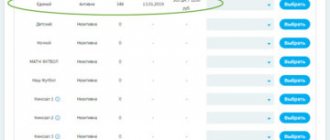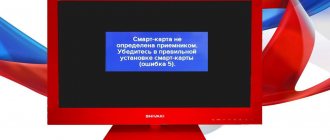- home
- Events and Reviews
The dealer ID is a unique multi-digit code assigned by the service provider (Tricolor company) to its authorized representative. The latter gets the opportunity to provide services under the supplier’s brand, sell the receiver and other related equipment. Using such a personal code, the satellite TV operator monitors the quality of work of trusted representatives. For the subscriber, knowledge of this number will also be useful. Let's try to figure out how to find out the ID of your Tricolor TV dealer.
Where to look for a unique number
There is a “dealer ID” field in the new client registration form. It is not necessary to fill it out, but specifying the code allows you to have access to the expanded functionality of satellite television, in particular, it simplifies control over the financial balance. Where can I find the treasured few numbers?
If you register through the official website tricolor.tv (Equipment - Purchase from dealers), after selecting a company from the list of those present in your region, just press the Connect button. In the registration form, the ID field will be filled in automatically. On sellers' websites, the required number is often indicated on pages detailing the online registration procedure. How to find the Tricolor TV dealer ID for already registered customers:
- contact a consultant (chat/skype/support numbers on the official page)
- use a special telephone service for registered users
- view in your personal account
Please note: if you go to your personal account on the updated version of the site, the necessary information is no longer available at the bottom of the questionnaire.
Why is it needed?
After purchasing a Tricolor TV receiver and completing all the procedural and technical aspects, you can enjoy watching your favorite TV shows. And knowing the identifier will make it easier to carry out financial transactions and easily control the account status. With the specified code it is much easier to search for any data. The subscriber does not have the ability to independently change the identifier number; to carry out this action, you need to contact the equipment seller.
Using the code of the company providing the service, you can profitably distribute money on additional packages of channels selected by topic or other parameters. There are other options that become available when using this multi-digit data. Use Tricolor TV as comfortably as possible, watch TV with pleasure!
(Based on materials from the site protricolortv.ru)
how and where to find it
Dealer ID is a special digital code issued by the satellite operator Tricolor TV to its dealers. As a result, dealers become official representatives, which allows them to provide their services under the supplier’s brand and sell equipment and services. In addition, such code allows the operator to monitor the quality of work of trusted persons. However, an ordinary subscriber also needs to find out what the Tricolor TV dealer ID is.
What is it for?
After purchasing Tricolor TV equipment, installing and configuring it, you can start watching important broadcasts. At the same time, knowledge of the identifier will make it possible to gain access to various options, including:
- full management of your own balance;
- convenient distribution of funds for all additional packages of satellite operator services;
- complete control of all financial transactions, quick search for the necessary information.
As you can see, the Tricolor TV dealer ID is an important point; the user must find it out in order to fully use satellite television.
How to find the right one
The Tricolor TV company has certain regulations for the provision of services. It clearly states that in case of self-registration of equipment, the user is obliged to enter information in the “dealer ID” section.
Of course, a person can ignore this item, but in this case, access to additional options and tools will be closed.
To specify it, you need to figure out where to find the identifier. To do this you will need to do the following:
- Visit the official portal of the operator and go to the “Support” section. It presents all the available ways to contact a consultant. He will provide all the necessary information.
- Register your personal account on the company website. During the registration process, you need to use the equipment item – “purchase from a dealer”. A list of current official representatives in your region will open; select the one you need. Click “Connect”. In the registration form, in the ID section, the required value will be displayed automatically.
- Users who have already registered can use telephone line 8 (the call is free). The operator will tell you in detail where to find the necessary information or independently provide the user with a code.
It should be noted that it is not possible to change the code yourself. To do this, you will need to personally contact your nearest authorized representative.
How to find an official representative of Tricolor TV
On the official portal you can find a list of all current official representatives in a particular city. To find it, you need to do the following:
- Click on the “Where to buy” category;
- find the item “Order from a dealer”;
- select the region and the required locality.
As a result, a map will appear showing the addresses of all available organizations in your locality. You can purchase equipment from them, consult on any issue, they will tell you in detail where and how to find out the ID.
In conclusion
The sooner each user learns what a Tricolor dealer ID is, the sooner they will have access to all important tools. The article describes in detail all the methods that allow you to find out the necessary information. Therefore, everyone can choose the most convenient way to obtain the required code.
Tricolor TV personal account – Check balance
There are two ways to check your account. The first is through an account on Tricolor TV, and the second is through a mobile phone.
Regarding the first method: initially log into your account. Next, at the very top, on the left side, you will find the “fund management” section. It is there that you can find out all the necessary information regarding your account.
Well, the second method can only be used by residents of Siberia. All you need to do is dial number 8 , which will connect you with the call center. To find out the balance, you must provide the operator with your personal data: ID number, full name, contract number. If all the data was entered correctly, you will be informed of the status of your account and subscriptions.
PHONES
+7 – Hotline +7 – telephone for Moscow +7 – WhatsApp, Viber TricolorTV The cost of the call is determined according to the tariff of your long-distance operator.
Interesting:
Personal account METRO Cash and Carry Personal account GIS Housing and Communal Services Personal account of the Nalog.ru service Personal account Faberlic
“How to find out the Tricolor dealer ID?” – Yandex.Q
https://sat-tv.blizko.ru/articles/124432
Installing a Satellite Dish STEP 1: Select a location to install the antenna.
Select a location to install the antenna. The main criterion for choosing an installation location is a clear view in the direction of the satellite, that is, there are no foreign objects on the imaginary line connecting the antenna and the satellite: buildings, trees, etc. The proximity of the antenna to the location of the TV and accessibility for the owner will simplify the installation process and settings.
The antenna can be installed on the outside of a balcony or loggia, on a wall near a window or on the roof of a house. It is not recommended to install the antenna inside a balcony or loggia with glazing, in places where the antenna may be exposed to intense amounts of water, snow, ice: under the slopes of a sloping roof, drains, etc.
!https://www.tricolor.tv/upload/medialibrary/662/662dbfc157eb381c7a03fa56040bf0a0.jpg
STEP 2: Assemble the antenna
- Assemble the antenna according to the instruction manual.
- Attach the antenna bracket to the wall. Fastening elements (anchor bolts, studs, nuts, screws, etc.) are selected depending on the wind load and the material of the wall on which the antenna is mounted.
- Install the converter in the holder with the connector facing down so that precipitation does not get inside the converter.
- Connect the cable to the converter using the F connector. To do this you need: — Assemble the antenna according to the operating instructions. — Attach the antenna bracket to the wall. Fastening elements (anchor bolts, studs, nuts, screws, etc.) are selected depending on the wind load and the material of the wall on which the antenna is mounted. — Install the converter in the holder with the connector facing down so that precipitation does not get inside the converter. — Connect the cable to the converter using the F-connector. To do this you need:!https://www.tricolor.tv/upload/medialibrary/ff2/ff20116d76868ff98ba8bf1ec353e14c.jpg
- Secure the cable to the converter holder arc with plastic ties or insulating tape.
- Seal the entire length of the F-connector with heat shrink tubing or 2 layers of electrical tape, and apply an even layer of silicone sealant to the electrical tape.
- Install the antenna onto the bracket. Tighten the adjusting nuts so that you can move the antenna in the vertical and horizontal planes with some effort.
- Secure the cable to the antenna bracket with plastic ties or electrical tape. Leave a 1m cable reserve near the antenna, also securing it to the bracket.
!https://www.tricolor.tv/upload/medialibrary/a13/a13c5a02c1bef1bae4b668b145365a66.jpg
STEP 3: Adjust the antenna
- Approximately set the azimuth and elevation angle of the antenna, focusing on the data for the city closest to you given in the table.
- !https://www.tricolor.tv/upload/medialibrary/838/83897761a6068454d99e6d341d3ae5dd.jpg
The azimuth can be set using a compass. It is more difficult to accurately determine the elevation angle, because The angle of inclination of the offset antenna depends on its design, and antennas from different manufacturers are used to receive Tricolor TV channels. For example, the exact vertical position of the Ulyanovsk antenna corresponds to an elevation angle of 26.5°. Therefore, in Moscow this antenna can be installed vertically, in Volgograd it can be tilted back a little, and in St. Petersburg it can be tilted a little forward. For antennas from other manufacturers, this situation may be different.
- In accordance with the operating instructions for the digital receiver, connect the cable coming from the converter to it. Carry out the cutting of the F-connector according to the method given above.
- Connect the receiver to the TV according to the operating instructions and turn it on.
STEP 4: Setting up TV viewing
By slowly moving the antenna mirror in vertical and/or horizontal planes around the intended satellite location, you should achieve a stable signal from the satellite. To control the signal quality level, use the information banner window by pressing the red “f1” or “i” button twice (if necessary, also press the green button).
If the signal level is less than 70%, you need to check the cable connection (cable from the receiver to the satellite dish) and adjust your antenna; the antenna may not be accurately tuned to the satellite and is not receiving a signal from it. You need to adjust the antenna position. You can do this as follows:
Looking at these signal level and quality scales, you need to slowly move the antenna centimeter by centimeter, holding for 3-5 seconds in each position, until both scales in the manual search are filled at least 70%*.
Please remember that signal strength depends on weather conditions. In conditions of dense clouds, heavy rain or snowfall, the signal level may decrease until the image disappears. Snow stuck to the antenna also significantly worsens reception conditions.
Tighten the adjusting nuts while monitoring the received signal level.
If you are unable to set up the antenna, we recommend that you contact your dealer, who will come to you and set up reception of Tricolor TV channels. Select your nearest dealer.
* For receiving equipment models GS B210, GS B211, GS B212, GS A230 - at least 50%.
For receiving equipment models GS B520, GS B522, GS B521, GS B531M, GS B531N, GS B532M,
GS B533M, GS E521L, GS B521H, GS B521HL, GS C592, GS B534M, GS B5310, GS C591, GS C5911 - from 10–15%
Personal account login
How to recover your password for logging into your personal account
The personal account of tricolor TV subscribers is a control panel for online television viewing services. Login to your personal account is carried out by following a link on the Internet to a special secure page. To activate the login to your personal account, each Tricolor TV subscriber must register. At the moment when you purchase and install tricolor TV equipment, your dealer or installer enters into an agreement with you in which you indicate your phone number. The login for entering your tricolor TV personal account is your subscriber identification number - it is called ID number. The ID number consists of 12 or 14 digits and is located on the access card - which is inserted into the receiver or receiver, and if you have a receiver without a card, then this number is written on a special sticker that is located on the bottom or back side of your receiver. You will receive the password to enter your personal account via your phone number, which you provided during registration. The password is sent immediately after your new equipment has been installed and registered. Afterwards, you can also order a new one or reset a new password by clicking on the Internet using a special link. When restoring access to your personal account, you will need to fill out the last name, first name, patronymic column, also indicate your ID number and check the box to send the password to your phone - after that, a new temporary password will be sent to your cell phone to access the subscriber’s personal account.
By logging into your personal account, you can change your password and in your personal account you manage services, see how much money you have on your balance and what the balance is by days of viewing, you can connect new packages through your personal account not for a year but for a month for a trial, for example. All subscribers fully use the services to log into their personal accounts throughout Russia in all cities. The convenience of the subscriber’s account is that it can quickly manage and configure TV viewing and additional parameters from any device, be it a phone, smartphone, tablet, or computer.
For ten years, the largest satellite television operator Tricolor has been broadcasting television programs to all corners of our vast homeland. Tricolor TV is on the lips of every Russian who wants to get a good package of TV programs at an affordable price.
According to statistics from an independent research organization, every third resident of the Russian Federation is connected to the satellite television operator Tricolor. In step-by-step instructions, we will try to explain how to enter your Tricolor personal account by going through a simple registration using your id number and, if necessary, changing your information. The official website of the company is www.tricolor.tv.
Contents: 1. Personal account of Tricolor TV - Receiving a password - Changing the password of Tricolor TV 2. Login to your personal account of Tricolor TV - Services - Connecting services to Tricolor TV - Special offers from Tricolor TV - Payment section in Tricolor TV - Confirmation of data - Contacts Tricolor TV Login to your personal account Tricolor Login to your personal account Tricolor TV Package Tricolor website tricolor tricolor payment personal account Tricolor login by number
Home Errors and problems How to find out the Tricolor TV dealer ID
The dealer ID is a unique multi-digit code assigned by the service provider (Tricolor company) to its authorized representative. The latter gets the opportunity to provide services under the supplier’s brand, sell the receiver and other related equipment. Using such a personal code, the satellite TV operator monitors the quality of work of trusted representatives. For the subscriber, knowledge of this number will also be useful. Let's try to figure out how to find out the ID of your Tricolor TV dealer.
Where to look for a unique number
There is a “dealer ID” field in the new client registration form. It is not necessary to fill it out, but specifying the code allows you to have access to the expanded functionality of satellite television, in particular, it simplifies control over the financial balance. Where can I find the treasured few numbers?
If you register through the official website tricolor.tv (Equipment - Purchase from dealers), after selecting a company from the list of those present in your region, just press the Connect button. In the registration form, the ID field will be filled in automatically. On sellers' websites, the required number is often indicated on pages detailing the online registration procedure. How to find the Tricolor TV dealer ID for already registered customers:
- contact a consultant (chat/skype/support numbers on the official page)
- use a special telephone service for registered users
- view in your personal account
Please note: if you go to your personal account on the updated version of the site, the necessary information is no longer available at the bottom of the questionnaire.
Why is it needed?
After purchasing a Tricolor TV receiver and completing all the procedural and technical aspects, you can enjoy watching your favorite TV shows. And knowing the identifier will make it easier to carry out financial transactions and easily control the account status. With the specified code it is much easier to search for any data. The subscriber does not have the ability to independently change the identifier number; to carry out this action, you need to contact the equipment seller.
Using the code of the company providing the service, you can profitably distribute money on additional packages of channels selected by topic or other parameters. There are other options that become available when using this multi-digit data. Use Tricolor TV as comfortably as possible, watch TV with pleasure!
(Based on materials from the site protricolortv.ru)
“Home Errors and problems How to find out the Tricolor TV dealer ID” - find out from our specialist by phone: +7
Personal account features
On the welcome page of the Tricolor TV personal account there is basic information about the connected subscriber and the selected tariff: the balance of funds on the personal account, ID number and subscriber agreement, tariff for forming a subscriber line. By clicking on the active line “My Equipment”, individuals can view the list of registered receiving equipment: IDentifier, activation date of the set-top box, model and its short description.
When clicking on the “My Services” section, users are redirected to a list of main operations:
- Change and subsequent confirmation of personal parameters;
- Changing the tariff plan;
- Familiarization with information about the connected tariff plan and the remaining balance;
- Familiarization with the installment plan for the “Unified Multi Start 0 Light Super Profitable” package from the official Sputnik-OZ dealer (end date of the service, payment schedule and date of obligatory payment according to the schedule, total debt);
- Obtaining the history of money receipts;
- Checking the transfer of money;
- Viewing instructions and official manuals, watching video presentations about the functional advantages of the Tricolor TV personal account;
- View answers to frequently asked questions about work: how to decode Tricolor TV channels, how to pay for Tricolor TV tariffs, how to print online documentation, etc.;
- Tracking personal notifications;
- Distribution of the remaining funds among the services of the television operator and their return from the reserved funds to the remaining balance.
Users registered on the electronic portal have the opportunity to participate in various loyalty programs. To do this, you will need to open the “Promotions and Offers” subsection or click on the pop-up advertising banner on the welcome page. Check out the list.
When you click on “Write to us, we are online!” users are directed to a special chat with a free employee. In the chat, individuals can consult the products of the satellite television operator.
How to get a password from your Tricolor TV personal account
Users can receive a password in two ways: via SMS or e-mail.
- On the page with the authentication form https://lk-subscr.tricolor.tv/#Login, click on “Receive/Restore”;
- Fill in the fields about: IDentifier or Subscription Agreement No., full name and desired method of obtaining an account;
- Check SMS or incoming emails from the Tricolor TV sender and receive a new combination.
The limit on receiving SMS or emails is 3 times a day. After this, the system is automatically blocked for 24 hours.
How to change the password for your Tricolor TV personal account
Individuals receive the initial secret code for authentication via SMS. Individuals can change it independently in the “Data Confirmation” subsection.
- Log in and open “Data Confirmation”;
- Go to the active line “Change password/login”;
- Type the combination twice in the appropriate column and move the cursor over the “Change” banner.
The combination must meet security requirements: consist of 8 or more characters of the Latin alphabet (Az) and numbers (0-9).
Similarly, users can change their login. In the “Change login” section, indicate the new value and secret code. Hover over “Change login”. It must consist of 5 or more characters and begin with a letter of the Latin alphabet.
How to find out the Tricolor TV dealer ID
The dealer identifier from Tricolor TV is usually called a unique digital code that each subscriber receives when concluding an agreement with an authorized representative (dealer) of the service provider (Tricolor).
For simplicity and convenience of work, each dealer is assigned a personal identifier, which consists of several numbers.
The dealer number itself is required so that the satellite television operator can always track the performance of its representatives.
Correct Dealer ID Search
The rules for providing services related to watching satellite television state that when independently registering receiving equipment, the consumer must fill out the “dealer ID” column.
This requirement is not mandatory, but it is better not to ignore it, since the dealer’s digital code opens expanded access to Tricolor TV satellite television options. To find this identifier and enter it in the required fields, the service customer must clearly follow these steps:
- create a “Personal Account” on the website, by logging into which you can see all the registration information and dealer number;
- you can go to the official address of the company and find out the identifier from a Tricolor TV consultant;
- A telephone service has been created for registered subscribers; by calling the Tricolor number, you can find out your ID;
- as an additional option, you can use the company’s Skype, all addresses and telephone numbers of which are on its website.
In addition, when you log into your old “Personal Account”, the dealer ID can be found at the very bottom of your profile, but in the newly created “Personal Account”, this information is no longer available. It is worth noting that it is not possible to change the dealer's license plate code on your own. To change the ID, the subscriber must contact one of the dealers.
Why do you need to know your dealer ID?
Knowing the dealer ID allows the user to take advantage of all satellite television options, including:
- managing your own account;
- profitable distribution of money for special packages of Tricolor TV channels;
- comfortable balance control; convenient search for the necessary information.
In other words, this is an excellent key needed to activate the advanced functionality present in the satellite television service.
Payment by Sberbank card Tricolor TV
On the page https://www.tricolortv.info/oplata-paketov.html individuals and legal entities have the opportunity to pay for various Tricolor TV products with a Sberbank MasterCard or Visa International bank card.
After that, in the “Enter ID” line, type the identifier and indicate the tariff plan of the satellite television operator for connection:
- Single (connects on 1 TV to one set-top box);
- Multy (available for set-top boxes with the “For 2 TVs” system GS E501 and GS C591);
- MultyLight (connects to two TVs connected to two set-top boxes);
- Extra;
- Ultra HD;
- MultyRoom;
- Night;
- Children's;
- Children's Extra;
- Match Premier;
- Football match;
- All football.
After that, familiarize yourself with the fees for paying for each tariff plan and hover your cursor over “Pay.” Provide details of the banking product and confirm the transfer of funds.
How to find out the official dealer ID of Tricolor TV
The dealer ID is a unique multi-digit numeric value assigned by the service provider to its authorized representative. Thus, we see that the authorized person (Tricolor TV dealer) is given the opportunity to provide services under the supplier’s brand, namely to sell receivers and other equipment. Using this code, the operator monitors the quality of work of trusted representatives. It is also useful for subscribers to know this number.
Where to find this unique Tricolor TV dealer number
In the registration form on the Tricolor website, when you create your personal account, you will see the “dealer ID” field.
This field is not required to be filled in, but specifying this code will allow the client to have access to advanced satellite TV functions, and also simplifies control over their financial account. Already registered customers can find out the Tricolor TV dealer ID in the following ways:
- contact a consultant. To do this, you can use the company’s official website, phone, Skype, etc. See all technical support options here.
- use a special telephone service at 88005000123
- find it out in your personal account on the official website of Tricolor TV
Often dealers give away prizes or give bonuses to their customers. Therefore, it would be a good idea to indicate your dealer. That's all, and we wish you good dealers and high-quality signal connections!