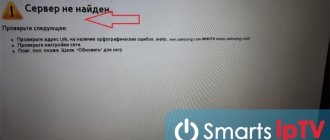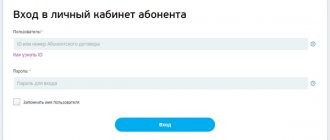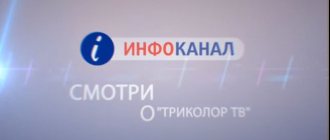General Tips
Don’t be upset if you get an error on your tricolor with some kind of code. In many cases, simple steps will help.
- We check the receiver software (must be the latest).
- Reboot
- Factory reset
Rebooting can be done in two ways, the first and easiest. Turn off the receiver using the remote control and remove the plug from the socket. Wait 10 seconds and turn everything on in reverse order. Second, enter the receiver menu, find the reset button and press OK on the remote control. The receiver will reboot and enter standby mode.
Resetting the receiver settings can only be done through the menu.
In the receiver settings you need to find the factory settings item and do a reset. Attention!
When performing a factory reset, all settings including user settings will be deleted. After these procedures, we check whether the error on the tricolor has disappeared or not. If it doesn't help, read on.
Recommended actions:
To restore access to channel viewing, follow the steps below:
1. Disconnect the receiver from the power supply for 5 seconds and turn on the channel again.
2. Check the availability of a new software version. To do this, connect the receiver to the Internet or go to channel number 333. If necessary, update the software.
3. If the error persists and an external drive is connected to the receiver, disconnect the drive and reboot the receiver by disconnecting it from power.
4. If this does not help, then connect the external drive back, format it in EXT4 format and check if the error persists.
5. Check the operation of the receiver when using another external drive.
6. If the error persists, format the internal storage*.
7. If the result is negative, return the receiver settings to factory settings. In the receiver menu, follow the path**: “Menu” - “Settings” - “About the receiver” - “Reset to factory settings”. Press the "OK" button on the remote control.
8. If the above actions do not help, contact the Brand Showroom, an authorized Tricolor dealer or a service center.
Tricolor TV error codes
Code 0
- Displayed on the TV screen when the signal from the antenna is weak.
- Lost package activation keys.
Insufficient signal from the antenna may be due to:
- Antenna deviations from the satellite's line of sight. You can check it at home using the signal strength and quality scales in the receiver settings. To do this, go to the receiver menu - search for tricolor TV channels on the screen you will see two scales (depending on the model). Next, if you cannot see the TV, you will need an assistant. In the area where the converter is mounted, you need to tilt the antenna to the right, left, top, bottom by half a centimeter. At the same time, you will see whether the scale grows or not. If the scales do not increase, read on.
- Oxidation of contacts at the connection between the converter and the cable (Especially if a cable with a steel core is used). We check the cable, if there are signs of oxidation, cut off two or three centimeters and re-strip.
- Microcracks on the cable (the cable accumulates moisture, and the signal strength from the antenna deteriorates). We are replacing the cable. If it is not possible to replace the entire cable up to the set-top box, then we replace the damaged section.
- Convector malfunction. You can check it with professional instruments or by installing it on a pre-adjusted antenna. Can't check with a tester.
- The console is malfunctioning. You can check by connecting to a working antenna (for example, from friends who use Tricolor TV or NTV Plus). Or we take it to the workshop.
You may be interested in: Satellite TV receiver
If you lose your activation keys, there are two ways. We call the operator or re-activate it on the website in your personal account. Then we reboot the set-top box and leave it on the encrypted channel to open.
Code 2 or 5
Error 2 or 5 on Tricolor TV occurs if the receiver does not see the smart card. You can try the following:
- Checking the receiver software
- Checking the correct installation of the smart card
- Trying to clean the contacts on the card chip
- We glue a piece of electrical tape to the back of the card opposite the chip to make the contacts fit more tightly (at our own responsibility).
Code 3
On the tricolor receiver, error 3 occurs when the set-top box has a software failure. At the same time, the TV screen shows an encrypted channel or no access to viewing (the info channel and free access channels work). You can try:
- Checking the receiver software
- Let's reboot.
- Reset to factory settings.
- Re-activation on the website via personal account or by calling.
Code 4
The tricolor TV receiver has error 4. What should I do in this case?
Outdated software on the set-top box. Receiver update required. Can be done in two ways:
- Compare the software version on the GS website and on the receiver. Download the current version, unzip it to the root of the flash drive and update the software on the set-top box via USB.
- Make an update from satellite on channel 333 (telemaster). Provided that the update is currently on air.
Attention! Some receiver models are updated in two stages. The first thing to do is update the software of the set-top box. The second stage is updating the crypto module.
Code 6 or 8
Error 6 or 8 on tricolor TV occurs when the receiver does not detect the smart card. What to do in such a situation. Read about errors 2 and 5 and do the same.
Code 7
The smart card does not belong to the Tricolor TV operator. Perhaps the card is from a different receiver model.
Code 9
It is displayed on the screen if the receiver has not been registered in the Tricolor TV system. Check if your receiver is registered, if not, register.
Code 10
Error 10 in Tricolor TV appears if the package has not been paid for. You need to check the funds in your personal account. In the case when you are sure that you have made the payment, see that they are not on your personal account but on the package of services. If the money is in the general account, transfer it to the package. Reset the receiver to factory settings and leave it on a coded channel to open.
Code 11
Tricolor TV error 11 is eliminated in the same way as code 10. It occurs when one package has ended and a new one has been paid for, but is not active.
You may be interested in: Why does tricolor TV say no signal?
Code 12
Wrong region. Do a factory reset and select your region when setting up.
Code 13
error 13 on tricolor when the activation code is lost. Re-activate through the website in your personal account or by calling the operator.
Code 16 or 17
Happens when the CAM module is installed incorrectly in the TV. Check that the module and smart card are installed correctly. Additionally, check the compatibility of the CAM module with the TV at the hardware and software level. You can check with the equipment manufacturer for the current software version for updating.
Table with a complete list of errors
| № | Name | Short description | More details |
| 1 | Error 0 | Insufficient signal level and quality, or missing keys. | More details |
| 2 | Error 1 | No viewing access. | More details |
| 3 | Error 2 | No viewing access. | More details |
| 4 | Error 3 | No viewing access. | More details |
| 5 | Error 4 | No viewing access. | More details |
| 6 | Error 5 | The smart card is not detected by the receiver. | More details |
| 7 | Error 6 | No viewing access. | More details |
| 8 | Error 7 | No viewing access. | More details |
| 9 | Error 8 | The receiver does not support a smart card. | More details |
| 10 | Error 9 | No viewing access. | More details |
| 11 | Error 10 | No viewing access. | More details |
| 12 | Error 11 | Repeat the activation commands. | More details |
| 13 | Error 12 | Make sure your settings are set to the correct region. | More details |
| 14 | Error 13 | Activation keys are missing. | More details |
| 15 | Error 16 | Check that the module and smart card are installed correctly. | More details |
| 16 | Error 17 | Send activation keys, check date and time. | More details |
| 17 | Error 28 | View "More details" | More details |
| 18 | Error 29 | View "More details" | More details |
| 19 | Error 30 | View "More details" | More details |
| 20 | Error 34 | View "More details" | More details |
| 21 | Error 102 | View "More details" | More details |
| 22 | Error 106 | View "More details" | More details |
| 23 | "Boot" error | Equipment malfunction. | More details |
| 24 | Short Zama.. | Short circuit in the antenna cable. | More details |
| 25 | "Tool" error | View "More details" | More details |
| 26 | Error "ER31" | Equipment malfunction. | More details |
Error 22
To solve error 22, Tricolor offers two instructions: reboot the receiver or log in to your personal account. To access your Personal Account, the user must be registered.
The procedure for creating an account is carried out immediately after purchasing a set of equipment: by calling the hotline phone number, through the official Tricolor website and when drawing up an agreement.
Along with error 22, a second one often appears - 29. This is an indicator that the user needs to log into the Personal Account through the website and confirm registration data.
Instructions:
- Open the Tricolor website.
- Personal account – enter ID and password.
- Go to the “ Personal Data Settings ” section.
- If green checkmarks appear next to the columns, mark each one.
When registering for the first time, a marker icon appears next to the user information lines. Using it, the owner of the Personal Account can edit incorrectly entered information.
To restart the receiver, simply unplug the power cord from the outlet. The procedure should be carried out before authorization in the Personal Account in order to avoid additional problems.
Operator Tricolor
Tricolor is one of the most popular satellite TV operators. What is the secret of demand for his services?
- Optimal prices.
- Large selection of available plans.
- You can choose a tariff with packages taking into account your own wishes.
- It is possible to achieve high quality communications with satellites.
But sometimes users have problems. Among them, the receiver freezes. How to cope with this situation and restore the functioning of the equipment?
Change region
If the VPN was not connected, the IP address did not change, and everything is fine with the equipment, then you need to make sure that the connected region is correct.
The operator offers customers only 3 options: Main, Moscow 0+ or Moscow 2+. The first region is different in that it covers the entire broadcasting area of the company and allows you to connect to the main channels of the country, while all others will be inaccessible to the user. The Moscow 0+ region is suitable for clients who live in the capital and its region. The last option, Moscow 2+, is provided by the operator for other regions of the country.
To change the region, you need to go to the receiver settings menu using the remote control and run the “Setup Wizard” program. A new menu will open with an update, after which you need to change the region to the correct one. In a situation where manual setup does not help, you need to perform a full reset of the receiver. In order to perform a reset, you can seek help from the operator or reset the settings to factory settings yourself.
Causes
According to official information from Tricolor TV, “Error 1” indicates:
Since there are quite a few reasons, it is wiser to immediately contact the support of an operator or technician.
You can consult on self-setup by calling the hotline, Skype or via online chat on the website. Links to the last two actions are available on the official portal in the “Support” section.
Search for masters by request in search engines or on advertising sites. Using special equipment, he will identify the source of the problem and, if possible, eliminate it; at home, he will have to act at random.
Problems with the plate
The antenna should not be covered by branches or leaves. They interfere with the passage of the signal. It is necessary to inspect the plate; the branches will have to be cut off.
It is possible that the antenna has moved and the signal with the satellite is being lost. You can’t do without calling a specialist. You can set up the plate yourself, but to do this you need:
- Specialized equipment.
- Compass.
- Exact parameters for installation.
You can get setup data on the website https://geonames.ru/. It's easy to use:
- Visit the portal.
- Select an operator.
- Allow the site to determine the location or indicate the house on the map yourself.
- The system will detect the direction for the plate.
- Additionally, all the parameters of interest required during setup are provided.
But it’s better to contact a specialist. It will set up much faster and ensure stable signal reception from the satellite.
What does error 34 mean on Tricolor?
Satellite signal receivers are devices with a good self-diagnosis system. The number of errors in them rarely reaches 15. The same applies to Tricolor TV receivers, which have errors 0, 2–13, 30. Despite this, the receiver may display error 34 - the channel is not available at the moment.
This malfunction means there is no signal from the satellite, which may be due to the lack of connection of the receiver to the Internet or technical problems on the part of the operator.