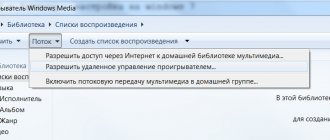A more complicated method
It has long been no secret for advanced users that Ace Stream can be used to watch Torrent TV, movies from torrent trackers and listen to music not only on a computer or smartphone, but also on your favorite Smart TV. This is done in different ways, depending on the TV model. It’s good when you have an Android TV BOX set-top box, or the TV has widgets for Ace Stream, or supports the Android operating system, there are no problems here, install the necessary software and use it. What to do if this is not the case? Dancing with a tambourine begins, shamanism with spells over your television receiver, and here everything depends only on the knowledge and ingenuity of the person.
But everything is not as complicated as it might seem at first glance, as they say: “the devil is not as terrible as he is painted.” You just need to have a little understanding of how it works and be able to use the devices at hand for your own purposes.
So, what do we have - SmartTV, computer or laptop, tablet or smartphone. Let's use one of these devices as a home media center to watch TV channels through Ace Stream Media.
The first important things that are necessary to implement the plan are the presence of minimal knowledge about local networks, and direct hands. What is a home local network? These are Internet devices connected to one router to connect to each other and to access the World Wide Web. A router can be our regular home router, to which computers, laptops and smartphones are connected via cables or via WI-FI. Thus, having only one line installed by our Internet provider to our home, we have the opportunity to use various devices to access the Internet.
Each device on the local network has its own IP. This is not the IP that is visible on the Internet, but an internal one that we can assign to the device ourselves, but it is no less important for the operation and exchange of information between our devices. In other words, all our Internet devices have one common external IP and their own on the home network. There are dedicated IP ranges for local networks; this is done for convenience in order to have some kind of common standard. I won’t write here about all the ranges, since in this case we don’t need them, we are only interested in household devices and the IP range allocated for them 192.168.0.1 – 192.168.255.255, which is what is used by default in most household routers.
When we connect a new device, the router assigns it its local IP automatically, using the MAC address. A MAC address, if translated into simple human language, is something like a device passport. It would be more accurate to say not the device itself, but its network card, but we will not go into details so as not to overload your brain with unnecessary information. To make it clearer for those who are far from all this, imagine a stamped number on a car engine or the serial number of your passport. A MAC address is the same thing, only in electronic form and is used to identify a device on the Internet.
Usually, by default, the router starts assigning local IPs from 192.168.0.100. That is, the first device, a computer for example, is connected, and the above ip is assigned to it. We connect a second computer or tablet, it will be assigned the following ip 192.168.0.101, we connect something else, the device will already receive ip 192.168.0.102 and so on in order. Local ip 192.168.0.1 is usually the interface of the router itself, where all the settings are.
Announcement! ACE Stream – P2P Multimedia Platform
In the near future, the “Torrent Stream” project will be replaced by a new project “ACE Stream”. Considering that we have already implemented many interesting and effective solutions, both for the user class and for professional use, we decided to organize it all and sort it into shelves so that everyone can find what they need for themselves.
The ACE Stream project will be divided into two parts:
1. Products and solutions for end users
2. Products and solutions for professional participants in the multimedia market
Briefly about ACE Stream
ACE Stream
is an innovative new generation multimedia platform that includes a variety of products and solutions for both ordinary Internet users and professional participants in the multimedia market.
Note:
ACE Stream is based on P2P (peer-to-peer) technology, developed on the basis of the BitTorrent protocol, which is recognized as the most effective protocol for transmitting/delivering “heavy content”.
ACE Stream is much more than just a BitTorrent client for exchanging files over P2P networks!
The main areas of specialization of the platform:
AVoD (Audio and Video on Demand); Live Stream ("live"/streaming); Localization of foreign BitTorrent traffic; Decentralized social networks; IOTT (Interactive-Over-The-Top) - Interactive services on top of broadcasts.
The ACE Stream platform provides unsurpassed audiovisual quality of online broadcasts/displays on the Internet and the most efficient system for storing and delivering video and audio content!
Note:
ACE Stream users watch online video with an audiovisual quality level that is more than 10 times higher than the quality of videos on YouTube (presented in 1080p format) and many times higher than the displays/broadcasts of all other existing VoD and Live Stream services carried out by service operators OTT (Over The Top) that do not use effective P2P technology.
In addition, none of the standard Live Stream services and none of the CDN operators using unicast can carry out/provide live broadcasting with such a high level of quality and to such a number of viewers that a regular ACE Stream user can broadcast from their regular personal computer, when using a home Internet channel! (None of the existing CDN operators will be able to provide unicast broadcasting in Full HD format, with a bitrate of 10-15 Mbit/s, even for 100,000 simultaneous viewers!)
Details
So, today I want to announce exactly that part of the project that relates to end users and provide information:
- About ACE Stream Media (basic configuration of the ACE Stream platform)
- About the opportunities available to ACE Stream users
- About the advantages of ACE Stream over other BitTorrent clients
ACE Stream Media (basic configuration of the ACE Stream platform)
“ACE Stream Media”
is a comprehensive solution that includes several basic ACE Stream products (the package can be changed and expanded with other client and server products)
Basic components of ACE Stream Media:
- ACE Stream HD
– Multimedia stream manager (BitTorrent client of a new generation!).
A universal cross-platform software application for working in the P2P (BitTorrent) network.
Note:
This is the main software product that provides all the functions and capabilities of the ACE Stream technology
Versatility:
The application can operate in different modes, performing various functions and tasks, acting as a client and/or server application.
Client part
Can work in modes:
- client;
- live broadcast source;
- remote client
Server part
Can work in modes:
- live broadcast source;
- live broadcast support node/server;
- P2P Proxy Stream
Note:
The “P2P Proxy Stream” function provides the ability to replace/transform P2P traffic to HTTP, on the fly! (that is, changing data transfer protocols will be carried out instantly, in real time) This function allows you to receive data on a node/server via the bittorrent protocol or simultaneously via several network protocols (HTTP + BitTorrent) and transmit it further via another protocol.
- ACE Stream P2P Multimedia Plug-in
- Multifunctional web player, based on libvlc
Plugin for web browsers
New innovative features of ACE Stream, as well as all the power and functionality of the world's most popular player (VLC), become available in a web browser using the “ACE Stream P2P Multimedia Plug-in”.
Note:
This web player, in conjunction with ACE Stream HD, will provide an excellent alternative to Flash players, which are significantly inferior in functionality and cannot provide such effective use of P2P technology for VoD services.
You will be able to use the most functional and best web player in the world on the pages of various sites, including You Tube and other popular video hosting sites, as well as on various sites using ACE Stream technology.
- ACE Player HD
– This is an improved version of the VLC multimedia player, supporting the BitTorrent protocol.
The main distinguishing feature from the original version of VLC:
Allows you to play video and audio content online, through torrent files, as well as through other transport files and methods that are supported by the BitTorrent protocol and ACE Stream technology.
Note:
The player can work with both local and remote “ACE Stream HD” application (P2P client).
- TS Magic Player
– Additional extension for Mozilla Firefox, Google Chrome and Opera browsers
Allows you to play online video and audio content on any sites containing links to torrent files, without the need to download torrent files and without the tedious wait for the content itself to load.
Features available to ACE Stream users
- AVoD (Audio and Video on Demand)
Online playback of video and audio content using the BitTorrent protocol.
Note:
There is no longer any need to first download huge files to watch FullHD video or listen to audio in Lossless formats! ACE Stream allows you to enjoy online playback of content of the best audiovisual quality, in all the most popular and common formats.
Playing can be done using convenient transport files and URI schemes, both in desktop players/applications and directly in web players on any sites that support ACE Stream technology
Supported transport files and URI schemes/protocols:
— Files: .torrent, .acestream, .tstream, — URI schemes: magnet links (temporarily not supported), acestream links (analogous to magnet) Content ID – search and launch a video/audio stream using the content identifier in the ACE system Stream
- Live Stream
Creating and viewing live broadcasts via P2P networks
The new innovative “Live Stream” function allows you to carry out high-quality live broadcasts on the Internet in FullHD format, without the need to maintain a fleet of servers or involve expensive standard CDN operators.
Note:
Creating Live broadcasts, viewing them, and sharing live broadcasts are now becoming as accessible and convenient as using regular torrent files and magnet links, and even much easier!
- Turning BitTorrent trackers into online cinemas
Solutions and products based on ACE Stream allow you to launch online playback of video and audio content in one click on any site containing links to torrent files, without the need to download torrent files and without tedious waiting for the content itself to load.
Note:
This opportunity is provided by the Magic Player product and/or through various integrations of various applications and Internet services, through the ACE Stream API, incl. and through the integration of BitTorrent trackers with the Torrent Stream system (Torrent Stream is a system for legalizing content in peer-to-peer networks).
- BitTorrent accelerator (HTTP stream accelerator)
Playing videos on popular video hosting sites, supported by the BitTorrent protocol (for example, on YouTube) When playing videos, each user receives a video stream not only from one of the remote video hosting servers, but also from all users who are watching or have already watched this video.
Using the “BitTorrent accelerator” you help other people, and others help you, and everyone downloads the video stream at maximum speed!
Note:
Will work on all video hosting sites that have ACE Stream technology enabled or through the use of web browser extensions (an example of such an extension: P2P YouTube)
- The ability to use any players and media centers for online content playback.
ACE Stream users are not limited to any one player and can use any players and media centers that support ACE Stream technology to play content
. Note:
The technology is supported through the use of the ACE Stream API, and can be implemented directly in the player or media center itself, or through various additional products (for example: through plug-ins/extensions for players and media centers)
- Convenient system for publishing, sharing and receiving audiovisual information
There is no longer any need to use various file storages, video hosting and other web services to demonstrate recorded video or to create your own live broadcast on the Internet.
There is no longer any need to upload video files anywhere and tire of waiting for hours for your friends, relatives and other people until they can watch it. A couple of clicks and within a few seconds your video and audio files, as well as your live broadcasts, will be available to other ACE Stream users for online playback. Note:
All publications, exchange and receipt of audiovisual information are carried out decentralized through the BitTorrent protocol!
You will have the opportunity:
- Publish http links and acestream links (analogous to magnet links) or content identifiers (Content ID) and exchange them in any way convenient for you.
- Place web players with your broadcasts/shows on website pages (social network forums, blogs, etc.)
- Create personal channels with live broadcast on a P2P network.
- Personalize the appearance of the web player and pages with players for each of your releases or live broadcasts, creating an individual thematic design for them and expanding them with social components.
- Set a privacy mode for published content: a) “Private” – VoD or live broadcast intended for personal use only; b) “For the family circle” – access for people belonging to your family circle (via social networks) c) “Confidential” – opening personal access to persons specified by the user; d) “Group” – for all participants who are members of one or another group on social networks e) “Public” – for all ACE Stream users; f) “Business” – access for payment (monthly subscription or one-time access)
- Protect your content (video/audio files and live broadcasts) from unauthorized viewing and distribution.
Note:
The ACE Stream content protection system allows you to use all the advantages and capabilities of the BitTorrent protocol when carrying out private or commercial displays/broadcasts.
For the “Group” and “Public” modes, it is possible to monetize content through advertising impressions and/or receive incentive bonuses/benefits for popular non-commercial broadcasts/impressions (similar to the YouTube model, only on the BitTorrent network)
- “Turbo Stream” function
(There are no analogues in the world!)
Service function for Premium ACE Stream users
Two modes:
- Gold Seeding
- Guaranteed video/audio stream when playing content online via torrent files and magnet links, regardless of the number of peers and their upload speed. Also, this function provides instant playback start (minimum prebuffering time) and instant response when rewinding. - Silver Seeding
- Depends on the speed of seed delivery, but it can significantly improve the start speed of playback and provide instant response when rewinding. In addition, this mode will provide the smoothest possible viewing experience, eliminating the main causes of P2P problems, which may cause delays during playback (buffering stops).
Note:
Considering that the “Turbo Stream” function not only provides end users with unique capabilities, but also allows Internet providers to use this server solution for effective localization of external/foreign BitTorrent traffic (by more than 90%), it is likely that this the service will be supported directly and by your Internet service provider. In this case, no matter what site/BitTorrent tracker you use to receive torrents/magnet links, you will always have downloads at the maximum available speed for your Internet channel on the local network. And of course, support for such a function directly by the Internet provider will be a huge advantage for those users who have a division of traffic into local and external/foreign.
- ACE Stream Cloud
A cloud service that has no analogues in the world!
("Cloud" is not an entirely correct wording, but given what is now commonly called "clouds", most will understand the essence and purpose of the service) The ability to play video and audio content online, via torrents and magnet links, without the need to install a P2P client. When using "ACE Stream Cloud", the user receives data/stream via HTTP from remote servers
Supported transport file formats:
torrent, acestream, acelive, tstream. Also supported: magnet links, acestream links and Content ID (content identifier in the ACE Stream System)
The main feature and uniqueness of the service:
— Replacement/transformation of P2P traffic to HTTP/HTTPS will happen on the fly! (that is, the change of data transfer protocols will be carried out instantly, in real time, without the need to wait for data to be uploaded to the cloud service)
Note:
Relevant for users who want to watch videos and listen to audio distributed via BitTorrent networks, but who have difficulties using a P2P client (For example: the provider cuts P2P traffic; there is no P2P client for the OS used; etc. .)
This function may be available to you not only from our cloud Service, but also directly from your Internet provider, since the server solution used is also part of a comprehensive solution for providers, ensuring maximum localization of external/foreign BitTorrent traffic. Actually, using our software, anyone can organize such a service, both within the entire Internet space and on a local network.
About some advantages of ACE Stream over other BitTorrent clients
(“BitTorrent clients”, hereinafter referred to as “clients”)
- Start playing torrents online in one click.
Not in other clients!
The ability to launch online playback of video and audio content in one click on any site containing links to torrent files.
- Quick start / minimal waiting time before content starts playing.
Less time is spent prebuffering than other clients.
- New HTTP2P protocol/Better HTTP seeding support
All the best from two protocols (HTTP and BitTorrent) combined into one!
If there is high-quality HTTP support (HTTP seed), the speed of starting playback is many times higher than the work of other clients. This also provides instant response when rewinding.
Note:
When using HTTP2P, the speed of start and response when rewinding is absolutely not inferior to any other standard VoD (Video on Demand) technologies, while allowing you to get incredible benefits from the effective use of P2P.
- Lag-free playback
(no stops for buffering)
All things being equal, ACE Stream provides smoother/stable video playback than other clients. In addition, an optional mode can be used that provides the necessary level of prebuffering for playback without delays if the download speed is lower than the bitrate of the content being played.
- Possibility to start playing from any period of time.
Not in other clients!
Allows you to set the length of time from which content playback will begin, both when you personally start playing content, and when publishing and/or sharing it.
- Possibility of rewinding.
Not in other clients!
Rewinding is carried out in the same way as when playing video and audio files stored on the user’s local device.
- Convenient work with a playlist
(for example, if a torrent contains several video files) Not available in other clients!
— The ability to create a playlist from video/audio files contained in one or more torrents. — Select the order of playback of files — Seamless transition between played files.
- Protecting cached data.
Not in other clients!
All played content, in order to ensure maximum efficiency of P2P, is temporarily stored in a specialized folder with a technical purpose (cache), with an auto-cleaning function.
All cache data is encrypted and is not available to the user for playback. This provides protection both for users of client applications from any charges for storing content played online (more details), and ensures that content authors can fully use the full potential of BitTorrent, while fully protecting their content from unauthorized use and distribution. Note:
Saving freely distributed files in a convenient place for the user and in open form is available through the “Save” function, which is called using the corresponding “Save” button located on the control panel of players that support ACE Stream technology.
- The ability to support the bittorent protocol for any video being watched on video hosting sites
(for example, on YouTube, etc.). Not in other clients!
- Online playback of all the most popular formats.
ACE Stream products allow you to play video files via torrents that cannot be played online in many other clients, including through the utorrent+vlc combination (For example, AVI containers, in OpenDML format)
- An effective and harmless algorithm for working with the BitTorrent network when playing content online
.
ACE Stream does not use mandatory sequential downloading of pieces/segments of data, as is used in some bittorrent clients. The algorithm used is absolutely harmless and harmonious for a bittorrent swarm, and does not cause problems with “traffic jams”, as can happen with the mandatory sequential loading of pieces/segments of data while some other clients are running.
- Live Stream - live/streaming broadcasting.
— Minimum delay time — Pause function — Time Shift function (Ability to view the broadcast from a past period of time, up to – 60 minutes)
Note:
The unique feature of our implementation of Time Shift is that it works for all existing P2P broadcasts, without the need to first enable it and record the broadcast on the user's device. To use the Time Shift function, you do not need to enable video recording!
Principle of operation
In a nutshell, I’ll tell you about the very principle of watching movies through torrent trackers on your TV. On the TV in the ForkPlayer , you open one of the available torrent trackers, find the desired movie, select a live distribution with the required quality and enjoy watching the movie online, without waiting for the full download.
Avengers: Endgame in UltraHD 4K quality
With a provider speed of 100 Mbit/s, 4K movies go smoothly
To watch movies this way, you must either have a TV set-top box on Android, or an Android smartphone or tablet, or a regular computer (or laptop). In this article I will talk about the computer method.
What do we need?
- Install the AceStream on your PC Install the ForkPlayer on TV Link AceStream and ForkPlayer
Rox Player
I will say right away that in the end this is my choice. An excellent player, as far as I know, it has not been updated for a long time, but it works properly. Fast, has a Russian language, can get rid of cache, looks old-fashioned, but has all the codecs, control of voice tracks, subtitles.
Supports platforms: Windows only
Flaws:
- There are almost none, combine them with PopCorn Time and it would be an excellent combine.
- Windows users only
- No streaming to TV or other devices.
- Support and development stopped
Installing AceStream on PC
AceStream is a new generation media platform that allows you to play online video/audio from any torrent tracker, without the need to download torrents and wait for the content itself to load.
- Download the latest version of the AceStream for Windows the official website
- Let's install it. When installing, leave the “Run with Windows” . We select the disk for the cache that has enough free space (for some 4K movies you need more than 100GB of free space).
- If you have an antivirus, you need to disable the firewall , otherwise the TV will not be able to find AceStream running on the PC.
- Launch the Ace Stream Media Center program.
- Go to the network connection information and remember the IP address of the computer. The computer and TV must be on the same network.
Many users are faced with the fact that video slows down when playing through AceStream (especially if it is 4K). To ensure that viewing content via torrents is comfortable and does not slow down anything, we set the AceStream settings according to the screenshots below.
Popcorn Time
Perhaps the most famous progenitor of all streaming programs based on P2P technology (torrent networks). The interface is also available in Russian, there are many subtitles and a large database of films, TV series and TV shows. It is very convenient to launch and watch directly from the application.
Supports platforms: Windows, MacOS, Linux, Chrome Cast, iOS, Android.
Flaws:
- There are not many series with voice acting in our own database. Things are better with films that are officially shown in Russia.
- To put it mildly, it is not always possible to launch a third-party torrent file and a magnet link.
- The connect (buy) VPN window constantly appears, it’s annoying and you don’t understand what’s going on. Inconvenient interface, choice of subtitles and tracks. I caught a few freezes and crashes during testing.
Bottom line : If you are not fussy in choosing a picture, you want to watch it in the original, this is an excellent option and is also suitable for practicing English.
Setting up ForkPlayer
1. Open ForkPlayer , go to the application settings.
2. Find the item “Ace Stream direct” and enter in it the IP address of the computer on which we configured AceStream . We set the port to 6878 .
3. Turn off and turn on the TV for the changes to take effect. If everything is done correctly, then when you launch ForkPlayer you should see the AceStream icon to the left of the clock and the AceStream icon on the start menu (as in the photo).
Everything you need to watch movies from torrent sites on Smart TV is done. Now the only question is choosing the tracker from which you will watch the content.
Escanor
TV Box on Android
(architecture -
armhf
)
Linux Deploy
ssh
client
ConnectBot
(or analogue)
installed IPTV
player installed in it (IPTV (Pro), VLC, LazyIPTV, etc.) installed in
Linux Deploy (LD) Ubuntu 18.04 Bionic
(
armhf
)
During the installation process, we agree with all offers in the Terminal
and patiently wait for its completion, because...
The process is not fast, especially during the installation phase of cffi
,
'Cython==0.28'
,
gevent
and
psutil
.
then click on the yellow button below: - Save Login and Password
View attachment 2451
After installation is complete, stop the container in LD
by clicking on the
stop
and start it again by clicking on
start
: View attachment 2456
The application has a multilingual interface and also requires an Android version of at least 5.0 Lollipop installed on the device. Versions without limits and registration. Advertising is only available in the built-in ACE player (it is recommended to change it to your own in the settings).
If the Ace Stream Media broadcast often stops, does not start or crashes, you should change the Output format (Live) and (VOD) settings to original, auto, HTTP, HLS. It is calculated individually for each box.
Ace Stream Media is a service for playing torrents online, without waiting for them to download. There is support for torrenting television, movies and TV series using the BitTorent protocol. There is a built-in player based on VLC.
Where and how to watch films?
Personally, I know 3 options for watching movies through torrent trackers. Let's go from simple to complex.
Services from AceStream
Immediately after you specify the IP address of the computer with the AceStream program installed, the AceStream icon will appear on the main screen of ForkPlayer. There are currently 4 resources available in this section:
- Torrent TV (collection of TV channels) Rutor NoNaMe Club RuTracker
Resources that appear after installing AceStream
Each tracker has a search by name. We look for the desired film, select the desired quality and distribution with a large number of distributors and enjoy the work done