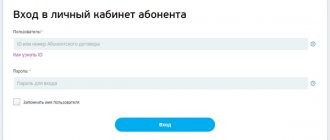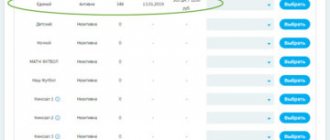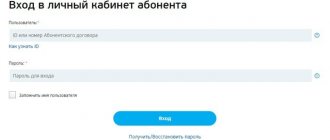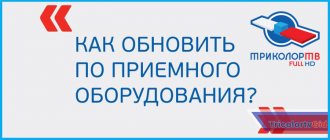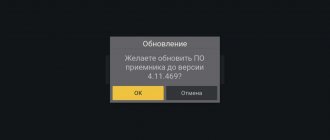Tricolor TV is a company that provides satellite digital broadcasting for television throughout the country. When purchasing equipment from this company, in order to receive the necessary service, the client must connect the devices and register in the system in order to conclude an agreement. An important point when registering and further using services is the presence of an identifier for the receiving equipment. Each company tries to protect its products as much as possible from illegal use, so the presence of complex combinations is a must in information protection. Let's look at how to find out the Tricolor TV receiver ID.
What is Receiver ID
The Receiver ID is a unique 12 or 14 digit combination that is entered into the provider's billing system. The ID is located on the smart card, or it can be found using the remote control and equipment functionality. The exact path to obtain the combination is individual for each model.
ID is used when:
- to register a personal TV account;
- to enter your personal account;
- when calling a call center instead of identification;
- when making a payment;
- when analyzing and checking the current package and connected services;
- for communication with the satellite and signal decoding.
When replacing old equipment with new equipment, even if the action is carried out by the provider itself, the registration of the receiver must be checked.
ID parameter and its features
ID is a unique 14 or 12 character numeric combination assigned to the receiving equipment by the manufacturer. To activate Tricolor services, the installed equipment must be registered, and this procedure is carried out with the obligatory indication of the ID. This is a key parameter for linking receiving equipment to personal data.
To provide services, an agreement with a specific number is concluded between the subscriber and the provider, according to which an account is opened with a unique digital code determined by the system. The Tricolor TV account number , information about the owner of the equipment and the contract number are linked to each other by ID number . Thus, by being identified by a key parameter, the subscriber can interact with the provider.
How to find out the tricolor TV receiver ID
You can find out the Tricolor id in several ways:
- Under contract.
- On a smart card.
- In the device menu.
Many people confuse ID with serial number. These two combinations of numbers differ in purpose. The serial number is assigned at production, consists of 23 digits, and is used when filling out a contract, but not for identification.
Let's look at how to find out the receiver's ID number using a contract and a smart card.
Subscription agreement
A subscription service agreement is not only a guarantee of quality services, but also a source of valuable information. The receiver ID is written in the upper right corner of the document. In order not to be confused with the personal account number, you need to focus on the name of the field: “ID of receiving equipment.”
Smart card
If the form is lost or there is no access to it, choose an alternative method for registration - a smart card. It is included with the equipment. Depending on the receiver model, it can be external or internal. In essence, this is an ordinary plastic card with complete information about the consumer.
Finding out the id of the Tricolor TV smart card is not difficult to find:
- on the external card - under the barcode;
- on the inside - in a warranty coupon or a special sticker.
As soon as the treasured numbers are found, you can begin to use them.
When an ID number may be required by a subscriber
Tricolor TV broadcasts from the satellite arrive at the receiver encoded using the DRE Crypt system. The system sends activation keys to each registered receiver with active subscriptions to the “Unified” package and other additional services. The equipment is automatically identified by ID.
In the daily life of the subscriber, the unique receiver number must be indicated:
- to register an account in the Tricolor “Personal Account” system;
- to log into your existing personal account;
- when paying for Tricolor channel packages;
- If necessary, view your balance;
- to clarify the expiration date of the service package;
- to view available services and tariffs, manage connection;
- when contacting the service and subscriber service of the provider and in many other cases.
How to watch id Tricolor TV on TV
Another way to find out the receiver ID is the equipment itself. For each model, separate instructions are provided to obtain the necessary information. Detailed instructions are posted on the company's official website. The receiver model is indicated on the front panel and is a set of Latin letters and numbers.
To get a number you need to perform several steps in sequence.
- Connect the receiver to the TV, on the screen of which the number will be displayed.
- Press “Menu” on the remote control, then the steps may differ on different versions of the equipment:
- “Settings” — “Conditional access”—“Slot 1: DRECryptNP4+” — “Card information”, in the “Serial number” section a 12-digit identifier will be indicated;
- Click “No.ID”, the “Status” window will appear, where the desired number will be indicated;
- select the “Status” button and confirm - a line with a number will appear;
- “Home” - “Personal account” - “Service status”.
The whole process will take no more than 5 minutes.
Method number 4: the number is on the back of your smart card
A smart card is your pass to the world of satellite TV. It is the smart card that provides access to satellites; without it, nothing will work. It is similar in size to a regular bank card and even has the same chip.
The ID number is displayed on your smart card in the specified location.
The smart card is in your receiver, just remove it from the receiver connector.
Summarize. There are quite a few ways to find out the equipment number: this is an electronic method (in the receiver menu), and on the subscriber’s card, as well as on the contract itself.
What to do if the ID cannot be found
If you have tried all the options, but you cannot get the receiver ID, you can contact your provider for help:
- by calling the hotline 8800-500-01-23 - free and around the clock;
- call on Skype;
- fill out an application on the official website;
- in the social network community.
The manager will prompt you with the information of interest after passing the identification process, using your last name and passport details. Alternatively, you can contact the office and restore your ID number.
Ways to find out dre id
Dre id is a digital combination of 12 or 14 digits. This combination can be found in several ways.
View the subscription agreement
After completing the registration process, a person receives a contract with a specific number. It contains user data and information about installed components. Dre id is written in the right corner field of the page, where the item “ID of receiving equipment” is located.
Using a smart card
If you have a device that works with a smart card, a 12-digit or 14-digit combination is located on the back, where the card data is written. Having taken the card out of the receiver, you need to find the barcode. And below it is the required number.
Using the receiver menu
Different receivers have different search patterns for ID numbers. After looking at the receiver model, you should use the remote control to find the dre id. The name of the device is written on the front panel of the receiver.
The search is carried out by pressing the buttons on the receiver’s remote control panel: “Menu”, “→”, “←”, “↑”, “↓”, “OK”, “ID”, “Exit”. The search data will be displayed on the television screen. In relation to the device model, the scheme for finding the id number is determined:
HD 9305, HD 9303, GS 8302, GS 8304, GS-8300/M/N, DRS-8300
Press the “ID” button. In the table that appears, find the line with the ID number and open this item.
Another scheme involves opening a menu using the “Menu” button on the receiver’s remote control. In the window that opens, go to the “DRE CRYPT NRP” item. After opening it, find the “Smart card information” section. By opening the section with the “Ok” button, the dre id will be displayed. Exiting the window is accompanied by pressing “Exit”.
DRE-4500, DRS-4500, DRE-5500, GS 7101s
Enter the general menu using the “Menu” button. Open the “Settings” item. In the panel that appears, click on the “Conditional Access” sub-item. Select the modular location “Slot 1: DRECryptNP4”. Point to the “Card Information” cell (“Cardindo”). If you are asked to enter a security code after opening the “Settings” position, you should dial “0000” or indicate the assigned code combination of numbers.
GS 6301, GS U210, GS B210, GS U510, GS E501, GS C591, GS E502, GS C5911, GS B212, GS B211, GS 8305, GS 8306, GS 8307, GS 8308, GS B532M, GS B531M, GS E5 21L , GS A230, GS B522, GS B521, GS B520, GS E212, GS B210, GS U210CI, DRS 8308, DRS 8305
Using the receiver remote control, press the “ID” button. Then, in the “Status” field that appears, indicate the “ID” position.
And also use the “Menu” button to open the “DREInfo” position. After opening it, select the “Status” item, where the desired sequence of numbers is present on the first line of the table.
DRE-4000, DRE-5000, DRS-5001, DRS 5003, GS-7300/DRE-7300
Display the menu window on the television screen by clicking on the corresponding button. Select the “Status” cell in the resulting table.
HD 9300
Enter “Menu”, open the “Settings” position. Sequentially click on the “Conditional Access” and “Smart Card” sections. As a result, an identification combination will appear.
When using a device with a Cam-West-Dre slot, the identification number is located on the card used.
The method of using the remote control for the receiver is justified if there is no slot for a smart card. This is due to spending more time searching for the necessary information.
All information on the models is in the table:
Registration of a personal account
Without a Tricolor account, you will not be able to use all the features of the service.
Registration of a personal account is carried out exclusively through the official website of Tricolor TV and is available only to subscribers of the provider.
With it you can:
- Top up your account online
- View account balance
- Change tariff or add new packages
- Chat with technical support or watch video instructions
- edit personal data
Registration takes up to 10 minutes. You can register yourself or with the help of a dealer.
Instructions:
- Open the new subscriber registration page: https://public.tricolor.tv/
- Fill in the form. Enter the Tricolor ID, which is specified in the contract, and the receiver model. “Dealer indicator” is a field for service centers; you do not need to fill it out yourself.
- Please provide contact information: Full name. and passport details.
- Receive the password via the method you specify: SMS message or email.
- Turn on any TV channel on your set-top box, computer or phone. The broadcast on the Internet will begin in 10 minutes, and via satellite - up to 8 hours.
Write down your personal account password in a safe place.
Don't share it with anyone!
In conclusion
Each user of Tricolor TV satellite television must know the identifier of their equipment. It is this that allows you to access all the operator’s services. You can find the required combination using any of the methods presented above. In addition, you can get help from a support operator at any time.
Sources used:
- https://m.tricolor.tv/help/technical-issues/chto-takoe-id/
- https://tricolor-saratov.ru/blog/tekhnologii/kak-uznat-nomer-id-na-priemnikakh-trikolora/
- https://rutvstar.ru/provajdery/id-priemnika-trikolor.html
- https://o-tricolore.ru/lichnyj-kabinet/uznat-id-priemnika-trikolor.html
- https://teleinside.ru/identifikator-trikolor/
Find out the receiver ID using the service agreement and interactive menu
First of all, the very first thing we recommend is to open a service agreement concluded between the subscriber and the company providing digital communications . The ID number must be indicated there in the “ID of receiving equipment” column . It happens that on some receivers this number is located on their lower part in the form of a sticker.
The next method is to use the interactive control of the Tricolor TV receiver. It is recommended to perform the following sequential steps:
- Open the interactive Menu by pressing the corresponding button on the set-top box control panel;
- By pressing the “Up” and “Down” buttons, depending on the direction of scrolling the items, find the name “Status”;
- Click on the “Ok” button. In this case, a line with the DRE ID symbol and a digital value of twelve numbers should appear at the bottom of the screen;
- This will be the required receiver number. Write it down.
Important: on different types of set-top boxes, interactive controls may differ slightly. On some equipment, to find the ID, you need to go to the Personal Account item and there you will see the required sequence of numbers.
It happens that no information is displayed in the “Status” item. To fix this error, you need to update the software automatically. To do this, select “Settings” in the menu. After looking at the relevant documents, enter the requested PIN code. Select “Data transfer” – “Ok”. Press the “I” button on the control panel, which will display the “Software update” message on the screen. And then click “Yes”. The hardware will be automatically checked for errors and its software will be updated.