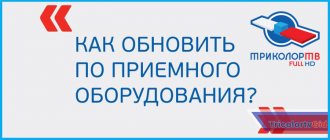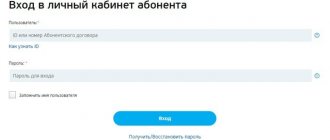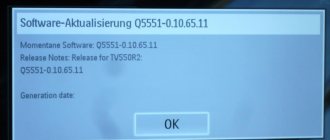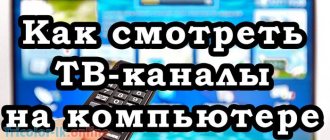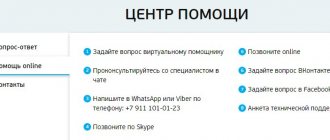“Why is it necessary to update software?” - many Tricolor TV users ask this question. The Tricolor program receiver is a complex digital system. Structurally, the receiver consists of software and hardware parts. Any satellite television receiver, including Tricolor TV, is a small computer whose hardware is designed to receive a signal from a satellite. The microcircuits of the electronic part of the receiver are installed at the manufacturer and do not change during operation.
Why update software?
For the Tricolor TV operator, a whole line of receivers is produced, the software of which requires periodic updating. At the dawn of the development of such signal reception systems, their effect consisted only of receiving broadcast television channels and a small number of additional functions. Knowing that satellite signal transmission systems are modern, fast-growing technologies, the company creates new receivers in such a way that the bulk of the work is done by electronics, and a person only needs to perform some simple operations.
Only its software, which includes the graphical shell, is subject to periodic updates. It also ensures the functionality of the receiver and the implementation of its wide range of additional options.
The Tricolor company is constantly improving the software of its receivers, adding new features. In order for those receivers that have already been purchased and are operating among the population to be able to provide new capabilities, an update is being carried out. In this way, the company equalizes the capabilities of previously produced equipment, bringing it closer to the functionality of new generations of receivers.
There are a number of reasons that determine the need to install a new version of the software:
- the quality of the receiver’s operation is improved by reducing the number of errors during operation;
- the range of new capabilities is expanding: management of the Tricolor.Smart Home system, access to the services: “Cinema”, “TV Archive” and others;
- the organization and structure of the menu is improved, making it easier to use;
- The menu graphics change (in most cases), it becomes more modern.
Installing a new receiver program speeds up all its functions, while at the same time making this operation more stable. Receivers are becoming more advanced and easier to work with. Fewer errors occur in the operation of the system, and the subscriber receives new functions and services completely free of charge.
Update via satellite
How to update TRICOLOR TV in 2021? For the update to proceed correctly, you need to disconnect the receiver from the power supply line and turn it on again after a few seconds. Then, the user must configure the 333rd channel. After a few seconds, a message will appear on the TV screen indicating that a new edition of the software is available (Figure 4).
In essence, this is an invitation to carry out an update. To initiate it, simply click the “OK” button. After this, the update procedure will begin automatically.
The end will be indicated by a message on the TV screen. Alternatively, you can use various IPTV applications to watch all channels.
When to update software
Using outdated software may result in a receiver with such software not receiving a satellite signal sent with the expectation of updated programming. Therefore, the company itself offers to update, and the owner of the receiver only needs to agree to this and follow the instructions that appear on the screen.
Software that is out of date may cause some errors:
- The device may not turn on or the remote control may not work.
- The ID (receiver identification number) will not be displayed in the Menu window.
- The receiver will not scan some channels and they will be missing.
- The “picture” will freeze or begin to “tear”, or it may not appear.
These errors may not occur if the previous update was made recently. To be sure that an update is necessary, you need to compare the proposed version with the one installed on the receiver. To do this, you need to enter the “Status” menu item or by logging into your personal account on the website.
Possible difficulties and ways to solve them
It often happens that after installed updates, the receiver stops responding to the remote control device. To solve this problem, you need to press STANDBY to overwrite the program. If this measure does not help, then you should proceed as follows: simultaneously press CHANNEL and TV/RADIO on the equipment panel.
If the receiver does not update (does not download updates or does not display a signal), then you need to do the following:
- Go to the menu in the “Settings” section and enter the code: 0000.
- Confirm the action in the “Factory settings” option.
- On the control panel, press the “I” button and confirm the action.
- Reboot the receiver and refuse the proposed settings by clicking on “EXIT”.
- After the message “List is empty” appears on the screen, go to the Menu in the “Settings” section and use the “Manual search” option.
- Once the scale parameter is set, the signal will be displayed.
- Go to the “Advanced” section and put the command - yes, in the “Network Search” option.
- Press EXIT and then select the “Start Search” option.
If the user turns off all electrical appliances when leaving home, then upon returning, after turning them on, the message “DRE Channel Encoding” will appear on the screen. This indicates that the hardware was offline during the automatic update. To eliminate such malfunctions, it is enough to turn on the equipment for a while, which is necessary to complete the activation procedure.
For Tricolor TV to work properly, you need to monitor upcoming updates. Timely installation of the software eliminates the possibility of any errors and makes the receiver operate uninterrupted.
How to update Tricolor TV yourself
periodically conducts campaigns to install new software versions. Despite the long validity period of the offer, it is not always possible to upgrade when the company offers it. Employees of the company's showrooms and service centers can help carry out the update, but this will require additional time and effort. Tricolor TV has specifically simplified the update procedure so that any receiver owner can do it independently. The technology of the procedure is simple.
- Reboot the receiver: unplug it from the power outlet for 12 seconds, and then turn it on again.
- Turn on the receiver to channel 333 (information channel), or find it by searching if it is not in the list.
- When the “Software Update” notification appears, confirm the action.
- It will take 3 to 5 minutes to download the parameters of the new software version to the server.
- The receiver will need to be rebooted after the new settings have been downloaded.
- After completing all the steps, you need to enter the menu and turn on watching TV channels.
- A pop-up window will display the message “You need to update the module software.”
- The command must be confirmed and returned to the information channel (333).
The entire procedure will take no more than 10 minutes. After completing all actions, you need to go to the “Status” menu section and make sure that the software version has changed. The video will tell you in more detail
There are three ways to carry out this procedure: from a satellite, from a USB flash drive, or via the Internet.
Software update via satellite
This method is currently the most common. When creating new software, the company makes it available for download from satellite for a long time. To update, you do not need special knowledge and abilities - you just need to turn on information channel 333. An update offer will automatically appear in a pop-up window. Next, just click the “OK” button to agree to perform the operation and follow the instructions that appear on the screen.
Tricolor update via flash drive
The work according to this scheme consists of downloading the firmware from the website of the manufacturer - General Satelite. Before starting work, you need to check the possibility of installing a new software version via USB for this receiver model. The archive is then extracted to the root folder of the flash drive. The drive with the new program is connected to the receiver and the update offer is accepted. After starting the update, you need to monitor the pop-up windows and correctly carry out the actions that are suggested in them.
When carrying out work, you need to remember that after updating the software, user settings (for example, a list of channels) may not be saved.
During the update procedure, do not turn off the receiver's power and/or disconnect the USB drive. Any of these actions may damage the receiver.
Using the Internet
For successful update actions via the Internet, it is necessary that the receiver model has such capabilities. The receiver connects to the network and when a new version appears on the Internet, an update proposal will appear on the screen, similar to that offered when downloading from a satellite. The table shows receiver models whose software can be updated via the Internet.
| Receiver model | Receiver software version | Module software version |
| GS B621L | 4.10.535 | 0.0.195 |
| GS B521, GS E521L, GS B521H, GS B521HL, GS C592, GS B531M, GS B532M, GS B5310, GS B5311, GS B520, GS B522, GS B533M, GS B534M, GS B531N | 4.11.469 | 0.0.199 |
| GS U510, GS E501, GS E502, GS C591, GS C5911 | 4.2.1103 | 0.2.153, 0.2.154, 0.2.155 (depending on receiver model) |
| GS B210, GS E212, GS U210, GS U210CI | 3.8.98 | 0.1.220, 0.1.216, 0.1.217, 0.1.218 (depending on the receiver model) |
| GS A230 | 4.5.1194 | 0.0.179 |
| TV Box GS AC790* | 05.05 | – |
| TV Box GS C593* | 05.02 | – |
| GS 5210, GS B527, GS B528 | 4.11.350 | 0.0.199 |
The indicated receiver models, as well as the software versions of the receivers and modules, were obtained from the official website.
Installing a new version of the software yourself using all three methods is not difficult and does not require special experience. If for some reason the independent installation did not produce results, then you can make the update in the Tricolor company showrooms in your city.
Many residents of the country, leaving home, disconnect all electrical appliances from the network. If the consumer has disconnected the Tricolor TV receiver from the network, then after returning it and turning it on again, the notification “DRE channel encoding” will appear on the screen. There is nothing wrong with this, in this way the company informs the consumer that his receiver was turned off at the moment when the automatic equipment update took place. To correct the situation, you need to turn on the equipment for 5-10 minutes in order to go through the activation procedure.
Questions from users
Why change the firmware if the channels work as they are?
Each new software is aimed at improving the performance and/or protection of equipment. The most common types of changes made are:
- fixing bugs of the previous version;
- improving the quality of menu translation;
- adding new channels and/or satellites;
- activation of new functions of the receiver (if any were originally provided by the manufacturer);
- improvement/change of menu interface;
- increasing receiver performance;
- uploading software to ensure work with external devices (hard drive, USB drive) and more.
How to update the GS 8306 module?
Instructions for updating GS modules are given above. Let's quote it again:
- Update the receiver.
- After the reboot, enable channel 333 (it is possible that it will already be enabled by default).
- In the window that appears, select “Yes” and click “OK”.
- Wait for the receiver to download, install and reboot.
- Check the update in the "Status" menu.
After the update, I lost the ability to change channels, what should I do?
- Go to the menu, select the “Settings” tab.
- Enter your PIN code. Default is 0000.
- Next, select “Channel Organization” and “All TV”.
- Now select the channel, drag it to the desired location, click “OK”.
After the update, channels disappear and every time you turn it on/off you have to search again.
In order not to search for channels again, you need to:
- Go to settings and select “Reset to factory settings”. The default pincode is 0000.
- The system will automatically display the receiver setup menu.
- Here we select the operator “Tricolor TV” and proceed to changing the antenna settings.
- The frequency from 10750 must be increased to 10751. This must be done in both windows.
- Click “Save” and “Start channel search.” The problem should not happen again.
How to abort an update
It is not advisable to stop the software update once it has started. The fact is that when updating, work occurs with the receiver’s memory elements, and interrupting the process can cause failures. The receiver may be damaged. Some receiver models, for example GS8306, are not designed for independent firmware.
The company's technical support service received repeated complaints from owners of such receivers, because after the update numerous errors and malfunctions appeared. The desire to ensure that the consumer receives quality services leads to the need to carefully monitor the quality of equipment and its uninterrupted operation. The owner of the receiver can only fully comply with all instructions issued by the company. Therefore, before deciding to flash the receiver’s firmware yourself, you need to call the company’s hotline or the official website.
Is one software suitable for different receivers?
There are different groups of receivers. One software fits one group. At the moment the following are distinguished:
- DRE and DRS receivers numbered 4000 to 7300, plus GS 7300 receiver.
- GS and DRS receivers with digital designation 8300.
- GS receivers with digital designations from 210 to 212.
- GS receivers numbered 520 to 533 plus GSC model.
- GS receivers numbered 501 to 510 plus GSC591 and GSC models.
- GS receivers numbered 8302 to 8306.
- Receivers HD 9303 and 9305.
If you have problems
If you install the software yourself, you may encounter some problems or difficulties.
Vyacheslav
For several years he worked in mobile phone stores of two large operators. I understand tariffs well and see all the pitfalls. I love gadgets, especially Android ones.
Ask a Question
Question to the expert
Can't find channel 333?
The receiver may not support the channel broadcast format (mpeg4). It is necessary to install new software according to the instructions given in the paragraph “Updating Tricolor via a USB flash drive.”
The installation process freezes, the receiver reboots?
You can try rebooting the receiver and starting the procedure again. If these actions do not correct the situation, you must contact technical support. Service telephone numbers can be found in the literature accompanying the receiver.
The update freezes and the message “Receiver model not found” pops up.
In the receiver settings, select and click “Factory settings”. The receiver will reboot. Next you need to select a language. In the “Select Tricolor TV operator” item, select the region and click “Ok”, the channels will be searched automatically. Once completed, a notification will appear informing you that the installation is complete. Next, you need to try to update the software again.
After the update, the set-top box does not work, does the image appear in poor quality?
Turn on the receiver for 5-10 minutes, go to the info channel (333) and repeat the update steps.
| Question | Answer |
| Can't find channel 333? | The receiver may not support the channel broadcast format (mpeg4). It is necessary to install new software according to the instructions given in the paragraph “Updating Tricolor via a USB flash drive.” |
| The installation process freezes, the receiver reboots? | You can try rebooting the receiver and starting the procedure again. If these actions do not correct the situation, you must contact technical support. Service telephone numbers can be found in the literature accompanying the receiver. |
| The update freezes and the message “Receiver model not found” pops up. | In the receiver settings, select and click “Factory settings”. The receiver will reboot. Next you need to select a language. In the “Select Tricolor TV operator” item, select the region and click “Ok”, the channels will be searched automatically. Once completed, a notification will appear informing you that the installation is complete. Next, you need to try to update the software again. |
| After the update, the set-top box does not work, does the image appear in poor quality? | Turn on the receiver for 5-10 minutes, go to the info channel (333) and repeat the update steps. |
The problems listed in the table are the most common, but not exhaustive. If, after carrying out all the above steps, the receiver does not work, then you need to contact a salon or service center. You can find information about the location of Tricolor salons in your city by visiting the official website, which has a wide network of salons, dealer and service centers throughout the country. The high level of training and qualifications of specialists from such centers will allow them to resolve any issues that arise during the operation of the company’s equipment.
From the material in the article it is clear that the procedure for updating the software of the Tricolor TV set-top box is simple and does not take much time. works to improve its equipment and updates appear constantly. The consumer can only follow the instructions from the company correctly and enjoy high-quality viewing.
4.4/5 — (29 votes)
Mistakes made by users when updating
Don't turn off the power
Disconnecting the receiver from power while downloading and installing software. When updating, the receiver first deletes its old firmware, and only then downloads and installs the new one. If the removal has already begun, and the new software has not yet been installed, the set-top box will inevitably fail and you will not be able to repair it yourself.
If the software installation process takes a long time (40 minutes or more), call the operator and clarify what you need to do.
Reboot required
Updating the hardware is impossible without rebooting it. If you simply turn on channel 333 or insert a USB flash drive, the system will not see the new software.
Correct formatting
When using a USB drive, it must be formatted in FAT32, otherwise the update is impossible.
Old software
Before updating, make sure that the previous version of the software is installed on your receiver. Otherwise, Tricolor TV does not guarantee the correct installation of the new version, since the new software is developed on the basis of the previous one.
If you find that the wrong software is installed on the receiver, contact your operator, or download the required firmware from the Internet.
Search for freebies
Watching channels both for free and for money is possible only if you have a receiver/set-top box. It receives a digital signal, and its decoding is carried out by a built-in or complete module (CI+, CAM). Therefore, the root cause of problems and possible solutions to them must be sought in these two components.
At the moment, there are several options for action, liberal or not entirely in relation to the operator himself.
Exchange the receiver for a new one. This approach is widely practiced by the company itself, as the only correct one. The fact is that pirates periodically hack the security of receivers, leaving the operator out of work. The latter, in turn, accepts new samples, offering customers to exchange old ones with an additional payment or at cost, continuing viewing under the same conditions. This eliminates the network of pirated equipment and creates an additional source of income for the operator himself.
Exchange the receiver for a third-party one. In essence, this means refusing the services of the company and moving to another with replacement of equipment. If you are armed with statistical data, it becomes clear that the remaining five largest digital market operators collectively barely reach the market share that the leader covers. Accordingly, to expand their audience, they can offer much more interesting and flexible terms of cooperation.
Pirated software. Most of the company's clients are not at all averse to watching their favorite channels for free. In this case, the first assistant is the Internet, where you can find various custom/pirated plugins, the installation of which removes restrictions.
Cardsharing. This term hides a certain compilation of free and official approaches. The fact is that one receiver is designed for one TV, and if there are several of them in the house, you will have to fork out for several receivers. An alternative could be the OSCam emulator, which allows you to distribute viewing to several points.
Flashing. Another option would be to use third-party cards, for example, GoldWafer. They are perfect for receivers like Dreambox, emulating official cards. Among the obvious advantages of this approach are the lack of constant updating and watching TV channels on tuners without emulation. The only downside is the fairly high price.
Using official offers from the operator or organizing free viewing using not entirely legal methods is a purely personal decision for each subscriber, which not least depends on the family and corporate budget.
Add a comment Cancel reply
what a freebie I didn’t watch until the end of payment for 2.5 months and all the channels were coded for me by the insolent people
The greed is simply amazing, free channels have been blocked, any set-top box broadcasts them, I’m disappointed in the tricolor.
I haven’t connected for about a year, now I can’t connect, it says no signal. what to do.
At first they lured them in, and now they are mostly milking pensioners to the fullest. And who are they after that? Article +. There would be more of them and with more detailed diagrams.
Tricolor, as a monopolist, set its own conditions, absolutely not caring about its first clients. For example, I have been using Tricolor since 2008. When installing the equipment, the master personally set up 11 FREE channels, such as 1, NTV, STS, TNT, REN, etc. They say that if you have enough of them, then you don’t need to pay for the BASIC package at all. Yes, they lured us in with this and everything was great, before they started switching to MPEG-4 broadcasting (previously it was MPEG-2) and now there is no channel image at all, at most only sound is coming. There are in fact no FREE channels, as was previously the case (except for the info channel, advertising and TV-TV). I have an absolutely working application, but it’s already “old”. And what does Tricolor do? offers to exchange it for a new one for 4000 rubles with a discount of 500 rubles. Those. To exchange, I need to go somewhere else, bring an old receiver (working) or call an installer for 2500 rubles. What's going on? I already bought the equipment, it works, but I can't use it. This is the same as, for example, all fuel companies will switch to 98 gasoline and will not produce anything else, and it will turn out that all the cars that run on fuel with a lower actane number can simply be thrown away or exchanged for pennies in a trade-in. Damn, it’s a shame, you know)) I even wanted to buy another NTV+ receiver (since they have one satellite), but they cost even more: 6000, instead of 4500 for Tricolor, and per year the basic package costs the same 1200, and 190 channels , instead of 210 like Tricolor. In short, there is no choice, either buy Tricolor and wait 7 years for new changes, or install “MUSTACHES” the old fashioned way and use them to catch 5-9 channels with ripples)))
Without hesitation, I left Tricolor when the GS 8300m receiver was blocked, I still had six months of subscription left.
We also coded everything a month earlier
what is this freebie?
I am a pensioner and have been using tricolor for 5 months, but I pay in full. There are no discounts for this case and I constantly see either there is no signal, or some errors and I have to wait 8 hours for the image to appear. Maybe stop milking pensioners?
Hello, please help me unlock the receiver ID
The impudence is limitless. I paid for an annual Tricolor subscription through Euroset. I watched it for 3 months and turned it off. Balance 0. I started to figure it out. What’s interesting is that both Euroset and Tricolor shout with one voice that there was no payment. I ask, how did I watch for 3 months? Tricolor responded that there was a program failure. Is this already a global conspiracy? I was disappointed in the tricolor (I write it in small letters on purpose)
The tricolor was a monstrous disappointment. The subscription time has not expired, and I have already been disconnected. The operator forcefully insists: buy another receiver from us, yours is outdated. I realized that these scoundrels are making money by replacing receivers... In memory of these crooks, there was a plate left on the wall...
The operator is not bad. But damn, how many good channels were thrown out of the package. So there’s nothing to watch. And they beat the price goddammit. It doesn’t seem expensive, 1500. But there’s nothing to watch. It’s easier and better than Rostelecom or MTS. A little more expensive, but there are more channels.
Yes, this tricolor got everyone! The most annoying thing is that everyone complains, but few people refuse it. If only the people were understanding, the tricolor would have become free long ago. Or almost free. Give up everything from this MR., and everyone will be happy!
For pensioners, you will also get nothing about the pensioners’ attitude towards the Kremlin, Putin. In fact, block all free channels in the channel editor, since the command to disable them is mostly channel zero. To block, create a PIN in the settings. At the very beginning of the procedure, remove the wire from the receiver and reset the settings to factory settings. Further as written above. And watch TV more often so that the activation keys don’t disappear. In general, we have a madhouse everywhere, not only with satellite.
Using the drive
As mentioned earlier, the firmware can also be installed using an SD card. Requires a blank memory card
, although in any case the receiver will format it.
- You need to insert the card into the receiver slot, after which the formatting process should start.
- After it is completed, you need to turn off the receiver and remove the drive.
- The update.otm software file must be transferred to the card using a computer.
- The device can be placed back into the set-top box slot, and after turning on the equipment, the update will automatically begin.
- Upon completion of the manipulations, a reboot will be initiated.
- In the main menu, you need to make date and time settings, as old data will be deleted.
- The final step should be to search for channels and save the results.
What to do if channels aren't updating
This problem is most often associated with incorrect operation of the software. Resetting the settings to factory settings can solve the problem. This is done in the standard way - “Menu”, “System”, “Reset to factory settings”. The equipment will reboot. After which you will need to make settings, including searching for available broadcasts. After completing the process, reboot the device.
If resetting the settings does not provide results, then it is better to ask the support service how to configure the channels. You can contact the support service using different methods, so getting the necessary advice is not difficult.
Preparing for a software update
Subscribers should know that tidying up the gi hg mini set-top box and updating the firmware for Tricolor without a card in 2021 does not require any special preparation. The main thing is to know that there is a new version of the software.
Correct installation of software is much more important for maintaining equipment in working order. It is extremely important to wait until the process is completed completely. Interrupting the installation will damage the set-top box, and it will be impossible to roll back the program to its previous state. The only way out in such situations is to visit a service center and have the equipment repaired by professionals who know how to restore a broken device.
Tricolor - official firmware website for free viewing
To enjoy watching TV in peace and not worry about possible problems, you should use only the most modern, best equipment. But progress is developing at such a rapid pace that even recently acquired equipment almost immediately begins to lag behind existing requirements.
Therefore, in order not to spend extra money on purchasing new devices, you should simply update the software of old ones in a timely manner. An excellent option for keeping receivers up to date is the Tricolor gs 8306 firmware.
But it should be remembered that professionals must update the software, since any error can make the receiver inoperable.
Main reasons for updating
Any update has several important goals:
- removing existing errors and combating existing system failures;
- introduction of a more convenient, functional and friendly interface;
- connection of additional options and services;
- reconfiguring equipment for proper operation of programs;
- keeping equipment up to date.
Moreover, in 2021, the firmware is updated both at the request of the user and at the initiative of the television company.
You can find out about the possibility of updating your receiver on the provider’s official website or from an information message on the TV screen. Other sources of information are also possible, since you can learn about software improvements from news on various sites, conversations with friends, and recommendations from specialists.
GS 7300 firmware for free viewing Tricolor
Those who have already decided to reflash the receiver themselves for free viewing and high-quality signal reception should choose one of the currently existing options:
- installing the program using a bootable flash card;
- automatic update of the receiver.
It should be remembered that, regardless of the option chosen, users are required to be careful and careful not to find themselves in an unpleasant situation.
A suddenly interrupted update or incorrect, thoughtless actions will lead to equipment breakdown and loss of the right to warranty service. It will be almost impossible to fix the damage, and repair costs will be close to the cost of a new receiver.
Gi hd mini firmware for Tricolor without card 2020
To update the receiver software without a card and unnecessary worries. You should download the appropriate program. It can be found on many third-party sites that offer users various programs and drivers. If the program is already ready, all that remains is:
- format the flash card by installing the FAT 32 file system on it;
- transfer the program to it (it is not permissible to change the file name, it is necessary);
- insert the flash drive into the USB port;
- turn the receiver on and off;
- after switching on, the automatic update process will begin;
- you must wait for the process to complete;
- and carry out the setup, indicating the basic parameters for using the device
- reboot the receiver.
This completes the procedure and you can start using the updated equipment.
It should be noted that it is impossible to cancel the firmware, so you need to download the program with extreme caution, since the quality of the equipment depends on it.
Firmware for GS 8306 Tricolor
If searching for an update on third-party resources seems difficult, and you cannot get to the official firmware website created specifically for Tricolor, you should wait until the system decides to update itself. For this you will need:
- disconnect the receiver from the network;
- turn on the receiver again;
- enable the provider's information channel;
- wait until the question about updating the software appears;
- agree with the installation;
- wait for the process to complete;
- configure the equipment.
Please note that it is unacceptable to turn off the device during installation, as this will lead to irreparable malfunctions. The result of an interrupted download will be the absence of any working program that would allow the use of the device.
Additionally, it should be noted that if there is no system message (about the start of the update) within 5 minutes after turning on, you should reset the settings to factory settings and repeat the process.
How to flash a Tricolor card for free viewing
Despite the simplicity of the process, it is better to entrust the firmware to professionals, so as not to find yourself in a situation where the desired freebie will result in unexpected additional costs. But, if you make a firm decision to update yourself, you need to pay attention to the correctness of the selected program, since different brands of receivers require the use of different drivers.
Additionally, it should be mentioned that there is a third setup option that involves using a computer. But it requires the purchase of a special cable that allows you to connect a PC to the receiver, so it is better not to overpay and immediately contact specialists who guarantee high-quality results.
Source: https://tv-digitally.com/proshivka-trikolor-tv.html
Why does Tricolor often require channel updates?
If, when you turn on the TV, you encounter a request to “update the Tricolor channel list,” this is due to the following factors:
- the device has been launched for the first time, requiring basic setup;
- the operator has added new or updated frequencies of existing programs;
- the service package has been changed to update the channel list;
- A scheduled software update has been released.
The above reasons are not associated with hardware or firmware failure. The message can be found not only on receivers, but also on LG TVs (and other analogues that support the operation of a smart card). The current solution to the problem for 2021 is to perform a manual or automatic search. To do this, follow the step-by-step instructions, which we will cover in the following sections.