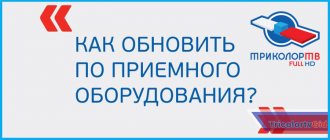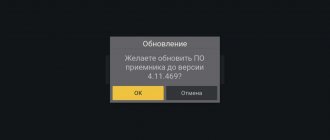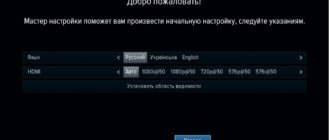The Tricolor TV provider is constantly updating its software, this is necessary to improve the quality of television equipment, but not every user knows how to update the receiver.
The operator recommends updating the receiver according to the following plan:
- Turn off the Tricolor receiver for 20–40 seconds, then turn it on.
- Select “Info channel”.
- A box will appear asking you to update, confirm the request.
- The software can be updated in 5-7 minutes.
- After the update procedure, the tuner will reboot on its own.
- The software update is complete.
Software updates are available at a certain time, in a particular area, and even for specific tuners. You can find out about the upcoming update on the operator’s website or via TV notification.
If the user did not manage to update the software in time, you can update it manually or contact customer service.
Instructions on how to flash popular console models
Most of the instructions for updating the firmware of different receiver models are the same; for example, to update the GS 9300 satellite receiver, the same scheme is used as for previous models.
Receiver GS 8307
This receiver is an improved version of the GS 8306, there are changes in design, a digital display has appeared. To figure out how to reflash the receiver you need to:
- Insert a FAT32 format flash drive (the new software must be copied to it).
- The receiver should “see” the new software, and an automated update of the device will begin.
- When the process is complete, turn off the receiver, remove the media, and then turn it on after a few minutes.
- The console is ready for use.
The GS 8304 model has the same firmware.
Receiver GS 8306
The provider does not recommend updating the Tricolor GS 8306 set-top box yourself, as there have been a large number of complaints from customers about the poor performance of the device after updating the firmware.
Sometimes it happens that new software is already installed, but the tuner does not work correctly. There are three options to resolve the problem:
- The operator recommends contacting technical service. support to replace the new firmware with the old one.
- Wait for the corrected software to be released.
- Reflash the microcircuit using a soldering station.
The latest version of the hardware update for the GS 8306 set-top box was released in the fall of 2021.
Receiver E501
Often users do not know how to flash a double set of GS E501 + GS C591 consoles. Before installing new software, it is recommended to copy the old one. To find out the previous firmware version, you need to press the ID key on the GS E501 main receiver remote control.
Update process:
- The GS E501 receiver is disconnected from power supply for 20 seconds.
- Turn on the device and select an information channel.
- The TV will receive a text alert informing you that the update has started.
If the equipment turns off during the process, the receiver will malfunction and will require the help of specialists to resolve.
- Upon completion of the operation, the GS E501 will automatically reboot.
- Firmware for the GS E501 Tricolor receiver is complete.
You should know that you need to update the software on both consoles.
Receiver B211
The GS B211 firmware is carried out according to the standard procedure, but often after the procedure users have problems: the sound disappears, the picture freezes, and a crackling sound appears. It is recommended to reset the settings of the Tricolor TV GS B211 receiver and flash it. In order to figure out how to flash the receiver, you need to:
- Format the flash drive and download the file for the GS B211 firmware onto it.
- Disconnect the device and insert the USB flash drive.
- Enable and run the update.
If the problem is not resolved and the GS B211 continues to function poorly, it is recommended to contact a service center, where specialists will determine the cause of the problem.
These are the main methods on how to update the receiver of the Tricolor digital television operator.
Possible difficulties and ways to solve them
It often happens that after installed updates, the receiver stops responding to the remote control device. To solve this problem, you need to press STANDBY to overwrite the program. If this measure does not help, then you should proceed as follows: simultaneously press CHANNEL and TV/RADIO on the equipment panel.
If the receiver does not update (does not download updates or does not display a signal), then you need to do the following:
- Go to the menu in the “Settings” section and enter the code: 0000.
- Confirm the action in the “Factory settings” option.
- On the control panel, press the “I” button and confirm the action.
- Reboot the receiver and refuse the proposed settings by clicking on “EXIT”.
- After the message “List is empty” appears on the screen, go to the Menu in the “Settings” section and use the “Manual search” option.
- Once the scale parameter is set, the signal will be displayed.
- Go to the “Advanced” section and put the command - yes, in the “Network Search” option.
- Press EXIT and then select the “Start Search” option.
If the user turns off all electrical appliances when leaving home, then upon returning, after turning them on, the message “DRE Channel Encoding” will appear on the screen. This indicates that the hardware was offline during the automatic update. To eliminate such malfunctions, it is enough to turn on the equipment for a while, which is necessary to complete the activation procedure.
For Tricolor TV to work properly, you need to monitor upcoming updates. Timely installation of the software eliminates the possibility of any errors and makes the receiver operate uninterrupted.
Instructions for updating the CI module
In the summer of 2021, new software for the Conditional access module CI was launched. Users can update CI at any time convenient for them. To install, you need the “telemaster” program; if it is not in the list of channels, you need to try scanning again.
Stages:
- launch the “telemaster” service, after which a request to update the module will appear on the TV screen, confirm it;
- After the process, you will need to reboot the tuner being flashed; it is recommended to remove the module and then install it back.
After the update, the subscriber will understand how much better the equipment has become.
I. Updating the GS U510 receiver and GS E501 (GS E502) receiver without a connected client receiver.
To update the software, you must perform the following steps:
1. Turn off and on the power supply of the receiver.
2. Switch the receiver to channel number 333 in the general list.
3. After a few seconds, the following message will appear on the screen indicating the need for an update:
When this message appears, select OK to begin the update.
4. Update progress. After agreeing to update the receiver software, service messages about the update process will begin to appear on the screen. Updating the receiver software takes about ten minutes.
5. Once the update is complete, the receiver will reboot and turn on with the new software version.
ATTENTION! It is necessary to follow step 6 only if the software of your receiver module differs from those listed below:
| MODEL OF RECEIVING EQUIPMENT | MODULE SOFTWARE VERSION |
| GS U510 | 0.0.243 |
| GS E501 | 0.0.244 |
| GS E502 | 0.0.245 |
| GS C591 | Equal to the software version of the receiver-server module |
| GS C5911 | Equal to the software version of the receiver-server module |
6. To continue the update, you must turn on the receiver again on channel number 333 in the general list.
ATTENTION! The module software version depends on the model of your receiving equipment:
| MODEL OF RECEIVING EQUIPMENT | MODULE SOFTWARE VERSION |
| GS U510 | 0.0.243 |
| GS E501 | 0.0.244 |
| GS E502 | 0.0.245 |
7. If a message appears about the need to update the module software, follow steps 3-5 of these instructions. Updating the module software takes about two minutes.
When to update software
Using outdated software may result in a receiver with such software not receiving a satellite signal sent with the expectation of updated programming. Therefore, the company itself offers to update, and the owner of the receiver only needs to agree to this and follow the instructions that appear on the screen.
Software that is out of date may cause some errors:
- The device may not turn on or the remote control may not work.
- The ID (receiver identification number) will not be displayed in the Menu window.
- The receiver will not scan some channels and they will be missing.
- The “picture” will freeze or begin to “tear”, or it may not appear.
These errors may not occur if the previous update was made recently. To be sure that an update is necessary, you need to compare the proposed version with the one installed on the receiver. To do this, you need to enter the “Status” menu item or by logging into your personal account on the website.
How to abort an update
If the software process is already running, it is not recommended to interrupt it. Otherwise, the receiver may become faulty.
The Tricolor company carefully monitors the quality of its equipment and strives to ensure that its customers have excellent quality images on their screens. The consumer is only required to follow simple recommendations: timely software updates and follow the operating instructions. By performing them, the image quality on the screen will be good, and TV channel broadcasts will work without interruption.
Video on the topic “How to update the software of any Tricolor TV receiver via Telemaster 333”:
How to update Tricolor TV yourself
periodically conducts campaigns to install new software versions. Despite the long validity period of the offer, it is not always possible to upgrade when the company offers it. Employees of the company's showrooms and service centers can help carry out the update, but this will require additional time and effort. Tricolor TV has specifically simplified the update procedure so that any receiver owner can do it independently. The technology of the procedure is simple.
- Reboot the receiver: unplug it from the power outlet for 12 seconds, and then turn it on again.
- Turn on the receiver to channel 333 (information channel), or find it by searching if it is not in the list.
- When the “Software Update” notification appears, confirm the action.
- It will take 3 to 5 minutes to download the parameters of the new software version to the server.
- The receiver will need to be rebooted after the new settings have been downloaded.
- After completing all the steps, you need to enter the menu and turn on watching TV channels.
- A pop-up window will display the message “You need to update the module software.”
- The command must be confirmed and returned to the information channel (333).
The entire procedure will take no more than 10 minutes. After completing all actions, you need to go to the “Status” menu section and make sure that the software version has changed. The video will tell you in more detail
There are three ways to carry out this procedure: from a satellite, from a USB flash drive, or via the Internet.
Software update via satellite
This method is currently the most common. When creating new software, the company makes it available for download from satellite for a long time. To update, you do not need special knowledge and abilities - you just need to turn on information channel 333. An update offer will automatically appear in a pop-up window. Next, just click the “OK” button to agree to perform the operation and follow the instructions that appear on the screen.
Tricolor update via flash drive
The work according to this scheme consists of downloading the firmware from the website of the manufacturer - General Satelite. Before starting work, you need to check the possibility of installing a new software version via USB for this receiver model. The archive is then extracted to the root folder of the flash drive. The drive with the new program is connected to the receiver and the update offer is accepted. After starting the update, you need to monitor the pop-up windows and correctly carry out the actions that are suggested in them.
When carrying out work, you need to remember that after updating the software, user settings (for example, a list of channels) may not be saved.
During the update procedure, do not turn off the receiver's power and/or disconnect the USB drive. Any of these actions may damage the receiver.
Changing software depending on the receiver model
As stated earlier, the update instruction may vary depending on the model of receiver you are using.
It should be remembered that software for specific set-top boxes that broadcast satellite television is released at different times.
For example, for the GS B520 model, the latest software was launched on June 5, 2021, while for the GS-8300 and other receivers in this series, the software was updated only in the fall of 2021.
Exact information on how to update the module software and how to do this specifically for your receiver can be found on the company’s official website or checked with the company’s help desk. Regular software updates will reduce the risk of problems and help ensure proper operation of the channels.