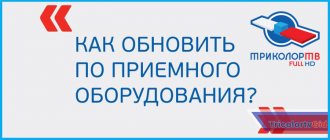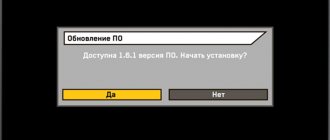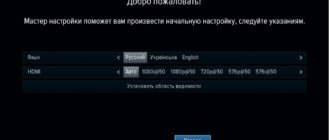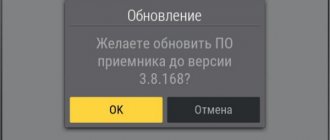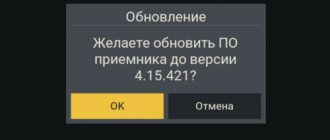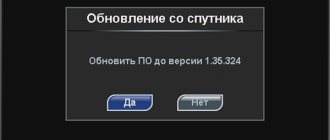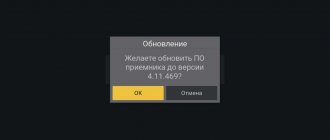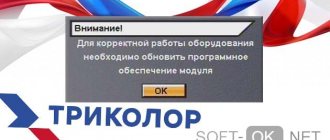Modern technologies are developing so rapidly that even those items that were new and met all the requirements of users and time quite quickly cease to meet updated needs. This process fully applies to equipment for watching satellite television.
But constantly buying new equipment is too expensive, so subscribers should take a different approach and figure out in advance how to update Tricolor TV on their own.
It is worth remembering that timely software updates are not only a guarantee of uninterrupted, high-quality operation of equipment, but also the opportunity to use new options and services that were previously unavailable.
Guide to action
Before you start installing new software, you should make sure that the equipment you are using actually needs firmware. Typically, small malfunctions in the operation of equipment are signals to search for new software.
So, users should pay attention to:
- Difficulty turning on the receiver;
- sudden freezing of broadcasts;
- disappearance of individual TV channels.
Of course, these problems can be caused by a normal failure, but if they are systemic in nature, there can be no doubt that the receiver needs to be updated.
Additionally, to finally make sure that you need to install the latest version of the software, you can open the receiver’s menu and find the “status” item among the settings. It indicates the current version of the program. Next, you should visit the provider’s website and find information about the set-top box. After that, all that remains is to compare the subscriber’s current firmware version with the current one.
Why is this necessary?
The software gives the user an interface to interact with the functions that are offered by the supplier. Large update packages from TricolorTV allow you to upgrade the receiver to use new services, such as Multiroom or Cinema, as well as correct errors that arise in the operation of the previous version of the software and make viewing difficult.
In addition, when new services are implemented, the software of the receivers may change, and a non-updated version may simply not support the functions that you want to use. This even leads to blocking access to certain subscription channels, general system lags and equipment failure. The introduction of new channel encoding also requires updated software that could withstand the increase in satellite communication throughput.
It is recommended to check for updates every couple of months. In addition, TricolorTV posts the dates of expected updates on its website - you should not ignore them, otherwise you may miss your favorite TV show one fine evening or be left without access for a couple of days (remember that calibration and new channel search can take up to 8 hours) .
How to update the Tricolor TV GS B211 receiver in 2021
To correctly carry out the software update provided by Tricolor TV, simply follow the following instructions:
- first of all, you need to turn off the receiver and wait 5-10 seconds;
- Next you will need to turn on the information channel and wait some more time (about 5 minutes);
- after which a prompt to update the software will appear on the screen;
- you must agree to download and install the updated program;
- the next step is to simply wait for the download to complete;
- The last item will be setting up the basic parameters of the receiver (language, time zone, satellite).
If everything was done correctly, after the update is completed, the operation of the equipment should become more stable and of higher quality.
When is it necessary to update software?
Tricolor TV set-top boxes are valuable equipment that provide a number of interesting opportunities. First of all, there are many satellite channels, including in HD format, among which almost everyone can find educational content. In addition to showing TV shows, receivers allow you to record them into your own memory or onto connected USB flash drives, as well as broadcast them to mobile devices . Additional functions of the receivers include support for playing multimedia content from devices connected via USB, as well as surfing the Internet.
For Tricolor set-top boxes to function properly, they must have the latest software installed. If during operation TV channels begin to freeze or disappear altogether, this indicates that the software is out of date. You can verify this by checking the availability of the latest software versions for your existing receiver model on the official website or in the receiver menu in the “Personal Account” section.
Important! After installing the current version, the owner of the set-top box will receive error corrections, as well as an updated list of TV channels and a number of additional functions for the receiver itself.
If a person does not know how to update Tricolor, he can contact a local service center, find out how much this work costs and call a specialist. However, it is not at all necessary to spend money every time installing the latest software for home receivers. On the official Tricolor TV website you can download a software update guide for any of the receivers supported by the company. Depending on the device model, this procedure can be performed via satellite or the Internet, as well as by downloading files to a flash drive with subsequent installation via a USB connector.
Changing software depending on the receiver model
It should be noted that the general procedure for updating equipment firmware in 2021 is described above. At the same time, different receiver models may have their own features and software installation nuances that need to be taken into account.
To understand all the features of downloading the latest version of software to the receiver, you should visit the official website of the satellite company, find the news that says about the availability of the update, and carefully read about all the nuances of installing and downloading the program.
It is worth adding that the official website, information channels and official communities on social networks should become the main sources of reliable information for subscribers.
Possible difficulties and solutions to them
It is important to emphasize that those subscribers who decide to update the set-top box themselves, using a program from third-party sites, should exercise maximum caution.
With such an update of the Tricolor GS 8306 receiver, the latest firmware may actually become the latest, since an incorrectly installed program will instantly disable the equipment, and it will no longer be possible to count on warranty repairs.
The continuity of the process is also of great importance.
If you do not wait until the software is completely installed on the receiver and interrupt the download, the equipment will turn out to be faulty, and it will be almost impossible to repair it at home.
It should be added that if any difficulties arise, you should contact the satellite company’s support service by calling.
Update instructions
Updating your receiver at home is not too difficult, but different models differ in how this procedure is performed. A number of models are updated automatically when you switch to a special channel, others will have to be updated manually. Some devices receive updates via the Internet. Below are step-by-step instructions for each option.
Important! Before updating the software, the provider recommends remembering or writing down the firmware that is already installed on the receiver.
Sometimes it happens that the Tricolor receiver was updated incorrectly, and the firmware remains old, but the user thinks that he has installed new software. To prevent this from happening, before starting the procedures, you should enter the “Status” item and write down the values “Receiver Software Version” and “Module Software Version”. Upon completion of the work, you should make sure that they have changed to the number specified when downloading the firmware.
Software update via channel 333
Software updating of tricolor TV is the easiest way, since it is almost automatic, but not all receiver models support it. In 2021, the list of receivers with updates via channel 333 is as follows: GS B520, GS B521 ( H , HL , L ), GS B522, GS B531M/ N , GS B532-4M, GS B5310/1, GS C592, and GS 8304 /02.
The procedure is slightly different for the last two and the rest of the group, so it will be described separately.
Important! While the software is being updated, the Tricolor set-top box cannot be de-energized, otherwise there is a possibility of complete equipment failure.
Updating GS 8304 and 8302 is done like this.
- Before installing the update, unplug the power cord and then plug it in again.
- The receiver switches to channel 333, which can be found in the general list.
- After a short period of time, a message will appear asking you to update the receiver to the new firmware version. In this window, click on the “OK” button.
- The update download process takes on average 10 minutes. In this case, a scale with the process execution status will appear on the screen.
- When a message appears that the download is complete, you need to press the “OK” button on the remote control. The receiver will reboot itself and a channel search window will appear.
- After completing all the steps, you need to enter the status and make sure that the new software is installed.
- Now the receiver should be reset to its factory state. Press the “MENU” button on the remote control, then select “Settings” - “Factory settings” - “OK”. Reset is performed by pressing the “F1” or “Info” button.
- After performing the reset, the receiver should be rebooted and initial setup performed. When selecting a region, you must specify the location of the subscriber; “General” cannot be selected.
At this point, the download of the new software is considered complete, and you can continue to watch television.
Updating the remaining group of receivers is done in a slightly different way. In fact, the whole difference lies in the sequence of actions. If the user has a server-client system, then the receiver-client is first updated, and then the server device. The procedure here is carried out in two stages. The G592 receiver must be updated first. This is done by analogy with the instructions above, with the difference that you will have to wait about 25 minutes for the firmware to be installed. Then other receiver models are updated in the same way.
Manual update
Manual update involves downloading installation files to the receiver from external media. To do this, you first need to download them from the site.
Software updates on Tricolor TV receivers are carried out using software that is produced directly by the receiver manufacturer - General Satelite. By searching on the Internet you can find a lot of results with different firmware versions, but it is better not to resort to this option. There are several nuances here. It is not a fact that the firmware will be official and correct, and even if this is the case, it is necessary to establish for sure that this is the latest Tricolor TV update for a specific receiver.
To avoid problems, it is recommended to go to the official website of the provider or software manufacturer and find the necessary files in the “Support” section . These will be correct and up-to-date firmware in 2021. If for some reason you couldn’t find them, then on the Tricolor TV website in the “Help” section there are answers to the most frequently asked questions, including instructions on how to update a specific receiver model and where to download the necessary software for it.
Advice! You can find out the current firmware for a specific model, as well as access the required file, in the “Receiving Equipment” section on the Tricolor TV website. The user opens his receiver, and under the photo of the device there is a link to the file. The column next to it shows the recommended firmware version.
After downloading the file, you should perform the following sequence of actions.
- Disconnect and enable the receiver.
- After loading, make sure that there are no information messages, tips or any graphics on the screen.
- An external drive is connected via USB output. There should be a single file in its root - the “b531.upd” file.
- The system will automatically prompt you to install it. A corresponding window will appear in which you need to click OK. The firmware installation will start.
- When the installation is complete, the receiver should reboot itself.
- The receiver must be turned off again. The file “b531_gs1.upd” is loaded onto the flash drive; this should also be done in the root without folders or anything else.
- We repeat point 2.
- We insert the flash drive with the file “b533m_gs1.upd” located on it in the root.
- We are waiting for a window asking you to install the file. We agree with the “OK” button and wait for the download to complete.
- Once the file is installed, it will download. After turning on the device again, you can remove the flash drive and start using tricolor TV. There is no need to perform any additional actions.
The instructions above indicate the installation of a specific firmware version for the GS B5310 receiver, so the file names are written in it: b533m_gs1.upd and b531.upd. When downloading updates for other receivers, the files will have different names.
Advice! To avoid confusion, before installation you should look at the Read.me file, which is downloaded along with the update. It will describe in detail what should be done and how.
Update via Internet
The third way to update the receiver is to install the firmware via the Internet. As of mid-April 2021, the provider offers this update method for the following models: GS B520, GS B521 ( L / H / HL ), GS B522, GS B531M/ N , GS B532-4M, GS B5310/1, C592, GS , GS U510, GS E501, GS E502, GS C591, GS C5911, GS B210, GS E212, GS U210 (CI), GS A230, GS AC 790 .
To install software via the Internet, the provider recommends using a wired connection, so you should first make sure that the receiver is connected with a LAN cable. Next, if there is an update on any channel, a message will appear asking you to install the latest software. By clicking on the “OK” button, the user will start the firmware installation procedure; at this moment the receiver cannot be turned off or disconnected from the Internet. Once the installation is complete, an automatic reboot will occur. This completes the update, and you can continue to use the console. The manufacturer does not need any additional actions, as in previous cases.
How to update the Tricolor TV GS 8306 receiver
The process of updating satellite equipment is extremely important, since outdated equipment is not always able to maintain a high-quality signal and provide full access to all existing functions.
That is why it is worth regularly checking for new software versions and installing the latest firmware in a timely manner.
At the same time, the easiest and most convenient way to obtain information about the need to update equipment is to visit the Tricolor website or watch the information channel. This is where the most important and relevant information for subscribers appears.
What to do if the receiver often freezes - defective or bad software
Often, after updating the firmware, the user is faced with the problem of loss of signal quality or freezing of control processes. The solution to the issue involves resetting the receiver settings to the factory level:
- In the main Menu, click on the “Settings” section;
- Some models require opening the “Settings” item, other devices allow you to carry out the operation by clicking on the “About” item;
- If required to enter a security code, enter “0000”;
- Select the “Reset settings” command;
- Perform auto search for TV channels.
Returning to the standard state will get rid of the freeze. Once the latest version of the software is released, an update should be performed. Developers quickly release new firmware if the previous one failed.
Defective software leads to unstable operation of sound and video. Perhaps the firmware loads the receiver system, complicating all operations. If resetting the settings to the factory level does not help, then if you have a warranty card, you must contact a service center. Employees will install a different version of the update. The completed warranty period implies repairs for a fee or exchange of equipment from the provider.
When freezes appear after the receiver has been dropped, the cause of the condition is physical damage. Freezing of the picture feed is due to a weak signal level. It is worth changing the position of the antenna and adjusting the TV signal quality scale.