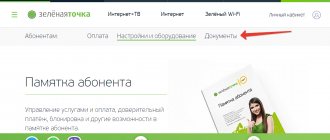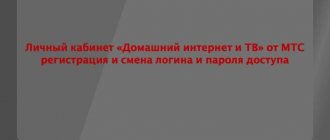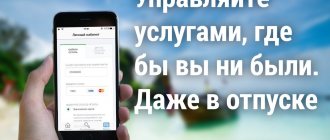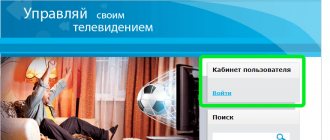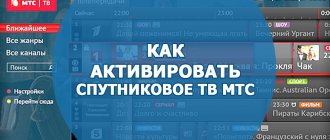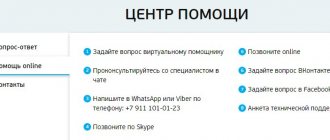Edem TV is a remote service that allows subscribers to connect to interactive television services, including more than 1000 TV channels in Russian and foreign languages. The main advantages of the company are broadcasting in HD quality, and to watch channels you can connect both desktop computers and modern TVs, as well as a small subscription fee.
To start using the Edem-TV service, the client must register and log into his personal account.
Connecting to the service, registering an account
You can get an account on the Eden-TV electronic portal remotely. To register on the site, the user needs to complete the following steps:
- Use the link https://edemtv.me/support/redirect to go to the new user registration window.
- Due to the impossibility of registering on the Edem.TV service, the user will be redirected to the new IPTV service ILook.TV, where he will need to fill out an electronic form indicating:
- pseudonym;
- email;
- password (twice).
- Click "Ok".
After submitting the registration form, the user will receive a letter to the specified e-mail with a link to activate their personal profile. After clicking on the link, registration is considered complete, and the user can begin logging into the site and exploring the functionality of the personal account.
Attention! If you have an account in the Telegram messenger, the user can use it to log in to the Eden-TV portal, but they will still have to go through the e-mail confirmation procedure.
Official website and mirror Edem.tv
The Eden TV service allows you to use Internet television, gaining access to playlists of films, music, TV programs or shows and other types of entertainment content. All owners of devices with Smart TV technology, set-top boxes or receivers with IP television function can use this type of service.
Owners of smartphones and tablets will be able to use the TV service by opening the proprietary Edem TV application for devices based on iOS or Android.
Streaming video can also be viewed on a computer using Windows Media Player, Perfect Player, VLC or KMPlayer.
Since movie distribution sites violate copyright, they are often blocked. And then mirror sites are created. For Eden TV this is Eden TV (me)
So, Edem TV is a convenient online service for watching television and video content in real time. Clients get access to dozens of channels, hundreds of films and TV series. To connect and control the package of services, you need to open a personal account on the company’s website.
Authorization in your personal account
To log into a personal profile, the user must complete the following steps:
- Open the start page of the Edem-TV website using the link https://edemtv.me.
- In the upper left part of the screen, click “Menu” and click on the “Login” button.
- Enter your e-mail and password in the proposed authorization form.
- Agree to the terms of use of the service.
- Click “Login”.
Attention! On the authorization page, you can log in using your Google or Facebook account.
The most common players for watching streaming video
There are many players on the Internet. Here are a couple of the most popular:
- Perfect Player is a media player that can work on TV. But there are often complaints about various malfunctions. When Perfect Player doesn't work, you can't watch TV normally. To fix this, you need to carry out the correct setup - perhaps this is the problem.
Let's look at what exactly is so interesting about this player and why you shouldn't rush to abandon it. At least because of its capabilities. This applies in particular to EPG. For those who don’t know, EPG is an additional Smart TV service implemented in the form of an info menu. This menu contains channel logos (picons) that provide quick and convenient access to all available content. The player in question supports the EPG format, helping to log into all the necessary systems.
- VLC is an indispensable element if you need to find analogues of the perfect player. If Perfect Player does not work, there is no need to panic, because at the moment finding a high-quality analogue will not be a problem. Take, for example, VLC, which was mentioned more than once today.
VLC Cabinet is a free and open cross-platform media player. There is no closed source code for this media platform, so if Perfect Player doesn’t work, you won’t have to look for a long time to find a replacement. For VLC, it is not a problem to play any multimedia files, and thanks to the EPG, receive updates. The player also easily plays different types of files: DVD, Audio CD, VCD and even conducts network broadcasts.
Simply put, this player is quite multifunctional, easy to install, and does not require payment to operate. A nice bonus is the ability to install on all platforms from Windows to Android. In general, you can use it to watch the entire list of Apple TV 3 channels.
Restoring access to your personal account
If a user of the Edem-TV portal has lost or forgotten the password for their personal account, they can recover it using a special form by following these steps:
- Use the link https://edemtv.me/account/forgot to go to the page for restoring access to your personal account.
- Enter your registered email address.
- Click "Reset Password".
A reset link will be sent to the e-mail address specified during registration. After clicking on the link from the letter, the system will generate a new valid password and send it by e-mail. After successful login, we strongly recommend that you change the password from the letter to your own.
Mobile app
The system paid special attention to the development of a mobile application. Its functionality is much wider than that of the official website. In addition to the fact that you can download the mobile application in question in markets based on mobile operating systems, there is also a proprietary version for PCs and laptops. After installing and quickly setting up the application, you can immediately proceed to watching channels.
You can also register in the mobile application and log in to your Eden TV personal account. You can start watching channels and programs not only through the application itself, but also through other programs, for example, KMP Player or the player built into Windows.
Functionality of your personal account
The main purpose of your personal account is to watch television channels. The user can also via personal account:
- Select TV shows of interest to watch.
- Create playlists.
- View the TV program guide.
- Download files to personal devices.
- Pay for service services by non-cash method.
- View the archive of programs for the last 4 days.
- Communicate with technical support.
Account functionality
The main functions of the personal account of the Edem TV portal are as follows:
- Gaining access to television. The system offers many channels. And individual TV shows can be viewed later in the recording if the consumer does not have time to watch them when they are shown live.
- View foreign channels. Customers are offered HD and SD quality to choose from. It is recommended to adjust the quality in accordance with the speed of the Internet connection; if it is high and stable, then choose HD. Otherwise, such quality will lead to slowdown of the broadcast or a broken picture.
- View the program schedule. You can save the channels you are interested in in your profile and receive the broadcast schedule directly to your personal account. It is also suggested to study the program without saving.
- Get access to the archive of channels. You can view programs or movies/series that were broadcast in the last 4 days. If more time has passed, the archive is erased.
- Use the search function.
- Pay for a subscription.
- Subscribe to the newsletter to take part in promotions or bonus offers from Eden TV.
- Connect notifications to pay your subscription on time.
List of Edem TV channels
As already noted, the list of broadcast stations provided is quite extensive. Let's look at some of the possible channels in the corresponding categories in table form.
| Category | Contents of television channels broadcast |
| News | Latest events from the world of economics and politics in the country and the world, including English-language resources |
| Movie | The best selections of films in various genres, as new. So is a proven classic. Broadcasts of TV series and sensational premieres |
| Musical | European, Russian, Asian and other music programs and chats around the world |
| Cognitive | Historical, scientific, natural science, automobile channels, broadcasting about food, hunting and fishing, animals, psychology and other areas of knowledge |
| Children's | Tiji, Gulli, Nickelodeon, Disney Channel, Children's World, JimJam, Carton Network, Carousel, Ani, Cartoon, Tlum HD, Boomerang, Children's, Visiting a fairy tale, Cartoon HD, Carousel +3, Oh! |
| Entertainment | NTV Style, TNT4, ZHARA, Paramount Comedy Russia |
| Other | Various programs, both from the usual channels of the first and second multiplex, and quite specific programs for a wide audience |
| Sports | Football broadcasting, European leagues, extreme destinations and much more |
| HD | The most popular international channels in the best broadcast quality to date |
| Adults | Playboy TV, Egoist TV, Russian Night, Temptation HD, Barzzers Tv Europe, Naughty, Candy |
| Armenian | 15 stations in Armenian |
| Regional | The list changes depending on the location of the service user |
| USA | Broadcasting directly from the United States of America without translation or adaptation: E!, Food Network, Freeform |
Full list of channels at the end of 2021.
Reviews on forums
Now there are many popular services for watching IPTV with their pros and cons. Users mostly respond positively to iLook TV.
Important advantages include, first of all, the cost of services - for just $1 per month you have access to a large number of channels from different countries. There is also a trial period for 24 hours, when you can see how iLook TV works and whether it is convenient for a particular person to use it.
They also note the possibility of working with the archive. The iLook TV service allows you to watch a recorded live broadcast of any program within 4 days.
Benefits that users also highlighted:
All difficulties encountered in the work are promptly resolved by contacting the support service.
Therefore, the topic of this writing will be: how IPTV playlists of Edem TV can be watched on Android devices. This question is very interesting and useful.
The content of the article:
So, let's figure it out. In the previous article (link above), we figured out in every detail how this service works, where you can download playlists for it, and so on. If you haven't read this yet, go for the mines.