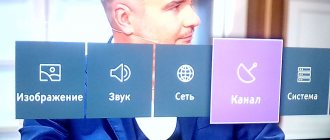The main highlight of Smart TV technology is the ability to install applications on the TV. The principle is the same as on modern smartphones. To view the application catalog, you need to go to the Smart Hub section and select Samsung Apps. A list will open, divided into categories. There is also a search if you know in advance the name of the required application. Installation takes place in one click. The total number of applications at Smasung is over a thousand. Applications are not stored in the TV’s memory, but in the cloud. Thus, installing even a large number of applications does not clog the TV memory.
TV applications from the Video category are especially popular. Using them, you can watch various videos, as well as full-length films, TV channels, etc. You just need to install the appropriate application. Most applications work according to the following principle - most of the content is free, and the most popular movies and so on are provided to users for an additional fee. The cost is generally low, so the convenience of using this technology is obvious.
Best Apps for TV Shows and Movies for Tizen
We're going to start with those apps that correspond to what most users use on their smart TVs today, which are apps for streaming TV shows and movies:
- Netflix : This is the most popular entertainment service, covering more than 190 countries. Its catalog is huge, with TV series, movies, documentaries and other content across many genres. Subscriptions to this service currently start at €7.99 per month .
- HBO : Another very popular service among users who enjoy the best popular movies and TV series. Its price starts from 8.99 euros per month .
- Disney+ : If you are looking for content for your children or, why not, for yourself because you like cartoons, this service is ideal. In addition, we can find very interesting content in its catalogue, such as documentaries, short films and exclusive content related to the company itself. Its monthly cost starts from 6.99 euros per month .
- Prime Video : Another very interesting catalog offered by Amazon with Prime Video. Among the series and films that are available here we will find the popular "The Boys", among others. This service is included with an Amazon Prime subscription .
- Apple TV : although its catalog of streaming content is smaller, thanks to this application we will be able to access all Apple TV + series and films. Its price is 4.99 euros per month . In addition, this application allows us to access the rental and purchase of much more content available on the platform.
- Samsung TV Plus : If what you're looking for is free , this one from Samsung will give you access to more than 100 channels with news, series, sports, entertainment, and more.
Tools
The final mini-selection of the best applications for Smart TV in 2019, according to Expertology, presents popular solutions that serve as auxiliary tools for the convenience of using Smart TV itself on the TV, in principle, regardless of content consumption.
VLC
Rating: 5.0
Let's start with an application that can solve, if not all the difficulties with playing video on your TV, then almost everything. This is a super popular player, which found a grateful audience almost from its release back in the days when Smart TV itself was available only to a limited circle of people.
VLC Player was originally designed for desktop computers and has since been scaled to wearables and other devices, including smart TVs. The main advantage of VLC at the time of its creation was the ability to play streaming video, as well as video files with incomplete loading or “broken” sections. Most popular players could not cope with such tasks.
Now VLC is very popular for all of the above, plus its ability to play videos in exotic encoding. This is facilitated by a large number of built-in codecs and regular operational updates.
In addition to its main advantages, VLC has all the necessary tools for customization: working with a playlist, switching audio tracks and subtitles, adjusting image properties, adjusting performance, an equalizer, etc.
Advantages
- plays video of non-standard formats;
- reproduces (with reservations) incomplete and damaged files;
- stable work;
- flexible settings;
- performance adjustment.
Flaws
- Not everyone likes a minimalistic interface.
Music apps on Samsung Smart TVs
Another interesting feature that is often used in smart TVs is playing music from them. Here are some of the most interesting apps available on Tizen:
- Spotify : This is the most common music streaming service. Its operation is identical to that of other equipment, where it can be installed to listen to music from different artists, listen to podcasts or play hundreds of playlists that we find in its catalogue.
- Tidal : In this service we can find more than 60 million songs and 250,000 music videos that we can access from our own television.
- Deezer : Another well-known service with which we can navigate our Samsung smart TV while enjoying different artists, albums and playlists.
- Amazon Music : Whether you're an Amazon Prime subscriber or if you decide to subscribe to Amazon Music Unlimited, you can stream its entire catalog on your Smart TV using Tizen.
Useful and interesting
The presence of the Smart TV function on a TV provides access not only to entertainment content, but also to many other types of it - educational, applied, and even scientific. The most universal in this regard is YouTube, described above, but this versatility has a downside - the difficulty of finding truly high-quality material. At the same time, quite a lot of special applications have been released for Smart TV viewers for self-education, broadening their horizons, and developing practical skills in certain areas.
Applications for watching videos and TV channels on Tizen
Another very interesting aspect associated with the use of TV series and films is the ability to watch Internet videos, as well as some channels that have their own applications:
- YouTube : Whether you want to follow your favorite creators or if you are old enough for your kids to watch content from YouTube Kids, you can use these apps on your Samsung Smart TV without any problem.
- Atresplayer : an application in which you will have access to the entire Atresmedia catalog, including Antena 3, Neox, Nova, La Sexta, Mega and Atreseries.
- My TV : the dynamics are the same as the previous one, but from the channels available from Mediaset España. These are Telecinco, Energy, Cuatro, Divinity, Energy, FDF and Be Mad.
- RTVE A la Carta : All content broadcast on Spanish television is available at any time.
Possible problems when installing applications and widgets
It is not always possible to successfully install applications from Tizen Studio. Possible problems:
- The widget runs on the computer, but is not installed on the TV.
- The widget disappears after exiting or rebooting.
- Java Variable Errors.
If you have problems installing applications, updating or replacing the firmware may help. First of all, you should try updating the system to the latest version.
If this does not help, then you can install older firmware, the performance of which has been tested by many users. If a particular app won't install, the developer or community can help.
Other interesting apps for Samsung smart TVs
Now, without a specific category, we want you to know a few interesting applications if you have a smart TV with Tizen:
- Sports : If you like sports content, you can install applications such as DAZN, +tdp or LaLiga Sports TV channel itself.
- Games : There are different games available in the app store, but if there is an interesting one on this topic, it is Steam Link . A service through which you can play games purchased on this platform from your TV.
- Media Server : While this topic might fit into the series and movie category, it goes much further than that. The best app for this is Plex . A very interesting application for managing not only movies and TV series from your own cloud, but also music, podcasts and photos.
- Weather : This may not be the most convenient way to find out the weather forecast for your city, but with apps like AccuWeather , you can find out everything you need about the weather from your own Samsung smart TV.
These are some of the best apps for your Smart TV with Tizen .
If you know of one you use, leave us a comment with the name and we'll test it. It's time to get the most out of your TV with this amazing list of apps.
HD VideoBox
Operating systems: Android TV
Installation method: via apk file
Simply the best app to watch movies online for free. There is a very large list of available movies that we can watch without any restrictions. The application collects movie options from the most popular sites and plays them. It allows you to find movies in good quality with the voice acting you like. New films appear here very early, there is a list of popular ones for quickly finding interesting videos to watch. At the same time, the application works quite stably, there are crashes, but this does not greatly interfere with the comfort of use. Overall, this is a good movie app for Smart TV, and most importantly, it’s free.
Advantages and disadvantages
There is a search bar, it makes searching for a movie easier
many sites from which you can play movies
everything is completely free
large library, has almost everything you can imagine
detailed information about each film is displayed: year of release, rating, description, actors, etc.
there is a link to watch the trailer
quite a lot of advertising, as with any free online cinemas
there is no convenient filtering system by genre
Lags often appear while watching
Download link.
LAZY IPTV
Operating systems: Android TV
Installation method: from Google Play store or via apk file
A simple but very useful program. In my opinion, this is the best IPTV application for Smart TV Android (for LG there is an analogue SS IPTV). It allows you to watch TV online, and it is also suitable for Smart TV set-top boxes. Working with it is as simple as possible - download the playlist in any convenient way and select a TV channel. There are many lists of TV channels on the Internet on various topics, from amateur to professional, from all over the world. The absence of restrictions, stable operation and a user-friendly interface - all this has made the IPTV player the best application of its kind.
Advantages and disadvantages
weighs little
easy to install and use
supports all options for adding playlists, both manually by file and by link
Russian interface
there are parental controls, proxies and other additional features
You can connect multiple devices to one account
high speed
there is a version only for Android TV
visually outdated interface
Download link.
Adding a TV to the IDE via Device Manager
Screenshot: Device Manager with a connected TV
To successfully add a TV to Device Manager, several conditions must be met:
- the TV is switched to Developer Mode;
- in the Developer Mode window the correct IP of our working machine with Tizen Studio installed is indicated;
- devices are on a common network: LAN, WiFi or VPN.
[Optional] After adding a TV to Tizen Studio, you can copy its unique DUID, this will make it easier to create a certificate later. And if there are a LOT of TVs (what if), then it’s better to put all the DUIDs into a text file in the “one DUID per line” format.
Official applications
The use of official applications guarantees their high-quality operation, the absence of malicious code and full compatibility. By going to Smart Hub, the user will see many programs that are grouped into categories.
To access application installation, you need to open Settings. After this, the user will see the main menu. Next, you need to click on the Smart Hub line.
Installing applications on a Samsung TV via Tizen Studio - video instructions for installing widgets and programs on a Samsung Smart TV: