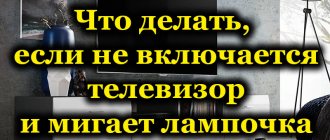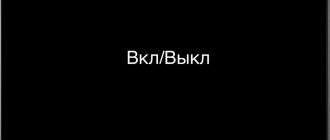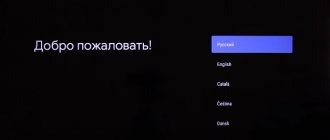Some users have encountered the fact that after updating the firmware, the Mi remote control on Xiaomi does not work, it simply does not work, the equipment that previously sent commands flawlessly does not react to it in any way.
On the forum, users began to build the most intricate conspiracy theories, which, as usual, have a very mediocre relationship to real life.
There are only 2 effective solutions that can help you restore the functionality of the Mi remote application:
- Clear cache;
- Reinstalling programs.
Checking the remote control
The easiest way to check performance is through the smartphone camera.
- Turn on the camera on your smartphone.
- Point the camera at the infrared emitter (LED).
- Press any button.
- If the LED on the camera is visible blinking, then the remote control is working.
- Otherwise, the remote control does not work. We need to understand the reason.
Why did the remote control stop working?
Simple reasons
- The batteries are dead. Replace the batteries with new ones.
- Inspect the contacts that the batteries come into contact with. They can become dirty or oxidize or rust.
Clean contacts from dirt. If rusting occurs, then use a cleaner. Treat contacts with alcohol and clean mechanically. - Electromagnetic waves may interfere with the signal reaching the TV. If the equipment is installed close to the electric emitter. mag. waves (microwave, refrigerator), change the location of the TV receiver.
If the situations listed above did not help restore operation, then the problem is deeper. Intervention with the TV or remote control device will be required.
Remote control malfunctions
- Frequent falls lead to mechanical damage. Inside the remote control is a board with electrical tracks. If dropped, the tracks on the board may be damaged. Then you need to find damaged areas and make repairs. Additionally, after disassembly, carefully shake the LED and spring contacts for the batteries. When you move the elements, look at the solder spots on the back of the board. If there are microcracks, then the places need to be thoroughly soldered again.
- Over time, the spring contacts lose their elasticity and do not adhere to the battery contacts as tightly. Contact is lost completely or occurs periodically. Therefore, the remote control can sometimes work and sometimes not.
- Failure of electronic parts. It is impossible to determine for yourself without knowledge. You'll have to go in for repairs.
- The principle of operation is to close the contacts on the board, which leads to the execution of commands. A rubber layer with buttons is responsible for the closure. Under the button is a conductive element that makes a short circuit. Over time, the layer wears off and there is no contact when pressed. You can try to do the restoration yourself, more on that below.
There are kits on sale that consist of glue and conductive patches.
Disassemble the remote control and remove the rubber layer. Replace broken contacts with new ones.
By the way, before disassembling it is recommended to click all the buttons and write down the ones that don’t work on a sheet of paper.
Instead of original contacts, you can use homemade ones. Take foil paper. Cut out the elements of the desired shape with scissors (square or circle), glue with the paper side.
The foil side conducts electricity, so it can short circuit contacts on the board. The easiest way to place small pieces of foil is with tweezers.
You can see repair options using foil in the gallery below.
You can also rub the graphite rod of a pencil and mix it with superglue in equal proportions. Stir well and apply on top of the old layer, previously cleaned. Then wait for the glue to dry and check the operation of the buttons.
You need to make sure that the pencil core is made of graphite, as conductive qualities are needed. Release a piece of the lead from the wooden shell of the pencil. Using a multimeter in resistance measurement mode, take measurements at both ends of the rod. If the needle on the device deviates, or the value of the electronic meter is non-zero, it means that the composition contains graphite.
Learn more about repairs with rubbed graphite in the video.
The remote control may become dirty. Dust and other contaminants often get inside the case through cracks. Dirt accumulation may occur on the contacts. It is necessary to disassemble the device and clean all parts. There are special cleaners that can be replaced with alcohol. Before putting it back together, you need to wait until it dries completely naturally.
Do not use rough tools for cleaning. You need to wipe with a cotton swab or sponge.
The main goal of the repair is to make the closing element operational. Therefore, you can use any materials that conduct electricity. For example, copper wire (see picture below) or even caps from bolts and self-tapping screws.
Additionally, you can try using a different remote control. A similar or universal one that works with many brands of TVs will do.
The built-in control panel on the TV also allows you to understand that the reason is in the remote control. Modern TVs are no longer equipped with buttons on the body, except for the power button. But, if there are buttons for menu, gear shift, volume, on the case, check them. If the TV responds, then the problem may be in both the remote control and the TV receiver. The same goes for an external digital set-top box.
For example, the operating frequency of the device has gone wrong. The indicator blinks, but no action occurs. Then you will need to reconfigure the device. Or the receiving photocell on the TV may be damaged. Both complete failure of the part and loss of contact from the photodetector are possible.
TV malfunctions
- The TV stopped responding to the remote control due to a breakdown of the photodetector. Functionality can only be restored by completely replacing the part. The work of the part is to accept the command and transmit it to the control board.
- The photodetector is physically connected to the TV board. The contact may break and rot. It is necessary to disassemble the TV, find the break point and restore the connection.
- A TV is a device whose elements are programmed to do a specific job. Voltage surges in the electrical network can disrupt proper operation and lead to firmware failures. Repair consists of reprogramming the element responsible for memory.
Reset to factory settings
To fix the operation of the device, you need to reset the settings to standard.
This will remove any existing apps you have installed, such as File Manager or Chrome.
You need to reset the settings using the “hard” method, and not through the standard menu.
To do this, you need to simultaneously hold down two buttons (“Home” and “Options”) when turning on the set-top box.
This is what it should look like:
Now that you have 2 hands free, remove the power cord from the device. Wait 20 seconds and plug the set-top box back into the network.
The LED of the Xiaomi TV box will light up, and if you did everything correctly, the recovery menu will open.
Select the “Wipe all data” option.
After completing the process, you will receive the same fast TV set-top box as on the first day after purchase.
Some buttons don't work
Due to frequent use, specific buttons stop working. Most often, the remote control stops changing channels and changing the sound volume. The reason is contact wear. Recovery is possible in several ways, which were described earlier. For example, buy a set with graphite elements, or stick small pieces of foil on old ones. Sometimes you need to slightly remove the top shiny layer on the spots (see video).
Additionally, it is better to thoroughly clean the contacts on the board.
Making a “Rocket” from Xiaomi Mi Box 3
A TV box is a device that can turn your old TV (tube coffins from the last century don’t count) into a home multimedia station for just $60. To give it a second life, just use one HDMI connector. Thousands of TV channels, which are conveniently sorted by categories (sports, news, children's, fashion, etc.), watching recorded TV programs (if you missed the series), YouTube, online movies, games, music, and even weather forecasts, alarm clocks, quickly search for information - all this is easy and convenient using your home TV. Moreover, you can even connect a webcam to organize a video surveillance system for your apartment. To understand a little better what we are talking about, we recommend watching our video on this topic.
How to replace a faulty remote control
If the TV remote control does not work, there are several options for further control.
- Call for repairs so that the technician can identify the cause. Repairs may be more expensive than a new remote control. To ensure that the new remote control works for a long time, it is better to buy the original one for your TV model.
- Popular universal models that can be used for many TVs.
- Smart TVs can be connected and controlled by other equipment. For example, you can connect your phone to a TV and display images from your mobile screen. But smartphone applications have also been developed through which you can perform actions similar to the remote control. In addition, control may be more convenient, especially if you need to enter a lot of text in the browser or move the cursor.
Xiaomi product range with infrared port
The IrDA, or infrared, standard was popularized in the 2000s. It was used to exchange data between devices, but was later replaced by more technological analogues of wireless communication - Bluetooth and Wi-Fi.
Xiaomi has once again started using IrDA in its latest smartphone models. The port is used as a control element for electronic devices: TVs, air conditioners, players and other equipment. The first Xiaomi phones to receive infrared transmitters were Redmi Note 2 and Mi 4, and the full list of gadgets with IrDA is presented in the table.
| Xiaomi smartphone series | Model |
| Redmi | 3S; 3X; 3 Pro; 4; 4A; 4X; 4 Pro; 5 Pro; 6 Pro; 7 |
| Redmi Note | 2; 3; 4; 4X; 5; 5A (Y1); 6 Pro; 7; 7 Pro |
| Mi Max | 2; 3 |
| Mi | 4; 4A; 4C; 4S; 5; 5C; 5X(A1); 6; 6X(A2); A2 Lite; 8SE; A3; 9; 9SE |