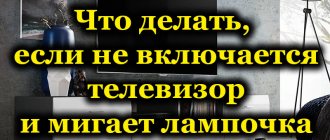In most cases, the TV is controlled via the remote control (RC). With its help, you can carry out all the basic operations - switch channels, perform technical settings, change framing and even interact with external connected devices. But sometimes it happens that the TV does not respond to remote control commands or does so intermittently. Why doesn't the TV respond to the remote control, although everything was fine before? What are the main causes of malfunctions? And what can replace the remote control for an LG, Samsung, Phillips or SONY TV? Below we will find out the answers to these questions.
How to check the control panel
Turn on the camera on your mobile phone and point it at the remote control light. Press a key on the remote control. If an infrared light is visible through the phone’s camera, then the remote control is working and the problem is related to a defect in the TV.
Doesn't the light come on when you press the buttons? This means that the fault must be looked for in the remote control.
How can I solve the problem?
Many owners of TVs (Samsung, LG, Sony Bravia, Toshiba and other models) know that repairing a remote control (Phillips or others) costs much more than buying a new model.
Therefore, if serious malfunctions occur, it is advisable to simply purchase a new model rather than send it in for TV repair.
You can also download a special application to any modern phone, through which you can control the TV directly from the smartphone screen.
To set up, you will need to point your mobile device at the screen, press the buttons in accordance with the instructions, which will appear on the cellular monitor. After setup, the phone will perform the same functions as a regular remote control. This option will be much more reliable and will not have the problems described above.
Problems you can fix yourself
- The batteries in the remote control are dead. The simplest reason when the TV does not respond to the remote control is batteries. Try replacing them and check the remote again.
- The contacts on the remote control board have oxidized. Disassemble the remote control and wipe the contacts of the remote control board with a cotton swab soaked in alcohol. This always helps when the contacts become dirty.
- Extraneous interference. Occasionally, signals from the remote control do not reach the TV due to interference from other equipment located next to the TV. This happens when the TV is on the microwave or refrigerator in the kitchen. Move the TV to another location and try turning it on with the remote control again.
Unfortunately, in other cases the reason is a malfunction of the remote control or the TV itself.
Why the remote control doesn't work
If your remote control does not affect the TV, then there can be many reasons, and only an experienced technician can understand the essence of the problem and establish an accurate diagnosis. With the help of special diagnostics, the cause will be found in a short time, and often it lies in other devices - this requires completely different actions. However, there are also quite banal reasons that cause problems with remote control.
Possible damage to the remote control
- The conductive layer of the button rubber has worn off. When you press the button, it closes the contacts on the remote control board and the command is executed. Usually the layer is erased on those buttons that are used most often (on/off, volume, channel switching buttons). In this case, the remote control only responds poorly to some buttons or does not respond at all. The rubber bands on the remote control buttons need to be replaced.
- The remote control board is faulty. It is possible that the contacts, tracks have burnt out or have oxidized, or the radio elements on the board are faulty. To eliminate the breakdown, it is necessary to solder the burnt tracks and/or contacts, and also replace faulty radio elements on the board.
Note! Repairing the remote control is not advisable; it is easier and cheaper to buy a new one. Repairing the remote control only makes sense for fun.
How to replace a faulty remote control
If the cause of the malfunction lies precisely in the control panel, and you cannot repair the remote control yourself, then you can take it to a workshop. However, you need to take into account that repairing the remote control is often quite expensive - it is much cheaper to buy a new remote control. There is also an alternative option - installing special applications on your smartphone that can also control the TV.
Universal remote control
Buying a new remote control is an excellent option if the old remote control has broken down and repairing it is problematic due to its high cost. Please note that when purchasing, it is recommended to give preference not to remote controls for a specific TV, but to universal remote controls - most of these models are compatible with all popular TVs, and they are quite cheap. Main models of universal remote controls:
- Seki Slim. It has a minimalist design and functionality, but is fully compatible with all TV models and is cheap. A great option if you use your TV to watch TV shows and movies, but rarely make adjustments. The average cost is 600-700 rubles.
- Seki Easy Plus. An improved version of the previous model - the number and size of buttons have been increased, it holds an electric charge better, and so on. An excellent option for retirees. Price - 1 thousand rubles.
- Auvisio PRC-540. There are many buttons that perform various functions, a convenient design, a good durable case, it can work with 4 devices at once, it is possible to program some buttons via USB. An ideal option for advanced users who may want to customize a couple of buttons for themselves. The average cost is 1700-1900 rubles.
- Logitech Harmony 350. Has advanced functionality, can be charged from a computer via USB, and has the ability to independently program buttons. An ideal option for people who like to tinker with technology and customize everything for themselves. The average price is 5-6 thousand rubles.
Using a smartphone
You can also control the TV using special programs installed on your smartphone. This method has one obvious drawback - if you do not live alone, then in this case you either need to install similar applications on the phones of all your household members, or you will have to leave your smartphone at home. Basic programs for controlling TV instead of a remote control:
- TV remote application. A simple and convenient program that allows you to send commands to TV using the infrared port. Minimalistic design, all basic functions are available, customization is possible. OS - Android version 4.4 or higher.
- Peel Smart Remote. It has advanced functionality, and commands are sent to the TV via an infrared port or via Wi-Fi. It is possible to integrate with a DVD player and TV set-top box; after installation, it is recommended to allow geolocation - this significantly simplifies setting up and synchronizing the application with external devices. OS - Android version 4.0 or higher.
- SURE Universal Remote. An excellent alternative to the previous application. The program allows you to remotely control not only TV, but also set-top boxes, digital players and various equipment that are equipped with an infrared port or Wi-Fi. The application can transmit its own signal for broadcast to the TV. After installation, it is recommended to enable geolocation. OS - Android version 4.2 or higher.
Possible TV malfunctions
When the remote control is working, but the TV only responds to buttons on the body, then the reason is in the TV itself. Here are the nodes that could fail.
Photodetector - from 2000 rubles.
It receives commands from the control panel and transmits them to the main board. When the photodetector fails, the TV does not respond to commands from the remote control.
Signs
The TV does not respond to a working remote control. The controls on the TV itself work.
How to fix
The photodetector needs to be replaced.
Wiring, contacts in the area from the remote control board to the main board - from 1900 rubles.
Due to damaged wiring or rotten contacts, the signal from the photodetector does not reach the board.
Signs
The TV does not respond to the remote control. The controls on the TV work.
How to fix
The technician finds the break point, restores the wire or completely changes the cable. The contacts are cleaned and soldered.
Main board software failure - from RUB 1,000.
Due to a firmware failure, the main board does not respond correctly to photodetector signals. Very often a failure occurs due to power surges.
Signs
The TV does not respond to a working remote control. The control panel on the TV itself works.
Repair and service guarantee
Repair of the remote control module will depend on the nature of the failure. If the user has filled it with water or any liquid, it is acceptable to solve the problem yourself. The first step is to disassemble the device and inspect the printed circuit board. Using careful movements, use a special solution to treat damaged contacts and microcircuits. If pressing the keys is too hard, the buttons cannot be restored and will have to be replaced.
Only the most experienced users are recommended to troubleshoot problems themselves; otherwise, it is recommended to seek professional help. Lack of experience and dexterity can lead to the formation of new damage. Replacement or repair of hardware components should be carried out by specialized services.
When it is necessary to perform service setup, for example, update the firmware, a technician can be called to your home.
If you purchase a TV from official representatives, it is recommended to study the warranty card. If its validity period is still valid, you should seek assistance from the place where the equipment was purchased. Do not forget that any product has a certain service life. When a device is outdated or worn out, it is more convenient and economical to purchase a new device.
How to find out the TV code
Initially, you must find out the code for your Sony Bravia TV. This will allow you to program the remote device for your TV model and set certain commands. The code consists of three or four digits. For this:
- Take a look at the technical data sheet.
- Look at the manufacturer's official website.
It's worth noting that not all situations require codes. If you cannot find the required passwords for your TV, you can perform automatic setup. Each universal remote control has a built-in function that independently selects the desired code. To activate it, you need to enter a certain password, after which auto-selection will start. Such devices use pulse code modulation as the communication method. The main feature is the use of a three-bit sequence. Let's say:
- 000 – turn off the TV.
- 001 – turn on the next channel.
- 010 – return to the previous broadcast.
- 011 – add sound.
- 100 – turn down the volume.
- 111 – turn on the TV.
How to connect a universal remote control to an LG TV: codes, instructions
Thus, each time you press a button on the remote control, the built-in circuit activates an IR LED, which is oriented towards the pattern - “111” ON, ON, ON, where the step length can be 3 milliseconds.