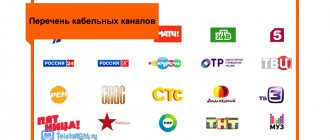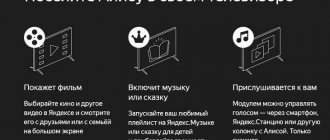Cable television can be analogue or digital. The latter type is used more often due to the high image quality and large number of channels. Let's look at the advantages and disadvantages of connection, features of setting up channels, possible problems and ways to solve them.
- Benefits of cable television
- What you need to connect cable TV
- How to connect cable TV to your TV
- How to set up channels
- Setup problems
Benefits of cable television
| Advantages | Flaws |
| The clearest image is displayed, without distortion or flickering | If the TV does not have a special port for connecting cable television (DVB-C), then you need to purchase additional equipment (set-top box) |
| The quality of the received signal does not depend on the distance to the repeater antenna | Monthly subscription fee based on the selected channel package |
| The user can watch hundreds of television channels, both Russian and foreign, and can also use interactive applications (games, weather forecast, etc.) | As a rule, there is no choice of telecom operator - the market is divided and if a high-rise building is connected to one provider, then there is no way to change it |
| 24/7 technical support from your chosen carrier | It is not possible to run cable to remote areas. This is often not profitable for the operator, since the costs do not justify the investment. That is, they have to refuse certain subscribers |
| It is possible to connect HDMI TV channels, but with the condition that the TV can support this resolution | Not all telecom operators provide the opportunity to choose TV channels for watching cable television. Many providers create different packages. It may include a set of different TV channels that may not meet the user's needs |
Tariff plan
Cable television from Rostelecom has only one tariff plan, valid for all users. It involves connecting the user’s TV using a special cable going into the apartment from a collective antenna standing on the roof. The tariff is automatically included in the single payment document for utilities. This became possible thanks to the cooperation of Rostelecom, the MFC of Moscow and the bank PJSC VTB.
The tariff includes about 50 main TV channels in Russia and the world. And it costs 245 rubles per month. All taxes are already included in the price.
What you need to connect cable TV
Connecting to cable television is an excellent alternative to over-the-air channels. To accomplish this, you will need special access equipment and a cable receiver. Certain TV models already have a PCMCIA port and a digital cable repeater installed. In this case, to connect you only need to connect an available device to the equipment.
It is important to make all cable television connections with the equipment turned off. First, you need to connect the CAM module to the “PCMCIA” connector specially located for this purpose. Then install the Smart card into the module (described in the operating instructions for the equipment). A purchased card will give you access to all TV channels, including paid ones, and you will be able to watch TV broadcasts in the best quality.
The cable transmitter may not be integrated into the TV, in which case you will need to purchase an external device separately. To avoid loss of quality of the transmitted image, the equipment must be connected with DVI or HDMI cables. After connecting the transmitter, you need to install the Smart card into the module. By and large, setting up cable television is quite simple, for which it is absolutely not necessary to pay to call a specialist.
About company
Initially, PJSC Rostelecom was a home telephony provider. It was a government organization servicing almost all city numbers. It was also a cable television provider. All these services were paid for using a single payment document for utilities. Every year the company became larger and expanded the cities in which it provided services. This happened both through the opening of new branches and the acquisition of less powerful operators.
As for organizational issues, the key figures of the enterprise are Mikhail Osseevsky and Sergey Ivanov. It is impossible not to note the dry numbers from the official reports presented in 2019. According to them, the equity capital of the PJSC is about 262 billion. The value of all assets is estimated at 728 billion. And the net profit this year amounted to just over 16 billion rubles.
Thus, by 2021, Rostelecom is the largest provider of digital services in Russia. This includes home Internet, several types of television, home and mobile communications, smart home, business services and much more. All this can be connected in most populated areas of the country. Although the interactive television service has long been popular among subscribers, Rostelecom still supports cable television.
How to connect cable TV to your TV
Cable television is widely used today to transmit television channels. All information comes from the cable outlet, which is located in the wall, and not from the antenna. The signal is transmitted to the cable output by the local television provider. You can install or rewire the cable in your home to have different options for service installation, including to provide channel viewing for multiple TVs.
Cable TV connection steps:
- First you need to decide whether it is necessary to install a modem in the cable television wiring. This device will provide an Internet connection using a network.
- Buy an intermediate amplifier. This equipment can be purchased at any electrical supply store. The device will be required if the splitter has more than two pins or if the wire length is planned to be increased in the future.
- An intermediate amplifier is being installed. Once the wiring is complete, the amplifier should not be installed and should be invisible. It must be left with the wire on the floor in an area where no one walks. The equipment must be located in the access area so that the wire can be connected.
- Next, an intermediate amplifier is connected. Connect the wire from the output in the house to the input of the amplifier. To do this, you will need RG6 coaxial wire with F-connectors on both sides of the cable. It can be purchased at electrical supply stores.
- Buy a signal splitter. Any splitter has 1 input and 2 or more outputs. Select a splitter with the required number of pins to connect all television devices and a modem.
- Afterwards, you need to install a signal splitter, but do not connect it. As a result, the splitter can be installed in a place where it will not be visible. In this case, you need to organize access to this device to connect the wires.
- Next, the splitter is connected. Connect the wire from the signal amplifier output to the splitter input port.
- Install the modem. However, it should not be in plain sight. Place it near the table where your home computer is located, which is used to access the Internet. The modem must be within range, as it may be necessary to make changes to the device settings.
- Next, the modem needs to be connected. Connect the wire from one of the splitter pins to the input of the modem port.
- Connect your TV equipment. Connect the separate outputs of the splitter to TVs where you need to watch cable television.
Recommendation: Before purchasing wires for connecting cable television, you need to think about the location of the elements of the television system. RG6 coaxial wires with connectors already on them can be of different lengths. When choosing the length of the wire between the physical elements of the network, you should try to choose the exact length so that there are no extra pieces of wire wound up.
You also need to pay attention to the following points:
- Do not lay wires on the floor in areas where people will walk. The wire can be damaged if you accidentally touch it, and the cable can also pose a tripping hazard.
- Do not install more than one splitter as the cable signal will be much weaker. Choose one splitter with the required number of pins for specific purposes, rather than connecting several splitters at once.
You can watch more details about cable TV wiring in your home in this video:
Benefits for certain groups of citizens
Some Russian residents can count on an impressive discount. Namely 50%. Every month, half of the subscription fee will be automatically deducted. The following groups of citizens can apply for such benefits:
- Heroes of the Soviet Union;
- Pensioners who are forced to live alone, as well as those who have appropriate benefits for housing and communal services;
- Other pensioners receiving a discount on housing and communal services;
- Disabled people who have to live alone in an apartment;
- Heroes of Russia;
- Winners of the military award of the Soviet Union.
How to set up channels
Today, every user has the opportunity to watch TV without using an antenna: you just need to connect cable television to a set-top box - after that you will have several hundred TV channels from different countries, entertainment TV shows, news and other channels.
Watching TV will not depend on the weather, and if you missed a TV show, you can watch it in the recording. Movies can be viewed in high quality, almost like in a movie theater; if you need to step away from the TV, you can simply press pause.
Auto search
- To enter the TV settings, you need to press the MENU key on the remote control. A list with the names of TV menu items will appear on the TV. To navigate through the list, arc-shaped buttons are used, which depict triangles placed side by side in a circle. To increase or decrease any of the parameters, you need to use the volume buttons “+” and “-”. To exit the menu or return to the previous submenu, you need to use the “TV” or “EXIT” buttons.
- In the “technical configuration” subsection you need to find the column “setting up TV channels”.
- In the “TV channel setup” menu, find the “auto tuning” line.
- To activate auto-tuning, you must press the right arrow button again. Put down the remote and wait until the progress bar shows 100%. It can take some time. When scanning, the found TV channels will briefly appear and disappear on the TV and the counter of the found channel number will change. Do not interrupt the process of installing channels on the TV!
- Exit the TV menu using EXIT or TV. TV is ready to watch!
Manual method
This method will help you find TV channels with a high-quality signal, but it will take much longer. If you need to manually configure the TV, you must follow the following instructions:
- in the “technical configuration” menu find “TV channel settings”;
- in the sub-item “setting up TV channels” we find “manual tuning”;
- The search is started using the volume buttons; each TV channel needs to be saved separately.
How to set up a TV with Smart TV
TVs that support Smart TV make it possible not only to watch television channels, but also to access the Internet, and even chat via Skype. But for normal operation, you need to connect the TV to the Internet. There are several ways to do this.
Connecting a TV using a cord:
- connect the LAN wire from the modem to the TV into the required connector (it is shown in the photo);
- determines the operation of the Internet in the modem.
Connecting via WiFi:
- connect the router and make sure on the phone that the Internet is working;
- We connect the WiFi adapter to the TV (purchased separately) using a USB connector. Certain TV models already have WiFi installed, meaning no adapter is required;
- Press “Menu” on the remote control and go to the “Network” subsection;
- Click “Network settings”, then “Start” - the search for networks will begin;
- We find our network in the list and connect.
When the connection on the TV is activated, you need to set up Smart TV. The settings are slightly different in different models, but the principle is the same.
For example, we chose an LG TV:
- when the Internet was connected, you need to go to the TV settings;
- On the top right is the account login and registration window. You need to select registration;
- Afterwards you need to specify your email address and create a password;
- on your home computer you need to confirm your registration by email;
- Next you need to log into your account using your email and password.
When the settings are made, you need to find the required TV channels, you can watch videos from YouTube. The LG Content Store contains all the required applications.
You can watch this video in detail about setting up cable television on your TV:
List of TV channels
As for the available TV channels, their number, as mentioned earlier, includes the most important and popular channels both in Russia and around the world. They are available on frequencies from 59.25 to 855.25. A list of the most popular positions within this frequency can be seen below:
| Channel name: | Channel Frequency: | Channel name: | Channel Frequency: |
| First channel | 59,25 | TNT | 471,25 |
| CARTOON | 719,25 | RUSSIA 1 | 111,25 |
| MUZ | 479,25 | MY PLANET | 727,25 |
| Match country | 119,25 | Moscow 24 | 495,25 |
| Eurosport | 735,25 | NTV | 127,25 |
| Che | 511,25 | Shop24 | 743,25 |
| Fifth Channel | 135,25 | Shopping Live | 527,25 |
| TLC | 751,25 | Russia-K | 143,25 |
| 2×2 | 543,25 | Viasat TV1000 Russian cinema | 767,25 |
| Russia 24 | 151,25 | RBC-TV | 559,25 |
| TV channel Doctor | 775,25 | OTR | 167,25 |
| STS Love | 591,25 | Viasat TV1000 | 791,25 |
| TV Center | 175,25 | Carousel | 159,25 |
| TOGETHER RF | 799,25 | Discovery Channel | 703,25 |
| REN-TV | 183,25 | Disney Channel | 615,25 |
| MATCH! OUR SPORT | 807,25 | SAVED | 199,25 |
| Yu-TV | 623,25 | TNT4 | 815,25 |
| STS | 207,25 | Confidence | 631,25 |
| Animal Planet | 823,25 | Home | 223,25 |
| RU.TV | 639,25 | Mosfilm. Golden Collection | 831,25 |
| TV3 | 231,25 | Shop&Show | 647,25 |
| Techno 24 | 839,25 | TV company FRIDAY | 239,25 |
| EURONEWS | 663,25 | Super | 847,25 |
| Star | 247,25 | TV channel 360 | 679,25 |
| Russian Detective | 855,25 | WORLD | 255,25 |
| Jeweler | 647,25 | News | 575,25 |
The full list of channels can be found on the official website of Rostelecom. For this purpose, a separate page is provided that fully describes the analogue television service. It is recommended to use the direct web address: https://moscow.rt.ru/hometv/analog_tv .
Setup problems
| Problem | Solution |
| The TV could not find any TV channel | The problem is the signal. You need to check: whether the specific TV model supports the DVB-T2 standard, whether the cable system is connected and configured correctly, whether the wire is damaged and whether it is securely connected to the TV. |
| The TV does not support DVB-T2 | Without this, you will not be able to watch digital TV channels. Buy a DVB-T2 set-top box, the approximate cost of the device is 1,500 rubles. |
Having set up the TV on their own once, each person can use this knowledge again; this cannot be done without it, since the signal source often changes on the network or new TV channels appear. You can wait a long time for a specialist, but the entire TV setup will take just a few minutes.
Payment methods for services
As mentioned earlier, the main payment method is a single payment document for housing and communal services. Every month this document arrives in the client's mailbox. There you can see the prices of all services, divided by item. The service in question is labeled "Antenna". You can make a payment using any method you are used to paying for utilities.
Other payment methods
You can top up your cable TV account without EPD. To do this, you need to know the personal account of the Rostelecom subscriber to which the service is connected. The following payment systems are currently supported:
- Sberbank Online;
- Sberbank ATMs and terminals;
- QIWI;
- Elexnet;
- RAPIDA;
- CebyrPlat;
- Yandex.Money (Yumani).
Contacts
In conclusion, we will consider the contacts that potential or current subscribers of analogue TV from Rostelecom in Moscow are recommended to contact. Their list can be seen below:
- Telephone number for ordering the services of technical specialists - 8 (800) 100 98 34;
- The number of Rostelecom customer assistance operators in Moscow is: 8;
- Unified support service for subscribers from all over the country - 8 (800) 1000 800;
- Sales department in Moscow - 8 (800) 707 8000;
- Feedback system for direct requests on the web resource of the operator in question - https://moscow.rt.ru/hometv/analog_tv ;
- Email for direct customer inquiries is [email protected] .
Official documents
If you still have any questions, you can study the official documents from Rostelecom regarding cable television services. Their list and direct links are as follows:
- Public offer - https://static-cdn.rt.ru/sites/default/files/doc/Center_Oferta_KabelnoeTV.pdf ;
- Sample application for changing client data - https://static-cdn.rt.ru/sites/default/files/2018-10/zayavlenie_ob_izmenenii_dannih_abonenta_cabtv_mos.pdf ;
- Sample application for changing contract data - https://static-cdn.rt.ru/sites/default/files/2018-10/Zayavlenie_ob_izmenenii_uslovij_dogovora_msk.pdf .