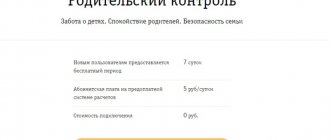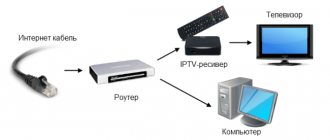If you live in an apartment building and you need to connect a home antenna (collective television antenna), call us, our antenna specialist will arrive on the day of your request or at the date and time you have appointed. Our specialist will quickly, efficiently and efficiently lay the cable from the landing to one or more TVs.
Have you decided to connect a community antenna? Call tel. +7 (495) 776-87-95 – we will arrive at a time convenient for you!
Sales and configuration of digital TV kits
We offer services for the sale and setup of equipment for receiving digital television and radio broadcasting. We remind you that from June 3, 2021, analogue terrestrial television broadcasting will be switched off throughout Russia. If you do not purchase and configure the entire set of equipment in a timely manner, you will not be able to watch federal television channels.
Advantages
The following benefits apply to you:
- Subscription fee is 0 rubles to watch high-quality TV in the digital standard. Russian TV viewers have access to 20 federal channels at once - watch your favorite news, entertainment, children's, sports, educational and other TV programs absolutely free.
- Large selection of kits. Set-top boxes for older TVs that do not support the DVB-T2 standard are available for sale separately. We have inexpensive equipment for reliable digital TV reception and models with the ability to defer viewing and recording to external media, Wi-Fi connection and watching TV over the Internet, support for child control and HDTV.
- Optional equipment. If your home does not have a connection to a collective antenna, then do not forget to purchase an individual antenna (indoor or for outdoor installation). An antenna is also necessary for modern TVs that support DVB-T2.
Advantages of a city television antenna
- Good quality of television broadcasting;
- The ability to watch many channels for a minimum subscription fee, which is included in your utility bill.
The main advantages of connecting to collective terrestrial television:
- The ability to divide a television signal into several televisions or TV points, unlike digital or satellite TV.
Order a connection to the city public TV antenna at a competitive price! Call tel.
How many TV points can you get from one antenna?
Regardless of whether the TV is in use or not, each TV point reduces the signal by approximately 8%. The required signal level is from 55 to 80 dB. If there are four or more points operating from the same antenna, the signal will likely drop below the required standard and an antenna amplifier will then be required to boost the TV signal.
How to switch from analogue television to digital?
You will need to buy a digital TV or DVB-T2 digital set-top box and install a digital compatible TV antenna system.
Digital channels
There are 3 multiplexes broadcasting in Moscow and the Moscow region. Multiplex is a group of 10 TV channels broadcast at a certain frequency. For the first multiplex it is 546 MHz, for the second and third – 498 and 578 MHz, respectively. Digital television packages include federal, information, sports, children's, and entertainment TV channels. For the first and second multiplex, each channel is broadcast around the clock, and in the third multiplex there are 40 TV channels, the broadcast of which is limited by time of day, i.e. on one channel - from 1 to 5 TV channels or more, broadcast alternately - for example, from 06:00 to 09:00, from 09:00 to 12:00, etc.
The cost of connecting to a public antenna in Moscow and the Moscow region
The price for installing a common house antenna is from 1200 rubles .
| Connecting the city antenna in the switchboard | from 1000 rub. |
| Connect the antenna in the apartment | from 1000 rub. |
| Route the TV antenna into the apartment from the switchboard to one TV | from 2000 rub. |
| Connecting a TV cable to two or more TVs | from 1,200 rub./point |
| Installing a TV splitter | from 250 rub. |
| Antenna amplifier installation | from 500 rub. |
View all prices »
When connecting a central television antenna, we will do the following:
- We will quickly and accurately route the TV cable and connect it to the divider (crab) in the main panel and the antenna input on the TV;
- We will reliably lay or secure the TV cable coming into the apartment;
- Taking into account the customer’s opinion, we will connect the cable to the TV through a TV socket;
- We will distribute the TV cable to the required number of TVs or TV points;
- If necessary, we will drill a hole to enter the TV cable into the apartment, as well as in the interior partitions.
Do you need to connect to a shared TV antenna? Call tel. - We will answer all your questions!
Features of digital terrestrial TV
The digital television signal comes from a television tower (RTS). Depending on the distance to the tower, it will be necessary to install a conventional digital antenna, amplified on the mast, with a signal amplifier. Accordingly, the installation kit will vary - from “Economy” to “Premium”.
For new TVs with a built-in DVB-T2 tuner, you need to buy a digital antenna, connect it and search for digital channels. For older TVs without a built-in tuner, you will additionally need to buy a digital set-top box and configure it to receive digital television.
We offer you ready-made digital television kits and separate equipment (for example, if you only need to purchase an antenna), and provide installation, connection and configuration services. You can also call a technician to evaluate the connection and reconfigure if problems arise with the television. Departure is possible at a time convenient for you.
Still have questions or want to place an order today? Then call or leave a request on the website, and we will contact you as soon as possible!
Features of a common house (collective) antenna
Almost any apartment building in Moscow and the Moscow region is connected to a house antenna. The signal is distributed to apartments through a coupler in the common switchboard.
Ostankino broadcasts 19 on-air federal public channels in analog format SD quality and 29 digital channels for free.
A subscription fee is charged for maintaining the operation of the collective on-air antenna located on the roof and cable line.
To use collective television, it is enough to run the antenna cable into the apartment from the low-current panel on the landing. We use high quality TV coaxial cable.
To protect the television cable from mechanical damage and increase its service life, we recommend laying the cable in plinths or boxes.
Using digital cable television using the example of the OnLime operator
DIGITAL TELEVISION is a television system in which the transmitted television signal is a sequence of code (digital) combinations of electrical pulses. Upon reception, the digital television signal is converted to analog and then reproduces the image on the screen of a conventional kinescope. Big Encyclopedic Dictionary.
Television has been around for over a hundred years. The origins of television date back to the 70s of the last century and are based on the discovery of the photoelectric effect in selenium made by Willoughby Smith in 1873. And in 1884, Paul Nipkow invented the scanning disk, which gave impetus to the development of mechanical television, which was popular until the 1930s. Few people know, but it was our compatriots who were at the origins of the creation of the electronic television now used. The first application for patenting the “Method of Electrical Image Transmission” was filed on July 25, 1907 by Boris Rosing, a professor at the St. Petersburg Institute of Technology. And the transmission of a moving image over a distance for the first time in history was carried out in 1928 in Tashkent by our inventors Belyansky and Grabovsky. However, as often happens, ministerial officials at first did not see any practical benefit in the invention of the telephot, and enterprising Americans took the lead in the development of television. The “iconoscope” created by the emigrant inventor finally resolved the dispute with mechanical television in favor of electronic television.
And yet, the Land of the Soviets became one of the first powers to develop television everywhere. Back in 1936, work began in the USSR on a grandiose plan for telephony for the entire country, and in March 1939, electric television already began regular broadcasting. The first to be broadcast was, of course, a documentary about the opening of the XVIII Congress of the CPSU (b).
At the beginning of the 21st century, electronic television was gradually replaced by digital television, and the number of broadcast TV channels increased exponentially. However, with the collapse of the economy, our country has noticeably lagged behind other developed countries in the pace of development of digital television. The arrival of the era of digital television is expected only in 2015, while the user side is already technically prepared for its arrival. Store shelves are full of modern televisions that are not only capable of receiving a digital signal and reproducing it in high definition, but can also work with different television broadcasting standards, such as European DVB-T or Japanese ISDB. If only it existed, it was broadcast. Many families already have televisions capable of displaying HD images with a resolution of 720p and higher, and those who have not yet acquired them are probably just waiting for the start of broadcasting a high-definition digital signal as a reason to buy a new TV.
But there is no need to wait at all, because there are already several alternatives to broadcasting. The most common of them are, of course, satellite and cable television.
Such television is all the more interesting because it provides a much wider selection of TV channels than we have been accustomed to “catch” from Ostankino for years. When you connect cable television, so many different entertainment, educational and thematic programs burst into your home that at first your head is literally spinning.
True, in order to enjoy the variety of television programs, and even in digital quality, you will have to take several additional steps. Now there are two most common ways for digital television to appear in our apartments. So-called satellite television requires selection, delivery, and, most importantly, installation of an external satellite dish. This is quite tedious, and besides, there are often cases when there is simply nowhere to attach the “plate” on the house, or it blocks the neighbor’s view, or it is simply prohibited by the homeowner for one reason or another. Also, to receive and process the signal, you will need to install a digital receiver.
Another option is to subscribe to channels via IPTV (IP-Television). In this case, a decoding attachment is also needed, but this is not the most important thing. The whole point of IPTV reception lies precisely in the “IP” (Internet Protocol) prefix, which means the mandatory presence of an Internet cable laid into the apartment. Of course, in most city apartments this is now quite feasible, but still the desire to watch TV does not at all equal the obligatory desire to connect to the Internet. Someone may not need access to the Internet at all, while others are used to using it from other sources. In addition, it becomes clear that in order to connect the receiver to this very cable, some kind of branch will be required, because the wire must reach not only the set-top box, but also the computer itself, at a minimum. Thus, in a single apartment it is already planned, albeit elementary, to build a cable system using several patch cords and a splitter (a filter for frequency separation of channels). After all, no one will lay a second cable in the apartment specifically for TV. And the presence of any additional node in the form of a hub or splitter automatically leads to some loss of signal quality in the provider’s network, and, believe me, he has plenty of these hubs there. Your splitter may be the last link in the chain that degrades the signal so much that you have to choose between watching TV or downloading torrents.
Thus, the simplest and most logical thing was and remains to receive a television signal through a public home antenna, fortunately, every home has one. Realizing this, cable television providers are trying to “infiltrate” residents’ home antennas as widely as possible. At one time, it was in this way that the so-called cable television studios, small providers on a regional scale, broadcast their signal to most city homes. The author of these lines himself had experience working in one of these studios in the nineties of the last century. Most often, to create such a studio, a non-residential premises or apartment on the ground floor was rented from the housing office, where broadcasting equipment, several VCRs and cameras were installed. Films were shown directly from VHS tapes in the quality appropriate for those times, and “live” programs were filmed using cameras in a makeshift manner.
Now everything has changed beyond recognition: most of those small studios either sunk into oblivion or were absorbed by large provider companies that took their place with competent business plans and stable financing. One of the largest providers that prudently began broadcasting television separately from the Internet, connecting the television signal to the city antennas of apartments, was Moscow OnLime. Using this provider as an example, let’s look at how convenient, profitable and generally advisable it is to use cable television today.
As already mentioned, the broadcast of a television signal to the subscriber is carried out directly through a public home antenna along the chain “satellite - receiver - multiplexer - QAM modulator - subscriber receiver (STB)”. Accordingly, the user only has to worry about purchasing the last link in this chain - a digital receiver that will receive a digital signal, decrypt and convert it for transmission directly to the TV. Since the signal from the satellite is broadcast in DVB-C format, the receiver for its reception is STB (Set-top-box), this is the name of the subscriber device that receives, processes and converts the DVB signal into analog form, compatible with the TV receiver.
To connect to OnLime digital television, you must purchase a set of equipment that includes such a receiver. The company’s specialists will deliver it to your home and connect it in test mode. The application is processed within several days, but an urgent connection service is also provided: for an additional fee of 600 rubles, the equipment will be delivered and installed on the day of application. Test mode means that the broadcast will be free for several days, during which time the subscriber needs to top up his personal account in order for the paid subscription to begin. You can pay for services using plastic cards via the Internet, or through street terminals, communication shops, and even from a mobile phone. All necessary information on this topic can be found on the provider’s website. Well, for those who do not use the Internet, it is not at all necessary to leave their registration data in your Personal Account or choose a tariff plan - all this information will be collected in advance by phone by the operator accepting the application. This is especially convenient for older people who are far from information technology and who only need high-quality television in the house. By the way, their relatives can also connect OnLime television for them.
A set of equipment called “OnLime station” is available for purchase from the provider in two variations: with and without a built-in hard drive. Let's take a closer look at the kit with a built-in 500 GB hard drive.
Contents of delivery
The box contains everything you need to connect; you don’t have to buy anything else. To connect the set-top box to the TV, the kit includes two cable options: an HDMI-to-HDMI cable, as well as a SCART-to-SCART cable for those TV receivers that do not have an HDMI connector.
- Receiver
- Smart card
- Remote control with batteries
- Power adapter
- SCART to SCART cable
- HDMI to HDMI cable
- User guide
Appearance and connection
The console itself is a standard monoblock horizontal form factor with dimensions of 337x250x53 mm. The black metal casing gives it a similar feel to VCRs of yesteryear.
The many ventilation holes in the metal are not accidental: during operation, the receiver heats up noticeably, so it is preferable to place it in places where there is enough space for ventilation.
On the front panel there are keys that duplicate all the most basic actions in case of using the set-top box without a remote control: Menu, Exit, Stop and Record. In addition, the panel is equipped with a five-way joystick with an OK key inscribed in the middle, which performs the “Enter” function.
The electronic scoreboard displays a primitive indication of the actions being performed, but it is not in great demand - the main “scoreboard,” of course, is the screen of the TV itself.
The smart card, which is the key to unlocking broadcast content, is inserted into a special slot under the lid once and you forget about it for a long time. Right there, under the cover, there is a standard USB connector, which serves as a port for connecting external drives such as a flash drive or an external hard drive.
However, it will not be possible to read any files other than JPEG from them - the system does not understand any other extensions: neither .AVI, nor .PDF, nor even .TXT. All that an external drive can be used for here is viewing photos - and only if it is formatted in FAT (the NTFS system will not be recognized at all). An attempt to record the program to external media failed. Obviously, the system is cunningly configured to work with only one hard drive, and it is already built in.
However, the manufacturer assures that a system without a built-in hard drive can also fully work with an external one, that is, pause the broadcast and record movies and programs for later viewing. By the way, the content itself is already delivered in encrypted form and it is not possible to distribute it or even simply read it on a computer. Yes, in fact, the computer itself will not recognize such a hard drive, because it will be automatically formatted by the set-top box in the ext3 file system.
The rear panel contains the following connectors:
- Ant In - connector for connecting the receiver to the antenna cable
- Loop Out - connector for connecting the antenna input of the TV to the antenna cable
- SCART for VCR - connecting other devices to the receiver (for example, a DVD recorder)
- SCART for TV - connector for connecting the receiver to a TV
- S/PDIF (Optical) - for connecting the receiver to the optical input of the S/PDIF audio system
- HDMI - connecting the receiver to the TV using an HDMI cable
- USB - connecting external USB memory
- Power - for connecting a power supply (12 V)
- On/Off—turn on/off the receiver
Everything here is standard, familiar and logical: if the TV is equipped with an HDMI input, then the receiver should be connected using the included HDMI-HDMI cable to ensure the best image quality. If not, then all that remains is to connect using the SCART-SCART cable, again included in the kit. The antenna cable is inserted into the Ant In connector and turned on by pressing ON.
Menu
The main menu gives access to the main functions of the system, such as the program guide, editing the channel list, playing recordings and settings.
View
When you turn on/switch channels, the name of the channel and its number are displayed on the TV screen for a few seconds; the channel numbering order can be changed at your discretion; for this, use the menu for changing the channel list and sorting.
When you press the Info key, a transparent information window appears, which contains information about the name of the channel and program, the current time and broadcast time, as well as information about the time that has passed since the beginning of the broadcast of the program and information about the next program. When you press the Info key again, the information window expands further, showing a brief description of the current program.
The Guide button opens the TV guide window - a TV program for the week ahead, containing detailed information about all programs on all channels with their broadcast time and the ability to preview current ones.
Extremely easy to use and accessible at the touch of a button, a feature known as Timeshift allows you to pause a TV program and continue watching it later from the same point, with the ability to fast forward and rewind. You can rewind up to a maximum of one hour.
Recording and playback
You can instantly start recording the current show with the press of a button and then switch to any other channel. It can also be recorded. In total, the built-in video player allows you to record on two channels simultaneously.
Clicking the Recorded List button opens a list of recorded files, with those currently being recorded marked with an icon. Viewing recordings can be controlled by standard actions: Forward, Stop, Pause, Fast forward and slow forward. The amount of free disk space can be enough for approximately 200 hours of recording of a regular channel or 80 hours of recording of an HD channel.
Settings
The system has an extensive settings menu.
The language can be selected for menus, broadcasts and subtitles, and a second broadcast language can be configured in case the first language is not supported by the channel. The online station supports broadcasting channels in foreign languages. You just need to switch the audio track to watch a movie or program in the original language. It is very convenient for students of foreign languages and connoisseurs who do not want to lose the original style of the author during translation.
In the Image format section, you can select the appropriate 4:3 or 16:9 format for your TV, and also select the screen format 4:3 TV - Auto, Letterbox or center, 16:9 TV - Auto, Pillarbox and Pan and scan.
In the settings section, you can also configure timers to turn the receiver on/off at a given time, window transparency, run automatic or manual channel search, change the PIN code or update the receiver software.
Restoring to factory settings will erase all user settings and begin the initial setup process for the receiver. This is both good and bad at the same time. It’s good that, in principle, it is possible to return to factory settings, but it’s bad that this can only be done programmatically and only using the remote control. Unfortunately, the receiver does not have a hardware reset, and if you turn up the settings so much that the image on the screen is not visible, then it will be impossible to return to the factory settings. Unfortunately, we were easily able to achieve this result by simply setting the image format to 1080p.
Channel selection and tariffs
The programs themselves are broadcast on two types of channels: the bulk of the channels are transmitted in standard definition - 720x576 pixels (91 SD services) and 13 HD channels are transmitted in a resolution of 1920x1080 pixels (13 HD services). The user is given a choice of connection between two packages: “Basic” and “HD”. The base package includes all 91 SD channels and two HD promo channels to demonstrate the benefits of HD picture quality. Promotional channels are not very informative and are not of particular interest, showing only pictures and natural landscapes.
The “HD” package provides access to all the listed channels in the “Basic” package plus an additional 12 channels broadcast in high definition 1920x1080. Among them there are themes of fashion and sports, cinema and music, as well as the indispensable Discovery, Animal Planet and National Geographic in Full HD resolution. The cost of the packages at the time of writing is 250 and 500 rubles per month for the “Basic” and “HD” packages, respectively. No other packages, including popular erotic ones, are provided.
Among the related services when connecting OnLime television, it is worth mentioning the possibility of renting equipment, as well as the Multiroom option, which allows you to connect up to 3 TVs at once to OnLime digital television for an additional fee.
It is worth especially noting another interesting offer from the operator, which is called OnLime TeleCARD. Its essence is that owners of modern TVs with a built-in digital DVB-C tuner can do without purchasing a receiver, but only purchase a smart card and a SmarCAM-3 Secure Conditional Access Module for it. You just need to insert the module with an activated smart card into a special slot on the TV and enjoy watching digital television.
conclusions
Using the example of the Moscow provider OnLime, we examined the modern capabilities of digital cable television. The conclusion is the simplest: connecting digital cable television is advisable and completely justified for several reasons. Firstly, cable television now provides a much larger number of channels on any topic than broadcast television. Secondly, the cost of a subscription to a cable television package is not much higher than the subscription fee for broadcast channels. And, thirdly, the quality of reception and image when connecting to cable television is much higher, especially when it comes to broadcasting programs in HD resolution. However, it won’t be too long to wait for the moment when digital television will go on wide air. 2015 is just around the corner, wait and see.
Pros:
- Easy to connect
- Quality reception
- Convenient TV program
- Low price
Minuses:
- Poor choice of thematic packages
- No hard reset