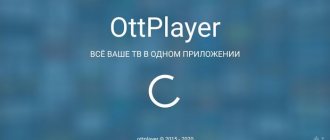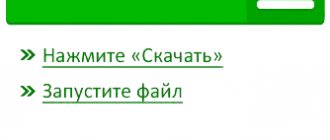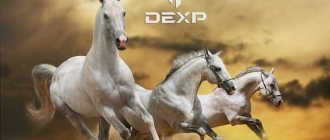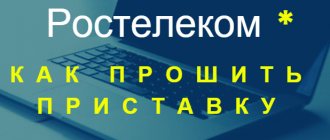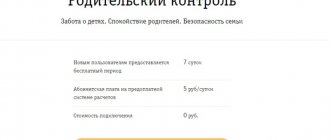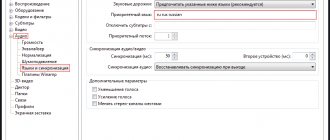What is interactive TV from TTK
TTK interactive television has become a relatively new technology.
Interactive television also has another name - IPTV. This is the most advanced technology to date that relates to the telecommunications field. Using this technology, every user can get a high-quality picture. At the same time, there is access to the Internet. With the help of interactive television, users have many opportunities. They can use the Internet, and a special TV model can act as a receiver.
Tariff plans and additional packages from TTK
Today, TTK offers several different options for connecting to such a service as interactive television.
- The first package is provided to users free of charge. It includes 59 channels, among which there are both domestic and foreign programs.
- Basic package. The package includes 91 channels, and its cost is 150 rubles per month.
- Extended package. If you connect to such a tariff, the user receives 101 channels, among which are the most popular programs and programs. To use the package you will have to pay 249 rubles every month.
The company also offers other tariff plans that can be selected individually. If you pay an additional 100 rubles, you can order a thematic extended tariff, which will include “Amedia Premium HD”. There are also packages designed specifically for sports fans. For 149 rubles you can subscribe to a package that includes 6 sports channels. In addition, there are children's packages for 199 rubles and adults, which cost 359 rubles. The company offers users a very wide selection of tariff plans to suit every taste and financial capabilities.
What is OTT?
OTT has its own consumer model. It is open, because it is based on such a web model: anyone can publish publicly available information. The publisher can be anyone from an amateur to a film company. In this model, the publisher has a direct connection with the consumer, regardless of the cable operator or Internet provider. The OTT approach is completely independent of user equipment. Consumer access is not limited to the television in the home. OTT is characterized by open formats and standards.
OTT is growth, because it can work on existing infrastructure (ADSL, broadband, WI-FI, satellite and cable channels). OTT has a global availability model and a wider selection of programs, broadcasts and media products than conventional TV. It also provides great control and gives access to information about where, who and when watched certain programs. Also, OTT is an excellent platform for distributing media products, as well as for marketing.
A short summary. IPTV is a set of closed television systems that are used by cable TV operators that deliver video through secure IP channels. OTT is an emerging open network where video producers provide innovative content.
How to watch interactive TV TTK on a computer
Users can watch digital interactive television using mobile devices, TVs or computers.
To do this, just use a smart TV or a special set-top box. A huge advantage in this situation is that you can use a computer monitor to view absolutely all of the programs offered. This option is ideal for those users who do not have a special modern TV at their disposal.
Required programs and equipment
Watching digital TV is available on modern TV models only if special equipment is available. The NV300 set-top box can be considered such equipment. By using such devices, you can easily watch a variety of programs and movies in digital format. You may also need a Wi-Fi router or a special adapter to connect interactive television. All the necessary programs can be found and downloaded on the Internet without any problems.
How to connect and configure
As mentioned above, you can connect interactive television in different ways. Next, let's look at each of them in more detail.
The most common option today is to install interactive television using a special router. In this case, you need to follow a few simple steps. The cable is pulled to the console from the junction box and connected to the device being used. Then the set-top box is connected directly to the TV through a special connector, and the router is connected to the network. If everything is done correctly, then immediately after turning on the TV the user gets access to channels from TTK.
If you use a Wi-Fi system, you must purchase a wireless adapter in advance. It is enough to connect it to the set-top box you are using. All settings in this case will be performed automatically. Do not forget that not all adapters are suitable for connecting interactive television, so you should first consult with a specialist to choose the most suitable model.
If you purchase a PLC adapter, you can use it to connect interactive television. Such equipment will allow creating a common network. In addition, many users like this method because it allows them to connect multiple devices at the same time.
Download IP TV player
This program is used to watch digital television on a computer. First you need to download the installer. This can be done exclusively on the official website of the TTC. Then the installer starts and the “Install” button is clicked in the window. If the user does not want to install other applications at the same time, then simply uncheck them. After the installation is complete, just click the “Finish” button.
Next, you need to open the player and enter your password and login if you have connected to a paid package. If television is free, then it is enough to use the “Anonymous Login” function. After that, just select a channel or program and you can start watching.
A complete list of interactive television from different providers is presented in our IPTV section.
What is IPTV?
IPTV networks are most often accompanied by large providers in order to create a service to compete with satellite and digital TV. IPTV is most suitable for established media businesses. IPTV is also a platform that is created and controlled by the operator-supplier of telecommunication structures, that is, the consumer interacts with the operator. IPTV is also a semi-closed network, the infrastructure is accessible from the Internet. The main property is geographical reference.
IPTV uses proven broadcast schemes, with great capabilities and reasonable prices, but offers the same video product as cable/satellite operators.
Possible problems
Sometimes, while using interactive television, various kinds of difficulties may arise, and the channels themselves may not work. In this case, you must specify directly in the player settings the network card that connected to the Internet provider’s network. This is especially important if the computer uses more than one network card and then the player automatically selects the card that starts up first. Channels may not work due to the VPN connection being enabled, which in some situations may be detected by the player as one of the network interfaces.
Interactive TV TTK is an opportunity to watch your favorite programs in excellent quality and at a convenient time.
In addition, users were able to watch even those programs that had already passed and were not watched for various reasons, because interactive television requires automatic saving of programs for the last three days.
How to setup
When you start the program, a window will open asking you for authorization. If you have already connected pay TV from TTK, enter your username and password, enjoy watching after clicking “OK”. Otherwise, check the box next to the words “Anonymous login”, click “OK” and also enjoy watching. Don’t forget to adjust the player’s operation according to your parameters - brightness and contrast, favorite channels, switching on... - all this is available by clicking the “Settings” button (the gear icon in the lower right corner of the player).
Note: You can also download the player from the developer’s website: https://borpas.info/iptvplayer. After installation and launch, go to settings - click on the gear icon. In the window that opens, check the box next to the words “All settings”. A new window will open where you can go to “Manage Channel Lists” and select your provider. Or, in the “Address of channel list for player m3u” field, indicate the address of the playlist with channels to view and click the button in the form of a rounded arrow located next to it to update the program data. Lists of available playlists can be found in any search engine.
Interactive television
This type of television gives you complete control over the content you watch, and also allows you to access the Internet using your TV.
Interactive TV TTK.
Its advantages include the following:
- content management;
- access to the archive of television programs;
- huge selection of channels;
- availability of multiscreen service;
- the ability to use an interactive program.
Miscellaneous errors
- Error 651 when connecting to the Internet - indicates incorrect operation of the communication device and Windows operating system.
- Error 678 indicates that the PC is not connected to the server processing the connection request. The connection pin to the PC adapter should be checked. If the problem cannot be resolved, contact your provider's technical support.
- Error 691 indicates that it is impossible to connect to the network remotely. There are two reasons for this problem: a negative balance on your personal account or an incorrectly entered password. Therefore, if you have funds in your account, try entering your password again.
What are the benefits of this service?
By choosing this provider - Trans TeleCom - you will have the opportunity to choose the most suitable television, which is offered in three options.
Ability to view on different devices.
The first thing that TTK television offers is digital TV, which replaces analogue.
This option will allow your TV to receive a very high quality picture obtained by digitizing the broadcast image. Thanks to this service, each subscriber will be able to receive digital and HD channels with both high image quality and good sound. Digital television will allow you to view all terrestrial channels and only two HD channels - this is in the initial tariff.
The “Basic” tariff will provide access to all channels, and the “Premium” tariff, in addition to everything else, will add two 18+ channels.
The full range of channels provided exceeds 100, not to mention the fact that they are all divided into thematic areas. The desired channel can be quickly selected thanks to the available interactive program. An indisputable advantage of such a service is the ability to view programs from five days ago, which can be found in the provider’s archive.
TTK TV does not show
If IP-TV Player freezes or stops working, there may be different reasons:
- is blocked by the antivirus;
- the DirectX platform does not meet the necessary requirements;
- graphics are set incorrectly in iptv player;
- incorrect setting of protocol parameters; there is no IGMP traffic on the network;
- problem with the provider;
You can cope with all these problems yourself. If you do not have the necessary knowledge and skills, just call the toll-free phone number in technical support. company support and leave a request.
Cable TV connection
Cable television has a number of advantages, as it allows you to receive high-quality image and sound with great resistance to external interference. Using a cable connected to the TV, you can watch all channels without the need to use additional equipment (set-top box). In addition, the received digital signal is in DVB-C format.
A positive aspect is the ability to control playback using stop, pause and rewind. Thanks to this feature, you can always watch a program that has already ended.
In order to connect cable television to your TV, it is necessary that the latter supports DVB-C broadcasting.
Available channels for viewing
By connecting to TTK interactive television, you will immediately have access to 32 channels, and if you subscribe, 101 channels in digital and 16 in HD quality.
Tariff plan with Internet access
There are three main tariff plans:
- social package - giving the opportunity to view 36 digital and 2 HD channels;
- basic - 97 digital and 16 HD, respectively;
- premium - 99 and 16