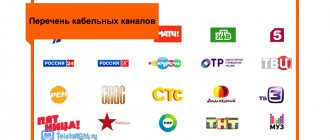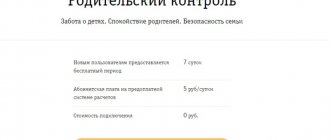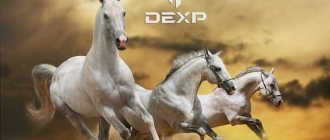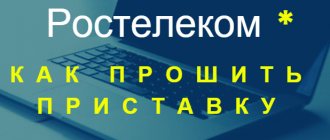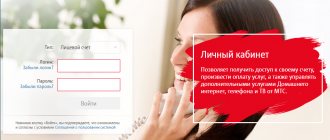IPTV from MGTS without set-top box
You cannot watch the channels presented in digital television packages from MGTS without a set-top box - the operator does not offer access to the corresponding Internet services and even imposes restrictions on those who try to bypass the system.
Despite the restrictions imposed by MGTS, it is not necessary to completely refuse to watch digital television on a computer (or mobile device) without a set-top box: the network has plenty of special IPTV playlists with Russian and foreign channels. These “channel bundles” are distributed as URL links that are added to a suitable media player that supports streaming. The closest example is VLC Media Player. Just click on the “Open via link” button and add the found address.
Setup and connection
You can activate the tariff directly on the official website by filling out an application. The manager will definitely call you back in the near future and inform you about the connection procedure. As a result, you will receive a special remote control and set-top box. It is important to understand how to configure correctly.
If the remote control refuses to work, check the enabled modes. It is universal. Press the “MTS TV” button located under the power key. If he blinks once, then you can use the console.
Often users accidentally press it, thereby switching the operating mode. If you want to turn off the set-top box, press the “MTS TV” button again, then control will pass to the TV itself.
If you are not satisfied with the image scale when viewing. Go to the set-top box menu, then to “Video Output” and set a comfortable size. At the end, don't forget to click the save button.
Rates
Digital television from MGTS is available to subscribers in two packages with channels:
"Base". Includes 147 channels (some are public, the rest are divided into categories, starting with “cinema” and ending with “news”, and also includes 26 channels in HDTV format). Subscription fee – 160 rubles per month. The rental of a television set-top box is additionally paid - 99 rubles for each month.
"Optimal". For 120 rubles per month, the operator offers 91 channels (13 in HDTV format). The rental of a TV set-top box is already included in the subscription fee.
The presented tariffs are further diluted with thematic sets presented within the framework of “Personal TV”: each subscriber can subscribe to channel packages centered around sports, cinema or programs with an age rating of 18+. The cost of each set varies and depends on the chosen genre and the scope of services provided.
FAQ
What are the ways to connect additional channels and packages?
This can be done in the set-top box menu itself or in your Personal Account by opening the Personal TV section.
What to do if the broadcast is lost?
Check to see if the set-top box has gone into standby mode. Turn it on with the Power button on the remote control. Make sure that the correct signal source is selected and reboot the equipment.
How many TVs can you connect?
The maximum allowed number of TVs for digital TV is three. Each of them requires a separate attachment.
IPTV playlist from MGTS
Finding a set of digital TV channels collected in a playlist on behalf of MGTS is problematic: the reason for this is the operator’s eternal struggle with piracy and copyright infringement. As a result, links that have been hanging on the network for 2-3 weeks become non-working and do not lead to pages with long-awaited content.
The closest example is an IPTV playlist with Russian channels from MGTS, previously opened at the link https://iptv.slynet.tv/FreeSlyNet.m3u. Within a week, access to the channels disappeared, and a corresponding error appeared in all players.
Therefore, you will have to search for playlists often and, mainly, on resources that specialize in searching, sorting and frequently updating information about available IPTV channels.
Digital television coverage area
By the end of 2021, 98% of Russian residents will be able to watch 20 terrestrial channels completely free of charge in a new quality : First, Russia-1, Russia 24, NTV, Culture, Fifth, TVC, OTR, Match, Karusel, REN, TV3, STS, Mir, Zvezda, TNT, Home, MuzTV, Friday, Spas. The first ten channels from the list make up the first multiplex. It is available to absolutely every Russian. This is digital television, the coverage of which is the most extensive. Numbers 11-20 constitute the second multiplex. It was launched in December 2017.
Digital television in Moscow
In the capital, the Ostankino Tower broadcasts digital television; the coverage area within the city is 100% . Is it possible to connect MGTS Television without a Set-top Box, MGTS? This means that if they have the appropriate equipment and with the correct settings, Muscovites can install 20 digital channels for free. We tell you how to connect digital television in this article just below (LINK INSIDE THE PAGE).
Digital television in the Moscow region. Coverage area for 2018
All residents of the capital region access to 20 digital channels . Some addresses are covered by the signal from the Ostankino TV tower, while more distant areas receive waves from nearby transmitting structures. It is important to know where they are in order to connect state digital television yourself. Broadcasts are carried out by the TV towers Butovo, Mishutino, Morevo, Kuzminki, Petrovsky and others.
Interactive map. Digital television: coverage areas in Russia
The official website provides a search service for the TV tower closest to you. It is based on Yandex and Google electronic maps . Both of these links lead to official digital terrestrial television coverage maps. There is a search bar in the upper left corner. Enter your address and the map will focus on your designated location. After that, click on a specific building. Information about the two nearest television towers appears in the background of the map.
What set-top boxes does the TV company use?
The telecommunications operator MGTS has a lot of television equipment available for rent. Some consoles are sometimes unavailable, but here is a list of the most popular ones:
- Huawei DN-300. A frequently offered set-top box with a Parental Control function, several Ethernet ports and full support for many codecs and video formats (including the modern one - MKV).
- The ZTE-B700V differs from its competitors by launching content in 4K resolution (from external media) and the presence of Bluetooth for connecting wireless equipment, such as headphones.
- SML 482 Base. Parental Control and TimeShift functions, compact design and minimalistic menu with a predictable interface. Basic, but relevant and in demand model.
- EKT-DID Supports HDTV (quality in Full HD resolution) and has high bandwidth, and is also equipped with USB ports for viewing content from external drives. Something interesting is a dial on the case that displays the current time.
What should I do if I can't receive a digital signal?
You need to “scan” your channels. This is usually done from the settings menu or external receiver. It will take a few minutes and you will see all the channels. By connecting your TV to the Internet, you can enjoy features and benefits such as: video streaming, additional applications, built-in PVR - some Smart TVs allow you to record live TV shows for later viewing.
If there is no Ethernet cable, don't worry. It is possible to connect using a wireless network connection, which is a built-in feature. If your TV does not have a wired or wireless connection, there is another option: use a wireless network through an additional USB adapter.
How does the connection happen?
Connecting and pre-configuring equipment in MGTS (as with other operators) begins with a call to the hotline number. Next is checking the possibility of installing a set-top box (perhaps some services are not available at the address, including digital television) and choosing a tariff plan, set-top box and third-party equipment, such as routers and routers.
The last step is to call technicians who will carry out the installation, help conclude an agreement and check the operation of the set-top box. The procedure is standard and is unlikely to raise questions even among those who have never encountered anything like this.
Connect MGTS television
Modern communication providers provide customers not only with the opportunity to use mobile gadgets with wireless telephony, but also offer options such as Internet + television connection. Digital TV includes more than two hundred channels of various directions with excellent quality broadcasting. As a rule, each television company sells fixed service packages so that the subscriber can choose the option that is optimal for him. Also, digital TV involves connecting several TVs to one receiver. This allows two or three family members to watch their favorite channels on their TV, regardless of what program is playing in the other room. Interested? Let's consider what opportunities the Moscow city telephone network provides, as well as how to connect MGST television.
List of channels of the basic package
In the basic package: 184 channels, 48 hourly versions (channels broadcast in different time zones), 34 HD and 4 UHD (4K) channels.
There is no radio at the moment.
DOWNLOAD LIST OF CHANNELS FOR PRINTING In the file, the channels are in order, in accordance with the occupied buttons (button numbers are also indicated)
FEDERAL (25)
- First HD
- First channel
- Russia 1
- Russia 1 HD
- Friday!
- Channel 5
- REN
- Russia 24
- Saint Petersburg
- Saved
- STS
- BST (MSK+3)
- Home
- Don 24
- Star
- Carousel
- Culture
- World
- MUZ TV
- NTV
- Public television of Russia
- TV Center
- TV Center Far East (MSK+7)
- TV-3
- TNT
MOVIES AND SERIES (17)
- Paramount Comedy
- A1 HD
- A2
- A.M.C.
- Bollywood HD
- Fox HD
- Fox Life HD
- Russian Extreme Ultra Kino
- Spike
- TV XXI
- Zee TV
- Eurocinema
- INDIAN FILM
- FILM COMEDY
- MOVIE SERIES
- Russian Illusion
- STS love
- YU
- Cinema TV
- Cinema
NEWS (10)
- 360° News
- Deutsche Welle
- France 24
- RT HD
- Euronews
- TOGETHER-RF
- LDPR.TV
- World 24
- RBC TV
COGNITIVE (17)
- National Geographic
- National Geographic HD
- National Geographic Wild HD
- Travel Channel HD
- Travel+Adventure HD
- Animal Planet HD
- Discovery Channel HD
- Discovery Science HD
- H2 HD
- History HD
- RTG HD
- RTG TV
- >
You can connect and disconnect additional packages of MTS satellite TV channels in your personal account or by calling technical support.
AMEDIA Premium HD, 200 rub/month
AMEDIA HIT HD, AMEDIA Premium HD
Mood Cinema, 319 RUR/month
Movie premiere HD, Movie date, Movie family, Movie hit, Male movie HD
Children's, 50 rub/month
BabyTV, Boomerang, Gulli Girl, Red, Jim Jam
Match! Football, 380 rub/month
Match! Football 1, Match! Football 2, Match! Football 3
Match! Premier HD, 219 rub/month
Match! Premier HD
Adult, 150 rub/month
Candy TV HD, Candyman, Russian night, O-la-la
HD channels of MTS satellite TV
HD channels in the basic package: Russia HD, First HD, Fox HD, Fox Life HD, A1 HD, Bollywood HD, Life! HD, RT HD (Russia Today), World business channel HD, National Geographic HD, National Geographic Wild HD, RTG HD, Travel Channel HD, Travel+Adventure HD, Animal Planet HD, Discovery Channel HD, History HD, TLC HD, Discovery ID Xtra HD, Teledom HD, Fashion One HD, Fine Living HD, Food Network HD, Eurosport 1 HD, Eurosport 2 HD, Match TV HD, 1HD, Shalun HD
Support packages
- VIP Platinum Premium. Cost – 299 rubles/month. The main focus of the package is Russian/Hollywood TV series, films, new releases, as well as channels about animals, nature, sports, and historical discoveries.
- Mood Cinema - offers viewers new releases and masterpieces of world cinema in high quality. The offer is considered family friendly, as it allows anyone to find a program based on age or interests, and is valued at 319 rubles for 30 days.
- “Children’s is a package with educational programs, famous cartoons and exciting stories that will appeal to both children from one year old and children over ten. The monthly fee for 4 channels is only 69 rubles.
- Amedia Premium HD is a godsend for fans of TV series for 200 rubles/month.
- Do you like sports? Three channels broadcasting football matches are available to viewers under the name “Football Match for 380 rubles.
- The Kaleidoscope package is an excellent offer for housewives with children. 15 channels broadcasting about cooking, raising children, and world events. Music, cartoons and popular films are also available for viewing. The cost is only 100 rubles.
- HD television (299 rubles/month) - cartoons, cinema masterpieces, documentaries, sports, nature and all kinds of educational programs.
- “Adult - nightly offers for lovers of 18+ themes. Payment – 290 rubles.
You can also connect to the Discovery channel - an excellent solution for lovers of research and everything new. Moreover, the cost of programs about geniuses does not exceed 20 rubles/month.
In order to make your choice, it is recommended that you familiarize yourself with each offer in more detail. You can do this by going to the official MGTS website.
Paid IPTV
Paid doesn’t mean expensive, it means high quality! Today we will look at the IPTV service from “edem.tv”, the cost of which is only 1 dollar. They don’t have free playlists to attract an audience, but they do have a test drive. You can register and use paid services for free for 4 days. This is quite enough to get a good impression from really high-quality television.
First of all, go to the Edem.tv website and click registration. Registration is simple and you will need any mailbox other than mail.ru.
After you have successfully completed registration, in the menu on the left side, follow the “Test package” link. Confirm with a message in Telegram and receive your package of channels for viewing.
After the expiration date, you will definitely want to purchase the service because... the price is only a dollar, and the quality is 10. The playlist from “edem” needs to be installed only once, after which you can use it for a year or two... No brakes, everything works at the highest level! You'll like it.
Other benefits
As we noted earlier, the company encourages customers not to “fight to watch their favorite show or movie if another family member disagrees with the choice. A feature called “Multiroom” allows you to connect MGTS television on three devices at once in one home.
There is also the opportunity to watch video on demand and visit the Amediateka. The network has its own personal library of excellent quality films and a database of excellent, popular world-class television series.
Watching your favorite program, but need a distraction? Pause the show and return to watching it whenever possible. If such an opportunity does not come soon, just put the image on record and look at it when you have free time.
To connect to all the services discussed, you will have to purchase or rent a new generation HD set-top box.
We looked at what opportunities the company provides to those who decide to connect to MGTS television. If after reading you still have questions, please contact the corporation’s specialists for advice.
It may be useful - video instructions for setting up a TV set-top box.
Help for MGTS clients in solving technical problems
ZTE HUAWEI SERCOMM Login admin mgts root telecomadmin admin Password admin mtsoao admin admintelecom admin IP address 192.168.1.1 192.168.100.1 192.168.1.254 Note: on HUAWEI ONT, the second password gives wider access to settings, but sometimes it can be disabled. A separate resource does not work.
Restart your PC and ont.
If necessary, turn off the ont for half an hour. Doesn't work - check with another provider (for example mobile traffic). Does not work on a separate PC - check it yourself. Also check in safe mode. no IP address is assigned.
START-CONTROL PANEL-NETWORK AND SHARING CENTER-(on the left in the menu) CHANGING ADAPTER SETTINGS.
Then everything depends on the type of connection (wifi or wire) - right-click on the connection - properties - Internet protocol tcp/ip 4 (select it with the left button) and click PROPERTIES. Set everything to default. Just in case, below I provide settings for various ONTs (you can set them as desired). ZTE HUAWEI SERCOMM IP address 192.168.1.30 192.168.100.30 192.168.1.254 Subnet mask 255.255.255.0 In addition, reboot ONT and PC. On the PC, START - CONTROL PANEL - ADMINISTRATION - SERVICES - DHCP CLIENT restart. Also restart the DNS client. connected, but without internet access.
Let's use the table
in the lower right corner on the desktop "red cross".
START-CONTROL PANEL-NETWORK AND SHARING CENTER-(on the left in the menu) CHANGING ADAPTER SETTINGS. Next, everything depends on the type of connection (wifi or wired). Enable (or disable-enable) the local (wireless) network connection. The cross has not disappeared - on the keyboard, find the wifi switch latch (either on the edge of the laptop or above the keyboard. If it is not there, look for the Fn button and in the very top row an icon with an image of an antenna. Press them at the same time. If it doesn’t work, show the laptop to a knowledgeable person.
SupportIf you have any questions or complaints, please let the operator know
MGTS basic package - description
The channels of the “basic” package from MGTS TV are a universal selection of channels for users for every taste. Includes:
- News channels;
- Children's;
- Sports;
- Cognitive;
- Developmental;
- Music channels;
- Connect a separate interface with a selection of channels;
- The ability to regulate which channels are included in your list;
- Wide range of TV offers.