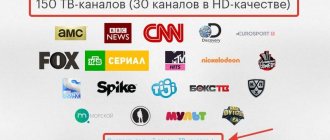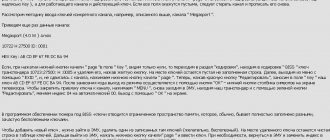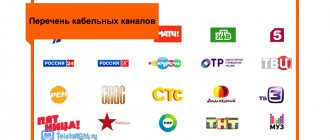Mobile operators regularly expand the list of services they provide to the population, and many are not limited to tariffs for cell phones. The largest number of proposals comes from operators occupying leading positions in the Russian mobile communications market, among which MTS takes not the least place. This operator has many interesting tariff plans with favorable conditions for telephone calls and mobile Internet use. The provider also provides the opportunity to connect home Internet and television. MTS satellite TV deserves special attention. The service provides access to 190 channels (including 35 in HD) and is available even in the farthest corners of Russia. In addition, MTS includes many interactive services and has solid functionality.
Of course, any service from operators has not only advantages, but also disadvantages. Therefore, when planning to connect to satellite television from MTS, you must first carefully familiarize yourself with the features of this service and its characteristic pitfalls. In this article we will try to explain in as much detail and honestly as possible what MTS satellite TV is, under what conditions this service is provided and how to connect it. In addition, you can read real reviews from other users and share your own opinions.
There is currently a promotion under which satellite TV is available without a subscription fee to everyone with a Smart tariff.
Advantages and disadvantages of satellite television from MTS
The disadvantage, if you can call it that, is the need to pay for the services provided. You can’t watch free TV via satellite from MTS, but there are two sides of the same coin. On the other hand, you get quality content, quality communication, service and support. That is, as a result of any technical issues regarding the service provided, you will be able to contact the provider, rather than solving problems yourself.
The advantages of satellite TV services from MTS include:
- Low connection cost;
- Large range of programs;
- Low monthly fee;
- A plate size of 60 to 90 cm is sufficient;
- There is an option to pay monthly or annually.
Tariffs and prices for MTS satellite television
The main television channels are offered in the “Basic” tariff. You can pay it monthly or once a year. Additionally, subscribers can activate thematic channels, which are distributed among packages.
| Rate | Number of channels | HD and UHD | price, rub. / month | price, rub. / year |
| Base | 209 | 32 HD and 3 UHD | 175 | 1800 |
| Advanced | 217 | 34 HD and 3 UHD | 250 | 2000 |
| Basic Plus | 219 | 34 HD and 3 UHD | 250 | 2000 |
| Extended Plus | 227 | 36 HD and 3 UHD | 390 | 3000 |
There is also the option to pay for unlimited Internet plus satellite TV in the “Extended” tariff for 590 rubles. / month. At the same time, a kit with an antenna from 60 cm will cost from 2990 rubles.
Benefits of the service
Advantages of the MTS satellite antenna:
- high signal quality, allowing you to watch TV in HD quality and with stereo sound;
- the ability to access 4G Internet without traffic restrictions;
- the price of the service allows for only 189 rubles. / month gain access to 189 digital quality channels;
- a large number of thematic and federal channels;
- universal accessibility - the signal can be received almost throughout the entire territory of the Russian Federation and even where there are no other types of communication.
The provider’s service allows you not only to watch digital television in high quality, but also to receive unlimited MTS satellite Internet in areas where regular cellular communications do not reach. This fact becomes a decisive factor in choosing an operator for the majority of residents of remote areas of the Moscow region and throughout Russia.
What channels are included in satellite TV packages?
In general, the differences in tariffs are not big, the difference is in availability of 20 channels. You can see which ones you have access to on the company’s official website. Here you can determine by the number of channels which tariff is preferable for you.
| MTS TV satellite television: tariffs and packages | ||||
| Channels | Base | Advanced | Basic Plus | Extended Plus |
| Federal | 67 | 67 | 67 | 67 |
| News | 10 | 10 | 10 | 10 |
| Cognitive | 15 | 15 | 15 | 17 |
| Cinema and TV series | 29 | 35 | 30 | 36 |
| Children's | 14 | 14 | 19 | 19 |
| Sports | 13 | 13 | 13 | 13 |
| Documentary | 3 | 3 | 3 | 3 |
| Musical | 12 | 12 | 12 | 12 |
| Regional (Moscow time) | 15 | 15 | 15 | 15 |
| Hobbies and leisure | 20 | 20 | 20 | 20 |
| Shop on the couch | 3 | 3 | 3 | 3 |
| For adults | 1 | 1 | 5 | 5 |
| Radio | 7 | 7 | 7 | 7 |
| Total | 209 | 217 | 219 | 227 |
If you pay extra, you can connect additional channels to your tariff, for example tariffs:
- Children's;
- Adult;
- Cinema Settings;
- AMEDIA Premium HD;
- Ocean of discoveries;
- MATCH! Football and others.
By the way, you can add another TV to your dish and watch TV at a discount, for 70 rubles per month.
How to find out your MTS TV tariff
The easiest way to find out about the tariff used is through your personal account. There is also information about its price, it is possible to change to another, connect a couple more channels and pay.
To log in to your account:
- Go to the official website mts.ru and select your region.
- In the upper right corner, click “Login” .
- Select Satellite TV .
- Next, click the button “Login to your personal account of Satellite TV” .
- Write your username and password to log in and click “Login” .
The tariff will be displayed on the first page of your personal account.
Read more: What is a personal account for MTS satellite TV
Connecting 2 or more TVs to one set-top box
If you connect a second TV to the MTS set-top box, the same channel will be broadcast on both devices . At first glance, this doesn't make any sense. However, if we imagine a situation where a subscriber wants to move from room to room, from a building on a plot of land to another, and at the same time not miss his favorite TV show, two TVs on one set-top box are quite convenient. Today there are many solutions that allow you to organize full-featured switching of this kind.
Switching methods
There are many ways to connect two TVs to one set-top box.
- Connection to different outputs of the set-top box. There can be quite a lot of them: analog RCA, SCART, HDMI, high-frequency RF.
- Through a splitter via high-frequency radio channel output.
- Using HDMI, RCA splitters.
- Using extenders for HDMI and RCA interfaces.
Important! The last method is the most attractive in terms of organizing full-function control of the set-top box.
The extender consists of two modules, a receiver and a transmitter. The latter outputs a signal to the first TV and broadcasts it. The second TV connects to the receiver and has its own IR port. Commands from the remote control are transmitted in the opposite direction to the module connected to the set-top box.
Thus, a user, even from a neighboring room or building, can switch channels and use other functionality. And if you consider that the range of wireless HDMI and RCA extenders can be 500 meters or more, it is clear how easy it is to build a large-scale signal exchange network if there is such a need.
Disadvantages of the method
As mentioned above, the main disadvantage of connecting two TVs to one set-top box is the same broadcast channel on both devices. There are other disadvantages to each method. Connecting to different ports places excessive stress on the electronic components of the set-top box.
When using a radio channel output splitter, you will have to put up with a drop in signal level or spend money installing intermediate amplifiers. And the use of HDMI, RCA extenders, although it offers maximum possibilities, will require significant financial expenses.
How to change the tariff on MTS satellite TV
The easiest way to do this is in your personal account. The list of packages available for changing the tariff is automatically generated in the personal account and depends on the tariff that is currently connected. In order to change:
- Go to Account Management .
- Open "Service Status" .
- In the “Connected services” , your tariff will be indicated.
- Below it, click “Change” .
- Select the required tariff plan and click “OK” .
At the same time, the tariff change will be made only from the 1st day of the next month. And if there are no tariffs, then they can only be adjusted by contacting an MTS communication salon.
If the tariff is on installment plan, it will not be possible to change it.
Connecting 2 TVs to one antenna
The best way for a family is to use one satellite dish, sending the signal to 2 TVs . You can connect each device in several ways. They all have both advantages and disadvantages.
Via splitter
A splitter is a fairly simple device. It is inexpensive, has one input and a group of outputs. The connection diagram for several TVs looks like this:
- the cable from the antenna is connected to the splitter input;
- Wires go from the outputs of the device to each of the TVs.
This method has many disadvantages. A simple splitter does not provide sufficient shielding from interference. In addition, a drop in signal level is observed at each of the outputs. And the more TVs the user wants to connect, the less guarantee he has to get a high-quality image on them.
Advice! The problem of signal level drop can be partially eliminated by installing amplifiers. But this reduces the overall reliability of the circuit and increases its cost. Especially if you use powerful active amplifiers.
Via converter
Installing a converter with two outputs allows you to easily connect a second TV to MTS TV. A device of this class is quite affordable for the average user. The connection diagram is also not difficult:
- the converter is installed in its regular place, on the support post of the antenna unit, the tilt is adjusted;
- A cable is sent from each output to the set-top box or CI module of the TV.
In this way, you can connect up to 8 devices to one antenna without a drop in signal quality. This is the main advantage of the method.
He has one drawback. The user may simply not have a sufficient level of qualifications to mount the converter and configure it correctly and connect it to the antenna unit. He will have to call an MTS specialist or resort to other outside help. And this means additional costs, both time and money.
Via multiswitch
Using a multiswitch is the most expensive method. It is irrational if you want to connect two or three TVs to one antenna. The multiswitch is designed for switching several signals and distributing them to consumers, the number of which exceeds 8 units. However, a multiswitch will be indispensable if it is necessary to combine a group of antennas and a large number of televisions into a single network.
Important! This expensive device requires professional setup. Therefore, it is recommended to immediately order this service from the company where the device will be purchased.
How to connect and disable additional channels on MTS
If the option is available for your tariff plan, it can be done in your personal account, through the contact center 8-800-250-08-90 and in the MTS communication salon. To do in your personal account:
- Go to the services section.
- Determine what you have connected.
- And which of the unconnected packages is available to you.
Connecting packages
To connect to a basic satellite television package from MTS, you must leave a request on the website. To do this, select the “Home Internet and TV - Satellite TV” section, and then click “Connect”.
The application must include the following information: full name, contacts, connection address, desired service and tariff plan. Next, you need to wait for a call from the coordinator, who will clarify all the questions and send the equipment.
In order to display satellite television from MTS, you need to purchase a set of satellite equipment, which includes an antenna, set-top box or CAM module, and converter. Of these, the antenna and converter can be purchased at any specialized store, and it does not matter which operator it will be. The CAM module or set-top box must be from MTS. After purchasing the necessary equipment, a technician can help you connect it and go through authorization, or you can do it yourself by following the instructions. The work of the master is paid additionally on the spot.
Carrying out such actions will allow you to watch free satellite TV channels. However, this list does not include most of the TV channels from the paid basic package from MTS. Moreover, they can change at any time. Additional paid channel packages can be activated in the communication store, by calling technical support or in your personal account on the operator’s website. Connect two TVs in the same way.
How to connect satellite TV from MTS
- There are two ways. The first is to come to the communication salon and resolve the issue with an employee. Choose a package with him and conclude an agreement for the provision of services. There is also a good opportunity to connect on favorable terms.
- The second method is more difficult, but it is not necessary to visit a communication salon. Here you need to buy a set of satellite equipment from a dealer, install it yourself (following all instructions) and go through the registration itself. This option is more suitable for residents of remote areas.
Useful: How to set up MTS satellite TV yourself
MTS TV sets
MTS TV set with receiver
MTS TV equipment with a receiver for viewing channels in high definition.
6990 rub.
MTS TV set with CAM module
Complete set for connecting to 1 TV with CAM module
6990 rub.