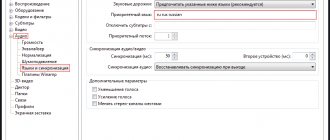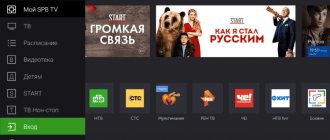↑Ottplayer
OttPlayer
- allows you to group and customize IPTV playlists. To use the application, first of all you need a list of TV channels (m3u8 playlist). It can be obtained from any source that is convenient for the user (in particular, an IPTV Internet provider).
First, the user needs to create his own account on such a web resource by entering registration information in the application. But you can use it without registration. After this, the playlist, which is downloaded from a convenient source, is uploaded directly to Ottplayer.es. The device is linked to the playlist, after which the user can enjoy watching it. At the same time, OttPlayer is multi-platform - it can be installed on all your own devices with different OS.
The following advantages of Ottplayer can be highlighted:
- free service;
- the ability to watch on any device: computer, TV, set-top box, smartphone, etc.;
- It’s very convenient to manage the playlist; there are icons for TV channels.
- parental control function available;
- full optimization for Smart TV;
- built-in TV program guide, so there is no need to configure it;
- reads any online link to a stream, so all playlists will work;
- the ability to update the player’s playlist at a specified time;
- no advertising.
OttPlayer has extensive user functionality: favorites, reminders, etc.
Details about changes in new versions of the program:
Version 6.0.4
- enhancements and performance improvements.
- Bugs fixed.
Android required:
5.0+
Russian interface:
Yes
Developer:
ottplayer
Vesria:
6.0.4
↑ Download OttPlayer from our server
↑ Ott Navigator
This is a Russified, ordinary and very informative software that allows you to watch streaming TV.
The Iptv application Ott navigator has a high rating in Google Play. Its interface is adjusted for all devices. A distinctive feature of Ott navigator is the ability to display complete data on the movie being watched, which immediately introduces the user to the plot. The following advantages of Ott navigator are highlighted:
- availability of any playlist with support for all formats;
- different codecs capable of supporting an extensive list of devices and streams;
- supports timeshift;
- automatic reconnection if signal is lost;
- support for picture-in-picture options, as well as studio mode (you can watch up to nine TV shows at the same time)
- works correctly on all versions of Android, starting from 4+;
- a TV guide screen is available, the application can remind you of TV shows and recommend films;
- program performance, quick transition between programs.
Consider the menu of the Ott navigator application: Ott navigator automatically launches the last TV channel that the user was watching before turning off. TV channels are sorted by viewing frequency.
Among the disadvantages, some users note the impossibility of using the outdated Android TV or TV Box media player, which has less than one gigabyte of RAM, so to watch TV, you need more modern set-top boxes.
↑ How to add a playlist to the OTT navigator using a cloud service
Note:
You can add not only a playlist to the cloud, but also the program itself ott navigator.apk (You can download from our portal)
↑ Transferring the playlist file to the TV box
- We need a file exchanger X-plore
- First, from your computer or phone, upload a playlist in .m3u
or
.m3u8 - Go to X-plore, find cloud drives
. Select any cloud service (where you have an account) - Enter your username and password and click log in
- Find the playlist and copy it to the clipboard by pressing and holding the button on the playlist file.
↑ Adding a playlist to Ott Navigator
- Go to the OTT navigator, click settings (gear), then provider.
- Click add provider, then playlist file
- Select the playlist we need
- Click apply, and then close the window and return to the main screen
- Click live and enjoy TV!
Details about changes in new versions of the program:
Version 1.6.2.7
- you can mark any directories as favorites (including in search results)
- ui updated, description moved to a separate screen (settings)
- support for portals with TV-series
- display number of tracks by type
- support search action from some custom xml/json sources
- you can set a custom one (url)
- modes 2 and 3 columns, small cards
- channel numbers up to 10k included
- results limit expanded
- turn off subtitles
- processing when clicked if the system has a non-default number of levels
- support for some playlists, where the channels also include series/water
- fixed skipping of the current program in the program on a channel without an archive
- you can hide/limit packs of channels at a time
- improved support for some vod providers
Android required:
4.2+
Russian interface:
Yes
Developer:
Vjaka
Version:
1.6.2.7
↑ Download Ott Navigator from our server
UDP Proxy
Often, in order to ensure the normal functioning of an application on Android, the use of a UDP Proxy is required, which allows viewing so-called multicast streams.
Algorithm of actions:
- Download UDP Proxy from Play Market.
- Launch the program and enter two addresses: “UDP multicast interface” and “HTTP server interface”. They have an identical IP address, and the IP address of the network connection used by the computer to connect to the router is also the same. To find it out, you need to right-click on the icon with a network connection, on Windows 7 you should select “Status” - “Information”, on Windows XP - “Status” - “Support”.
- After entering the IP address in UDP-to-HTTP Proxy, save and run.
- In the “Application Settings” menu, go to the “Proxy Settings” section, enter the IP address and port that are specified in the UDP-to-HTTP Proxy. After this, the type of Proxy server is selected and the “Ok” button is activated.
- If users wish, they can choose a specific video player to watch videos or put o. Then each time the required video player will be selected when starting to watch the TV channel.
- To avoid running the program on your computer every time, you should start it as a service when you click the “Install” button in the UDP-to-HTTP. In this case, the program will automatically start when the PC boots.
If you cannot run UDP-to-HTTP Proxy on your computer, you need to make sure that the application is not blocked by an antivirus or firewall.
↑ Lazy IPTV
This application takes up only five megabytes of memory and has an intuitive user interface.
If you have a list of six hundred TV channels, and the user only watches a dozen, you can simply add them to “Favorites”, after which the rest will not interfere. You can also use the following positive aspects of Lazy IPTV:
- ideal controls for smartphones and tablets;
- online video stores with a varied selection of many programs, as well as interactive applications for online shopping, email, music;
- the ability to watch programs that have already been shown on television;
- playlist manager: the user can have as many lists with TV channels as he wants, and in case of failures, go to the working playlist in a couple of clicks;
- updating the list of TV channels: if the playlist updates itself, you can activate the auto-update option or do it manually at any time.
One of the disadvantages is the control on the TV - a number of important options for the remote control do not work, which are difficult to do without. Thus, it is impossible to switch to the desired TV channel with the corresponding numbers and the “next / previous TV channel” button is not yet active.
There is also no built-in video player. Therefore, along with the specified application, you will need to download the VLC player or MX player. This is inconvenient, and for weak Android consoles it additionally creates a load, which affects performance.
Details about changes in new versions of the program:
Version 2.58
- Bugfix
Android required:
4.2+
Russian interface:
Yes
Developer:
LazyCat Software
Version:
2.58
↑ Download Lazy IPTv from our server
↑ IPTV
This is interactive digital TV.
IPTV is not tied to the list of TV channels, like regular TV. It does not depend on the tariff plans of the television operator, or on the region where the user lives. You just need to load the playlist and player with specific TV content. IP television is free when broadcasting over unencrypted channels, but even then you can watch many TV channels, including some with narrow themes. The advantages of IPTV include the following:
- supports the option of video recording of TV broadcasts, the ability to pause a TV show, and then continue watching TV after a specific period of time;
- HD video resolution;
- multi-channel audio;
For IPTV, it is important to find and download a list of TV channels in M3U format. Fortunately, from the official website of the IPTV application you can download many lists of channels in this format: sports, with TV series, etc.
Although adding and setting up TV channels is quite simple, many users initially do not understand how everything works correctly. And you just need to click on “Add playlist”, and in the text field, enter or paste the copied address of one of the many playlists that are available on the IPTV application web resource. After this, it will be possible to start watching all TV channels.
Details about changes in new versions of the program:
Version 5.4.10
- Bug fixes
Android required:
4.0+
Russian interface:
Yes
Developer:
Alexander Sofronov
Version:
5.4.10
↑ Download IPTV from our server
Perfect Player - the simplest and easiest player
A good player for watching IPTV on a computer with a nice interface, stable operation, a convenient function for updating playlists every time you start (the program will automatically exclude broken links from displays) and light weight. The application can be downloaded from the official website and is distributed free of charge. The downside is a large number of advertisements, as well as a minimum of functions.
↑ Ilook.tv (Former Iedem.tv) - 1000 for 1 $ or why I chose this service!
Ilook.tv is a portal that allows you to view Smart TV in IPTV format.
A site that provides visitors with access to a playlist of movies, music files, shows and other multimedia content. A project where you can not only open TV series and movies online, but also archived videos. A resource on which the function of watching TV broadcasts in HD quality is enabled. Registration in the Ilook.tv service Note:
I tested the service for two years, I used the
Ott navigator
. I am very pleased with the service!
Pros:
- The server allows you to save videos to your personal account;
- Using iptv tv online Ilook.tv is paid. The user is provided with 1000 channels for $1
. The low price is due to the lack of desire of administrators to make money on services. The fee is charged so that organizers can increase the number of programs and expand the server base. - The page works stably and supports EPG.
- On the site, you can simultaneously play a playlist on several devices.
- If necessary, you can pause your subscription on the hosting and then resume it later.
- The service offers original programs from 14 countries
Flaws:
- Unavailability of the First archive in HD.
- Absence of the Dozhd, ProBusiness and some others channels.
- Despite minor disadvantages, Ilook.tv is a constantly updated, modern forum where you can watch your favorite
- TV shows at minimal cost.
If you want a full overview of the service or there is something you don’t understand about Ilook.tv, write in the comments, we will definitely help).
VLC Media Player is the best universal player for PC and smartphones
One of the most popular players for IPTV on a computer and any other devices. The player is cross-platform and has been around for many years. It is used to play music and videos offline, as well as for streaming.
The application is constantly included in all sorts of tops due to its support for a large number of codecs, constant updates, free distribution and the absence of advertising that appears based on user requests. Another advantage of this IPTV player is its clear and user-friendly interface. The downside is that there is no EPG (electronic program guide) support.