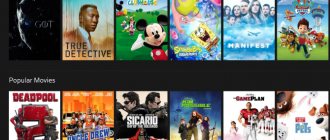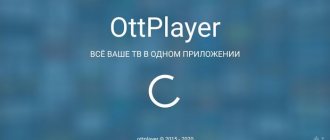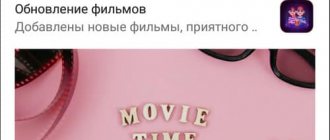The development of the Internet is reducing the popularity of classic television. Satellite, analog and digital have been replaced by programs for watching TV channels online. In this case, to watch TV programs, you no longer need a television antenna, but a TV Player installed on your computer
The main advantages of TV players for PC:
- Easy setup. There is no need to connect special equipment to watch TV channels. It is enough to install the program on your computer to watch TV online.
- Free access. Using TV players there is no need to buy a subscription or license to watch channels.
- Availability of additional functions. Programs for watching TV have additional functions: recording broadcasts, creating lists of favorite channels, setting a password for unwanted content, changing image quality, etc.
Watching TV shows will be comfortable if you have a good, fast Internet connection. Conduct a speed test and make sure that it is sufficient for full use of online television.
Ace Stream
Amazing multimedia software that has more than just a Player. After installing the program, the user has the opportunity to watch channels either through the software itself or simply by going to the ace-stream.tv service, which many people prefer. What I noticed is that the service does not broadcast all channels, at the request of the copyright holder (I think this applies to many of the listed players).
To download the player itself, go to the official website https://acestream.org. In the lower left corner we will see a link to download the software. Download Ace Stream and install. At the same time, it is recommended to close all browsers to avoid system conflicts.
Online services
- Ace Stream TV - an extremely simple interface in Russian, a large selection of sources in HD and standard definition. Instructions for use are available here;
- Onelike is very similar to the previous site, but has additional advantages, for example, a TV program guide. Here is a detailed description.
ComboPlayer
This is a new free Player. It includes 20 central TV channels for free viewing. I noticed that the channels are the same ones that we have the opportunity to watch by purchasing a digital TV set-top box. To increase the number of channels well beyond 100, and at the same time improve the playback quality to HD, those who wish can pay a small price for additional channels. In general, this is the best of these services in terms of quality. You can get a subscription for only 150 rubles/month. For your information, for Tricolor TV they now pay a minimum of 1,500 rubles per year. In general, this is Russian software, and it’s quite easy to navigate. To get started, you can simply download the free version of ComboPlayer with 20 federal channels. Whether you need paid channels or not is up to you to decide.
I would recommend this particular player, because... it is very convenient, Russian-language and the main federal channels are 20 pcs., shows for free!
RusTVPlayer
RusTV Player
RusTVPlayer is a program for watching Russian-language television. More than 300 TV channels and 30 radio stations are available in the application. All channels are divided into categories: sports, music, news, science, etc. This is necessary to simplify navigation in the application.
Main features of RusTV Player:
- List of favorites. The program allows you to create your own list of favorite TV channels.
- Proxy support. The function of connecting proxy servers is available to remove regional restrictions regarding the playback of TV channels or radio stations.
- Recording the broadcast. A special tool that allows you to record a broadcast: a TV show, a movie, a football match, etc.
- Timer. Setting the time at which the RusTVPlayer program will turn off automatically.
- Change of design. The application supports more than 60 themes to change the interface design.
- TV programm. A TV program with a schedule of upcoming films or programs. It is possible to view a short announcement of the broadcast.
- Change in quality. Some TV channels support the ability to change picture quality.
SopCast
It makes it possible not only to watch TV channels, but also to listen to Internet radio from radio stations all over the Earth. The program can be confusing for a newbie. A pro can navigate it quickly. In the settings, you must remember to select the Russian language.
Many football fans love this program, as it makes it possible to watch football matches that are simply not broadcast in Russia. There are many sites on the Internet where there are playlists for SopCast. But the easiest option is to look for the necessary playlists inside the software itself.
The essence of the program is simple: P2P networks are used to gain access to a huge film library, a database of channels, news and sports. A person is given access to different sources that have different broadcast quality and different languages. https://www.sopcast.com
TV Player Classic
Quite an interesting TV program. Even, one might say, advanced. With it you can watch not only our channels, but also foreign ones. In general, the program allows you to view more than 1000 different channels. But, as with many services, some of these channels will become available when you purchase a “Premium” package.
But, if you don’t need paid channels, with their news, music, etc., I think you can easily get by with the free software from this service. Download…
Benefits of watching TV channels from your computer
If you are in doubt whether you need a program for watching TV on your computer , then we will tell you about the three main advantages of using it, and then it’s up to you to decide:
- Saving. When watching TV programs from your computer, you can refuse paid cable and satellite channels. You no longer need to buy special equipment and lay a separate cable. Most TV channels are provided free of charge, which allows you to watch interesting programs without restrictions.
- Mobility. If you have a TV player on your laptop, you will not miss the release of a long-awaited talk show or an important football match: you can take a portable and compact computer with you on a business trip, to the country, and even on a foreign vacation.
- Simplicity. To watch TV channels from a PC, you only need to download the program once: in the future there is no need to renew contracts, update details, etc.
Recommended reading: Programs for downloading good quality videos from any site
Crystal TV
Quite a new TV program. It is not very popular, but it has a convenient, bright and simple design. This program makes it possible to find out the TV program for almost every channel. This allows film buffs and ordinary users to plan their free time in advance. It has a number of advantages:
- This software allows you to automatically adjust the clarity of the picture. Of course, this largely depends on your internet speed;
- The software has support for a decent number of platforms and OS. This also applies to Smart TV owners.
Online Video Taker
This program is a bit heavy. It can be installed quite quickly. What's most important is that it works quickly too. Video Taker has a decent selection of TV channels. In addition, the user has a wonderful film library. At the same time, it contains not only films, but also cartoons, TV series, videos and just music.
One of the advantages of this TV software is filtering movies by genre and even user ratings. Your children will love the Fairy Tales menu. To watch movies offline, it is possible to download them in advance. But I don’t quite understand why this is needed? After all, you can just as easily watch movies online from another site, or download them from Torrent! I didn’t find the official website, but you can download Video Taker from Yandex Disk. If you know the name of the official website of this player, write in the comments! Let's share with people!
RusTV Player
An interesting player of domestic development. It makes it possible not only to watch movies using the downloaded program, but also online, directly from the server, which is very convenient. About 100 different TV channels. Including foreign ones. Player can change his appearance according to his taste. You can also choose the video playback technique: Flash or HTML5. In other words, this player is worth a try. Download…
ProgDVB
ProgDVB presents a multi player that allows you to watch any television channel in the world. The program has two modes:
- FREE - downloaded from the official website, offers free viewing of a limited number of TV channels, functionality is limited to basic services.
- PRO is a professional option that includes many useful services: the option of recording programs, creating and broadcasting your own TV channel, convenient and reliable parental control, etc. The subscription cost is about 35 euros.
Additional ProgDVB options:
- access to Internet radio and major domestic radio stations;
- professional video work.
Main advantages (for PRO version):
- access to television from all countries of the world;
- ability to connect to various tuners;
- Plugins supported;
- option to read subtitles and program guides;
- the ability to broadcast your own video content on the Internet.
This program for watching TV online on a computer is suitable for professional users who use numerous additional options (including for creating their own content) or are actively interested in foreign TV channels in the original language.
High-quality Internet of TV
The list of broadcasting sources mainly includes foreign resources. But the main advantage of the program is the high image quality (in HD) even with low Internet speed. But the program has not been updated for a long time, and this is its main drawback. I did not find the main website of the program, so I leave this matter to you! The program can be downloaded from a torrent.
Best TV players
As mentioned above, there is a lot of software. I had to choose only the most popular ones and those that work without failures or errors. Here we go?
ComboPlayer
A new program for watching online TV for free. The player has 20 federal TV channels available absolutely free of charge, including Match TV, STS, Pervy, Rossiya-1, TNT and others. To increase the number of channels to 130 and improve the quality of broadcasting to HD, you can purchase an inexpensive paid subscription.
IT Technician recommends this application as the simplest, most convenient and completely Russian-language!
Ace Stream
This is a unique multimedia platform that consists of more than just a player. By installing the application, you will be able to view various content both through the program and directly in the browser by going to certain sites - Ace-stream.tv or Onelike.tv.
To download, go to the official website (click the button below), there on the left you will see a button with the name of the program and version. Click and download the installer to your computer. At the same time, you should close the browser to avoid conflicts in the future.
SopCast
Allows you not only to watch online TV, but also to listen to Internet radio stations from all over the world. Quite a simple software, in which you can select Russian in the settings for better understanding. Many users prefer SopPlayer because it allows you to enjoy football matches that are not broadcast on domestic channels. You can find playlist files for this software on the Internet, but it’s easier to use the search inside the program.
Crystal TV
Relatively new, but very popular software that boasts a simple and bright interface. For almost all channels, you can view the TV schedule to immediately plan your evening (or weekend).
Among the advantages:
- Automatic adjustment of video quality, depending on the speed of the Internet connection;
- PiP mode (“Picture in Picture”);
- Supports different platforms and operating systems. Even Samsung Smart TV owners can use this application.
TV Player Classic
Very advanced software that allows you to view not only domestic channels, but also foreign ones. In total - more than 1000 sources. But many resources are only available after paying for the premium package. If the usual news and music channels are enough for you, then you can do without purchasing add-ons, using the utility for free.
RusTV Player
At the time of writing, the player featured more than 90 domestic + foreign TV resources. This online player differs from other analogues in the ability to change skins (appearance) and the choice of viewing technology: HTML5 or Flash.
Online Video Taker
The software is lightweight, installs in seconds and works very quickly. In addition to a huge list of channels, you have at your disposal a huge media collection of films, TV series, cartoons, music, clips and other content. To make it easier to find the necessary elements, there are several filters by genre, year, and popularity.
If you have children, then they will definitely like the “Audio Fairy Tales” section. To watch videos even offline, you can download them first.
BooTV
The intuitive interface of BooTV Rus will not allow you to get lost in a large list of sources and a lot of settings. Even in the free version of the program, broadcast recording is available in any video format. In addition, the software does not require a full installation; you just need to click on the icon, wait for it to launch and enjoy watching hundreds of channels in high quality.
PlayBOX Internet TV online
You won't see anything fancy in this software. On the left is a list of channels, above which there is a category selection. Nothing extra. Just click on the title, and in a few seconds you will be watching your favorite show or newscast. Personally, I really like this software.
High-quality Internet of TV
The list of broadcasting sources mainly includes foreign resources. But the main advantage of the program is the high image quality (in HD) even with low Internet speed.
Super Internet TV
A very convenient application that provides free access to more than 2000 channels from different countries. To avoid scrolling through a huge list, use sorting by genre, language, quality, and stream speed. Also, you can listen to about 5,000 radio stations and watch online broadcasts from web cameras installed in different parts of the world.
ChrisTV Online
The software will allow you to turn your PC into a full-fledged television receiver. A very functional solution that allows you not only to watch, listen, but also record broadcasts (save on your hard drive). The list of channels is updated almost daily, new resources in Russian and more are added to it. As in previous analogues, filtering by several criteria is available for quick search, and it is possible to create a list of preferences.
AnyTV Free
One of the best solutions for watching Internet TV. More than 2,500 channels and almost 5,000 radio stations are available. For ease of management and search, use the following criteria: bitrate, country, genre, etc. You can create your own playlists, which include the most interesting resources.
Online TV Player
Despite the English-language interface, there should not be any difficulties in using the software. This is not some kind of confusing application, but a regular online player for Windows.
In addition to similar functions described above in the article, you can watch live broadcasts from webcams installed in different cities around the world. An additional bonus will be access to a large database of clips and links to foreign electronic magazines/newspapers.
RealPlayer
One of the most popular web players, which is designed not so much for online TV, but for watching interesting videos, clips, streaming on a computer, and for playing local files in DVD / MPEG / VCD formats.
TVUPlayer
The last app on my list. But not the worst. I would say, on the contrary, one of the best. It works stably, thanks to special user support technology. The more people watch a certain channel, the better the picture will be. A prerequisite for the application to work is the installed Media Player from Microsoft, at least version ten. Otherwise everything is simple.
BooTV
The convenient and pleasant design of this player allows users to easily navigate through a decent list of sources and a variety of settings. BooTV has both paid and free versions. But, the free version also leaves behind a bunch of settings and playback in various formats.
Is your PC broken and you are no longer able to work on it normally? It's not a problem. You need to contact our computer repair center. We will diagnose and fix the problem. It is important for us that your PC continues to function perfectly, and that nothing distracts you from doing what you love: Our offer: 1 Free visit of a specialist; 2 Free computer analysis at your home; 3 We provide a warranty after repairs of up to three years; 4 We issue a check with a warranty card. All you have to do is leave a request and we will give you a 15% discount
Also, the program does not require a full installation. They have portable capabilities. Click on the shortcut, wait for the software to launch, and you can enjoy your favorite TV channels in decent quality. I also couldn't find the main site.
Similar apps
If you downloaded DTV on your PC and were satisfied with the application, we recommend that you pay attention to other similar projects:
- Lime HD TV - free online television - a program for watching high-definition television on a mobile device. This application may well replace your home TV. It has many public channels and a detailed program guide. News, sports, movies and other TV programs will be available wherever there is a stable Internet connection. The user also has access to voice search, adding channels to favorites and viewing an archive of previously watched TV shows and channels.
- Wink is another service related to watching video content. The Vink platform is an online cinema where users will have access to movies, TV series, cartoons, television shows and much more. High picture quality during playback, many settings and parameters, convenient controls and navigation leave only the most positive impressions.
- YouTube is the official mobile application of the popular video hosting service. The application has many useful functions that will make spending time watching videos much more convenient and comfortable for any user. Despite the many options and capabilities of the application, it presents a very simple interface that anyone can understand.
PlayBOX Internet TV online
Simple and convenient player. Ordinary design. In the left column there are TV channels, categories above them. Simplicity and convenience. The site is in English. But, on the other hand, it is possible to watch more than 1000 channels. Among them: - films, news, music, politics, culture, art, sports, travel, children's channels. In other words, 19 categories for every taste. I think it’s worth thinking about, after all, there are 1000 channels from all over the world! Download…
ChrisTV Online
Quite an interesting player. As the manufacturers say, once you install it, your computer will look like a TV. The player’s extensive functionality will allow you not only to view many programs, but also, if desired, to record to your hard drive.
Interestingly, the channels are updated frequently. The service of this program is English-language, but the program interface also contains Russian-language channels. This program also has filtering by various categories. In other words, you can create a list of channels that you prefer.
Also, it's worth noting that at the moment, my browser does not like this service, and it has issued a warning about the danger. But most likely this is due to the fact that the site does not have an https certificate. Therefore, I think the site is safe. It is also quite possible that at the time of reading the article, your browser will not issue any warnings! Download…
Super Internet TV
Many users find this player quite convenient, since it has the ability to play more than 2000 TV channels from all over the world! Just think? When do they find time to look through them all? So, in order to quickly sort out unnecessary channels, it is possible to apply filtering.
The first thing, of course, is to think about the language. Then, the genre, but also the quality and speed of playback. In addition, Internet TV makes it possible to listen to more than 5,000 radio channels and view signals from various web cameras that are located in different places on the Earth! Download…
Online TV Player
The main website of this program is designed in English. But, usually, users do not have any difficulties in using Online TV, since the interface of this application is quite simple and typical for similar players. The service allows you to watch 850 TV channels and 1500 radio stations. Quite a few sections on different topics. Some TV channels can be viewed online directly from the service’s player.
This program, like the previous one, can play video from web cameras in different parts of the Earth. Also, the program provides the ability to access its video database and various links to foreign magazines (newspapers). To watch the video you need to install RealPlayer 6 or you can watch it through regular Windows Media 7. Official website…
Eye.TV
Russian television player offering free access to most domestic television channels: both federal and thematic (educational, news, music, children's). More than 50 TV channels are available online.
To use the program, you will need to have one of the major Internet browsers (Yandex, Chrome, Opera), as well as a working Adobe Flash player of the latest version.
Additional options for Glaz.TV:
- listening to radio broadcasts via the Internet (more than 500 stations);
- watching online videos from web cameras from all over the world.
Main advantages:
- no need to download a separate application to your computer;
- free access to all on-air TV channels;
- good image quality;
- availability of a mobile application.
The program can be recommended to viewers of domestic television programs who prefer to watch them live, but cannot do so from the TV.
The convenience and simplicity of the interface do not require long-term mastering of the player’s functionality, making it accessible to children and pensioners.
AnyTV Free
It is considered one of the best players for watching TV channels, since with it you can watch from 2500 TV channels and more than 5000 radio channels. There is also a filter by genre and country. The site is in Russian. It is possible to create your own lists of channels where you can add resources that interest you.
In addition to all this, the service can provide you with various video applications: - for example, various video converters, video players. Audio applications: - for DJs, karaoke, editors, converters. Also programs for businessmen, gamers, for the desktop, for photography and design. Download AnyTV Free…
RealPlayer
Also a famous TV player. It was created, for the most part, not for watching TV channels, but for playing various clips, films, and music on a PC. All this in various formats. The service has an extensive database of videos and photos. There are different variations of the site for different languages. We will download the player from a Russian-language resource. The service has a blog with many articles on working with RealPlayer.
Advantages and disadvantages
If you decide to install the Digital TV 20 channels application on your PC, the following advantages of the project will become available:
- Users will have access to 20 different-themed channels free of charge.
- Playback is in online format, which means that you will only watch the channel’s live broadcast.
- Responsive support service that you can contact at any time.
- A convenient player that allows you to enjoy watching.
- The application works even on weak devices.
- There are many settings available, including: brightness, timer, picture quality, volume and much more.
Minuses:
- Sometimes advertisements appear.
- A stable Internet connection is required, otherwise the broadcast will be interrupted.
TVUPlayer
This Player is one of the last on this list, but this does not mean that it is the worst. No, we can say that he is one of the best of his kind. It features stable operation and has user support technology. It has its own highlights.
For example, the more users watch a particular TV channel, the clearer the picture of this channel will be. To play video, you must install Media Player from Microsoft. At the same time, the version must be at least 10. Working with it is quite elementary.
When entering the site, you should immediately scroll down the page and select Russian.
In general, there are a lot of instructions on working with the player on the main site. I advise you to study them carefully.
IPTV Player
A very common player in Russia. I would even say that many consider it the most common. In addition, this player is installed on my computer, and I have already gotten used to it. Why did I choose this player? The answer here is quite simple. My Internet provider includes it for free as an additional service to the Internet.
I watch 235 channels through this player. Although, in fact, there are only 5 pieces, the rest are not available! What can you say about this player? It has sections: - On-air, news, educational, HD channels and more. The design is quite convenient and simple. To go to the menu, just right-click on the screen and you will see a menu that contains the setting. The developer is BorPas-Soft.
Although, in fact, there are only 5 pieces, the rest are not available! What can you say about this player? It has sections: - On-air, news, educational, HD channels and more. The design is quite convenient and simple. To go to the menu, just right-click on the screen and you will see a menu that contains the setting. The developer is BorPas-Soft.
This player can be installed on smartphones with Android and IOS systems. There is a built-in interactivity system, i.e., you can press pause, and after a while continue viewing from the moment you pressed. Player has a built-in codec package. It is possible to record the broadcast.
In normal mode, 30 channels are provided, but it is not a fact that all 30 will work. You can also choose other providers, such as Novotelecom, Luganet, Rostelecom, Stavropol, Sibir. Also, it is not a fact that these packages will work. Therefore, choose the regular one.
I can say about my IP-TV Player that it works without picture delays, although several years ago they were frequent. But, it depends on the provider.
Download IP-TV Player
For those people who are too lazy to read this entire article, I recorded a special video about the 13 best players for PC.
IPTV
If your Internet provider does not provide access to IPTV, then you can use third-party services to download the playlist and then play the channel list through any media player:
- Cardsharing-Server - several tariffs are available: from 3 to 6 dollars per month, but for this money you get access to almost 500 programs in SD and HD resolution, of different genres:
- EdemTV - for just $1 a month you can watch more than 400 Russian, Ukrainian, foreign channels, in HD quality, sports, entertainment, etc.
I told you about the most popular software for online TV. The choice is yours. I recommend trying every suggested option. At first, spend time on this procedure, but then you will select the optimal software and you will calmly enjoy watching. Also, the best programs for listening to the radio are available.
If you are already using one of the applications, write in the comments about it: what it is called, why you chose it, what disadvantages it has. This information will definitely be useful to other readers of my blog.
Video top 13 best programs for watching TV on your computer
I think many people are interested in the question, which player would I choose if the provider did not provide IP-TV Player for free? I already answered it at the beginning of the article, ComboPlayer, since its quality is excellent, at the same time, it perfectly shows 20 federal free channels, and 150 rubles/month for entertainment channels is acceptable and optional. Let me remind you, link to
Let me remind you that if you have problems with your computer, then it is advisable for you to fill out the feedback form or simply follow the link ====>
I would ask you to share in the comments what TV player you use? Thank you!
Sincerely, Andrey Zimin 12/07/2018
About the application
Digital TV 20 channels for free is a very useful application for television lovers. It is not always possible to buy a TV or watch your favorite channels outside the home. But thanks to the project under consideration, such problems will be solved. By installing this application on your PC or laptop, you will be able to watch your favorite programs unlimitedly, 20 free channels will be available. In addition, detailed settings for playback parameters will make viewing more comfortable and enjoyable, because you can customize everything to your preferences: sound, picture and much more. To quickly start using this useful application, we recommend downloading DTV to your computer from our website using the link at the end of the review.