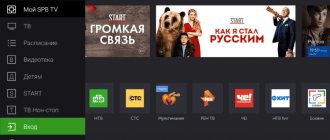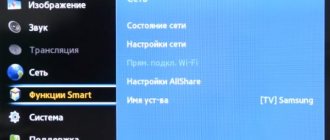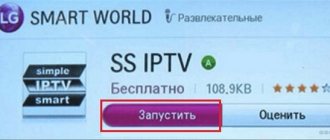This website is NOT related to FSUE "RTRS"
Popular Smart TV
Watch movies on SMART TV for free
Watching movies for free on Smart TV For those who don’t like advertising that regularly interferes with broadcasts, it is quite natural to want to find a platform where films are […]
How to choose a SMART TV set-top box
A smart set-top box is an excellent alternative to a fairly expensive TV with Smart TV technology, allowing you to increase the capabilities of the TV and expand the functionality to modern […]
What is IPTV: advantages, disadvantages, features
Contents1 IPTV Internet television: advantages, disadvantages, features1.1 Positive characteristics of IPTV1.2 Negative aspects of IPTV1.3 How to set up interactive television1.4 IPTV playlists1.5 Promising IPTV services IPTV Internet television: advantages, disadvantages, […]
Best apps for SMART TV
For most modern TVs, it is quite natural to have Smart TV technology, but most owners use its useful functions to a minimum extent. Unlock the possibilities [...]
Digital tuners for TV: types and characteristics, connection sequence
Digital tuners for TV: types and characteristics, connection sequence Of course, no one wants to watch television channels in poor quality, but due to outdated analogue broadcasting […]
Auto-updating M3U playlist for IPTV.
300+ TV channels, there are HD channels. Includes groups of channels - films, children's, general, educational and entertainment. IPTV playlist 2019
If you downloaded it as a file, there will be no updates. (updated 3 times a week)
Download the playlist – https://iptv.glav-noe.ru/RusIPTV.m3u (Russian channels, WITHOUT channels 18+)
Better yet, copy the link – https://iptv.glav-noe.ru/RusIPTV.m3u into your IPTV player.
For SS IPTV - register a PHP link to the sheet https://iptv.glav-noe.ru/RusIPTV.php
SS IPTV. Application for watching TV Channels
SS IPTV application and see how to add your playlist to it. Both in the application itself and on the website. This application has the ability to view channels from your Internet service provider, if such a service is provided.
The application is fully adapted for the remote control; it is possible to create a list of favorite channels, and the channels work from different playlists.
Let's install. Open the Play Market in the search and type “SS IPTV”, this is the application:
Install:
Downloading. Installed. Let's open it. We accept:
It’s better to use the mouse quickly; I can do everything using the remote control.
So these are the free channels:
They are freely available; if your provider is undecided, you must enter it manually. Now let's go to the settings:
Select the country, then the city and your provider:
Confirm:
Let's go back to the main menu of SS IPTV for Android TV. Let's open it. Let's see:
Here are how many channels are free:
For a full package of channels you will have to pay an average of 100 rubles.
If you have colored buttons on your remote control, you can use the blue button to add a channel to your favorites list. Or this option: click here and add:
In the same menu, the format is changed and the audio track is selected (if possible).
Let's go back - here is a list of favorites, and here you can add channels from different playlists:
Let's go to the settings again. Content. Click add:
Let's add a playlist now: And enter the address. Links to download playlists here or here (long), short for inclusion:
- https://catcut.net/fwjB
- https://catcut.net/3QiB
We dial any:
This is a shortened link to the internal playlist. Now click save:
A playlist has been added, open it:
Let's go to the settings again and look at the parental controls, there is limited access. Now let's change this:
Channels are installed by default in the application. 18+ you can create your own PIN code. Our default value is 12345. Enter it, click save and we have unlimited access:
Now we will get the code to add a device on the site:
We wrote it down (preferably on a piece of paper) and exit the application. Let's close. You can access the site from any device: phone, tablet, computer. In the search we type SS IPTV. Link.
This is what the site looks like. Open the menu and we need “Playlist Editor” .
My TV has already been added here, now we enter the code from the application on the set-top box:
Entered. Click add device. Added. Let's open it. Here is the prefix:
You can add playlists here too, let's add:
Here any name can be written with this playlist:
And you need to click save:
We've saved everything and we're leaving here. And let's go back to the application and add it to the main screen. Let’s open it and it’s immediately added:
If it is not added, you will need to go to settings, content and click “save”:
Here's the information:
If something is unclear, how to configure what, how to add what, you can read it all here.
In principle, everything is clear. Try it, add your playlists to free TV, test the application.
PS Project support via link