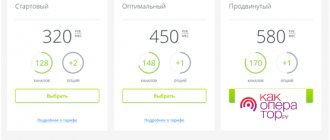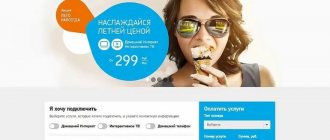Each provider tries to update its own services in a timely manner, and therefore the appearance of new subscriptions and offers should not surprise anyone. This also applies to the Wink application from Rostelecom , which should make interactive television closer to viewers. With its help, the public can watch their favorite channels and TV shows anywhere. Moreover, the provider took care to provide its clients with access to a huge filmography and its own movie collection. As a result, subscribers will only have to choose the appropriate broadcast and enjoy watching.
Advantages of the Wink interactive service
First of all, let's look at all the benefits offered to subscribers of the platform in question. A visual list of them can be found below:
- advanced television features with interactive capabilities available on both old and modern TVs, as well as other devices;
- simultaneous connection to one profile of up to 5 devices. This way, there is no need to buy multiple subscriptions for the whole family;
- if you want to watch a movie or series later, where there is no access to good internet, you can download it to your device;
- a recommendation system with advanced artificial intelligence that evaluates your preferences and suggests relevant content;
- setting up parental controls;
- individual profiles for each user of one personal account.
What devices does the application support?
- Televisions . The application launches well and works on all Samsung TV models released since 2013. The main requirement is the presence of a SmartTV.
- TV set-top boxes . If you have a different TV model, then don’t be upset. The application will work on any Apple console starting from version 10.0. A set-top box with AndroidTV version 5.0 and higher is also suitable.
- Smartphones and tablets . Electronic devices running Android (starting from 4.4) and iOS support this platform well.
- Computer or laptop . Any computer with Internet access is also suitable for using the platform. You don't even have to install special software to do this. The service will launch directly from the browser
Thus, no matter where you are, you can always continue watching your favorite series or movie, using the device that you have at hand.
How to register in your Wink account
First you need to create a personal account. To register, you need to follow 4 simple steps:
- Follow the link: https://wink.rt.ru/ .
- Click on the menu "Login | Registration " in the upper right corner of the screen.
- Enter the phone number to which your personal account will be registered. Then click " Further».
- A message with a confirmation code will be sent to the specified contact. Enter it in the window that appears and use the menu again “ Further».
Installing the application and registering Wink from smartphones or tablet computers
The Wink video service is available for use on mobile phones and tablets with the iOS and Android operating systems. To install the application, use the official stores of your gadgets: AppStore and Play Market. After completing the Wink service installation process, you need to register. To register for the service on Android, follow the instructions.
- Open the Wink app.
- Select Menu in the top left corner of the screen.
- Next, select the “Login to Account” button.
- In the window that opens, enter your phone number or email address.
- Click "Next".
- Then select the "Register" button.
- Within a few minutes, an SMS message with a one-time password will be sent to the specified phone number.
- Enter this code in the appropriate field.
- Select the Next button.
When using an email address to register Vink, you do not need to confirm it. When registering, you must immediately come up with a six-digit password to log in. The platform developers recommend specifying a real e-mail, as it will be used when recovering or changing your password.
To register for the video service on devices with the iOS operating system, after installing the application, log into it. In the lower right corner, select the "More" button. Then select the “Cartoonscreen” button - “Login”. The further process is similar to registration on smartphones and tablets with the Android operating system.
If you have problems with registration, contact technical support on the official website.
How to log into your Wink account
One of the main features of the platform in question is that the procedures for registration, authorization, and even password recovery are the same.
Login at: https://wink.rt.ru/ .
Every time the authorization is reset or you want to log into your personal account on another device, you must re-enter the phone number and confirmation code received via SMS, as in the previous instructions.
How to install an application on a TV or set-top box
The installation process described below is suitable for any Samsung TV model since 2013 with Smart TV installed. With minor differences, this process also occurs when working with Android TV and Apple TV set-top boxes.
READ How to cancel your subscription and exit Wink mode
The following instructions provide several screenshots. Depending on your device model, the interface may look slightly different. But the principle of operation is the same, so you should easily figure it out.
- You need to go to the app store.
- Enter the word Wink in the search
- Click on the “Install” button.
- If there is such a button, you can add an application to your Home screen to quickly find it.
- Now you can log into the application by inserting your phone number there
Wink personal account features
In your Wink personal account on the official website you can use the following options:
- get acquainted with promotions and subscriptions;
- subscribe or receive a bonus from Rostelecom and partners;
- add profiles for different users of the same account;
- manage parental controls and content provided to your child;
- adding new payment methods;
- adding content to favorites;
- viewing recommendations compiled by artificial intelligence based on your preferences;
- browsing history;
- activation of a promotional code to receive a discount;
- history of payments and cash flows on the balance sheet;
- message system with support staff;
- a list of connected devices;
- automatic reminders and notifications from the system;
- activation of Wink TV online;
- getting help from support specialists;
- personal account parameters: linked phone number;
- Email;
- setting and resetting the access PIN code;
- region change.
Video rental Rostelecom - list of films
The content is divided into thematic categories. This allows you to find a movie in a matter of minutes that will meet the wishes of users. The developer provides paid access only to licensed film materials. It is completely legal to access content that has not yet been released on disc and has not yet been shown on big screens.
You can purchase viewing rights for 2 days for one film, buy the entire collection, get access to the series for 60 days, or sign up for a video subscription for 30 days. If access to TV from Rostelecom is carried out from several devices, then it is enough to make a payment from one of them. The price tag varies from 10 to 200 rubles, which depends on the year of release and relevance.
Additional Instructions
How to add a payment method
- Open your personal account at the web address: https://wink.rt.ru/my . Before doing this, you must log in to the system.
- Click on the "+" In chapter "Payment Methods».
- Enter your card details: number, expiration date and security code.
- Click "Add».
How to activate a promotional code
- Follow the link: https://wink.rt.ru/promocode .
- Enter your promotional code in the appropriate field.
- Click "Activate" If the combination is entered correctly and is still valid, you will immediately receive the promised bonus.
How to write a support ticket
- Go to any page of the official Wink website.
- Use the “ Feedback ” link in the bottom navigation menu of the site.
- Fill in the following fields:
- Name;
- email where the response will be received;
- topic of appeal;
- text of the appeal;
- attached files if necessary.
- Use the menu "send a message» and wait for someone to answer you.
How to return the old Wink interface after connecting
If for some reason the functionality of the Wink platform does not suit you after installation, you can return to the old, proven firmware.
To do this you will need to follow these simple steps:
- Go to the settings of your set-top box;
- There, find the “Software Update” section;
- In this section, select the “Return old interface” option;
In the menu that opens, select the “Return old interface” button - Wait for the procedure to complete. Returning to the old firmware will take the same 10 minutes as when switching to the new one, a little higher.
At the same time, on new set-top boxes with the Wink logo from Rostelecom, it will no longer be possible to roll back to the old firmware (Legacy).
In detail: how to return the old Wink interface from Rostelecom.
Subscriptions for personal account Wink
On the company's website you can choose one of the available subscriptions. You can see the list of available options in the visual table below.
| Subscription | Number of TV channels in the subscription | Movies and TV series in subscription | Subscription fee |
| Light | 110 | 17000 | 179 rubles per month |
| Transformer | 300 | 40000 | 399 rubles per month, first 30 days free |
| Premium | 316 | 50000 | 1800 rubles per month |
| Cinema VIP | 120 | 1500 | 379 rubles per month |
| Match Premier | 1 | — | 299 rubles per month |
| Match! Football | 3 | — | 380 rubles per month |
| Adult | 6 | — | 329 rubles per month |
| 25% discount on films | — | All films and TV series on the site will be sold at 25% cheaper for you | 99 rubles per month |
| Movie mood! | 4 | — | 299 rubles per month, first 7 days free |
| Collection "Concerts" | — | 100 | 299 rubles per month, first 7 days free |
| Amediateka Home | 4 | 4000 | 599 rubles per month, first 30 days for 399 rubles |
| START | — | 5000 | 299 rubles per month, first 30 days for 199 rubles |
| More.TV | — | 7000 | 299 rubles per month |
Rates
There are quite a lot of subscriptions available to users, the price of which depends on the number of connected channels. Full list:
| Plastic bag | Cost (rub/month) |
| The magical world of Disney | 250 |
| Children's club | 180 |
| Women's world | 150 |
| Made in Russia | 250 |
| AMEDIATEKA | 599 |
| ABS | 250 |
| PICTURE BOX | 180 |
| Get in the movie mood | 299 |
| Your optimal | 420 |
| Your starting | Z20 |
| Your advanced | 620 |
| Your ideal | 299 |
| VIP | 299 |
| VIP PLAY | 299 |
You can connect and disconnect any tariff plan or subscription in the appropriate section of the application or website. Content viewing occurs without advertising.
You can find out how much a specific promotional tariff costs on the service’s website. This price varies depending on changes in program conditions.
Promotions from Wink and partners
Today, Wink offers its subscribers to take advantage of promotions from partner services of Rostelecom and more. To do this, it is enough to be an active client of interactive television.
List of current promotions:
- free subscription to Smart Home and video surveillance for 1 year;
- BenefittY Gold premium status for the entire duration of your Wink subscription;
- Alpha Smartphone display insurance with a discount of up to 15%;
- 30 days of free education for your child in the Rostelecom Lyceum service.
Description of service
Subscribers who have activated the additional option that is provided as part of the use of interactive television receive:
- access to collections of films, TV series and cartoons (for a fee);
- the ability to watch videos in 3D and HD formats;
- pay for the services provided in a way convenient for you.
Catalogs are updated every week. Thanks to this, the company's clients who use this service can expand their personal collection. The functionality was developed taking into account user requirements and is therefore intuitive.
How to set up the remote control
This is a prerequisite, then the remote control will be able to control both the set-top box and the TV.
We need to find the desired setting encoding by manufacturer number. We do the following:
- Press and hold Ok and Left on the remote control for 3 seconds. The TV Power button will blink green 2 times.
- Press and hold one of the number buttons for more than 3 seconds. The remote control will be in reprogramming mode. The TV Power button should flash green again.
- After the remote control enters programming mode, release the TV Power button.
- When the TV turns off, release the TV Power button and click OK. The button will flash green 3 times. To control the TV, the last code page whose signal turned off the TV will be saved. The volume control buttons will control it, the remote control will exit the programming mode.
- Pressing BACK will exit the programming mode but will not save the changes made. The TV Power button will blink green once.
- If you do not press any buttons for half a minute, TV Power will blink green one long time. The remote control will exit programming mode and will not save the changes made.
- If the list of manufacturer codes has come to an end and the number button is held for more than 3 seconds, the TV Power button will blink green one long time. The remote control will exit programming mode and will not save the settings.
- Manufacturer buttons:
- 1-Grundig
- 2-JVC
- 3-LG
- 4-Panasonic
- 5-Phillips
- 6-Samsung
- 7-Sharp
- 8-Sony
- 9-Thompson
- 0-Toshiba.
Functional
When connecting to the service, the company provides the subscriber with access to the following functions:
- Establishing parental controls. The option allows you to restrict children's access to certain TV channels.
- Subscription. It is provided for channel packages or the client can buy a movie to watch.
- Ability to choose settings. The functionality allows you to change the password, remove or connect additional devices.
- Offline viewing. If the client purchased video materials, they will be available even without access to the Internet.
- Control. Using the remote control, the user can rewind the movie, pause it, and also use recording.
- Connecting multiple devices. You can connect five gadgets to one account at once.
The client can move purchased movies into separate folders to make them easier to use and find.
How to pay for the option?
To activate the movie viewing service, you need to perform a number of steps:
- Select the desired movie and turn it on.
- The 5-minute screening is free.
- To make a payment you need to dial the PIN code from your account.
- Agree to the company’s terms and conditions, after which the amount that will be debited from the account will be displayed on the screen.
- Confirm the action and enjoy watching the unlocked movie or using the purchased service.
To top up your personal account account, you can use options such as a bank card, Mobile communications, WebMoney and Yandex.Money. You can also activate the service using bonuses. In this case, you need to accumulate the required number of bonus points in advance.
Prices
As noted above, Wink can be used either one-time, by purchasing films or TV series, renting them, or by signing up for a full-fledged monthly subscription. The average bill for an ordinary user is 400 rubles if he buys or rents films, programs, and TV series. It is more profitable to sign up for one of the monthly subscription packages. An approximate list of packages is below (it may change and be supplemented, payment is monthly):
- the Disney package offers the best cartoons and children's films for 250 rubles;
- the “Children's Club” package offers TV series for children and TV programs for 180 rubles;
- the “Women’s World” package offers TV shows and films for the fair half of humanity for 150 rubles;
- the “Made in Russia” package offers all Russian-language films for 250 rubles;
- AMEDIATEKA package - the best world TV series for 599 rubles;
- the ABS package offers only popular TV series for 250 rubles;
- PICTURE BOX package - the world of Hollywood films for 180 rubles;
- the “Cinema Mood” package offers imperishable domestic and foreign masterpieces for 299 rubles;
- the “Your Optimal” package is a selection of the most popular TV channels for 420 rubles;
- the “Your Starter” package offers an initial set of TV channels for 320 rubles;
- “Your Advanced” package - the best TV channels for 620 rubles;
- “Your Ideal” package - all TV channels that broadcast in high HD quality for 299 rubles;
- VIP package - a library of the world's best film masterpieces for 299 rubles;
- The VIP PLAY package offers the best TV channels in high quality for 299 rubles.
For the convenience of viewing Wink on smartphones/tablets, a package with the appropriate name - “Your Mobile” is offered. The package options include the main TV channels, including entertainment, sports, scientific, educational, children's and music. The mobile package costs 99 rubles monthly. The service differs from many similar services from other providers in its wide selection of additional options.
If you have any questions about the operation of the service, then for clarification you can call the toll-free number: 88001000800 , where everything will be explained to you in detail.
How to use the Video rental service?
The video rental service from Rostelecom is available to all clients of the provider without exception. There is no need to perform additional steps to start using the service. This service is built in by default and can be used as needed.
In order to use video rental, you need:
- Connect the tuner to the network and wait for it to turn on.
- In the main menu, find the icon that depicts a cinematic clapperboard.
- Here you can access the full list of films included in the database.
- Having chosen the appropriate option, click the “Pay rent” button and enter the PIN from your account.
Before you start using the service, it is recommended that you carefully read the general principles of its use so that unforeseen situations do not arise during the process. The company’s clients can independently decide for which services to pay additionally, be it rental of an elm, delayed viewing, etc.