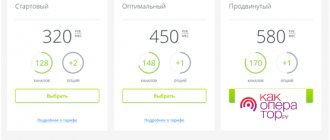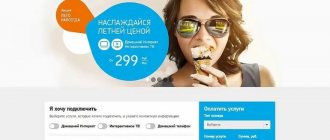Rostelecom is one of the most popular companies providing high-speed Internet connection and IP television services. Having established itself well in the market, Rostelecom managed to win the love of its clientele. In addition, the company actively attracts new users thanks to a large number of tariff plans and package offers that can please any client. In this article we will talk about the list of digital channels. This question is often a key factor in choosing a provider for active viewers.
Digital TV
Digital television is the most modern technology, providing viewing of all world channels with high image quality, which is significantly higher than that of analogue or cable TV. There are many different providers on the market that provide such services, but only a few are able to satisfy the most specific needs. Reviews indicate that this is a provider of this level. The flexibility of tariff plans allows each user to choose the desired tariff without overpaying for extra channels.
The connection is made using special equipment - which is small in size and does not take up much space. The set-top box connects your Internet modem and your TV.
It is also possible to connect using a video sender - a device that allows you to do without wires, working via wi-fi. Thus, digital TV from Rostelecom is an excellent solution for all viewers.
Tariff “Your starting”
This tariff plan from Rostelecom is the most minimalistic: the list of its channels includes 114 positions, which, nevertheless, is sufficient for many users. Among them there are such channels as:
- Discovery channel;
- TOPSHOP TV;
- BBC World News;
- Russia Today HD;
- Match TV HD;
In addition, when you connect this package, you can optionally receive some other channels, such as:
- (a television channel that broadcasts all the latest world premieres);
- Our football (channel dedicated to the Russian football championship).
You also have the opportunity to watch the “Your Ideal HD” package for two months completely free, which includes 23 TV channels in HD quality, including:
- Outdoor Channel;
- Nickelodeon High Digital;
- SET High Digital;
- FOX High Digital;
- Discovery Channel High Digital;
- Animal High Digital;
- History High Digital;
- KHL HD;
- Scary High Digital;
- Paramount Comedy High Digital;
- Discovery Science High Digital.
As an additional service, a multiscreen is available that allows you to broadcast video to your devices: laptops, tablets, desktop PCs, as well as multiroom - the ability to broadcast video to other TVs in your apartment, which is very convenient in multi-room spaces. The cost of connecting to the tariff is 320 rubles per month.
Tariff “Optimal”
This package contains 142 channels, including all those contained in the “Your Starter” package. But in addition, there are 28 more TV channels: music, sports, for children, including:
- VH1 Classic;
- Sports 1;
- EUROPA PLUS TV;
- Eurosport 2;
- Nick Jr.
As in the starter set, it is possible to connect “Amedia Premium” and “Our Football”. The list of additional free services is the same: multiscreen and multiroom.
In addition, for a fee of fifty rubles per month you will receive the “viewing control” function, the meaning of which is that you are given the opportunity to rewind each program, put it on record and pause. For 100 rubles per month you can additionally receive a package of 19 “Your Cinema” channels, which includes:
- TV 1000 Action;
- Russian Illusion;
- Home Cinema;
- Sony Sci-Fi;
- Eurocinema;
- Paramount Channel;
- Russian detective.
The cost of connecting to a tariff plan is 420 rubles per month. This tariff plan, as stated in its name, is the best choice, including all the most popular TV channels.
Tariff “Your advanced”
Rostelecom’s digital television tariffs don’t end there. Another, more impressive offer is the “Advanced” tariff plan, which contains 170 TV channels, including all those contained in “Optimal”.
This package is intended for those who are really interested in movies and TV series, news in the world and the country. All additional options are the same, including:
- Package “Your Cinema”;
- Multiscreen;
- Multiroom;
- View control.
The cost of the tariff plan is 520 rubles per month.
Tariff “Your Premier”
Of the total number of digital television service packages, it is the most voluminous and includes plus fifty-six TV channels (including those included in “Your Cinema”) and all additional services.
“Premiere” is suitable for true connoisseurs and movie fans who don’t miss all the premieres. Unlike other tariff plans, this package includes the following TV channels:
- All TV;
- Saved;
- TV company FRIDAY;
- NHK World TV;
- Shop24;
- Mir24;
- Lifenews;
- RUSONG TV;
- First channel HD;
- TV 1000 Premium;
- Viasat Nature/History HD;
- Match TV HD.
The cost of “Premium” is 620 rubles per month.
Digital television is an advanced technology that allows movie fans to enjoy it in the highest quality. Any viewer will be able to choose one of the five tariff plans offered by Rostelecom to suit their taste, which makes it possible not to overpay for unnecessary services.
Rostelecom offers its users a wide selection of television tariffs, among which the “Starter” package is very popular, with an impressive list of channels, but at the same time the lowest price. This is a standard initial option available to new subscribers, allowing you to watch more than 100 TV channels with various programs, shows, films and series in excellent quality.
Rostelecom TV support service
Rostelecom offers its customers various convenient ways to contact service representatives. You can contact them to clarify any details about television, ask to install packages or install cable TV, leave a review about the product, find out other service capabilities, consult and discuss other points necessary for the client.
Single toll-free number
Rostelecom has several separate numbers designed to solve different types of problems:
- By calling 8 (800) 707-12-12 you can contact Rostelecom technical support from anywhere in the country at a time convenient for the client.
- By contacting Rostelecom managers at 8 (800) 100-93-34, you can leave a request for repair or installation of the company’s equipment in your own home.
- You can activate a tariff using your number without leaving your home.
- In addition, you can leave your phone number on the official website of Rostelecom so that the company’s managers can contact the client (representatives call back within a few minutes after sending the number).
Social media
Rostelecom can be found on various social networks, such as Facebook, Vkontakte, Twitter, Odnoklassniki, YouTube and Instagram. By subscribing to company accounts on these social networks, you can receive notifications about new publications, opportunities and reviews, as well as find out useful information for users.
Online chats and instant messengers
Through the same social networks, as well as Telegram, you can send a message to representatives of Rostelecom, ask them questions and get advice. Managers will be able to answer questions asked and help solve client problems within a few minutes.
You can also use email to contact Rostelecom technical support. By writing a letter to, the client will receive feedback in a matter of minutes, and will also receive all the information he needs.
Subscriber service offices
Rostelecom offices are located throughout the Russian Federation, as well as in some European countries. The main offices are located at:
- St. Petersburg, Dostoevsky street 15.
- Moscow, Kyiv highway 6, building 1.
- For postal correspondence you need to use the address - Moscow, Goncharnaya street 30, building 1.
Rostelecom has most centers that are open from 9 am to 21 pm without breaks or weekends. The remaining offices are open from 9 a.m. to 6 p.m. It is also worth considering that workers have a lunch break from 13 to 14 pm. Branches may not be open on weekends.
You can clarify Rostelecom’s work schedule in the desired city by contacting the support service.
Starter package from Rostelecom
There are two modern options for connecting services:
- digital television;
- interactive television.
In the first case, subscribers are given access to watch TV channels in digital quality, and in the second, more so, including additional functions (for example, viewing control).
The “Your Starter” package from Rostelecom for digital TV is presented with a list of 111 channels; if you connect interactive TV, the number of TV programs increases to 117, although the cost of the service is absolutely the same.
In the offer you will find all well-known TV channels, both international and Russian. Now you simply won’t be able to miss the world premieres of TV series and feature films. This tariff will interest all family members. The older generation will be able to follow the time of planting seedlings in the ground on the Usadba channel, moms and dads will be carried away by watching modern cinema and listening to retro motifs, and the younger generation will be happy to cling to the screen when the screensaver of the famous Disney animation studio appears. Competitions and competitions in all sports can be watched on the channels of the Eurosport family and Match TV.
What is included in the “Starter Package” tariff?
Below we list which main channels are included in the “Start” package from Rostelecom.
Broadcasts in HD format, including:
- Food Network HD channel;
- FOX HD;
- Animal Planet in HD;
- Paramount Comedy HD;
- TLC HD;
- TV 1000 in HD quality;
- NTV HD;
- MATCH! TV HD;
- World Fashion Channel HD;
- Russia HD;
- Viasat History HD;
- The first HD channel and 12 more channels.
The sports block includes:
- MATCH! TV;
- Eurosport 1 and 2;
- Hunting and fishing;
- Russian extreme;
- Drive TV.
In the cinema section you will find the following channels:
- Phoenix Plus Cinema;
- Retro TV;
- Illusion+;
- TV21;
- NST (real scary television);
- Zee TV;
- STS Love;
- Union.
The operator selected TV channels for children:
- Carousel;
- Sundress;
- My joy;
- Disney;
- Cartoon;
- Cartoon Network;
- Tiji and Nickelodeon.
The educational section presents the following TV channels:
- Discovery Channel;
- Animal Planet channel;
- France 24;
- BBC World News4
- English Club TV;
- National Geographic;
- TV channel History;
- My planet;
- Enlightenment, Success, Our TV and 14 more channels.
Entertainment channels:
- Bridge TV;
- MTV Russia;
- MUZ TV;
- Yu TV;
- TNT Music;
- MUSICBOX + 9 other channels.
Also included are 30 terrestrial TV channels: TNT, STS, TV3, Ren TV and others.
The user always has the opportunity to supplement the “Your Starter” package from Rostelecom with TV programs from the seven available blocks (“Your Ideal”, “Your Cinema”, “Our Football”, “Viasat Premium”, “Plus Football”, ” and “Adult”) , and also subscribe to thematic video content for an additional cost.
Rostelecom has provided all the options for a subscriber to create his own set of TV programs, and if you want to supplement the list with some channels that are not included in the “Your Starter” package, it is possible to connect those that are interesting to you. Thanks to this approach, watching TV turns into a pleasant pastime, and excellent quality and reasonable price become a bonus that pleases the company’s customers.
Interactive TV Rostelecom has many interesting “tricks” available while watching TV channels, for example: “Set a reminder”, “Add a channel to favorites”, “View previous broadcasts”, “Pause”, “Rewind”, “Record”, “TV program” ", "Set a reminder".
Let's look at them.
View Control
Some TV features, such as Pause, Record and Rewind, as well as the ability to view previously shown content from the archive, are not a standard feature, but a separately ordered service. It's not expensive, but it's a lot of fun.
To activate this service, click the “Menu” button and go to the “Service Management” section.
At the time of writing, the cost of connection was 50 rubles per month, if everything is satisfactory, click “OK”.
Well, to complete the connection, select “I Agree”.
TV section
To start watching TV channels, click on the “TV” section in the main menu.
List of channels and thematic groups
You will see a list of channels, the currently broadcast TV show on the channel and the next one after it. For the convenience of users, all programs are divided into thematic groups; to go to them, press the “Left” button on the remote control.
A vertical menu with thematic groups should appear on the left: “Children”, “Sports”, “Series”, “News” and so on.
To move to the desired group, move the cursor to it using the Up or Down buttons and press OK.
Now, in the selected group, find your favorite TV show and click “OK” to watch.
List of TV shows and viewing content already shown
After selecting a channel, you will see its TV schedule. Programs that have already ended are written in gray, the currently running program/film/series is in color, and those that have not yet started are written in white.
If you are connected, you can view past programs from the archive. To do this, select the desired program from the list and after entering the card, click “Watch”. Recordings of broadcasts are stored in the archive for three days.
Reminder
Now you don’t have to worry about missing a show or movie while watching something else, because there’s a “Reminder” function. Select the required program and in the card that opens, click on “Remind”.
Now, when the program on which the reminder is set starts, you will receive a corresponding notification right on the screen.
Record
Like “Reminder”, the “Record” function is available in the card of a particular broadcast. This way you can record any program or movie that has not yet started broadcasting, and then play it back.
All subscribers are provided with 7 GB of memory in the “cloud” upon connection. How many programs can be written to this amount of memory? It varies, it all depends on the quality and duration of each recording.
To watch the recorded video, go to the “My” section in the main menu, there will be a corresponding “Recordings” item.
The recording is stored in the cloud for 30 days, then deleted.
Quick access to the list of channels, how to add a channel to “Favorites”
If you click on “OK” while watching, you will see a list of channels.
The numbering is slightly unusual, but this is explained by the fact that the channels are divided by genre. That is:
- 0-99 - federal and regional channels;
- 100-199 - cinema;
- 200-299 - educational;
- 300-399 - children's;
- 400-499 - entertaining;
- 500-599 - musical;
- 600-699 - sports;
- 700-799 - ethnic;
- 800-899 - adults;
- 900-999 — channels in HD quality.
From this list, you can add any channel to “Favorites”; to do this, move the cursor to the desired channel and press “Right”, then “OK”. You can find your favorite channels in the “My” section.
After a grueling day of work, most of our fellow citizens rush home to the blue screen. If you consider yourself one of them, then you will appreciate all the advantages of such an offer as the list of Rostelecom channels.
Connecting the set-top box
The procedure for connecting a set-top box to a TV is quite simple and does not require special knowledge in the field of IT technologies:
- Without plugging it into an electrical outlet, we connect the power supply to the set-top box - into the “DC 12V” connector.
- Connect the Ethernet cable. Here you need to take into account that the cable that comes with the set-top box is in most cases short, and installers leave a wire of the required length instead. We insert one end into the “LAN” connector on the set-top box; the other, depending on the technology, to the router/router (or ADSL modem, or optical terminal). The latter has special ports numbered “2” and “3”.
- To display the image on the TV screen, we connect the so-called “tulip” - a composite AV cable or HDMI cable from the set-top box to the TV.
- Plug in the power supply from the TV set-top box.
Now we work with the TV:
- We turn on the TV . To display content from the STB set-top box on the screen, switch the TV to the desired mode. There is a special button on the remote control, which, depending on the brand of the TV manufacturer, is called “AV”, “Source” or “Video In”.
- We connect the desired video signal source (connecting the set-top box to the corresponding input on the TV).
- After downloading, enter your login (username) and password - they must be in the contract. This information is entered from the set-top box remote control. Once connected correctly and all data has been entered, a window will appear showing the channels.
What is interactive television?
Interactive TV Rostelecom is a new generation of television, which makes it possible to choose exactly what the viewer wants. The advantage of this offer is that the user has the opportunity to pause the TV show at any time and go about his business.
Some other opportunities that Rostelecom provides:
- The ability to record the broadcast and rewind the programs depending on your preferences.
- Easy access to social networks.
- Quick and easy access to information services.
- Possibility of access to the archive of television programs.
- Providing video rental services and the ability to watch your favorite film at any time.
- Multiroom option. It allows you to watch different channels from different devices.
Rostelecom has a number of advantages over similar providers that allow it to be one of the most popular among Russian subscribers:
- For the first time, parents had the opportunity to control the channels they decided their children should not watch. Setting a limit is easy. To do this, you need to come up with a locking and unlocking password.
- The subscriber does not need to buy paper newspapers or search for TV program announcements on the Internet. He can receive all the information in full without looking up from the TV screen.
- A special reminder function will help you catch your favorite series or show on time. This is convenient if in the daily hustle and bustle you forget about when and on what channel the TV show will start.
- If you wish, you can simply record a film, TV show or news broadcast and then watch it at the first opportunity. So, you don't have to worry about being away from home during your favorite show. You certainly won't miss anything.
- Payment for the equipment that a company subscriber needs in order to use the services costs him a symbolic cost of 1 ruble. per month.
- The “Promised payment” option helps the subscriber to simplify the process of paying for watching TV channels. It is provided for cases when the user did not manage to pay on time and makes it possible to top up the account for the provision of channels anywhere at any time of the day.
- The “Video rental” option makes it possible to enjoy the latest films in the film industry in high quality, just as it would look in a movie theater.
If you are a Rostelecom subscriber and you have a special TV set-top box, the above options are always included in your list of Rostelecom channels: which ones are included in the package?
The first thing that will interest the user is the channel packages and names of Rostelecom channels to which access will appear.
Those who have chosen the “Your Starter” package have the opportunity to watch hundreds of programs every day in perfect quality with all the features and benefits that were mentioned earlier. All subscribers without exception can connect it, however, in order to do this, they will need to pay for the services of the package. The first month is not paid, but for each subsequent month of use the subscriber will pay 320 rubles.
Connecting the package is effortless. This can be done through the console menu as follows:
- Go to the menu.
- Find the “Service Management” option.
- In the “TV packages” tab, find the “Your Starter” package and select it.
- Click the “Connect” function.
It is noteworthy that the subscriber has the opportunity to choose not one package, but several at once. The most popular of them are “Easy Package”, “Your Advanced”, “Your Cinema” and others.
As for payment, it will be withdrawn monthly from the user's personal account.
Price: free or paid?
All the availability of digital television is rather conditional. Because you can only enjoy it when you connect the TV to an individual or collective antenna. And if the cost of the first depends on its model and technical capabilities, then the second costs a metropolitan resident approximately 230 rubles/month.
It is also worth understanding that digital quality TV is a new branch of its development. This type began to actively displace analogue, due to the quality of its image and sound. However, since this is a new technology, to use it you must have a TV with a built-in DVB-C tuner. But older generation TVs are capable of receiving exclusively analog TV.
Thus, in order to be able to enjoy a high-quality picture, a Moscow resident must connect to an antenna, as well as purchase a new generation TV, or equip his or her set-top box for receiving digital TV, the cost of which can range from 900 to 5 thousand rubles.
“Your optimal” list of Rostelecom channels
Many subscribers today prefer this package due to its versatility and broad focus. The list of Rostelecom channels in the “Your Optimal” package is an excellent choice for the whole family, where everyone will find information that suits their interests and hobbies.
The list includes 129 TV channels. Essentially, it is an expanded version of the “Your Starter” package, to which some additions have been made. These include sports, children's and music channels. This makes it possible to attract the target audience, which includes representatives of different generations and interests.
You can connect “Your Optimal” in two ways, standard or through menu settings. The cost of the service is 420 rubles. monthly, except for the first month, which is provided by Rostelecom free of charge.
Rostelecom is a satellite television operator that provides its customers not only with television with a large package of channels, but also the Internet and mobile communications. Subscribers have a question about how to watch paid Rostelecom TV channels for free. There are many options, let's look at each one separately.
After the subscriber has signed an agreement for the provision of television by Rostelecom, he gets the opportunity to watch TV. In addition, a list of channels is provided, which is unpaid. This means that you can watch this list of channels even if there is a financial block. Among the unpaid TV channels are the following:
- Russia;
- First;
- Kana of NTV company;
- Fifth;
- TV Center;
- Match TV;
- Carousel - children's channel;
- Russia 24.
When you connect to Rostelecom TV with starter packages, you will be offered 126 active programs, but if blocked, only 10 will be available. The cost of such a package is 320 rubles and this is the minimum amount that you will need to pay. At the same time, the quality does not change, as they were in digital broadcasting, they remain so.
When you didn’t have time to pay, but the necessary programs are blocked. And your favorite show is on TV. In this case, there is a way out, but this will require an Internet connection and a computer. You need to do the following:
- initially connect to the Internet;
- Next you need to download the IPTV player, Diesel TV or VLC. Choose any one, it doesn’t matter which one, the main thing is that it can play streaming video;
- You can find a Rostelecom playlist on the Internet or request it from your provider;
- paste the URL into the address bar and launch;
- after everything is loaded, select the one you need.
Agree, a pleasant surprise. You don’t need to pay anything and not only those for which you paid, but also all the company’s channels become available. In addition to a computer, viewing can be done on any equipment that is based on Android. It is clear that the provider does not benefit from the fact that his TV shows are watched but no payment is made. This is why some channels have become encrypted and cannot be viewed. But you can try.
How to connect?
First you need to choose a package of channels that will suit your subscription fee and financial capabilities. After selecting it, if everything is ready to connect and you can start the process yourself, you should click the “Connect” button.
If you have no connection experience, you need to go to the site.
Here you will need to fill out a form indicating:
- FULL NAME;
- residence addresses;
- package of channels;
- phone numbers for contact.
The company's specialists will contact you at the specified telephone number and inform you about the possibility of connecting to the selected type of service.
Bonuses and promotions from the company
Since Rostelecom’s broadcasting is quite expensive, the company has recently begun to organize various promotions and provide bonuses to customers. Most often they are carried out with new subscribers, but they also happen periodically to existing ones. Now you can watch channels on your set-top box for free.
One of the popular promotions is access to all channels during the holidays. On the same days, you can activate additional packages free of charge for a while. This is done so that a person looks, gets acquainted and decides whether he needs these channels or not. If he decides to use it, then after the promotion expires he will have to pay for the channels.
On average, free use is offered for a period of one month. Sometimes when viewing channels, you can find a test broadcast. This means that a number of channels are launched in test mode and while it is being tested there is no need to pay for it.
In addition, Rostelecom has a free call to, by calling, where the client can receive all the information through channels, both paid and free.
What the company offers
The company's offerings are varied. The client can connect interactive television with a different number of packages. In addition to the created channels, you can buy the movie you are interested in and watch it online. Even such an option as pausing channels allows subscribers to watch the program from the moment they stopped.
Rostelecom offers two connection options: “Interactive TV” and Interactive TV 2.0.” In the second case, you may not be a client of the company, but view everything that Rostelecom offers.
The most popular packages are:
- the starter includes 110 pieces, which are basic. The connection cost is 320 rubles;
- optimal – 137, cost 420 rubles. The package includes music and sports channels;
- advanced – 167. In addition to the main channels, there are also educational ones that are suitable even for the most demanding user;
- maximum – 209 pieces. This set contains many channels that only adults can watch.
TV packages and their costs
Telecommunications companies have long been providing services to their subscribers in conjunction with other options and services. Thus, every citizen can choose a convenient set for himself at a certain cost. The tariff schedule for 2021 includes both premium options and budget options.
| Tariff name | Short description | Cost, rub./month. |
| Starting | Minimum set of interactive TV channels | 320 |
| Optimal | Basic minimum + a set of educational TV channels for children and music broadcasts. Family rate. | 450 |
| Advanced | Optimal set with sports and cinema options | 580 |
| Maximum | Full set of all TV channels, including TV shopping and adult options | 1800 |
| For Connoisseurs | A complete package for film lovers with connection to film collections | 549 |
| Cinema VIP | An option for film buffs with the VIP collection. | 379 |
| Analog package | Minimum set of TV channels with connection “the old fashioned way” | 230 |
Full information about tariffs is available at the link: https://moscow.rt.ru/hometv/tariff