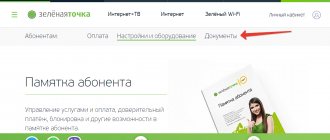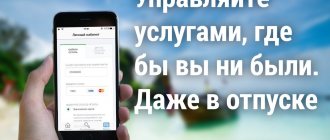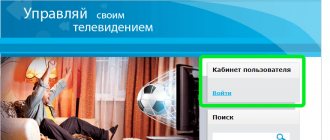Login for legal entities
Rostelecom is one of the leading companies in Russia, providing its subscribers with digital communication services: Internet, telephony and television. In addition, subscribers can connect additional services: smart home, cloud storage, cybersecurity, etc.
For convenience and speed of interaction, Rostelecom created a single personal account lk.rt.ru, allowing subscribers to perform numerous actions: from obtaining reference information to changing tariff plans.
Login to your personal account on Rostelecom interactive TV
1111111111 Rating 3.57 [14 vote(s)]
Today it is difficult to imagine life without the Internet. We use its useful and entertaining features every day. In addition, traditional television now depends on the Internet.
Especially for this purpose there is a personal account of interactive TV Rostelecom [Read more...]
A unique service for managing and setting up TV from Rostelecom.
IPTV from the provider Rostelecom has a lot of advantages. Moreover, when connecting this function, the user gets the opportunity to use many additional options.
Personal account of Rostelecom interactive TV to control all operations without leaving home. After you go through the registration procedure on the official website, you will receive the following opportunities:
- service consolidation
- channel package management
- checking account status
- payment for company services
- exchange rate information and much more
In order to gain access to your personal account, you need to register on the company’s website. Registration involves several stages:
- create a username and password
- enter personal data
- fill in contact details
An activation letter will be sent to the specified email address, with which you can complete the registration procedure. In addition, you must read and accept the “User Agreement”.
After successfully completing all actions, all you have to do is log in to your personal account on Rostelecom interactive TV using your registration data. This is where you can connect or disconnect any services, as well as set up Rostelecom IPTV on your TV.
You can control this function using a laptop. When you connect a special set-top box that provides interactive TV, you may need certain data. We are talking about the login and password that are indicated on the card provided by the provider.
Using this data, you can also connect the Fun app. It allows you to view interactive TV channels on any device with Internet access.
The interactive TV service from Rostelecom is a completely new look at television. You can enjoy watching your favorite channels at any convenient time. At the same time, you will be able to control its functions directly on the TV through your personal account.
You can find the Login and Password for interactive TV on the back of the set-top box. In addition, there is a user support service, by calling which you can find out information. This option will be especially useful in case of loss of registration data from interactive television.
If you need to change the 18+ settings on your receiver, the set-top box may require you to enter four characters - a PIN code. As a rule, it is the same for all devices: 0000 or 1111 .
In addition, it will be useful to you if you need to enable the Parental Control function. Using the PIN code, you can set settings that will help you control your children’s viewing of TV channels; this is done through your personal account.
Your personal account is a very useful service for subscribers. If previously all settings could be set only using the manager, now these capabilities have become more advanced. Thus, TV control becomes available on the computer as well as on the TV.
Rostelecom has taken care of the ease of use of its services by users. That is why the personal account is accessible to every subscriber, and its capabilities help solve any problem.
Types of television
Today you can come across such expressions as “cable TV”, “digital TV” and even “interactive TV”. An unprepared person can easily get confused by these definitions. However, in fact, understanding is greatly simplified if you understand the very essence of these concepts.
Firstly, home television is divided according to the method of delivering the signal to the subscriber:
- Cable - a special cable is laid into the subscriber’s apartment.
- Satellite - the signal is transmitted via satellite communications.
In this case, both analog and digital signals can be transmitted using both methods.
That is why television can also be divided according to the way the video is presented to the viewer:
- Analog - in this case, an analog signal is used to transmit video and sound;
- Digital—a digital code is used for transmission.
The most common and most preferred TV connection option today is digital cable TV.
This ensures the maximum number of channels available to the viewer, ease of equipment installation and high picture quality. Rostelecom actively uses this technology. However, in the list of its services this company contains the following item: “interactive television”. Interactive TV of Rostelecom is a type of digital TV, but it has a distinctive feature: it allows the viewer to control the viewing experience. In other words, it is possible to rewind programs, view online weather forecasts, exchange rates and other rapidly changing information. In addition, you will be able to watch the movies you want at any time, as well as use various applications, including those that allow you to work with social networks, just like on a computer.
RTK personal account - opportunities
You can register on https://lk.rt.ru/ before and after concluding the contract. Management of the company's services - mobile communications, Internet, television (interactive/digital), telephony - is carried out through the Rostelecom personal account, logging into it becomes possible immediately after registration.
My page in Rostelecom will allow:
- Perform a balance check;
- Choose a tariff plan;
- Track payment history;
- Change password, personal data;
- Create an application for generating an invoice electronically;
- Pay for services, as well as set up automatic payment;
- Find out the latest Rostelecom news;
- Link accounts of the largest social networks: through each of them you can later log into your personal account without wasting time entering your login/password;
- Find out how to delete your personal account.
The same page opens the entrance to your personal account for legal entities.
I have an IP-TV set-top box from Rostelecom. How do I link my account?
In order to link the account on the set-top box and on the website into a single whole, you need to go to the “Multiscreen” through the “Menu” on the remote control. itv.rt.ru account
itv.rt.ru account will be displayed in your personal account
After this, you will be able to view all channels and purchased movies on the set-top box in your browser.
Is there a PC app?
To access the official RTK website at any time of the day, you do not have to be near a PC or laptop. The company has developed a mobile application “My Rostelecom”. It fully reflects all the functions of the office. However, the interface is adapted specifically for mobile devices with touch controls.
Advantages of the mobile application:
- Provides access to your personal account through the mobile operator’s network, even if your home Internet is turned off;
- Covers the entire service potential of the provider, including telephony, interactive/digital TV, Internet, mobile communications;
- Allows you to change the tariff plan, connect packages, top up your balance without contacting the RTK branch;
- Available for owners of devices running iOS and Android OS.
You can install in 4 steps:
- Go to the main page of the RTK, relevant for your region.
- Go to your personal account.
- Scroll to the bottom of the page.
- Click on the link to go to the website of the corresponding operating system.
- For iOS devices (iPhone, iPad)
- For Android
Internet speed check
Since Rostelecom is one of the main Internet connection providers, many users are interested in the actual data transfer speed. You can check your network speed on various sites that provide this service, for example, Yandex.Internetometer or Speedtest.net. Go to any of the listed sites and run a speed test. After some time, the site will show diagnostic results, which can be compared with the declared data in the tariff plan.
Please pay attention! Diagnostic results may vary depending on line load and the number of devices connected to one line.
How to register
The essence of registration is to fill out a short form.
Follow these steps:
- Go from the main page to a single personal account using the link https://lk.rt.ru/#login
- Go to the bottom of the registration form and click on the link “Create a single personal account”
- Fill out the registration forms
Attention: fields marked with (*) are required!
- Create a password and indicate your region of residence.
- The system will redirect you to a page to confirm the code sent to your mobile phone number
The second SMS message will contain the login generated by the system. You will indicate it in the form each time you log into your account.
- Link the personal account from the contract for the provision of services to your personal account in a 12-digit format and click “register” at the bottom.
If at the time of registration you have not entered into an agreement with the company or the document is not at hand, register without specifying the LC.
You can link your account at any time after registration.
As a result, you have your own account on the official Rostelecom website. With its help you can
- Change password;
- Link your personal account to social networks;
- View the history of performed operations in the archive;
- Provide additional information about yourself.
Quick navigation
Why do you need the itv.rt.ru portal?
Registration on the portal Account linking List of channels. Watching past programs Cancel your subscription How to buy or rent a movie? I am not a Rostelecom subscriber. How can I watch channels? Error changing password. Incorrect login or password Unfortunately, it is currently impossible to log in to your account. An error occurred: 10221 Error in activation code or number Other questions
Login to the office
- By login and password;
- Through social networks;
- According to personal account.
The easiest way to log in is to enter a login/password pair. Having an active account on one of the social networks, you can log into your account through it. For this:
- Go to Manage Bindings
- Select the appropriate icon Facebook, Yandex, Google, Mail, VKontakte, OK
- If you have not previously logged into your social network account, do so to gain access to Rostelecom LC.
If access to the social network is open, the system will automatically transfer you to Rostelecom LC
List of channels. View past programs.
In order to display all available channels on the portal, go to the “TV” in the right corner. Next, click on the button in the left corner marked in the screenshot:
Please note the name of your package in the upper right corner, as well as the information message “To view channels with a lock icon, you must connect to TV online.” This means that if there is a lock on the channel logo, then you do not have the rights to view it (you must connect another channel package). If you have permissions, you will see the name of the current program and the player:
To view the program schedule for this channel, scroll down the page below the player. You can click on any past timed program to start playing it. Also note the Today link. If you click on it, a mini-calendar will open where you can select previous days and watch a program that has already aired (content available for the last three days)
Login using your Rostelecom personal account
Since the “Internet subscriber support system” was replaced by a new version of the site, other authorization methods have begun to be used. In particular, neither the personal account, nor the contract and telephone numbers are no longer accepted as a means of logging into the account. Instead, subscribers use a login and password, or log into their account using social networks. After the abolition of the login option using a personal account, some management tools still remained the same, although the ability to connect each service separately looks more natural and logical.
Services still available:
- Payment by personal account
- Find out the phone number from your personal account
What is interactive television from Rostelecom?
If you already use Rostelecom interactive TV, you probably know what it is and how it differs from other types of television. But if not, then let’s figure out the definition of this concept together. Interactive TV Rostelecom is a special type of television broadcasting in which the client has access to channels in digital quality, and at the same time he gets access to the Internet. Moreover, the service can operate both through the set-top box and without it.
Nowadays, only the lazy don’t say “number,” so you’ve probably heard about it. The digital broadcast format means that the quality - image, sound, video stability - will be at the highest level. In addition, this technology allows you to broadcast hundreds of channels using one cable.
But do not confuse digital broadcasting with, in both cases a cable is used to transmit the signal, but for cable television broadcasting an analog signal is used, which is inferior to digital in quality and maximum number of channels. Read in detail about all the options available for connecting to Rostelecom TV in a separate article.
A couple of years ago, 2 types of interactive broadcasting were available to users - “ITV” and “ITV 2.0”. To connect them, different equipment was used, which determines the differences.
View balance
Information about the availability of money in the account is available in the subscriber’s personal account. To find out, you need:
- Go to page
- Log in - log in to your account using your username and password, or register in the system if you have not done so before.
- Select a payment method and click “Pay”
- View information on the current balance on accounts linked to your account.
Other ways to find out your balance:
- Send a USSD request “*102# plus call button”;
- By phone support: 8(800)1000-800, 8(800)181-18-30;
- Set up an electronic answering machine, which, if the balance is minus, will notify the subscriber by phone about the need to top up the balance, and also indicate the date of the expected disconnection of services in case of refusal to pay;
- In the “My Rostelecom” mobile application;
- At a Sberbank ATM;
- At the service provider's office.
Evolution of LC on the Rostelecom website
As the main task during the initial development of this service, Rostelecom specialists set themselves the creation of a single federal-style personal account for all company subscribers, which, first of all, would be convenient to use and easy to navigate. According to the first results of the service's activities, its work was not rated very highly by users, however, over the years of corrections and innovations, reviews of it have improved significantly.
The fact that the Rostelecom personal account has become much better is also evidenced by the number of registered users who constantly use its functionality to meet their own needs for the provision of specific services by Rostelecom.
At the moment, we can say that the Rostelecom personal self-service account is really intuitive, convenient and simple. The organization constantly strived to ensure that the Rostelecom personal account became multifunctional so that, using it, people could perform most of the operations that previously required visiting the service and sales center directly from it.
Fortunately, this idea was fully realized. Specifically to improve the service, a feedback function was also created that accepts suggestions for the effective development of the personal account. Now some more features are being actively introduced into it:
- promised payment;
- automatic payment;
- ordering content.
Moreover, accession to the current services of those provided by subsidiaries of Rostelecom is being carried out.
Some of the described functions can already be used.
The implementation of Rostlecom's ELC took place directly on the high-tech Unicout platform, produced by DartIT from Russia.
Rates
Connection of services and payment for them are made in accordance with the tariff schedule. Information on packages and tariffs relevant for your region is freely available. You can get acquainted with it on the official website by following the links several times:
Package options and prices:
- Open the main page of the Rostelecom website.
- Hover over "Packages".
- In the drop-down menu, click on the “Tariffs” link.
See what's included in each package and service costs
Having selected the appropriate tariff, click “Connect”.
You can find out about tariffs in the same way:
- for the Internet
- for mobile communications
List of antiviruses offered by Rostelecom
Nowadays, every family has a computer and more than one. It is very difficult to keep track of what sites your family members are visiting and it is very easy to catch a virus that can cause very serious damage to your files. That is why it is very important to install an antivirus along with the operating system. Rostelecom offers its subscribers the most popular solutions, namely:
- Kaspersky Antivirus Kaspersky;
- Dr Web (aka Doctor Web);
- Eset NOD32 (aka NOD32);
- Antivirus Panda (Panda);
To familiarize yourself with the connection conditions for each of them, you need to go to the website rt.ru and in the menu find the section For yourself - Internet - opportunities.
How to activate the service
It is also fashionable to operate services yourself - adding new ones and removing those you no longer need. If, for example, you use telephony and would like to add interactive television, Internet from RTK, follow the instructions on how to activate the service:
- Login to your account
- Click "Order a new service"
- Select the desired link – “Individuals” or “Corporate clients”
Select the service you are interested in and click “Order”
- At the bottom of the page, fill out the forms required to connect
Wait while the system processes the request
The following message will appear on the page:
After checking the technical feasibility of connecting the new service, the operator will contact you to clarify the details. In case of refusal, a corresponding SMS message will be sent to the specified mobile phone number.
Disabling unnecessary services
To disable Rostelecom paid services, you must go through several steps:
- Log in to the Personal Account system.
- Select the personal account on which the paid option is connected.
- Click "Manage". On the page that opens, the subscriber can obtain information about the tariff plan, view statistics, order details, and also disable or enable paid features.
- Find the connected service in the list of tariff options.
- Click "Disable".
Important! Pressing the command to disable the Rostelecom service through your Personal Account does not stop the option. To block the add-on permanently, you must click “Create a request” in the next window. After the company processes the request, it will be stopped.
This method of disabling in your Personal Account may not always work. Since some options are not indicated on the operator’s website for technical reasons. To cancel the connected Rostelecom service, the client will need to call the customer service hotline. The operator will provide complete information on the connected services and help stop them. To identify the individual, the client will need to provide the code word specified in the agreement, contract number or passport data.
Also, in a conversation with a specialist, the subscriber may be asked not to connect trial versions of paid services in the future without his permission. In this matter, the Internet provider must take the client’s side and fulfill his request.
Payment for services by bank card
The operator has provided several payment options for services. The method of replenishing the balance using a bank card is chosen by most Russians due to its transparency and convenience. Owners of plastic cards of payment systems Visa, MasterCard, Maestro, MIR can use it. How to pay for services:
- From your personal account, go to select payment methods
- Fill in the payment information on the page:
- Number (one or more) of the personal account
- Check delivery method (by email or phone)
- Proceed to the next step to fill out your bank card details.
- After payment, see the results of the operation.
Checking the availability of connected services
You can find out about connected additional services in one of three ways:
- At the customer service office. You must have an identification document with you and the number of the contract concluded with the company.
- By calling the hot number 88001000800. Operators work around the clock. The call is free for residents of Russia.
- Through your personal account.
To do this, you need to log in to the system and link your personal accounts.
How to recover your password
Losing your password is a common mistake made by subscribers. To prevent this from happening, try to record input data to sites in a special notebook. If this does happen, you will not lose access to your personal account forever. How to recover your password? – To do this, follow a few simple steps:
- Open the main page to go to your account. Find the “Forgot your password” link and follow it.
- Enter the phone number or email address you provided during registration
- Enter the code from the SMS message
- Create a new password
Wait for a message about the successful password change operation.
Temporary Internet shutdown Rostelecom
This is necessary for long business trips exceeding 1 month, or temporary departure from the apartment, which involves a long break in use. To suspend this service, previously it was necessary to personally appear at the office of the relevant company to submit an application in hand, indicating the terms for blocking the account. Today, this issue can be resolved with just one call to the number. By the way, unlocking can also be done by phone.
Important! Despite the suspension, fees for rented equipment, as well as maintaining the port, will be waived.
Adviсe
You can find out the answer to any question related to interaction between Rostelecom and the subscriber by calling the hotline number. After analyzing the flow of incoming calls, operators found out what interests the majority of clients. Take a look at the selection of FAQs we have prepared, perhaps the information you need is here.
How to set up a Rostelecom personal account
Follow these steps:
- Go to the main page of your personal account. Find your login in the upper right corner - click on the arrow next to it
- In the menu that appears, select the appropriate item:
Personal information
Change personal data, password
Linking to social networks
Link your personal account to your social network account. This will help you log in if your password is lost.
Safety
Configure input data for authorized devices
Notifications
Read system notifications, find messages for past periods
Action Archive
What operations were carried out through your personal account in a given time period?
View debt
There are 7 ways to find out your balance:
- Call the hotline at 8-800-100-0800. Be prepared to tell the operator your personal account number, address, and full name.
- In your personal account
The option is available to registered users who have at least one personal account linked to their personal account. In this case, just log in – information about the current debt is on the main page.
- Send a USSD request by typing *102# call button on your mobile phone keyboard.
- Setting up an autoinformer. The system will enter your number into a special database and will remind you of the outstanding debt and its repayment period.
- Using the My Rostelecom application for owners of devices running Android and iOS.
- Through the Sberbank terminal. The service is available to everyone, including subscribers who are not Sber bankers. Select the required tab and enter your Internet password. The information will appear on the screen.
- Through Internet banking (only for Sberbank clients). You need to log in to “Sberbank Online” using your login and password, find the “Transfers and Payments” tab, select “Internet and Television”, enter the region, enter information on .
Find out the phone number from your personal account
Situations when a subscriber forgets their home phone number are less common, but they do occur. The operator foresaw this point and offered several solutions. You can find out the phone number:
- Looking at the contract for the provision of services;
- By calling the hotline at 8(800)1000-800;
- Look into your personal account: this option is relevant if the personal account under the contract for the provision of telephony services is registered in the account.
I can't log into my personal account
There are several reasons why a subscriber does not log into his personal account:
| Problem | Solution |
| You are entering your login password incorrectly | · Click on “Forgot your password” · Enter your login information – login, email, phone number · Receive an SMS message with a recovery code, enter it into the form on the website · On the page that appears, enter a new password Write down your password in a notepad! |
| Subscriber is not registered | Go through the registration procedure as indicated in the instructions above |
| The browser is not functioning correctly | · Login to a different browser Log in to your account If you were able to log in, then there is a problem with the browser. Try downloading the new version and restarting your computer. Then log in again |
| There is a virus on the computer | Download a reputable antivirus program, install it on your computer, launch the application and scan. Once the scan is complete, reboot your device |
| Internet connection interrupted | Try opening another site. If there is no access, restart your PC and router. If these steps do not solve the problem, contact your service provider by phone |
| There are problems on the server | Troubleshooting technical problems usually takes about 15 minutes. Try logging in a little later or contact support to find out the cause and estimated time for troubleshooting |
How to pay for equipment
Choose one of the ways to pay for Rostelecom equipment:
- Pay by personal account number: indicate the invoice number and deposit the required amount through your personal account on the Rostelecom website or using payment terminals of the operators Rapid, Cyberplat, Svyaznoy, Comepay;
- By printed receipt: by reading the barcode at the cash desks of Euroset, Russian Post or Sberbank terminals.
Rostelecom application for iPhone, iPad and Android
Rostelecom has developed mobile versions of applications for smartphones, iPhones and iPads. To connect it, first download the application. Depending on the operating system installed on the phone, you need to go to the stores: Play Market or AppStore.
Please note that a stable Internet connection is required for the application to function fully.
Find the “My Rostelecom” application in the indicated stores, click on the “Install” button and download it to your device. From a technical point of view, iPhone and iPad will require iOS 8.1 and watchOS 4.3 or later. There are no restrictions for Android OS.
After downloading the application, you can create an account with Rostelecom and connect all the necessary services. If the application malfunctions, you can reinstall it and re-authorize.
Free download Rostelecom personal account: subscriber manual
Free download Rostelecom personal account: subscriber's guide Download Rostelecom Personal account is a great idea for everyone who wants to always be aware of their own balance, easily connect and disconnect any services and easily change service tariffs without leaving home.
At any time, you can download the Rostelecom Personal Account application for Android and iPhone completely free of charge, but, unfortunately, the company has not yet created a special program that could be downloaded as the Rostelecom Personal Account application on a computer (PC). But there is one trick with which you can easily bypass this ban.
How to download your Personal Account to your tablet or phone?
- Open the Play Market or App Store application store and find the “My Rostelecom” application there. Click on the “Install” button.
- After downloading is complete, touch the “Open” button.
- Click on “Next” as many times as necessary to skip the advertisement.
- If you already have a username and password, click on “Login”, and if not, click “Register”.
- To log in, enter the required data in the form and click on “Login”.
- To register, you will need to fill out another form - in it you will need to indicate your mailbox address or telephone number - the main thing is that you have access to it. You also need to come up with a password and indicate your region of residence.
- Now you need to rewrite the characters specified in the captcha into the line located below it. When you're ready, touch Continue.
- Wait until you receive a message with a confirmation code by email or phone and enter it in the required box.
How to download a program to a PC or laptop
Not everyone knows that you can download almost any application available for mobile devices on your PC. You can do this by installing the BlueStacks emulator on your laptop.
- From your PC, go to the official BlueStacks website.
- Click on the “Download BlueStacks” button.
- Wait until the download completes.
The largest provider in Russia
Rostelecom (RT) is the largest telecommunications company in the Russian Federation, offering fixed, mobile and satellite communications. To manage connected services, users are offered a Rostelecom Personal Account, with which they can access the provider’s internal network and configure the necessary functions, receive a report on their account status and service features. Lower menu
The subscriber section is available on the official website lk.rt.ru. When the page loads, the visitor is taken to a third-level domain serving a specific county. Forwarding helps to receive up-to-date information about news, promotions and events in the subscriber's region. If the location is determined incorrectly, you can change it manually by selecting the federal district from the drop-down menu in the upper right part of the screen.
Before going to subscriber settings, familiarize yourself with the service options available to consumers:
- Internet;
- TV;
- cellular;
- Smart Home technology and home automation devices;
- landline telephony;
- interactive TV;
- video surveillance in the surrounding area
- to private individuals;
- business;
- investors;
- operators.
Users from Moscow are served by the Onlaim.ru brand.
Current problems with the portal (updating)
Attention!
As of June 26, 2017, there is a problem with playing movies that you bought on STB/Android/SmartTV and wanted to watch on the itv.rt.ru portal. On the portal you can only watch the trailer and the “Improve purchase” button. The problem is being solved by the developers. Attention! As of May 16, 2017, there is a problem with registering and linking services for subscribers of the Onlime provider (Rostelecom brand in Moscow). The problem is being solved by the developers (resolved)
Attention! As of May 18, 2017, incorrect operation may occur. Goes back/forward a maximum of an hour - there is no way to watch the show/movie in its entirety from the beginning. Fixing this issue is in progress. (solved)
How to log into your account - functions, capabilities
To go to the personal section you need to go to the page. Please note that the provider has divided resources for businesses and individuals; you can go to the business service management system using the link on the page. The same applies to managing “Interactive TV” and “Internet”.
Self-service system
For individuals it is required:
- enter your account name and password. The login can be phone, email or alphanumeric name;
- log in through social accounts registered to a specific e-mail and connected to the system;
- new subscribers can log in for the first time and undergo verification.
For this:
- log in and select a region from the list (use the hints on the right that describe the rules and acceptable characters, the password must include at least 6 numbers and letters);
- read the User Agreement;
- if the registration button is active (if it is not active, check that the entry is correct), go to the confidential part of the site and enter personal data;
- at the next stage, enter your full name and year of birth, you will need to confirm your mobile and registration email used for prompt communication and restoration of access to the client’s record;
- Confirm your email using the link that will be sent in the message within 24 hours. Confirm your mobile number using an SMS password.
- For registration, information about the number of the serviced telephone and the contract (personal account) is required;
Registration in a Single Account allows you to manage all connected services. The login should not match the values you use to log into local RT services.
What opportunities does your personal account provide? In the personal account, the user can perform various operations without waiting for a response from a call center operator or visiting the company office:
- Monitor account balance, expenses and replenishments;
- View an electronic version of the invoice for the past month before receiving the original in your hands;
- Make payment according to the invoice for communication services, Internet or TV;
- Get information about available tariff plans, additional services and options, connect or disconnect them;
- Activate the auto payment service;
- Some others.
How to register?
Go to the official Rostelecom website lk.rt.ru and click on the “Personal Account” icon.
Select the “Registration” field and click the corresponding button at the bottom of the form.
Fill out all required fields of the form, select the region you are in and click the “Continue” button
Disabling a subscription to a channel package
In order to disable a subscription to a channel package, go to the “My purchases” in the top left menu:
Next, go to the “Subscriptions” and click on the “Disable” opposite the one you are going to deactivate:
And finally, confirm the disconnection.
Please note that the cost of the package will not be refunded to your personal account. In addition, the deactivation of subscriptions always occurs on the last day of the month.
Advantages of Rostelecom
It is no coincidence that Rostelecom has become perhaps the most popular Internet provider in Russia. There are a number of reasons for this, among which the following can be noted:
- Coverage map (list of regions on the right) . It was Rostelecom that was the first to come even to the most remote provincial cities, already at a time when competitors could offer their services only to large cities with a population of over a million;
- Large coverage and networks throughout the country allow the company to set affordable prices for its services without sacrificing quality;
- Connection quality . Rostelecom ensures that the network operates without interruptions and promptly resolves any problems that arise;
- Constant monitoring of the quality of services in the Internet sphere and their implementation for individuals and legal entities;
- Connection speed . Rostelecom has one of the highest Internet connection speeds in large cities due to the large number of servers;
- Many different tariffs, among which each user can choose exactly what suits him;
- Additional services such as video surveillance, smart home, etc.
Reviews about the iTV live service
iTV live clients speak positively about the service, despite its short lifespan. The advantages include the following:
- High image quality.
- Large selection of channel packages.
- Availability of an archive of programs for three days.
- Availability of an official forum where you can find solutions to common problems.
- Availability of a discount system.
Among the shortcomings, problems with German channels are noted. Also, some users experience rare freezes when watching live broadcasts. But this problem may not be related to the work of the provider, but to the connection speed.
Complete Internet shutdown Rostelecom
Having decided to completely refuse the provision of services by this provider, you should know how to terminate an Internet contract with Rostelecom without creating conflict situations. First of all, you need to make sure that all debts are missing. By calling the above phone number and providing the necessary information, you will find out about the amount of debt.
It should be noted that every client has one, since most of them use services on credit. In addition, quite often leased equipment remains unpaid in full, which also leads to debt. To stop the service provided, you must pay off the debt, which can be done directly at any of Rostelecom’s offices. After making the required payment, you will need to write a statement indicating the reasons that forced you to abandon the Internet. Most often, the shutdown is carried out during the current day.
Personal account password recovery procedure
If the user has forgotten his password to log into the Rostelecom account, you can recover it. To do this you need:
- know which email address was specified during registration, and have access to this mailbox. The entire login password recovery procedure involves clicking on the link lk.rt.ru/#recoveryPassword. There the user will need to enter an e-mail, to which a new password will be promptly sent for authorization in the system.
- use the phone number that was specified during the registration process (this contact number will be linked to the subscriber’s account). To recover your password, you must also follow the link lk.rt.ru/#recoveryPassword and indicate your contact number in a special form. The subscriber will almost immediately receive an SMS message on this phone containing a new password to log into the system.
When using any of the above methods, the password will be restored, and the user will have to re-follow the link lk.rt.ru, where he will need to indicate his login and a new password to authorize in the system.
From the information given above, it is clear that you can log into your personal account using different methods. The user himself chooses the option that he considers most convenient. At the same time, the service allows subscribers to save a lot of time, since there is no need to personally contact Rostelecom on every issue of interest. At the same time, LC Rostelecom is convenient and easy to use. Even a user who does not consider himself advanced can figure out how to properly use all its capabilities.