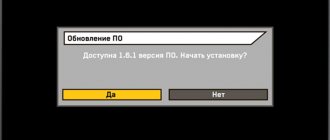Another receiver model from the company, created for participants in equipment exchange programs. The device supports high-definition format, which means it is recommended for those who want to change the usual television, adding color and realism to it. The GS B520 receiver from Tricolor promises to be one of the most reliable set-top boxes with a wide range of functions and capabilities.
Equipment characteristics
The GS B520 receiver combines an ergonomic classic design, as well as updated software that takes into account the errors of previous models. At the same time, the characteristics are selected optimally for comfortable use by the modern consumer. The receiver can be connected to the Internet via a Wi-Fi router on the home network, and will also open up opportunities for viewing content on smartphones and tablets, thanks to the mirror streaming function. However, this will require installing the “Play.Tricolor” application on mobile devices.
The provider claims high speed of operation of the equipment and absolute security from unauthorized access to information.
This is due to the use of the powerful MStar K5 processor and a modified software environment from the GS Group holding. The GS B 520 set-top box is equipped with a USB connector for connecting external drives and additional devices. The connector for connecting an external infrared sensor allows you to install the receiver behind obstacles without losing control of the remote control.
So to speak - a candy wrapper, and whether this candy will be tasty.
We'll find out at the very end. As we can see, the packaging design has not been changed much. Although in such a time it would be possible to try and make small innovations in the packaging concept. Of course, there are reasons for this. But of course it’s too early to say how valid they are here. Perhaps someday we will touch on this topic in more detail.
GS B 520, new, number and date of issue.
You can only note the production date. Judging by the information on the sticker, this receiver that we are dealing with today is still “warm”. Since its production date suggests that it is not even a month old yet. Which of course can be considered a plus. Because in this case, the logistics of this product from the moment of production to the moment it is received by the end buyer is excellent, let’s see whether this fact will be the only advantage or not.
GS B 520, new receiver, new map sticker.
Here, of course, one more detail can be answered: now they have begun to put a sticker on the packaging of the receiver for which part of the country they are intended for.
In this case, we see that the European part of the country is painted over.
Having opened the package, you can notice the very tight layout; this receiver is located in it with a minimum gap. But you can watch about this in our video. We will not post these photos here.
GS B 520, new receiver review, general view.
Let's look at the receiver. We see that this case is made of plastic; on the front panel we see a connector for external connection and one button that turns on this receiver.
GS B 520, receiver for, information on the case.
On the case you can now see several stickers, one of them is the receiver number, the second is the identification number in the operator’s system, and the third is the region for which this receiver is intended.
GS B 520, new operator receiver, connectors for external connections.
Now let's look at the connectors. Everything is standard here, stop at each one and write down what this connector is needed for. This one doesn’t make sense for this purpose, the only thing is that you can note an additional connector for connecting an RJ45 or network connector or figure-eight and isernet or ethernet - whichever is more convenient to call it. We'll talk about how it fits into this receiver later, when we disassemble this receiver.
GS B 520, new receiver, new slot.
And what we also wanted to point out as part of this review is the additional slot on the side wall, what it is needed for and what its functional load is, we will also definitely check it, but that will be a little later.
In the meantime, you can watch a video about the receiver.
Enjoy watching!
We watched the video, now we can continue.
GS B 520, receiver, remote control.
As you can see, the remote control in this receiver is new and small.
GS B 520, receiver, information about connectors in the user manual.
Anyone who has forgotten which button means what can remember by looking at the corresponding page. Here's an example:
1. On/Off button — using this button you can switch the operating mode of the receiver from operating mode to standby mode and, accordingly, back.
2. “Big TV” button - using it you can open the “Popular TV Channels” application
4. “Radio” button - switches between watching television and listening to the radio.
6. “OK” button - Confirm selection in modes where necessary. Using it, you can display a list of TV channels on the screen.
9. The “Subtitles” button, it is yellow and using this button you can call up the info banner or use application prompts to access additional functions.
GS B 520, receiver for operator, information on remote control buttons.
11. Stop button - stop playback in various applications.
18. “Menu” button - using it you can display information from the main menu of the receiver on the TV screen
There are two sheets of description here and we won’t describe all the buttons.
GS B 520, receiver, power supply for receiver.
And also look at the external power supply for this receiver, it has also changed a little visually, while the connection connector and input and output characteristics remain the same as on many other receivers from the GS Group manufacturer.
GS B520 let's see what's inside, review of the new receiver.
Today we continue our acquaintance with a new receiver for the operator. (NJSC "NSK" is a non-public joint-stock company "National Satellite Company" legal entity, owner of the brand). Which is mainly created by the GS manufacturer as a receiver that will be used to exchange the operator’s old fleet of receivers (NASC NSK - non-public joint stock company National Satellite Company, legal entity, owner of the brand) for a new one. This promotion has been going on for a long time in specialized retail stores, it comes in different variations and in different price ranges, but we won’t talk about the exchange today, our task is to add the missing information about the GS B520 receiver and collect reviews and comments for ourselves on this product.
In the previous review, we already told you about the receiver housing and in this review we will not pay additional attention to this detail.
GS B520 receiver review.
We can only note the following detail - the main board is slightly smaller in size than the tray on which it is located, and here we can note this fact as an event that occurred with the manufacturer. Finally, they began to conserve resources and the case was commensurate with the size of the main board.
GS B520 main receiver motherboard.
When removing the top cover, several elements catch your eye, which we will talk about and look at in more detail a little later. Now we specifically show both color and black and white photos of the main board in general form, for an initial acquaintance with the product.
GS B520 full analysis of the new receiver.
As you can immediately notice, this receiver is fundamentally different from receivers... Which have been offered until today. And here it becomes interesting, why did they change everything so radically? Now let's look at everything carefully, we hope that in the final part of the review we will fully answer this question.
GS B520 main board, factory markings.
First, let's look at the markings... Which is present on the board. Here we see that there are marks.
GS B520 we disassemble the receiver and see what's inside.
But there is information about... What kind of board is this and what model range is it intended for? Our copy is marked B520_r.0.04, released in 2015. Everything is clearly visible and everything is easy to read.
GS B520 main receiver board for operator
Here it is worth noting a moment that is very clearly visible in the photo. Flints are clearly visible along the edge of the printed circuit board; it is strange that the edges of the printed circuit board are still not processed; if you remember the first DRE 4000 that sailed to the country from far away, then this was not the case. Okay, we hope that this fact will not affect the performance and durability of the device as a whole.
GS B520 we consider the main board.
Now let's look at the CPU of this digital satellite TV receiver. Here we see that there is a cooling radiator on it to remove heat, the dimensions of the radiator are impressive and by its size we can judge how much heat will be generated.
GS B520 central processor.
But let’s immediately look at the density of the elements and here everything is very clearly visible, how they decided to do it in order to reduce losses as much as possible. Let's remove the radiator and see what's underneath, advertising is one thing.
GS B520 CPU heatsink.
But what it costs is something completely different. The radiator can be removed without much difficulty and we put it aside.
GS B520 heatsink for the receiver's main processor.
Of course, there are methods for accurately calculating radiators, and here the developers take into account the required power dissipation in their methods.
For this, many parameters are important, for example, you need to clearly understand the ambient temperature in which the device will be used, what configuration is used in the device, of course you need to look at the materials from which both the radiator and the case are made. We don’t need this, there are developers and they get paid, it is important for us that the power of this radiator is sufficient so that our processor does not overheat in different modes and at the same time shows maximum performance.
GS B520 processor MSD 7C77-R00-NAO
We see the marking of the MSD 7C77-R00-NAO processor, but we don’t know anything about this product today, even the manufacturer from Taiwan has nothing about this processor. Isn’t it true, this turns out to be very interesting and there are two options: either this processor was specially prepared for the GS receiver, or it is so bad that no one uses it in their equipment anymore. And if so, then let's wait and see what happens next. In general, it is of course very strange that there is no information about this product.
GS B520 coprocessor GSDDSGS1A000B
Now let's look at the development from GS Nanotech, coprocessor GSDDSGS1A000B. So there is nothing on it either and GS Nanotech are silent about it, here we can assume that they themselves know nothing about it. Here, of course, it is also very interesting and it is possible that we will soon learn something about him in detail.
GS B520 processor and memory combination on the main board.
And so it turns out to be a very interesting combination in this product and the decision to insert such a large radiator becomes completely understandable from a theoretical point of view, because we don’t know the real indicators of what this processor can do.
Memory 25Q032
Of course, indirectly, we can judge the processor by the 25Q032 permanent memory; this product is already well known.
But the fact that it is used is not very encouraging, in the sense that it does not have a product that would show us that the processor operates at some new speeds.
RAM H5TQ4G63CFR
Right next to it we see that there is SKhynix H5TQ4G63CFR RAM, which is not so bad; for such a receiver today this is a good solution.
demodulator MSB1310
Here I would like to note the use of the MSB1310 demodulator, where it is not used now; this microcircuit is probably now found on almost all receivers that are sold on our market, both satellite and terrestrial.
tuner EARDATEK 11670RE
Let's immediately see what kind of tuner is installed here, and here we see - the EARDATEK tuner and this immediately explains the peculiarity of the receiver with a visually low signal level on the transponders. This is not the first time that input NIM modules (Network Interface Module) from the Chinese company EARDATEK have been used by GS, and not only are they intended to work in digital satellite receivers from many manufacturers, but the fact that they have shown themselves to be very good during operation as in the digital satellite television standard DVB S, and in the digital satellite television standard DVB S2. In theory, this tuner is capable of showing high sensitivity and the ability to operate under conditions from -65dBm ~ -25dBm
chip RA523
Of course, it's time to wrap up this review. But let's look at a couple more places as part of this review... And we'll watch the rest another time.
I would like to note that the same TPD13S523 RA523 microcircuit is used as protection against lightning or short circuit from HDMI. Explosion or damage, which is saved by the processor. But it shows... That the owner of the receiver did not follow the rules. Prescribed by the manufacturer. Therefore, it is better for owners to follow the rules.
SIM card slot on the GS B520 receiver
Let's finish for today with the SIM card slot. Which is currently not yet used for its intended purpose and will be in demand. If everything works out soon.
Here you go. Today we can say that the plan that was initially implemented. There are still points that I would like to talk about... But this will not happen today. In any case... As you can see, there is a lot to see in this receiver.
Follow new reviews, do not forget to link to our website using the material when posting on other resources.
The GS B520 receiver is one of the new developments of the Tricolor company. The device is designed for the trade-in program (exchanging old equipment for new). When replacing old SD receivers with modern models of HDTV format, the current subscription to Tricolor TV services is maintained.
The GS B 520 single-tuner receiver allows access to watching TV on mobile devices.
- receiver Tricolor GS B520;
- power unit;
- instructions;
- connecting cord;
- remote controller.
The approximate cost of the set is 3000 - 6000 thousand rubles.
Installation diagram
The Tricolor GS-B520 receiver has no fundamental differences from previous models in functional connectors, so the connection occurs according to the standard scheme.
The primary factor during installation is the installation of the antenna, but given the fact that the equipment is exchangeable, the dish should already be installed. This means it’s worth talking about how to connect the receiver itself directly. A short guide to action is as follows:
- The cable from the antenna must be connected to the LNB IN connector.
- The TV can be connected using an HDMI cable or the usual “bells”; it is impossible to confuse them if you go by colors.
- After connecting the cables, turn on the equipment.
- The setup begins with selecting an operator and setting the date and time.
- The next step should be to search for channels and save the results.
Other connection methods
In addition to receiving a signal from a satellite dish or via Wi-Fi, the receiver can operate from an Ethernet cable and a 3G4G modem. To configure a receiver with such connections, you just need to select the appropriate type of “connection” and wait for all settings to be automatically applied. In rare cases, mainly due to software errors, you may need to enter data manually.
- All about the Tricolor TV remote control: description of buttons, photos, correction of possible problems
All data can be taken from the agreement with the provider. If necessary, call your Internet operator.
We’re done with the topic of television for today. If you have any questions or suggestions, I’ll be happy to chat! Don't lose, always stay in touch!
Another receiver model from the company, created for participants in equipment exchange programs. The device supports high-definition format, which means it is recommended for those who want to change the usual television, adding color and realism to it. The GS B520 receiver from Tricolor promises to be one of the most reliable set-top boxes with a wide range of functions and capabilities.
Content
hide1Equipment characteristics2Installation diagram3Updating set-top box software3.1From satellite3.2Via computer3.3Using a flash drive4Summing up
Set-top box software update
Tricolor TV plans to soon release an update to the previously installed software for the B520 receiver. It will take into account problems with controllability, and the new environment will also make it possible to receive a satellite signal more confidently. The instructions on how to update the software yourself are quite simple. You can do this in three ways:
- via satellite;
- using a computer;
- using a flash drive.
From satellite
According to the manufacturer, updating via satellite is the most logical option.
- How to determine azimuth - by compass or coordinates
It is important not to turn off the equipment or interrupt the boot process, otherwise malfunctions may occur.
This option has a significant drawback: the process can take from 5 minutes to several hours, it all depends on the quality of the signal and the weather conditions affecting it.
- It is necessary to disconnect the receiver from the network and reconnect it to the network.
- Turn on information channel “333”.
- Confirm the need to update the software.
- After the download is complete, return to channel “333” and confirm the download of files for flashing the module.
- After the reboot is complete, you should perform basic settings and search for channels.
Via computer
To flash the receiver via a computer:
- It must be connected to the PC using a USB cable in a disconnected state.
- Install the “GS Burner” program by downloading it from the provider’s website, and also do not forget about the corresponding files with the software. They can be found by model name.
- After launching the program, you will need to specify the path to the files by opening the “Open File” tab.
- Click “Upload” and connect the set-top box to the network. The installation completion will be indicated by a 100% loading bar.
Using a flash drive
If for some reason this procedure was not successful, the program version will remain the same. The situation will be corrected by a flash card with the same installation file. The description of the action algorithm is as follows:
- The drive is placed in the appropriate slot for formatting.
- After the firmware is copied to the memory card, the flash drive can be removed and the receiver turned off.
- Place the drive with the file in the slot and turn on the receiver. The update steps will be displayed on the TV screen.
- After successful installation, a reboot and basic settings will be required.
Firmware
To update the software you need:
- Disconnect the receiver from the power supply.
- Insert a flash drive with the file b520.upd
- Turn on the device. There should be no graphics or SMS notifications on the TV monitor.
- After a while, an update request will appear on the screen, confirm it by clicking “ok”.
- When the device update is completed, the tuner will automatically reboot.
- Disconnect the receiver, remove the flash drive from it and copy the file b520_gs1upd.
- Turn on the set-top box.
- Insert the flash drive with the file b520gs1.upd.
- The update process will start.
- When finished, an automatic reboot will occur again.
- The device update is complete.
Description of the GS B520 receiver:
The GS B520 set-top box was created specifically for exchanging SD receivers for HDTV-enabled devices at a discounted price. When purchasing equipment under the trade-in program, your current subscription to satellite television services is retained. The single-tuner set-top box GS B520 supports viewing broadcasts from a TV screen and “mirror” streaming – duplicating video content on mobile devices to implement the TV to Go concept (“take TV with you”). The service is available from tablets and smartphones based on iOS or Android through the Play.Tricolor application. To stream video content, you need to connect the set-top box to a Wi-Fi router on your home network.
The GS B520 TV set-top box is based on the new MStar K5 central processor and a coprocessor developed in-house by the GS Group holding. The technological solution ensures high data processing speed and content security. GS B520 is equipped with the connectors necessary for comfortable work: RCA-3, USB, HDMI, Ethernet, digital audio output S/PDIF. For ease of connecting external media, the USB interface is located on the front panel of the TV set-top box. It is also possible to connect a remote infrared sensor to control a set-top box hidden from view from the remote control.
Powered by the Stingray TV interactive software platform, the GS B520 supports content recording (PVR) and timeshift viewing (TimeShift). The ability to use smart functions is determined by the copyright holder of the content. Users have access to popular services: Tricolor TV cinemas, teletext, subtitles, electronic program guide (EPG), timers, games.
Common problems
The most common problems due to which the “Online TV” service does not work for the user:
- incompatible console;
- outdated equipment or receiver firmware;
- low Internet speed or lack thereof;
- incorrectly configured router;
- error in network connection data;
- lack of a paid subscription to any of the channel packages;
- an error in the user registration data or the absence of this data in the hardware parameters;
- software failure of the Tricolor TV set-top box;
- failure and other problems related to hardware: receiver, router, connecting cables.
All problems except the last one can be resolved by the user himself. But if difficulties arise during the connection process, then you should use the hotline of the satellite television service, where the operator will clarify the necessary data and explain where to enter it.
You can call the company by calling the hotline 8 800 500-01-23. In addition, on the site you can get an answer to any question online. Link to the Internet resource tricolor.tv.
Technical characteristics of the receiver GS B520:
E501 - General equipment characteristics:
- High speed;
- Convenient and user-adaptable graphical interface;
- Playing media content from external media;
- A set of built-in applications: Cinemas “Tricolor TV”, “TV Guide”, “Reminders”, “Games”, etc.;
- Full range of necessary digital TV services (subtitles, teletext, EPG, etc.)
- Ability to install additional applications that expand functionality;
- Connectors: RCA-3, USB connector, HDMI connector, Ethernet connector;
- Reception of radio and TV channels "Tricolor TV" standard (SD) and high definition (HD) in DVB-S:QPSK, DVB-S2:QPSK, 8PSK formats with support for video compression standards MPEG-2, MPEG-4 (H.264 ) and HEVC (H.265);
- Broadcast content from the Tricolor TV operator to IP devices, including smartphones and tablets.
Changes compared to the previous software version:
- The Cinema Halls application has been redesigned, including the ability to pay for films from a personal account through the application or using a QR code.
- The “Settings Wizard” application has been changed: the “Satellite only” mode has been added.
- An indication of the recording mode has been added to the InfoPanel application.
- The function of constantly displaying the clock on the screen has been returned.
- The quality scales B531M/B532M/B533M/B534M have been calibrated.
- Added indication of receiving remote control commands on the front panel of the receiver.
- To simplify access to service management, the authorization mechanism in the “Personal Account” has been changed.
- The “Best on TV” application now displays the recording date and time.
Changing the sequence of software update steps specified in the instructions is prohibited!
How to set up the Tricolor Siberia antenna without the help of instruments
Satellite receivers included in Tricolor kits are supplied by the company without a channel list. However, like receivers from other manufacturers and satellite operators. Before selling, during inspection and testing, we always update the software of Tricolor receivers and record the channel list from the satellite. That is, the buyer receives a Tricolor set-top box already configured for the satellite.
First, you need to install the antenna and rotate it to the approximate location of the satellite. This is not difficult to do.
We install "Tricolor" in Novosibirsk - Akademgorodok, Shlyuz, ObGes, Pervomaika, Berdsk and other settlements of the Novosibirsk region. Warranty for installation and equipment. Tel. 8 (913) 985-46-56
When choosing a location for installing the Tricolor antenna, it is important that no obstacles block the satellite. — so that there are no obstacles nearby (trees, buildings, power poles, etc.) that block the satellite.
This will be the approximate direction to the satellite in azimuth (horizontal). You also need to set the required antenna tilt. This can also be done approximately. Let's just say that the greater your longitude and latitude, the more you need to tilt the antenna forward (towards the bottom). For example, if you live in Novosibirsk (83°), then your antenna is almost vertical. If in the village Light, Yakutia, it will be slightly tilted forward, etc.
- Instructions for setting up the Tricolor antenna
Thus, we will be able to determine the approximate direction to the satellite without using precise calculations, instruments and the Internet, with an error of 15-20 degrees. This is quite enough to set up a Ticolor antenna in 2-3 hours, without having the necessary experience. The main thing is to do everything calmly and carefully, and follow the instructions exactly.
.
Using this principle, you can determine the approximate direction to the Tricolor satellite (Express AT1) for any location.
Before tuning, place the antenna in a vertical position, or slightly tilt it down, according to the recommendations above. Then, slowly rotating the antenna in a sector of 10°-15°, gradually lower the mirror down (or raise) until a signal from the satellite appears. You can immediately install the antenna with some vertical tilt. The further you live from the longitude over which the satellite is located, the greater the tilt angle will be.
So. The antenna is installed and oriented in the direction of the Express AT1 satellite. Now you can start setting up. As it was written above, you have a Tricolor receiver with a pre-installed list of channels, which greatly simplifies the setup procedure.
Summing up
Users have already appreciated the GS B520. According to most, this is one of the most reliable
devices from Tricolor. It meets the requirements for modern digital equipment. No significant shortcomings were found during operation, including with the power supply, which is typical for the company’s set-top boxes. By participating in the exchange program, you can receive a set of equipment at a price of 5,700 rubles.
Equipment for digital television is what you can buy in our store. Our company has been operating in the market of broadcast and satellite equipment since 2003 and we already know most of our clients by sight. For regular customers of our online store there is a system of discounts, which are calculated automatically according to the coupon number assigned to you personally. All equipment undergoes pre-sale preparation, namely, the latest version of software is installed on satellite and terrestrial set-top boxes. All receivers are tested for functionality. Our company delivers equipment both in Moscow and throughout Russia. Most courier delivery companies have agreements on preferential delivery prices. In our online store you can find almost any equipment that you may need to receive satellite and terrestrial television. We have tried to make the ordering process convenient for anyone. If you plan to order not one item, but several, then you can use the store search and pay attention to the accompanying equipment. If you want to pick up equipment for receiving satellite TV, then you should go to the tab menu “Satellite TV”, if to receive terrestrial or cable TV, then “Terrestrial TV”, etc. If you have questions during the ordering process, you can use the online chat, which is located on each page of the online store, or request a call back. We hope that in the online digital TV store you can spend a minimum amount of time ordering the required equipment.
Questions and answers
Internet
Internet