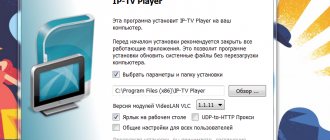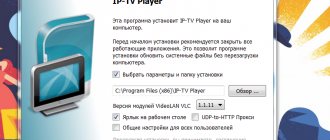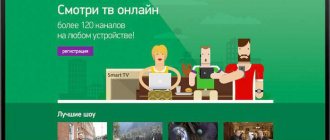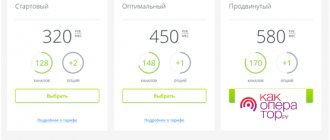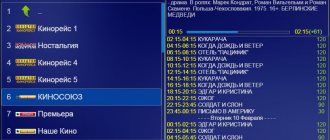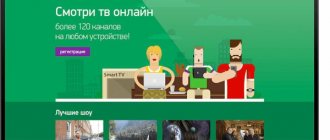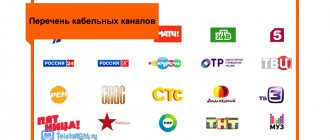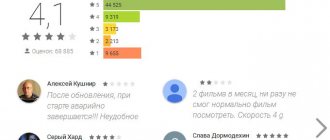Rostelecom introduced a new feature for its subscribers. “Multiscreen” literally translates as many screens. This term reflects the whole essence of the function. People who have several TVs, tablets, smartphones, etc. can watch channels or movies from the official Rostelecom service or their own tariff simultaneously. At the same time, if you are alone at home, you can continuously view the content. That is, “Multiscreen” allows you to transfer viewing to another device without worrying about choosing the correct timecode. The only thing you need is Wi-Fi or another type of Internet on all devices. Speed from 3-5 Mbit/sec.
Benefits of the service
The service is not new, and it is worth noting its advantages, which may appeal to a future user:
- Users who have not previously used Multiscreen will not need to activate the service, because it is already available to all those who use the Interactive TV tariff. You can also use Smart TV with the downloaded ZABAVA service and a local subscription. The only thing you need to use is an account in the portal.
- With Multiscreen you will receive more than 200 different channels from all over Russia. Rostelecom promises digital quality and about 30 channels in HD quality. “Interactive TV” also allows you to watch 2 exclusive channels in HD quality, broadcasting licensed films.
- Of course, you can simply watch one movie, series or TV channel without being distracted by rewinding to the desired moment and switching between devices literally in seconds. Well, or you can just watch content with the whole family from different points in the apartment, without taking up extra space.
- One pays, everyone uses. The service can be used by your entire family, and you can pay for it from your family account.
- Easy payment. You can simply pay for a single account or connect the promised payment. Everything is carried out remotely, that is, online through the official application or website.
Features of "Multiscreen"
If we literally translate the name of the service, we get “many screens,” which quite aptly describes the essence of the service itself. This service allows you to watch TV programs on many different devices within one account, the main thing is that the gadget has a screen and access to the network. So, “Multiscreen” allows the user:
- watch more than a hundred domestic and foreign TV channels in good quality;
- have access to a vast collection of films that you can watch without having to be interrupted by commercials;
- view TV shows that were shown some time ago and have now moved to the archive;
- buy your favorite films to watch them at any time without the Internet, as well as rent them.
Features of the service include the ability to watch TV shows both in normal TV mode - in real time, and in the mode of a previously recorded broadcast. A very convenient function is to pause the broadcast when you need to leave, and then continue watching from where you left off. And from the same moment you can watch it on another gadget. For example, you paused the TV in the living room, went to the kitchen, turned on the tablet and continued watching from the same place. You can also rewind video material and record it on a computer, tablet or smartphone.
All this technological comfort from Rostelecom is completely free for the subscriber. The only point that the client must take into account is the method of content delivery - the Internet. In other words, any gadget that is used within the framework of Multiscreen must have a connection to the Network with a speed of 2.5 megabits per second or higher. Then the picture will be smooth and of high quality.
Number of connected devices
As already mentioned, you can connect devices of almost the entire family. In total, up to 5 gadgets, TVs or PCs are connected . The service works online for mobile devices and through Smart TV on TVs with the function. You can also quickly disconnect from general viewing and start watching individual channels or movies, independently of others.
If you try to connect a 6th device, you will be prompted to disconnect one of the already connected ones. That is, you can connect as many as you want, but only 5 devices can work at the same time.
For iOS
The Apple hardware configuration depends on the preinstalled OS version. In most cases, you need to open the cellular network options menu, which is sometimes combined with MMS options.
- After activating cellular data transfer (settings -> cellular communications), you need to fill in the apn field, which, as stated above, has the value internet.rtk.ru.
- Leave the username and password blank.
- If you intend to use only GPRS Internet from Rostelecom, 3G must be deactivated using the appropriate toggle switch.
- To activate 4g by Rostelecom, go to the cellular settings and activate the LTE switch.
How is it different from Multiroom?
Rostelecom previously presented their service based on the same concept. Back in 2013, the “Multiroom” feature was introduced, allowing you to simply connect several TVs to one tariff and signal, without using any huge wires. To work, you only need to rent or buy an official Rostelecom set-top box.
Pros of Multiroom:
- The console has a rather nice menu with a variety of functionality. All settings items are intuitive and easy to find.
- There are parental controls with which you can block channels that are unfavorable for them on children’s TVs.
- Also, with the set-top box, you can conveniently view information about channels, what series or shows will be on next, what time, etc.
- With the set-top box, you can view social networks by simply logging into them (sometimes even just using a smartphone or PC).
- As a small bonus, the console has built-in karaoke, including more than 2000 songs for every taste and color.
- You can also expand the connection system by purchasing additional set-top boxes and connecting them to each other, without paying extra for the basic tariff.
Pros of "Multiscreen":
- The service is provided to users with a tariff absolutely free of charge. For “Multiroom” the subscriber will have to pay 50 rubles per month.
- Also, with this service you can connect not just several TVs, but also smartphones, tablets, PCs and laptops.
- Unlike "Multiroom", with "Multiscreen" you can watch your favorite programs even outside your home or apartment. All you need is good internet and a downloaded Rostelecom application.
- You can also not only view channels simultaneously, but also separately or in groups.
- You can watch programs even after they have passed.
Results
Multiscreen from Rostelecom works on a laptop, computer, tablet and smartphone. The option opens up the ability to watch TV channels, movies and programs from any device. In this case, you will only have to pay for one account.
You can choose a package that includes up to two hundred different channels in excellent quality. You can always pause the broadcast and watch it later, even if this means changing your TV to your phone.
Moreover, you have access to a large Karaoke database. Choose one of more than two thousand compositions to suit your taste.
Parental controls will protect your children from “adult” content and from accidentally connecting to new paid services.
Wink can be easily integrated with social networks, leave reviews about different films and communicate with other users of the service.
How to connect Multiscreen from Rostelecom
To connect to the service, practically nothing is required.
You just need to be a user of Interactive TV with all its functionality. Then you will have access to this function from the very beginning.
Or you will need to have a TV with SMART TV technology. Just connect the ZABAVA service to your TV. A little more about this:
- To get started, authorize your account on the site. Of course, this can be done through your TV, but using the remote control is not the most convenient input method. The password and login will be the number and code that will be displayed on the screen itself. Also in the future, an authorization function using popular social networks will be available.
- After logging in on your PC, you can log in on your TV.
- Next, you will have access to a variety of channels included in your package connected to the TV.
Ready! You are logged into your account and can already connect other devices.
How to add traffic to Internet options for tablets on Rostelecom
If suddenly the traffic provided within the framework of the considered options is not enough for you, access to the network can always be extended using additional ones. Here, subscribers have three options:
- 500 megabytes for 50 rubles (connect - *100*375*1# , check remaining traffic - *100*375*2# );
- 3 gigabytes for 150 rubles (connection using the code *100*384*1# , the rest of the traffic is *100*384*2# );
- 5 gigabytes for 250 rubles (connection using the code *100*383*1# , check the balance - *100*383*2# ).
Additional services are valid until the end of the additional traffic provided, or until the default quota is updated within the Internet option used for the tablet.
How to connect your device to Multiscreen
As previously mentioned, you can connect almost any device that has Internet access. The platform for these actions will be the Wink online service website.
To begin, go to the website wink.rt.ru through a device convenient for you. You do not need to further configure the service itself. All you need on your PC is to log into the site and perform further actions.
Next, to use online TV viewing, you need to download a supported application to the device that you want to connect to the service. Then you just need to enter the same number and code from the TV, which can also be found in the menu of the set-top box from Rostelecom.
The service on mobile devices works only via the Internet. Accordingly, the better your connection, the better the resolution and picture quality, as well as its uninterrupted operation. The minimum solution is 2.5 Mbit/sec, the more the better.
How to disable
Typically, disabling the “Multiscreen” option from Rostelecom is not required, since it is provided at no additional cost. However, if such a need still arises, the subscriber will need to perform a number of actions:
- Turn on the TV and set-top box;
- Using the remote control, open the section with the list of connected services in the settings menu;
- Find the “Multiscreen” item, click on it;
- After this, a page with a description of the service will open, at the bottom of which there is a “Disable” button.
After confirming your decision to disable the service, you need to log out of the zabava.ru portal and all applications used to watch interactive TV.
How to remove connected devices
It’s quite easy to connect any devices, but how can you remove unnecessary ones or disconnect, for example, friends who previously connected to watch TV together? Here are a few methods that work through the official application.
On Android
The procedure is as follows:
- Go to the application and find the open menu button in the upper right corner.
- Scroll through the entire menu and find the “Settings” item in it. Select it.
- An additional menu opens in which you can configure the application itself as you see fit. In it we find the item “My devices” and select it.
- Another menu opens, which will most likely describe all the phones, TVs and other devices that were previously connected to your network. We just find the gadget that we need, it will be named as the device model itself. If you don't know who is who, just look at the name of the gadget you want to disable. To remove someone from the list, simply click the cross next to him.
- We confirm our intentions by clicking “Delete”.
- Enter the previously set PIN code to confirm that you are you.
Ready! The device has been removed. To check, you can simply go into the application through it.
On SmartTV
And here you need to do the following:
- Let's go to the application. In the top menu, look for the “Multiscreen” item.
- An additional window opens. In it we go to “My Settings”.
- A large menu opens with all sorts of settings. In it we need the “My devices” item.
- Next, simply select the unnecessary device. The blue one is your TV, it’s best not to touch it. Next, click “Remove device”.
- Enter your PIN to confirm your identity.
- If you want to sign out of your account on this TV, simply go to the same settings and select "Sign out of account."
Rostelecom option “SIMPLE INTERNET on a tablet”: detailed review
The second and older offer for tablet devices has more attractive conditions, however, the subscription fee is slightly higher. The terms of this offer are as follows:
- Monthly subscription fee: 499 rubles;
- Provided traffic quota: 15 gigabytes;
- Unused traffic is carried over to the next month;
- In social networks and popular applications, traffic is not taken into account (the list is just below);
- Traffic is rounded up to 150 kilobytes;
- The service is offered for use only by subscribers of the “Super SIM Free” tariff plan.