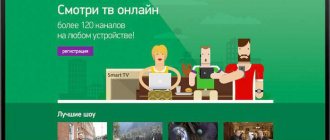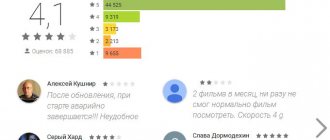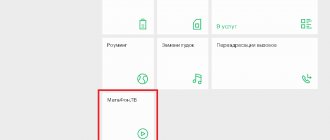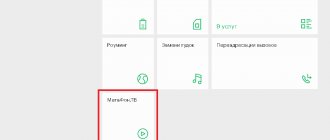Television still remains relevant among the population of our country. Previously, we had to purchase bulky televisions, which took up a lot of space in the apartment. Then they were replaced by plasma versions, which can now be attached to the wall. Modern technologies have stepped far forward and offered a completely new solution for all TV lovers.
Now you can order and install Megafon TV on your TV or any other device so that you can watch your favorite programs at home every day. The company offers its current and potential clients several tariff plans, differing in the number of available channels and cost. Therefore, initially you should decide for yourself how often you watch TV and whether you need such a service.
What devices does it work on?
The application allows Megafon subscribers to watch television without being tied to a specific location. After successful connection, you will receive a huge list of channels, as well as access to a large library of world cinema in high quality.
One of the important features is that the application can be connected and used on almost any mobile device. Megafon.TV is open for launch on the following platforms:
- On smartphones and tablets with the IOS operating system, any version except 7.0.
- On all modern Androids higher than 4.1.
- On TVs that support the Smart TV function - Samsung or LG manufactured no earlier than 2013, are compatible with Android TV.
- On desktop computers and laptops.
- In mini cinemas "Cinemood".
The Megafon.TV application is freely available for download and installation in special stores AppStore, Play Market or in the official resources of Samsung, LG for TVs.
MegaFon.TV: TV everywhere
The MegaFon.TV service is designed for those who do not want to miss their favorite television programs or simply want to access their TV from almost anywhere: it allows you to watch TV shows and movies on a smartphone, tablet, computer or TV.
Platform : Android, iOS
Version: 1.1.0
Russian interface : Yes
Requirements : Android 2.3.3 and above, iOS 5.0 and above.
Category : Multimedia and video
Cost : Subscription to packages, rental of video content
Television of the 21st century
As you can easily guess from the name, the MegaFon.TV service was launched by the cellular operator MegaFon. Until recently, subscription to the service was available only to its subscribers, but just recently subscribers of other operators also got the opportunity to use this service.
Via the Internet, MegaFon.TV provides its customers with access to a large number of TV channels, which can be watched both on a TV and on many other devices connected to the Internet - from personal computers to tablets and smartphones. Fans of sports programs will no longer be late for the start of sports matches, and housewives will have time to watch their favorite TV series. And in general, this is a great way to pass the time on the road.
If it doesn't work on your computer
The version of the service for a personal computer is slightly different from the standard build for mobile devices. In the application menu you will find a personal account that will allow you to manage all the characteristics. Here you can control all five gadgets on which the utility is used. All television channels, films and series are divided into several categories, according to genres and age restrictions. There is a function for viewing in full screen.
There are several possible problems that lead to the service not working correctly.
Link to registration
During authorization, provide your phone number. After that, enter the received code in the confirmation field. When registering an account in the application, an unpleasant situation may arise:
- The registration key is not sent to the contact information provided. To avoid this, carefully enter the combination of numbers on your phone.
- If you have a poor connection to network resources, the notification from your provider may be late.
- After successful registration, 5 rubles will be debited from your balance (in case of reconnection). If the required amount of funds is not available, access to television will be blocked.
Installing the plugin
When using Megafon.TV on a desktop computer, you first need to install a special plugin called “Verimatrix ViewRight”. Without this extension, it is impossible to watch videos on a PC. It was created for watching broadcasts online. Follow the instructions to install it:
- Go to the official website of the Megafon.TV service.
- Download the plugin to your device.
- Read the license agreements and check the appropriate box.
- After successful download and installation, launch the application and enter your personal data.
The installed program may constantly crash. To avoid this, reinstall your browser or choose a different one. The Internet blocker “AdBlock” can interfere. In this case, simply disable it in the settings.
Nuances
Before starting installation, check whether your computer's operating system meets the requirements and terms of service of the provider. For Windows platform:
- Version XP, 32 or higher.
- Intel dual core or AMD processor
- Video adapter – Nvidia GT 340, Radeon 3800.
- The amount of RAM is 2 gigabytes.
- At least 32 gigabytes of hard drive capacity.
- DirectX 10 builds.
The IOS version is suitable for MAC OS at least 10.6. You can use any browser to work. This requires an active Internet connection.
Questions from subscribers
How to activate the service on a tablet?
The procedure for activating the service is similar for smartphones. If the tablet supports SIM cards, then you just need to send an SMS with the word “TV” to the short number 5500. If not, you need to go to the website and register there by simply entering your cell phone number. In response, you will receive an SMS with an activation code. When you go to a video resource, enter the received code. That's it - mobile TV now works for you.
Is it possible to connect Megafon TV to Smart TV?
You will need a multimedia player in Dune HD format. Recently, Megafon has introduced support for Smart TV. More modern TVs, starting from 2015, are already equipped with Smart TV technology. They don't need a tuner. Just go through your TV to the Megafon TV channel website and register. Enter your cell number and receive a code via SMS to activate the service. Enter the code on the web resource and enjoy browsing.
If it doesn't work on a tablet or smartphone
The main problems may lie in authorization and connection to the service. At the registration stage, carefully fill out all fields with contact information. If there is the slightest error in the phone number, you will not receive notifications with a confirmation code.
If, after successful registration on your tablet or phone, the service does not work, you should pay attention to the operating system. It may not meet the terms and conditions of the service.
Personal Area
To get into your Personal Account, you first need to register. It's easy to do. You need to go to the page https://megafon.tv/. Next, you need to click on the “Login” button, and then enter your phone number and come up with your password. The Personal Account has a very convenient and simple interface. A registered user has many options:
- He can connect and also disconnect the services he needs.
- Top up your personal account with the required amount.
- Manage subscriptions and any paid options.
If the user has forgotten the password for his Personal Account, he must request a new access code when logging in. It will be sent by message.
Common problems
If there is no money on the consumer’s balance, the provider automatically stops service. Therefore, do not forget to periodically check your account status using the USSD *100# command.
If there is no data transmission via the Internet, watching television is not available. In offline mode, you can only watch previously downloaded movies for a month, after which they are deleted from the system.
It should be remembered that you can connect no more than 5 gadgets from one phone number. If you exceed the established norm, the device that was connected earlier than the others is automatically disconnected from the service.
In all other situations where the application malfunctions, seek assistance from specialists. To do this, dial 0500, wait for a response from the operator and ask him your question why the TV does not start. Or contact any nearest provider branch in your locality for help.
"Megafon.TV" is an application that will allow you to enjoy cinema and television at any time and place. If problems arise, then thanks to the article you know how to solve them.
Check the number you called from
The application from Megafon TV is inexpensive, convenient and original, so all users praise it. But it happens that the program does not start without any obvious reason. Then you have to contact support for help or find the answers yourself. But, more often than not, the problem lies on the surface, and it can be solved simply.
You can use Megafon TV services on different devices, be it a tablet computer, desktop PC, laptop, smartphone or TV. Services are connected and disconnected in different ways, so signal reception errors may vary. Common problems:
- technical (software failure);
- network problems;
- registration error;
- presence of payment debt;
- The software is not compatible with the application.
Solving the problem of restoring the service must begin by identifying the reason for the lack of signal on a specific device.
Connection via website
Don't know how to connect your mobile Megafon TV to your TV? Such equipment should support the common Smart TV option. Downloading the program is possible through the menu located on the TV screen. If you want to download the service from a personal computer, you should visit the official Megafon website. On the site you will be able to download software for various devices that are widely used today.
Step-by-step instructions include the following steps:
- Visit the operator's website or run special software.
- Select the item called “Registration”.
- Enter your mobile phone number . If you are not a current Megafon subscriber, enter it anyway, because then you will be assigned a virtual number for further identification when loading the service.
- Enter the confirmation code that you received after entering your cell phone number in the special field. Remember that one phone number is enough to add a maximum of 5 different devices to this service.
MegafonTV does not start on PC
The PC application has its significant differences from programs developed for smartphones. On your computer you can manage the programs of all devices that are connected to the resource. PC errors may occur during registration. For example, this may occur due to a delay in the registration key. This can be prevented if you enter the correct phone number. A successful registration procedure will be completed by debiting 5 rubles from the balance.
Another problem may begin when the user downloads and installs the Verimatrix ViewRight plugin for video viewing. If the program begins to crash periodically, then download and install a new browser or disable the AdBlock program if it is enabled. This way you can minimize the possibility of problems with watching Megafon TV.
Price and payment
In addition to the price that each individual channel package has, there is also a certain fee for using each tariff:
- “Chat” costs 600 rubles monthly.
- “Look” costs 1 thousand rubles per month.
- “Listen” can be connected for 450 rubles monthly.
- “Premium” costs users 2 thousand rubles every month.
Separately, it is worth saying that if you want to watch all the free channels, there is a way to connect Megafon TV for free without traffic. To do this, you need to separately subscribe to the online TV service, which can be done by all users of other tariff plans. The subscription fee is 150 rubles every month.
Megafon TV does not start on mobile devices
If the service does not turn on on your tablet or phone, then most likely this is not a binding error. Most likely, difficulties arose at the authorization and connection stage. Therefore, you need to fill out the fields correctly and remember the login password. Once everything is logged in correctly, everything should start. But if this does not happen and the video does not play, you will need help from support. You can also try to find out if the software and device are compatible.
How to disable
It is already known how this service is connected, but how to disable it if it is no longer needed?
If you are a Megafon subscriber, then this will not be difficult for you, just go to your Personal Account on the operator’s website, select “Subscriptions” - “Subscription to a video portal” - “Disable” from the menu. After this, the service will be disabled.
If you are not a subscriber of this operator, then you need to send a simple message to the operator number 5060 with the text stop (this is free) and a number (without a space) - 2 or 1, depending on whether you want to disconnect from the base channel or get rid of also from the paid package for adults.
But if for some reason you cannot use either method, just call the support service at 8-800-550-9065 and this service will be turned off for you.
Megafon TV does not start on TV
The resource may not work on the TV also due to incompatibility between the TV and the software. The TV must support the Smart TV function (such information can be read on the box, in the operating instructions, as well as in the TV receiver menu). You can also find out which access point to the provider’s network. Most modern TVs support this functionality, but you need to pay attention to this requirement when purchasing a TV.
To connect the resource, an official application is installed on the TV, in which you still need to log in. All TV programs and desired channels are configured in the program menu. This is usually done in your “Personal Account”. Errors in launching the application, as a rule, occur at the registration stage due to incorrect data or code from the SMS that is sent for confirmation.
If the TV does not support the Smart function, then this is not always a categorical problem. In this situation, you can use a special set-top box that is connected to the TV with an HDMI connecting cable. Then the set-top box is synchronized with your PC or mobile gadget. This connection does not affect the quality. Watching TV programs is only available if there is an Internet signal.
How to watch for free without traffic
All megafon subscribers who use mobile communication services at the tariffs of the “Turn on!” line. can count on free viewing of films, TV series and other videos, in accordance with the current tariff conditions.
Unlimited viewing is available to subscribers of the following plans:
- Tariff Get involved Communicate.
- Tariff Turn on Look.
- Tariff Turn on Listen.
All of the above starter packages do not consume paid traffic, which is set by different limits, that is, on Megafon TV all restrictions have been removed and you can watch as many films for free without traffic as are provided to the client each month as part of the subscription fee.
Useful information : You can watch Megafon TV for free during the test period.
MegafonTV does not start through the player
When errors occur in the operation of the system on the player, this happens for several reasons, including technical ones. The most common of them:
- No network connection. An Internet connection is required to receive a signal and operate television on any device. Therefore, the first thing you should do when errors occur is check the quality of your Internet connection.
- The paid period for using the service has expired. Typically, 5 rubles are debited from the balance per day of use. But if the money on the balance is exhausted, then the player will stop working.
- Devices are not compatible. The application may not launch the video even if all specified requirements are met. A possible reason for this may lie in the incompatibility of the device and software.
If all the requirements for using the system have been met and the video still does not appear, then you should contact the customer support center for help using the short telephone number 0500.
Let's summarize
If you paid for the services of the Megafon TV service, but the video does not start, then you need to proceed as follows. First, find out the cause of the error, from several possible options. If you cannot eliminate the cause of the problem yourself, we advise you to contact a company specialist for help.
The application from the mobile operator is one of the most popular, inexpensive and original, which is why it has been in demand among users for a long time. However, there are situations when Megafon.TV does not work for no apparent reason. Then users often contact support or look for answers on their own. Meanwhile, most often the solution to the problem turns out to be elementary.
The essence
Megafon TV is an opportunity to watch on-air television broadcasts and content from libraries of films, cartoons and television series. To view, you can use a Smart TV, tablet PC, smartphone or computer. The main condition is the presence of a stable Internet connection.
Positive reviews about the application indicate its performance.
According to the terms of the service, the subscriber is provided with 150 digital channels, of which 30 are broadcast in HD format. The list of channels is quite extensive - there are federal TV channels, educational ones, broadcasts of movies and cartoons, for the youngest subscribers. We have also broadcast packages on specific topics; we will consider them below.
In addition to live broadcasts of TV channels, users have the opportunity to watch their favorite TV series and films. For this purpose, Megafon TV provides a huge archive of films, for which there is a separate fee.
Key advantages of Megafon TV:
- Broadcast quality automatically adapts to the speed of your Internet connection;
- Any theme of packages, including “18+”;
- TV can be viewed through the network of another cellular operator;
- Huge selection of HD TV channels;
- Convenience and ease of control;
- Reasonable tariffs.
Users of the “All Inclusive” tariff plans do not have to worry about the amount of traffic spent on Megafon TV; the service is provided free of charge. At all other tariffs, the service is paid separately.
Causes
You can use the subscription on different devices: TVs, tablet computers, standard PCs and laptops, smartphones. Connecting and disconnecting services here is also done differently, so the reasons for the errors vary. Common problems may include:
- technical (software failures);
- network problems;
- registration errors;
- late payment;
- mismatch between software and application (often occurs in Android devices).
In order to solve the problem of restoring the correct operation of the service and access to it, first of all it is necessary to establish why Megafon.TV does not work on a specific device.
What packages are there and how much do they cost?
Currently consists of one main and fifteen additional package options. Access to one main “Basic” package, consisting of 27 central channels of domestic TV broadcasting. is provided at the time of service activation without charging an additional subscription fee. Other packages are paid.
Now the list of packages looks like this:
| Subscription (package name) | What's included | Cost for 1 month of use | Graceful free period with 1 connection |
| Base | 27 TV channels Central TV of the Russian Federation | Included in the subscription fee for using the service (5 rubles per day) | for free |
| Mega | 25 additional TV channels | Connection to Basic is free | 7 days |
| START | 106 Russian TV series and 72 Russian films | Connection to Basic is free | 7 days |
| Amediateka Home of HBO | 2 additional TV channels and new world premieres of series from HBO. | Connection to Basic is free | 7 days |
| Big Children's | 23 children's channels, 145 children's TV series, 45 films for children | Connection to Basic is free | 7 days |
| Russion serials | 130 domestic TV series from different years | Connection to Basic is free | 7 days |
| Cinema by subscription | More than 750 films from different countries | Connection to Basic is free | 3 days |
| Basic | 107 TV channels | Basic + 9 rubles per day | No |
| Cinema HD | 22 HD TV channels | Basic + 9 rubles per day | No |
| Sports HD | 9 HD Sports TV channels | Basic + 5 rubles per day | No |
| Our football HD | 1 HD TV channel dedicated to football | Basic + 7 rubles per day | No |
| Educational HD | 18 HD TV channels | Basic + 9 rubles per day | No |
| +100500 | Subscription to 1 author's show channel | + 9 rubles per day | No |
| 18+ | 5 TV channels “for adults” | Basic + 15 rubles per day | No |
| TV show | 12 series - popular TV shows | + 9 rubles per day | No |
The current list of packages and TV channels provided by Megafon TV is available on the official website of the service at the link: https://megafon.tv.
Megafon.TV does not work on the computer
The PC version of the application differs significantly from conventional programs for smartphones. Through it, it is possible to manage the utilities of all devices connected to the resource. Computer errors may occur during registration. Thus, there may be a delay in the receipt of the registration key. This can be avoided by entering the phone number correctly. The successful completion of the procedure will be indicated by debiting a fee of 5 rubles from the balance.
Problems may arise when downloading and installing the Verimatrix ViewRight plugin, which is necessary for successfully viewing videos. If the program systematically crashes during operation, you need to download and install a new browser, or disable the AdBlock utility if it is enabled. Thus, it is possible to minimize the likelihood of problems with Megafon.TV.
Another reason why a service on a computer may fail is a mismatch between the software and the technical characteristics of the machine. So, a PC must have the following minimum properties:
- Software no earlier than Windows XP or MAC OS no less than 10.6;
- minimum number of processor cores – 2;
- hard drive – at least 32 gigabytes of free space;
- RAM – at least 2 GB.
It is important to have an uninterrupted connection to the global network.
Connection methods. Price
To start watching TV, you will need to follow a few simple connection steps. The MegaFon.TV service can be used regardless of your Internet provider.
Activation on a laptop or personal computer:
- You need to make sure that the device is connected to the Internet and can access it.
- Devices must have a Windows or Mac operating system.
- If the described points have been checked, then you will need to go to the MegaFon.TV website and go through a quick registration.
- After this, you need to download and install a special plugin, which will make it possible to conveniently use the service, its name is VeriMatrix ViewRight Plugin.
Activation on tablets and mobile phones:
- When using the operating system iOS 7.0 and older, you need to make sure that the phone can access the Internet, after which you will need to go to the AppStore, write MegaFon TV in the search and install the application. Authorization should occur automatically and access will be open.
- If you are using a gadget on which the Android operating system is installed, version 4.0 or higher, you will also need to check your Internet access, go to the application market (Google Play) and download the required application. Authorization is automatic.
- Activation on Smart TVs from 2013. You should check your network access and your device should be able to support the Tizen operating system. By going to the Smart TV menu, you need to find and install MegaFon.TV. After this you can start watching.
To manage the service, connect or disconnect packages, you must use a mobile application on your phone or use a special website from MegaFon for television. The controls are intuitive and simple. There shouldn't be any difficulties with it.
The service is activated free of charge. If you do not use a tariff plan from the “Turn On!” family, then a subscription fee of 5 rubles per day will be charged. When connecting packages with TV series, a fee of 9 to 17 rubles per day is charged.
Subscription fees and Internet traffic may not be charged in some cases:
- If the subscriber uses a tariff plan from the “Turn on!” line.
- If users connect one of the paid packages for TV broadcasting.
- Subscribers who use other promotions from the operator.
The subscription fee is charged within 24 hours after activating any television package. After that, it is charged once a day. If a client deactivates and then reactivates certain offers and all this happens within 1 day, then the fee is charged at double the rate.
Megafon.TV does not work on your phone or tablet: what to do?
Binding errors are rarely to blame for system malfunction on a tablet or phone. As a rule, difficulties arise during authorization and direct connection. To prevent them, it is important to fill out the fields correctly and write down login passwords. If even in this situation the program still does not play the video, you need to contact support for help. It is also recommended to check the compatibility of the software with the device you are using.
Megafon.TV does not work on TV
Malfunctions in the operation of a TV with the above resource may also be due to the incompatibility of the device with it. It must have a Smart TV function (availability is indicated on the box, in the instruction manual and in the menu of the TV itself), as well as a network access point to connect to the provider. Most modern LCD TVs have all these utilities, but you still need to select devices in the store.
In order to connect the resource, you will also need to download and install the official application on the TV, as well as log in to it. In the program menu you will need to configure all TV programs and desired channels. As a rule, these functions are available in the user’s “Personal Account”. The application itself usually fails to launch only if the data or code that is sent to the phone number for confirmation is incorrectly specified during authorization.
The absence of a Smart function on a TV is not always a limitation for use. In such a situation, it is possible to connect a specialized set-top box. It connects to the device via an HDMI cable and syncs with a computer, smartphone or tablet. The quality when connected usually does not deteriorate. You can watch TV programs if you have an Internet connection.
Megafon.TV player does not work
When errors occur in the system, users often turn to the contact center for help with the question of why the player does not work in Megafon.TV. The phenomenon may have several reasons, including technical ones. The most common ones are:
- No network connection. An Internet connection is required when working with television on any device. Therefore, if errors occur, you need to check the quality of the connection.
- End of the paid period of use. The service fee is valid only for a certain time. As a rule, for each day of use, 5 rubles are debited from the balance. If there are not enough funds, the player will not work.
- Device incompatibility. If the application does not launch the video even if all the specified requirements are met, then there may also be incompatibility between the device and software used.
If checking for compliance with the requirements for using the system does not produce results, it is recommended to contact the customer support center directly at 0500.
Description
Before discussing how to watch Megafon TV on a computer, let's say a few words about what the service is. This is a unique opportunity offered to subscribers by the operator, allowing them to watch films (fiction and documentaries), videos, programs, TV series, quizzes, shows and much more in excellent quality. No special devices are required - and you also do not need to download Megafon TV for your computer, since the application is available directly in the browser!