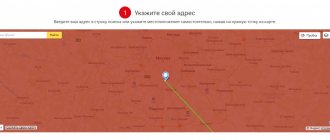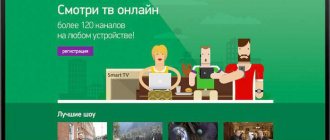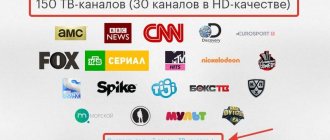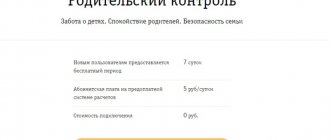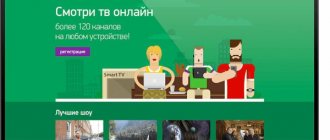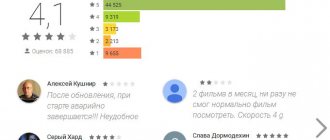A few years ago, I noticed that TV had ceased to be an integral part of my life. There is simply no time left for it: after work, many, including myself, prefer to attend various events, play sports, or just read a book. In my opinion, this is much more interesting and brings more benefits. In addition, there is no desire to buy expensive equipment that will gather dust without use.
However, sometimes there is still a need to watch some TV channel or program. No one wants to miss the game of their favorite football team or the President’s New Year’s address. Fortunately, you don’t have to buy a TV for these needs. It is enough to install one of the proposed free applications on your smartphone.
There are many applications on the Internet for Android smartphones or tablets that offer online viewing of TV channels. However, some of them have not been working for a long time, while others cannot boast of stability. That is why I decided to prepare a selection of TOP 10 applications for watching TV channels online for Android phones. All of them provide excellent image quality and at the same time work absolutely free.
Online Television
A good service for watching Russian and foreign television channels via a phone, which appeared in 2021. The Online Television application is free and has an intuitive interface. When launched, the program prompts you to immediately set up the desired TV channels. The user has the opportunity to choose one of three options:
- Leave 20 main channels. Suitable for those who are used to watching only basic TV channels available from a regular TV antenna.
- Show 177 popular. Suitable for users accustomed to cable TV.
- Create your own list of TV channels. The service offers to manually customize your list using a convenient filter.
You can later change your choice by logging into the application. Registration is free, you just need to provide your email address and enter the confirmation code sent in the letter.
Benefits of the application:
- Large selection of TV channels.
- It is possible to sort TV channels by genres and styles.
- You can share the link to the broadcast in instant messengers or social networks.
- The broadcast can be paused or rewinded a few hours ago.
Disadvantages of the application:
- There are advertisements.
- Some popular TV channels are missing, such as TNT, TV-3, Friday.
- There is no built-in TV program.
- Only authorized users can add TV channels to Favorites. In all other applications reviewed, this function was available without registration.
To select the desired channel, just find it in the general list using search or filters. After starting the broadcast, the application will automatically start broadcasting in full-screen horizontal mode. Information about the name of the TV show will be available in the top line, and the playback bar will be available in the bottom line. It is possible to pause the broadcast or rewind to the beginning of the program. In the settings you can change the picture quality by selecting “Low”, “Medium” or “High (HD)”.
Difficulties in the application and how to resolve them
Like any other, television from MTS in application format on a modern device can cause various glitches. Their reasons are as follows:
Connection signal lost
If the user uses cable TV, then you need to make sure that it is not damaged; if satellite, then the problem may be hidden in the cable (damaged or broken connection) or with the antenna setup.
Problems with the device itself
Check your smartphone/PC/TV for damage. If any are found, eliminate them; if not, try rebooting the gadget.
Subscription expired
Subscriptions have a limited period and sometimes you don’t notice how quickly time flies. Check your balance in the app and renew your subscription by depositing funds.
Technical problems with the provider
At the time of failure, technical work or a break may be carried out. Check directly with the fact.
Light HD TV
One of the most “compact” programs for watching TV channels on a smartphone. To install the “Lite HD TV” application you will need only 6.4 MB of memory. For me personally, this parameter is of great importance, since the free space on the phone and SD card quickly runs out.
Benefits of the application:
- More than 200 free TV channels available.
- The most simple and intuitive interface. There is nothing superfluous.
- There is a “Traffic Saving” mode.
- TV program available for all channels.
- By activating the Sound Only mode (Headphones button), you can use other applications or lock the screen. Convenient while driving or walking. Saves battery power and Internet traffic.
- It is possible to switch channels directly from the video player.
- The playback function in a small window is available, and you can use other applications in parallel.
Disadvantages of the application:
- A lot of advertising. It is possible to disable it for a fee or close it manually after a few seconds of viewing.
- There is no way to pause or rewind playback.
A distinctive feature of this application is the horizontal menu. In my opinion, such a design move looks unusual, but does not complicate the process of learning the interface at all. To start a broadcast, just select a channel on the main page by clicking on the desired icon. Playback will start automatically. The picture quality can be adjusted manually in Settings by selecting “Low” or “High”.
Terms of service
The service can be activated and disconnected free of charge. To activate via text message when traveling within the country or outside of Russia, the fee will be charged according to roaming rates. As for paying for TV itself, the monthly fee is 15 rubles, and it is debited from the balance every day. In addition, for this money the client receives the MTS TV mobile application, as well as service support if difficulties arise.
Subscribers can save money by paying a subscription fee once a month. In this case, the amount will be 300 rubles. If you connect an additional service called “MTS Tablet”, then you will not be charged for the TV option. For customers with tablet devices and the additional service described above, there are certain restrictions; in order to expand the capabilities, you will need to include the MTS TV offer.
A client using television may not have to worry about mobile Internet, which is provided as part of the tariff or other options with a certain traffic. Such packages will not be consumed when watching TV. But if the client uses the MTS TV application, then the traffic will be charged according to the tariff conditions.
The mobile TV service operates throughout the country, but you will need the Internet to watch programs. The mobile application provides the entire list of channels for every taste, and there are more than 130 of them. To view the entire list, you need to find the section with the list of channels in the main menu of the application, and then mark all the channels.
The subscription fee will be charged every day or month, regardless of whether you watched TV or not. In addition, the fee will be charged until the client independently refuses the option.
Wifire TV Lite
Another application that “weighs” a little. According to the developer, the amount of memory required depends on your device. On my phone, the installation required only 4.7 MB. The Wifire TV Lite application has good reviews on Google Play Market and is easy to use. The program can be installed on any device running Android, be it a smartphone or tablet.
Benefits of the application:
- More than 140 free TV channels are available.
- Clear interface.
- Built-in TV program with a detailed description of the upcoming sessions of the selected channel.
- Convenient sorting of TV channels by genre.
- A detailed description of the current broadcast is available under the video.
Disadvantages of the application:
- There is no TV program for the whole week.
- There is no way to pause or rewind the broadcast.
- The image quality cannot be changed.
Although the app is very simple and intuitive, it lacks playback features such as audio-only and the ability to watch videos while using other programs. By the way, most other services have such functions. “Wifire TV Lite” is suitable for those who value space on their phone and can easily do without any additional modes.
How to disable Mobile TV from MTS
If you no longer need television on your mobile phone, you can use several convenient deactivation methods:
- You can dial a request on a mobile device other than an iPad under the form *999*0*1# or *111*999*2#. There are also other types of combinations, namely *997*0*1# or *111*997*2#. The choice of one or another query depends on the type of calculation used.
- Disabling can be done in the mobile application. To deactivate, you will need to go to the profile tab and disable all used packages one by one.
- It is easy to disconnect through your personal account. To do this, the user needs to go to the subscriptions tab and turn off the packages used one by one.
- You can turn off television by sending a text message to 999. In the body of the letter you need to indicate code 01. After deactivation, you will receive a confirmation SMS.
- Clients can use the MTS mobile portal to disconnect. To do this, you need to dial *111*9999*0*1# on your phone and make a call so that the service is deactivated.
Online TV channels (Max)
Another program for watching TV channels on a smartphone, which will not take up a lot of memory. To install the “Online TV Channels (Max)” application, you will need 9.1 MB.
Benefits of the application:
- Not only Russian, but also foreign TV channels from Belarus, Ukraine and Kazakhstan are available for viewing.
- Built-in convenient sorting by genre (educational, entertainment, sports, etc.).
- There is a TV program for the next few hours.
- In addition to watching television channels, users have access to a large selection of free films and TV series.
- The list of recently watched channels is always at hand; they are displayed immediately after entering the application, on the main page.
Disadvantages of the application:
- There is advertising (in moderation).
- There is no way to pause or rewind the broadcast.
Throughout the entire testing procedure, the “Online TV Channels (Max)” application worked without freezing, so I watched another episode of the popular series “Clinic.” Playback began immediately after watching a short commercial (which, by the way, could be closed after 5-6 seconds). Subsequently, there were no advertisements throughout the entire viewing period. There are no complaints about the quality of the picture. You can configure it manually right in the player: just click on the gear-shaped button and select the appropriate option (“Low”, “Medium” or “High”). The program menu is quite simple, even inexperienced users can handle it.
Tablet with built-in TV tuner
A special group represents the latest high-quality tablets with a tuner with analogue or digital TV function. It is more convenient to watch TV programs on them, because... Receiving transmissions is not associated with network traffic; the connection occurs regardless of the Internet.
Gadgets can receive online TV signals, they function identically to a TV and can translate a radio signal of a certain purity into a decent quality image. Externally, these tablets are no different. To ensure better signal reception, they are equipped with comfortable telescopic antennas that capture radio waves and transmit them to the tuner. The antenna hides in the housing if it is not needed and becomes practically invisible.
Today, there are few options for devices with a TV tuner, but they may become popular in the future. Their cost does not differ much from the cost of tablets without a TV option and is quite acceptable for the average user.
Tablet with TV tuner
SPB TV
One of the most popular services for watching television channels online. The convenient and intuitive interface of the SPB TV application allows you to quickly and easily figure out how to use the program.
Benefits of the application:
- More than 100 Russian and foreign TV channels are available.
- It is possible to view broadcasts from a week ago.
- Built-in TV program guide for 7 days in advance.
- The size of the broadcast screen can be reduced, and it can also run in the background, which allows you to use other applications in parallel. It can be changed in size.
- Authorized users have the opportunity to return to previously unwatched videos.
- There is a "Parental Control" function.
- It is possible to pause the broadcast and then fast forward or rewind.
Disadvantages of the application:
- Ads can only be disabled after purchasing a paid subscription.
- Huge selection of films and TV series. However, most of them are available for viewing for a fee.
To start watching, just select the desired channel and click on the play button. After this, the broadcast will begin in a small window. To switch to full screen mode, simply flip your smartphone to a horizontal position. The channel quality is adjusted automatically depending on the speed of your Internet connection.
TOP 5 most popular tablets
Prestigio MultiPad 4 ULTIMATE 8.0 3G
A device with a built-in radio and TV tuner. It can independently receive and process signals, regardless of the quality of the Internet connection. The tablet has an 8-inch display with high resolution and excellent color reproduction, 16 GB memory, which can be increased. Supports phone SIM card.
The big drawback is that the Android 4.2 OS is quickly becoming outdated and is no longer compatible with certain applications. Both cameras are weak and you won’t be able to get beautiful photos.
BQ7056G
A device with the option of receiving analog TV. Despite the average quality of the processor and the old OS, the tablet will come in handy if digital TV does not function. Its memory is 4 GB, but can be increased to 32 GB, the monitor is 7 inches, there is Wi-Fi, Bluetooth, it is possible to install a SIM card.
Lime HD TV
Another popular service for watching TV programs using a smartphone. The Lime TV application provides high quality playback and is very stable.
Benefits of the application:
- More than 140 Russian and foreign TV channels are available.
- Built-in TV program guide for 7 days in advance.
- There are functions “Parental Control”, “Archive” and “Sleep Timer”.
- Russian channels are also available abroad.
- The broadcast can be paused and then rewinded or forwarded.
- There is a “sound only” mode, in which audio is played, without pictures. This will help reduce traffic consumption and listen to the news through headphones on the way to work.
- You can change the sound volume by simply sliding your finger up or down on the screen.
Disadvantages of the application:
- A lot of advertising. It is possible to disable it only after purchasing a paid subscription.
- There is no way to pause or rewind the broadcast.
To play the desired channel, select the one you like in the “Popular” or “All” section. You can also use the quick search bar located at the top of the screen. After watching one or two commercials, the broadcast will begin. A detailed TV program for the next few hours of the current day, as well as for the week ahead, will be available at the bottom of the screen. To switch to full-screen mode, just rotate the phone to a horizontal position. While watching, you can switch to another channel; to do this, in the bottom menu bar, click on the icons with the names of TV channels.
Peers.TV
The Peers.TV application is one of the leaders in the number of downloads. It makes it possible not only to watch online broadcasts of TV channels, but also contains a huge video library with films and TV series. Some of them are free, others become available only after subscription.
Benefits of the application:
- More than 150 Russian and foreign free TV channels are available.
- Large selection of films, TV series and programs.
- There is a convenient sorting of TV channels by genre.
- The function of recording missed programs is available.
- Below the video is a detailed description of the current TV show.
- The broadcast can be paused and then rewinded or forwarded.
- It is possible to start playback in a small window.
Disadvantages of the application:
- A lot of advertising. It is possible to disable it for a fee.
- The application freezes periodically when rewinding the broadcast and switching between sections.
- There is no common TV schedule for all channels.
All TV channels are available in the “TV” section, after going to which you can select any from the list or use the search. The application also has convenient sorting by genre (news, children's, music, sports, etc.). To start the broadcast, go to the desired channel, playback will start automatically after watching the commercial. You can adjust the video quality by clicking on the three vertical dots located in the upper right corner of the screen. Users have access to 432p or 540p resolution.
Odeon TVTab-702
Unusual modification of the tablet. The device is capable of processing an analog TV signal and picking up radio waves. The gadget is small and comfortable to take with you on a trip. There is a place for a SIM card. 7-inch display, 8 GB memory, 3G, Wi-Fi, Bluetooth, two cameras, albeit weak ones.
iRU M801G
A domestically produced tablet with a radio and TV tuner is lightweight and has a thin body. Operates on outdated Android 4.1 OS. However, it is perfect for a country house where there is no worldwide network. The gadget has two cameras of good quality, an 8-inch monitor, it supports Wi-Fi, Bluetooth, and has 16 gigs of memory.
The device functions perfectly, catches and converts the signal.
Effire CityNight C7 3G
Device made in China with a built-in TV tuner. It has an excellent high-resolution display with excellent color reproduction. The OS is a little outdated, but it copes well with the main task, such as receiving a signal and finding television channels. The device has: 7-inch display, 3G, Wi-Fi, Bluetooth, 16 GB memory, two cameras.
Powerful gadgets, the latest developments - manufacturers are doing everything possible to surprise a large number of their users. The proposed list of some models of tablets with a TV tuner will help you navigate in choosing the best option.
ViNTERA TV
Another good service for watching television channels online via a smartphone. The number of TV channels in the ViNTERA TV application depends on the country, your provider and device. In the IPTV section, subscribers of more than 6,000 providers around the world have access to TV channels of their local networks. It is possible to purchase a paid subscription to TV packages, thereby increasing the number of channels.
Benefits of the application:
- Up to 400 Russian and foreign free TV channels are available.
- It is possible to manually set a convenient aspect ratio and screen size using the “AUTO” and “ZOOM” buttons. You can select the screen size from three options: 4:3, 16:9 and “Auto”.
Disadvantages of the application:
- One of the “heavyweights” in our ranking. Installation requires 28 MB.
- There is no way to pause or rewind the broadcast.
- Commercials appear quite often.
- There is no description of the broadcast program in the top line of the player.
After the user selects a TV channel, playback starts automatically. Subscription to packages of additional TV channels is in the “TV+” section. The cost depends on the chosen topic (sports, children's, music TV channels) and does not exceed 100 rubles per month.
Connection price issue
In 2021, the provider offers a variety of subscriptions that can satisfy different customer needs. Let's list the main options.
- The basic tariff with a subscription fee is 15 rubles per day or 300 rubles monthly. You can watch all available TV channels of the service.
- Light. Half the price of the basic one (150 rubles/month), 44 TV channels are available.
In addition, you can watch 20 major TV channels for free on one device . The subscriber can also sign up for various thematic subscriptions: comedy shows, cartoons, sports TV channels, movies and TV series. You can buy or rent individual films.
To activate the service on your smartphone, you need to perform the following steps.
- Decide on a subscription option for MTS TV.
- Send a USSD command from your phone according to the selected option. So, to connect to a basic tariff for 300 rubles per month, you need to dial *997#.
- In response to the request, the system will send an SMS message with a link to download and install the application, and the selected service will be activated for the subscriber.
- Next you need to download, install and run the application.
- In the program, open the “Profile” section, you need to enter your mobile phone number.
- Wait for a response SMS with an authorization code in the system.
- Enter the received code.
Advice! To enable the service, you can use your MTS personal account.
The procedure for activating the service on tablets and computers is slightly different. First of all, you need to install the application from the application store corresponding to the operating system. After installing the program, you need to open it and enter your mobile phone number in the “Profile” tab. After authorization using a code (sent via SMS), TV channels are connected. Payment for the service is debited from a mobile account, which can be regularly topped up from a bank card.
TV+ online HD TV
Another free service that broadcasts Russian TV channels. The “TV+ online HD TV” application is popular due to its clear interface, as well as fast operation without freezing.
Benefits of the application:
- There is a convenient TV program for all channels.
- The picture quality can be adjusted manually in the application settings.
- You can select the “audio only” mode, which plays audio without pictures. This will help reduce traffic consumption and listen to the news through headphones on the way to work.
- The “On top of all applications” function is only supported on smartphones with Android 8 and higher.
- It is possible to adjust the image quality by choosing the best option to save traffic.
Disadvantages of the application:
- Russian TV channels are available only to users from the Russian Federation (restricted by IP address).
- The advertisement before the start of the broadcast lasts 30 seconds, and it is not possible to close it manually.
- Small selection of free TV channels. The rest become available only after purchasing a paid subscription.
The application is characterized by maximum simplicity and the absence of unnecessary buttons and additional functions, so any user, regardless of age, can understand it. A distinctive feature of the service is a detailed TV program for all channels for the coming hours.
What devices does mobile TV work on?
The service can work on almost all devices. These include:
- Phones with Android operating system version 2.2 and later. This category also includes tablet devices.
- Mobile phones and tablet devices run on the iOS operating system, version 7.0 and higher.
- PCs with different operating systems, as well as many modern browsers.
In addition, customers can use the service on older phones and other devices. You can check the compatibility of the option and device by following the link tv.mts.ru/client. In the open menu, you will need to go to the “Version for phones without OS” section, then go to the settings and press the test key. If a video with sound is displayed, the mobile device will be able to function with MTS TV.
Mediabay
The service offers free viewing of TV channels via a smartphone. In addition, users of the Mediabay application have the opportunity to watch films and TV series.
Benefits of the application:
- Large selection of Russian and foreign channels.
- Detailed program program.
- Fast broadcast playback.
- It is possible to listen to radio stations from Russia and neighboring countries. The broadcast can be paused and switched using the appropriate buttons.
Disadvantages of the application:
- Advertising banners sometimes take up half the screen.
- There are no such popular channels as STS, TNT and TV-3.
- There is no way to pause or rewind the broadcast.
The following image quality options are available to users: 240p, 360p and 480p. You can configure it directly in the player using the “gear” button. You can also switch channels during playback, which is very convenient. To do this, just click on the three horizontal bars and select the desired channel.
In conclusion, it is worth noting that all of the listed applications can play broadcasts for free and do not require additional registration. By installing any of the proposed services, you will get an excellent alternative to TV without a subscription fee. However, you should not forget that such programs consume Internet traffic, so it is most profitable to run them via WI-FI.
Description of the service and main advantages
The MTS TV online project was launched by the company in 2011, and quickly became popular among the company’s subscribers. MTS TV operates in 3G, LTE networks and via a wireless WI-FI connection. Currently, the service makes it possible to watch programs, shows, films and animation broadcast on more than 130 TV channels via the Internet on various gadgets. The service is assigned to the phone number of the current subscriber. You can watch online television:
- via 3G/LTE networks from the cellular provider MTS;
- through other Internet access points (via a modem over a home WI-FI network).
Important!
Content with a paid subscription is available for simultaneous viewing on several devices (up to 5). However, you can only use the service on 2 gadgets at the same time. In addition, for certain subscriptions, simultaneous viewing on several devices is generally not available (for example, the MTS Tablet tariff plan). For owners of mobile gadgets, connecting MTS TV on their phone looks like a good solution. In hours-long traffic jams, on vacation in nature and in other situations, using this service you can entertain your child by watching cartoons, watch news, talk shows or sports broadcasts on your smartphone screen. If you have a smart TV at home, it’s easy to organize watching television from MTS on a big screen via the Internet.