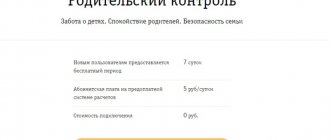Hello!
About 2 weeks ago a girl called my mobile phone, introducing herself as an employee of the Beeline company. The girl, citing the fact that I have long been a subscriber of Corbina Telecom, and now Internet Beeline, suggested that I try a new one. Completely free for 2 months. The so-called “Try&Buy” system. I tried it, if you liked it, buy it.
Since there hasn’t been a zombie box in my room for a very long time, and its role is played by a TV tuner connected to a computer, which creakingly picks up 12–15 channels, I decided to try this service as a replacement for the tuner. Thankfully everything is free. The only thing I missed then was that I didn’t specify whether this service works on a computer. But in vain...
On the appointed day and hour, an installer came into my apartment, in full uniform, with a skein of vitukha and a black box. — Where is your computer and where is the TV that we will connect? - asked the installer. “We’ll connect the computer,” I answered. — And you can only connect a TV. And only one. - the installer was dumbfounded by the answer That's it... Well, okay, TV, so TV. Showing my parents TV. In a matter of minutes, the installer stretches the wire from the computer to the TV, crimps the wires and connects the equipment.
Only about 10 minutes passed, and here I am - the happy owner of a digital TV.
I filled out all the paperwork, the installer showed me the basic functionality and left. There are no complaints about connection. The only thing I didn’t really like was communicating with the client on a first-name basis. But that is another story.
So, he left, and I began to figure out the new toy.
Cisco CIS 430
Equipped with standard connectors: “tulip”, HDTV, USB, S-Video. There is a “Picture in Picture” option - the content of one channel is displayed in full screen, and the second - in a miniature window in the corner. Among the additional functions, the device displays the time until the transmission is completed, allows you to cheaply buy movies to watch throughout the day and block access to channels. The software shell is integrated with Yandex: you can watch news, weather, traffic jams.
- buying movies cheap;
- Program Guide;
- convenient remote control;
- unreliable remote control;
- connects to only one TV;
- dimensions.
Cisco CIS 2001
A set-top box with support for high-definition video and three-dimensional videos, equipped with an HDMI interface, SCART TV and tulips for connecting with a television receiver and home theater. A 2nd generation USB port is provided for service purposes. You can use a 5.1 audio system as speakers. Supports mobile device management.
- film rental;
- parental control.
- you can't reflash.
In terms of interfaces and characteristics, set-top boxes from Motorola and Cisco are virtually identical.
Motorola VIP 1200
To use the recording feature, the Motorola VIP 1200 must be properly configured and connected. The best option is to connect the set-top box to a switch that connects to the router. The device is equipped with HDMI, “tulip”, connectors for connecting acoustics with support for 5.1 sound and a USB connector for service purposes; it will not read a flash drive. To watch movies in HD resolution, the set-top box must be connected via HDMI.
- ease of setup;
- reliability;
- duplicates the functions of the main console.
- Doesn't work as a standalone device.
Motorola VIP 2262E
With VIP 2262E you can simultaneously record broadcasts from 4 channels and watch one of them. The main video is played in full screen, secondary videos are played in miniature windows. The set-top box supports 3D broadcasting, TV program from multiple sources and scheduled recording. All channels are grouped by topic for ease of search.
- does not need configuration;
- writes up to 4 TV channels at once;
- user-friendliness of the interface.
- requires a switch.
It is difficult to determine which Beeline set-top box is better - they differ mainly in software. Motorola VIP 2262E is recognized by company employees as the most reliable and productive in the price niche. Devices from Cisco are not much different from competitors in terms of functionality. The main difference between the models considered is the presence or absence of a hard drive.
The possibilities of digital television become real even on a simple TV thanks to the TV set-top box from Beeline. Review, characteristics in the article.
Many people have dreamed of upgrading their TV and enjoying watching their favorite TV shows and movies in digital quality. However, Smart TV, despite its great popularity, is still expensive and not accessible to everyone. To turn any TV into a home theater and watch movies at any convenient time, just install a Beeline TV set-top box.
How to install YouTube on a console
If the device has the operator’s proprietary firmware, which limits the functions of the device, then only radical actions will correct the situation:
- All users of this operator have the right to replace their equipment model, if it is working properly, with a new one free of charge. Contact the service center for a replacement and name your problem as an important factor in order to use the gadget. Usually replacement occurs without problems. A courier will come to you and bring new equipment, and take away the old equipment, including all components.
- The second way, how to turn on YouTube on the Beeline set-top box and watch videos, will void the warranty on the device. You can simply remove all electronic components of the provider and install any compatible firmware. The gadget will turn into a regular Smart Box. Think about whether you need it. But you can definitely watch YouTube on the updated device. To reflash your specific gadget, look for it by marking on thematic forums, such as 4pda. There you will find advice from people who have already done this, as well as working firmware.
Now you know how to install the YouTube application on a Beeline set-top box and in what cases this is even possible. The operator releases new devices with this function, for example the same BeeBox. Therefore, I hope that in the future the problem will go away on its own. And now you know how to solve it.
What is a TV set-top box from Beeline
With this device you can watch TV online. If you wish, you can record the program at the appointed time, so that later, when you have a free minute, you can watch it leisurely. Not only new films are available for viewing, but also well-known films, shows, TV shows, programs and cartoons.
Anyone can connect it, and throughout Russia. However, there is one small exception. The apartment must have stable internet.
The new Beeline TV set-top box is a small box that you can take to your dacha, vacation, or somewhere else if you wish. Connection is quick and easy. Among the advantages are the following:
- access to a large number of channels, many feature and documentary films, cartoons and programs;
- no connection difficulties;
- works with the Internet from any operator;
- saving search and viewing history on any device that is connected using a set-top box;
- the ability to connect up to 5 devices to one profile;
- two weeks of free access;
- providing interesting films from online cinema.
If you watched a movie on one device and then switched to another, then the viewing will take place from the place where you stopped. Those who want to protect their child from watching adult programs can use the “Parental Control” function. You can also set a certain time interval during which the child will have access to entertainment channels.
You can control the broadcast using the functions of rewinding, pausing and viewing archived video for the last 3 days. New subscribers who express a desire to connect to the Beeline TV service receive a bonus 2 weeks of free viewing.
Characteristics
The device has modern technical characteristics, allowing you to fully take advantage of the benefits of its installation. The Android 7.1 operating system is installed, which makes it possible to easily establish communication with modern Smart TVs and other devices. The RAM capacity is 2 GB, which provides a quick response to all user commands. Supports MicroSD memory cards up to 32 GB. Wireless connection frequency 2.4 GHz, 5 GHz.
The body is made of high-quality plastic, which has no foreign odors and is safe for use in residential areas. The power supply is not provided inside the box, so it is external. The box has the following parameters: HxWxD 22x95x95 mm, and weight 200 g.
- Audio: ACC, FLAC, MP3, OGG, WMA;
- Video: WMV, MKV, MP4, MOV, AVI, XVID, H.264, M-JPEG, H.263, H.265, MPEG-4, VC1;
- HD 4K UHD 2160p support;
- Images: JPG, PNG, GIF, BMP.
operating system
The operating system plays an important role in this type of device, because it makes it possible to work correctly with the TV. The Beeline TV set-top box has the Android 7.1 operating system, which synchronizes perfectly with Smart TV.
Permission
By connecting a Beeline TV set-top box, you receive high-quality broadcasts of programs. Regular television is designed for a resolution of 720x576 pixels, and after installing the set-top box, video demonstration is carried out in HDTV format with a resolution of 1920x1080 pixels in 16:9 format.
Exits
The Beeline set-top box is connected to the TV using colored connectors, also called “tulips”. In order to get a digital image, you need to switch the TV to AV or HDTV mode. There is also a USB port for connecting a flash drive or hard drive.
Equipment
The Beeline TV set-top box includes the set-top box itself and a remote control with which you can control not only the set-top box, but also the TV.
The price of a Beeline set-top box may vary depending on the dealer. But on average it is 2990 rubles. Subscribers who have connected wired Internet from Beeline receive a rental device for free.
Registration in your Personal Account
When you first launch the Beeline TV application, the client will be asked to register a new account. The registration method differs depending on whether the person uses other operator services:
- When registering, the owner of a Beeline SIM card must indicate a phone number and then confirm the operation by entering a one-time PIN code.
- A client of another operator registers using an email address.
- Users of “All in one” tariffs can create an account both by phone number and by contract number.
- Clients create an account using the contract number.
After registering, a person can edit their profile on the service by changing the settings for their name, date of birth and gender.
Beeline television tariffs
Beeline offers its consumers, by paying 290 rubles/month, to take advantage of one or more thematic packages:
- Mix (71 channels);
- Cinema (channel 30);
- Sports (16 channels);
- Children's (11 channels);
- Cognitive (38 channels).
Moreover, by purchasing several thematic packages at once, the user is given a discount on the next additional package. Managers will tell you more about the details of the promotion and additional packages.
The provider provides subscribers with TV equipment to receive high-quality digital TV through the network. The Beeline set-top box is a modern technology that allows you to watch movies and TV programs in HD quality via a wireless wi-fi connection. All you need to do is purchase a set-top box, connect it to your TV and set up channels.
Review of Beeline TV set-top box
To understand how Beeline set-top boxes work and are configured, instructions are provided, but first you should familiarize yourself with the technical characteristics of the device. Description of the new model of TV set-top box from Beeline for digital television:
| Positions | Options |
| operating system | Android 7.1 |
| Memory | 2 GB |
| Support | 4K UHD 2160p |
| Multimedia audio | ACC, FLAC, MP3, OGG, WMA |
| Multimedia video | WMV, MKV, MP4, MOV, AVI, XVID, H.264, M-JPEG, H.263, H.265, MPEG-4, VC1 |
| Image quality | JPG, PNG, GIF, BMP |
| Standard connectors, audio outputs | HDMI, USB, RCA, CVBS AV |
| USB port | 2 pieces |
| Connection frequency | 2.4 GHz, 5 GHz |
The device is made of high quality plastic. The Beeline console is lightweight, weighing only 200 grams. Dimensions: 22 mm x 95 mm x 95 mm. It is equipped with an external power supply with passive cooling. The set includes a TV remote control.
The promotional price is only 3,300 rubles.
Beeline TV channel packages
The Beeline TV set-top box allows you to organize new generation online broadcasting. You can watch television in any locality in Russia. The subscriber can connect the equipment at home or take it with him to the dacha. Configuration is carried out through a convenient interface. By connecting the wires, Beeline TV equipment is activated. After purchasing the device, you need to install it, and only then configure the channels. To do this, press the power button on the set-top box and TV.
The remote control is easy to use; all buttons are labeled. The system is already loaded with TV channels that are available by subscription. To see which basic package is activated on the device, you need to:
- Press the "Menu" key. Scroll right to the “Personal Account” position and select it.
- Find the “Channel packages” parameter and confirm the action with the “OK” button. The activated offers will be displayed on the screen. To view information about a specific television package, just click on it.
- To connect to a new package, you need to find the “Products” column, select the “Home TV” tab and follow the “Tariffs” link. Check the boxes for the items you want to include and click on the “Confirm changes” button.
Disabling additional channels is done in a similar way.
Beeline television capabilities
New wireless digital iptv equipment with a universal remote control, which is included in the kit, allows you to view the channel grouping through the menu. Other features and basic commands:
All main functionality is located in the web account. So, to view the status of your personal account, just select the folder with the name of the request. Payment for TV program services can occur in several ways. If you link a bank card, you can immediately top up your balance. Available for payment systems Visa, Mastercard. You can make a payment using your phone number, then the funds will be debited from your smartphone balance. Confirmation of any operation is carried out using the round “OK” key.
Interactive TV program
TV from Beeline is not just television, but a connection of several intelligent services. There is no need to activate basic Internet applications; you just need to turn on the item of interest to get information. The set-top box automatically synchronizes with a number of services:
- Yandex weather.
- Exchange rates.
- Date and time in Moscow, you can choose a different zone.
- Rutube.
- Social media.
- Messengers.
- Sports news from Rambler.
- Subscriptions.
- Video rental.
- Games.
Some applications may require additional activation fees.
The user can manage the broadcast, view the archive of programs and set alerts to remind them about a future broadcast.
Connection on mobile devices
It’s easy to organize unified access on all devices and control connected equipment via the set-top box. To ensure correct use for each mobile device, a proprietary application is provided that is downloaded and installed on the smartphone.
After activating the service through your phone number, synchronization occurs. This allows users to watch digital TV on multiple devices at once.
After connecting the set-top box, the provider provides packages of paid channels and films in test mode for two weeks without a subscription fee. This is done so that the user can evaluate the quality and diversity of digital broadcasting.
Price
The company's subscribers are often interested in how much an additional Beeline TV set-top box costs. According to the provider’s rules, the subscription fee is charged only for the basic package of services, and the number of connected TVs does not matter. The selected channel package will be available on all TVs and you will not have to pay any more. In addition, there is also no need to buy a new tuner - just rent it at a price of 230 rubles per month. In other words, if you connect four TVs in an apartment, the rental costs will be about 1000 rubles.
An additional Beeline TV set-top box is an opportunity to connect another TV and provide cable TV to another user. All that remains is to decide on the need, and if desired, activate it in your personal account. In the comments, tell us what you think about this option and whether you are going to enable it.
Pros and cons of TV from Beeline
This article discusses an alternative to terrestrial digital television, the so-called IPTV, using the example of a service - Beeline digital television. What is it, pros and cons.
The abbreviation IPTV already speaks for itself, IP stands for Internet Protocol, that is, connecting such television is possible only if the Internet is available. It is clear that the providers of such TV are the Internet providers themselves, such as Megafon, MTS, etc. To connect Beeline digital television, you will need a digital receiver, which will connect to the Internet. The connection is made via cable simultaneously with Beeline Home Internet.
“Beeline TV” was not chosen as home digital television by chance; it is the largest provider of digital television services. Beeline digital television packages are available
Connection
Installation and connection of equipment is carried out by service specialists with the simultaneous conclusion of an agreement and payment. The console can be either purchased or rented. It is possible to use an Xbox 360 game console instead of the receiver, but you will have to install additional software on the console and pay for a year of using the Xbox Live service with “Gold” status. It should be noted that connecting the console is possible only after connecting to Beeline Internet or purchasing a Home TV set.
The recommended Internet speed when connecting home television and quality viewing should be from 40 Mbps
, it must be guaranteed by providers, but it often fluctuates and can be significantly lower than expected. Because of this, the picture may freeze, there may be no sound when viewing, or vice versa. Low speed can also be indicated by the need to reboot the set-top box when switching to another channel.
Minuses
Along with the positive aspects, such home television also has negative aspects:
Price of equipment Expensiveness of packages Availability
The price for a set of equipment for watching Beeline TV without a recording function is 4,500 rubles, with a recording function at the moment 6,995 rubles, plus a package of channels, in general everything together will cost about 9 thousand rubles. If you do not buy equipment, then rent costs 190-230 rubles, which will be much cheaper. This is how expensive Beeline TV is - home digital television. This price for installing and connecting Beeline home television is similar to the price for installing satellite TV.
In general, if you are interested in such home TV, then first read the reviews about Beeline digital television and then make a decision, but the reviews are not always positive.
If you do not know how to disable Beeline digital television, then contact technical support and the issue will be resolved. However, if during installation the specialists themselves came to you, then you yourself will have to drive to the office and hand over the set of equipment; if this is not done, the rental bill will constantly increase.
TV
- What is Beeline TV?
- Review of TV set-top box Beeline Beebox Android TV
- Connecting and setting up a Beeline TV set-top box
- Via Wi-Fi
- An example of connecting a Beeline set-top box to a Samsung TV
- If you have several TVs
- Setting up the remote control for the Beeline set-top box
- How to connect Beeline TV without a set-top box
Review
The new Beebox Smart TV set-top box from Beeline runs the Android TV 9.0 operating system, and this is perhaps the most universal device of its kind.
Firstly, with the help of the new Beebox you can watch videos, movies, TV series and cartoons - anything, anywhere and anytime.
Secondly, it can be connected to any Russian Internet provider without restrictions.
Thirdly, a full-fledged operating system allows you to install any software from Google Play, adapted for Android TV.
Now let's look at all this in detail.
Let's start with hardware. Inside the console there is a quad-core ARM cortex a53 processor, 8 GB of internal memory and 2 RAM.
Beebox connects to any TV equipped with an HDMI connector or a composite input. Both types of cables are included as standard retail packaging.
You can connect Beebox to the Internet either using an Ethernet cable or via a wireless connection. The set-top box is equipped with a dual-band Wi-Fi module.
Beebox is equipped with two USB ports.
You can connect not only an external drive to the console, but also peripheral devices - a keyboard, mouse or gamepad.
The device comes with a remote control that supports two communication channels: infrared and bluetooth.
Now about the software. Android TV provides access to all the main Google services and has perhaps the most thoughtful shell.
For example, watching YouTube on a smartphone is a pleasure, but on a large screen it’s a completely different experience. Naturally, you automatically have access to all Google Play media content, including movies and music.
As for games and applications, everything that is adapted for Android TV can be installed right there, in a special section.
Google regularly updates its operating system via Wi-Fi. The set-top box can be upgraded automatically.
We press the voice assistant button on the remote control - the built-in microphone listens to you, you can talk. The name of the series, movie genre, weather, time - Google assistant recognizes the voice request and displays available options. And with Chromecast you can broadcast photos, music and videos from mobile devices to the big screen. Nowadays, many popular applications support this mode.
Two useful features that are available in the ninth version of Android TV and Beebox are no exception: the Google assistant voice assistant and the Chromecast broadcast mode.
Let's move on to the most delicious. Beebox provides virtually unlimited access to video content. You can easily make a separate mega-review about these capabilities of the set-top box and the pre-installed Beeline TV application. These are tens of thousands of films, TV series, cartoons.
But the most important thing in this story is that Beeline TV offers special subscription conditions, rental and access to the services ivi, Ateka, Start, Mult, Nickelodeon, More.tv and so on. Some films and TV series are available in 4K. The console copes well with such content. And no advertising! After watching official films and TV series for a week or two, you are unlikely to return to torrents.
What should I do with my existing video or music collection? Like what? Look! Beebox also supports external hard drives and flash drives formatted under NTFS. The console reproduces a lot, if not everything.
In the test, “Geek to The Future” was able to watch videos in AVI and MKV formats, listen to MP3 and FLAC music, and even view graphic JPEGs with GIFs.
What did you like about Beeline Beebox Android TV? Speed, omnivorousness, a good range of wired and wireless interfaces, a huge selection of content available through Beeline TV and partner services, excellent localization.
But who will have a hard time are fans of TV surfing - there are no digital buttons on the minimalist remote control.
Antediluvian TV boxes, LCD panels without the Smart TV nameplate, smart TVs running Linux (we have nothing against this operating system, just not all Smart TVs running Linux are equally useful) - in all these situations, Beebox raises the IQ of your TV by a couple of hundred units, sometimes more.
And these are not all cases - constant travel, business trips, holidays, vacations, and finally, a summer house - these are just some of the possible scenarios for using Beebox.
Let us remind you that the set-top box connects to any network without restrictions.
What is Beeline TV?
Beeline TV is an online service that provides access to various channels.
Television from Beeline - broadcast TV channels and movies online in the latest HD format. The transmitted image is characterized by high clarity, and the sound is excellent volume.
Digital television is broadcast in full-screen 16:9 format, and the video resolution is 1980x1080 pixels. The difference after watching cheap TV is noticeable. Image quality is achieved through the use of high-speed TV receivers that transmit digital signals via the Internet.
All you need is an Internet connection and any TV receiver with an HDMI cable connector that provides high quality images.
Beeline operator tariffs for television
The subscription fee for using the service depends on the selected package. “Fantastic max” will provide access to 211 broadcasts. “Bombicheskiy s TV” offers 167 types of content for 275 rubles.
Expert opinion
Andrey
Beeline salon employee. 5 years in the company. Knows everything about Beeline services and tariffs.
The “High Speed with TV” tariff has 167 channels and increased bandwidth (up to 300 Mbit/s). Promotional offers are valid until September 30, 2021.
Review of TV set-top box Beeline Beebox Android TV
This model runs on Android TV. A special version of the operating system is designed for its intended use, making it easier to manage. Such standard TV equipment causes difficulties in some situations. Manufacturers impose restrictions on downloading third-party programs. Russian users remember the inconvenience caused by the blocking of Samsung Smart TV.
The Beeline universal set-top box is suitable for TVs of various brands. The owner can use the basic software package or get additional features after downloading a new application from the proprietary App Store.
The set-top box can be connected to TVs of any brand that have HDMI (digital) or AVI (composite) input connectors. To ensure a reliable communication channel, experts recommend using a cable connection to a router (LAN). If this is not possible, use Wi-Fi. The recommended 5 GHz channel has better bandwidth, but has less range than 2.4 GHz.
Connecting and setting up a Beeline TV set-top box
First, let's see how to set up the Beeline set-top box and connect it to the TV using a cable.
The algorithm for working with inventories is as follows:
- Use the switch that comes with Beeline TV and connect it to the network. For configuration, you can use D-Link DES-1005D or TRENDnet TE100-S5.
- Connect the wire that Beeline installers laid in your apartment or house to the router.
- Connect the switch and the set-top box using a LAN cable by inserting the device into the dedicated ports. The console has an interesting slot called NETWORK.
- Connect the set-top box to the TV. There are two options here: use a “tulip” or an HDMI cable. The first solution is suitable for older TV models. For new devices, it is better to use a standard HDMI cable. Its special feature is that it transmits sound and video over one cable and maintains image quality. When connecting the Tulip cable, follow the color coding on the set-top box and TV.
- Turn on the Beeline set-top box by pressing the power button.
If the Beeline TV set-top box is configured correctly, two LEDs on the switch should light up - with the number of the port connected to the main wire (powered by the Internet) and the network cable connector (the one that goes to the set-top box).
More instructions here: LG Smart TV
After completing the previous steps, wait until the set-top box is configured for the first time. This is done automatically and takes on average 12-15 minutes. Then you can watch the video in digital quality.
Via Wi-Fi
Below we looked at how to configure the Beeline TV set-top box through a router using a LAN cable. If you have a TV with a wireless module, WiFi connection is available. Here are general instructions for setting it up:
- Connect your Wi-Fi router to the power supply and connect it to your PC or laptop using a LAN cable.
- The router settings are accessed by entering 192.168.1.1 into your browser's URL bar (the exact information is at the bottom of the device).
- Enter your username and password (administrator twice).
- Configure your provider settings and set the SSID and password for Wi-Fi.
Now go to the settings of your TV with WiFi module. For example, on a Samsung with a Smart TV, do the following.
- go to the menu and then to the Network;
- Go to Network Settings and proceed to the next step;
- Select your wireless connection and proceed to the next step;
- find the WiFi network and enter the password you entered;
- press the “smart hub” button;
- access the Samsung application;
- find Beeline TV and download it to your TV;
- install app.
At the last stage, all that remains is to register and enjoy the capabilities of the TV without a set-top box.
An example of connecting a Beeline set-top box to a Samsung TV
First, let's see how to configure the router for Beeline TV on Samsung. The algorithm is as follows:
- enter the menu and go to the Network.
- go to the “Network Settings” section;
- read the instructions and click Next;
- Select your wireless connection and move on;
- in the list, find your WiFi network;
- Enter the set password.
After this, you can figure out how to install the Beeline TV application on your TV. To do this, you need to connect the TV to the Internet according to the scheme described above. After that, do the following steps:
- click on the “Smart Hub” button;
- access the Samsung application;
- Search for the Beeline TV application using the search function;
- install the program.
Now you can launch the Beeline TV program for your TV at any time and enjoy watching it.
How to use the recording
Many subscribers of the company complain that the recording function has disappeared on the Beeline set-top box, but the main reason for the failures is the inability to use the option. Many tuner models provide the option of fixing programs in the receiver’s memory. For example, consider the capabilities of the Arris VIP 2262 V2 tuner.
To record the current program, simply press the Record button while viewing the program of interest. “Recording” appears at the top of the screen for a while, and the red LED on the front of the tuner starts to glow. In this case, recording stops automatically after the transfer is completed or when the STOP key is pressed.
The second option is to record programs on the Beeline set-top box according to a schedule. Many people believe that the function is missing, but in practice they cannot find it. To use the option, do the following:
- Click on the Guide button.
- Select the program you need.
- Click on the Record button. When you press this key twice, a series of television programs is fixed.
- To cancel the function, triple-click on Record.
Once the program completes, the process should stop automatically. In this case, the work is performed even if the TV was turned off at the time the program was broadcast. The main thing is that the Beeline set-top box is connected to power. The tuner's capabilities allow you to record up to four programs simultaneously.
Now you know why the function in question disappeared on the Beeline set-top box. Most often this happens due to an incorrect software update, which requires a reboot or flashing of the receiver. The entire recovery process takes a few minutes, after which performance should be restored.
In a situation where the Record function has disappeared and cannot be returned, you should call the support service at 8-800-70-080-00 and explain the situation. In the comments, tell us if you have ever encountered such difficulties.
If you have several TVs
To connect several devices and connect interactive television, you need to follow the algorithm:
- First of all, you need to configure the router, connect the access point and check if the Wi-Fi router is working correctly. Make sure that the data transmission and reception speed is sufficient for interactive television. After this, you need to connect the TV and set-top box to the network;
- Synchronization between the router and the set-top box must be done using a patch cable. USB ports on both devices are used for connection. On the console they are on the side;
- In the picture, the HDMI port is highlighted in yellow and the corresponding cable must be connected. Use this cable to connect your TV. Check the connection and signal transmission through the indicator lights. Synchronization may take some time (up to 15 minutes), after which the user can switch channels;
- From the main switch you need to run a wire to all other consoles in the apartment and make the settings. It is necessary to synchronize the operation of the remote control. Now users will be able to watch different channels on their devices independently of each other.
Synchronization is also possible via wi-fi, but the provider in this case does not guarantee image quality and data transfer. If the user simultaneously subscribes to a home Internet connection and interactive television, the company will undertake to provide the services of a master at the client’s home. The operator will contact the subscriber and indicate a convenient time to install the devices. In this case, you can ask the controller to pair the gadgets and not do it yourself.
Equipment
Set-top box I received a set-top box with a recording function Cisco CIS430 IP-TV STB with HDD , Dark Gray color with a D-Link DES1005D .
The back of the set-top box with HDD looks like this: Standard “tulips”, HDTV output, power, USB port and others.
In addition to a set-top box with a recording function, there is a set-top box without a hard drive, which, therefore, does not support some functions, but is cheaper: both when renting and when buying.
You can compare the external appearance of the consoles in the illustration from the user manual:
In my opinion, purely externally, a set-top box without an HDD looks much more modern and stylish.
Comparative table of set-top box functionality (more details on the Beeline website):
The set-top box is connected via a switch to the Internet and via “tulips” to the TV. Accordingly, in order to watch this digital television, you need to switch the TV to AV or HDMI mode and then switch channels on the set-top box.
The remote control is quite convenient and understandable. Pleasant green and red button illumination. Comfortable shape, fits nicely in the hand.
The control interface left a very pleasant impression - everything is very beautiful, convenient, and understandable. Clearly well thought out and worked out. All controls are made in the Beeline corporate colors.
The TV program schedule is made in a style reminiscent of Google Calendar - in the form of a time line, which very conveniently and clearly displays the program grid.
When switching channels, an information part appears at the bottom of the screen, which indicates: channel number, channel name, name of the current program, time until its end, as well as the name of the next program.
Setting up the remote control for the Beeline set-top box
Binding a universal remote control from the provider is required, otherwise the user will not be able to control devices or watch interactive television. Plus, you can customize the remote so that it can control your set-top box and TV without having to deal with unnecessary gadgets. The supplier now provides remote controls of various Cisco, Motorola and Tatung models, each gadget comes with instructions so that the configuration will not pose any problem. The universal control panel can be configured using the following algorithm:
- All necessary devices must be turned on and tested for functionality. If all gadgets are working correctly, you can continue setting up;
- To perform the settings, you need to press the STB button on the universal remote control, it will switch the remote control to the desired mode;
- Depending on the remote control model, the buttons will be selected. If you have a Tatung remote control, you must press Setup and A at the same time. If Motorola, you must press Setup and B. If the remote control is Cisco, the caller must press Setup and C;
Equipment set
To connect IPTV Beeline to a TV, the client may need additional equipment in the form of a smart set-top box. It is she who uses the Internet connection to receive the image and relays the image to the screen of the TV receiver.
Since 2021, Beeline has been using the RASSE-001 set-top box, which has the following characteristics:
- connection via Ethernet or Wi-Fi;
- 4K image support;
- an operating system with pre-installed online cinemas and video rentals.
In addition to the gadget itself, the user needs a remote control and an HDMI cable to connect the device to the TV. All this is already included with RASSE-001.
The cost of the set-top box is 3990 rubles/month. You can purchase equipment immediately upon concluding a contract. Rent or installment plan is also possible, detailed terms of which can be found at the Beeline office or on the official website beeline.ru.
Important. If the TV supports Smart TV technology and Beeline TV is available in the application store, purchasing or renting equipment is not required.