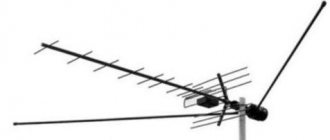How to connect a digital set-top box to a Samsung TV - this question arises for many who have recently started using digital TV. Some TV models do not support this format, but the receiver solves this problem. In this article we will look at which TVs need a set-top box, how to choose an antenna and the connection procedure.
How to watch new TV without an antenna?
To switch to digital TV, it is not necessary to buy a new antenna - the old one used for analogue television broadcasting will do. It’s not a fact that it will catch all 20 free channels, but most of them can still be watched without interference.
If you do not have the opportunity to buy an antenna or simply do not want to use it, there are several options for viewing “digital” :
- Via the Internet on Smart TV.
- Via IPTV.
- Through a digital tuner (set-top box).
There are not many options, and watching channels via the Internet will only work on modern TVs. The set-top box, on the contrary, can be connected even to an old TV.
Smart TV
A technology called “Smart TV”, the main idea of which is to provide access to the Internet from TV. Most Samsung models support Smart TV . To find out more, go to the manufacturer’s official website and enter your model in the search.
If your TV supports this technology and you have high-speed Internet at home, you will be able to watch digital channels without a set-top box, antenna or other attributes.
- Connect your TV to the Internet via Wi-Fi or cable.
- Go to the application store, it is pre-installed in every Smart TV.
- Select the application through which you will watch channels: Forkplayer, Peers TV or similar will do.
- Download the program, go through the registration process if necessary, then launch it.
- Find a playlist with channels. You can find out how to do this in the instructions for the downloaded program.
- That's it, now select any available channels in the playlist.
Internet Protocol television is Internet Protocol television that transmits video data to the TV.
To broadcast IPTV, you do not need the Internet; transmission occurs via a data transfer protocol. Such television enters the home through the same cable as the Internet connection.
This method is digital television and Internet access at the same time, which is provided by a telecommunications company for a fee. Therefore, to connect IPTV, you need to contact a company that provides such services and leave a request for connection (for example, Rostelecom).
Tuner
The set-top box comes with an antenna and instructions for connecting; you just need to purchase an external digital tuner and connect it to your TV. After that, enter the set-top box menu and start automatically searching for digital channels. After a while, your TV will finish searching, save the changes and enjoy watching.
How to choose a Smart TV set-top box
Smart equipment has only one thing in common with a digital set-top box: it connects to the TV. Digital allows you to watch television programs from a large number of channels, and that’s where its functions end.
Smart TV set-top box, when used correctly, is a cloud in the apartment, serving all family members:
- watching TV shows in good image quality;
- storing culinary recipes and other information in memory;
- communication on Skype;
- viewing video materials from YouTube and social networks;
- synchronization with PC, tablet and other devices;
- Internet access;
- installation of additional programs;
- the ability to create Word files, print, work with documents online;
- new games with high processing speed.
Before purchasing a gadget, you should inspect the terminals and sockets in the monitor for connection. They must be of the same type.
It has been noticed by experts that when connecting via an adapter, image quality and, in part, speed suffer.
The choice of console depends on the set of desired programs and is limited by the cost of the model. , the Nexbox A95X 1Gb/8Gb model has been among the most popular .
It works as a receiver, providing access to 600 channels, turning a regular monitor into a home theater. Having a 4-core processor and Android OS, the A95X allows you to work with text documents and communicate on social networks.
For the general consumer, the main advantage of the model was its low cost relative to similar equipment. An attempt to replace the A95X with the Chinese model Xiaomi Mi Box 4K was unsuccessful.
Model with good characteristics:
- high-quality reproduction of TV programs;
- smooth operation;
- 4K support.
The disadvantage of the model is inconvenient YouTube, the absence of many Google Play applications, and average performance. The gadget is sensitive to the quality and speed of the Internet. The revolutionary design also had a negative impact.
The housewives did not like the white building. As a result, Xiaomi Mi Box series consoles are purchased mainly to improve the image and watch movies in large cities with good Internet.
File reading formats
The instructions supplied with the set-top box contain a list of formats for reading and storage. These are mainly: MKV, MP4, WMA, WMV and others. Manufacturers try to include the maximum number of storage formats.
Internet connection
It connects to the Internet via cable and Wi-Fi router. Box models have two types of network connection. Flash consoles are equipped with a built-in antenna. There is no cable connector.
Operating platform
Smart set-top boxes use various operating systems:
- Android;
- Apple tvOS;
- Windows versions Embedded, 7 or 10;
- Linux.
Each platform has its own capabilities for viewing video and content from the Internet, cloud volume and operating speed. For a Samsung TV, the best option is a set-top box with the Android operating system.
It performs all possible functions, turning the TV into a smart machine with the functions of a cinema hall and a computer. Any version of the Android operating system works as a receiver.
If without a set-top box, when watching a video, it slows down and loads slowly, then with Smart TV these problems will disappear. High speed and response when playing movies, videos and games under heavy load.
Many applications have already been created for the Android OS and new ones are constantly being created, including games. The Android operating system is less demanding on hardware. This guarantees high-speed data processing when connected to any TV, including older models.
The main competitor to Android is Windows OS. Its latest versions can replace a completely personal computer. It has advanced functionality that is supported by the office suite.
Design
Small, strict boxes with connectors at the ends look elegant, in the style of techno and minimalism. They are compact and fit in the palm of your hand. Nothing extra, glossy body, mostly black.
Gray is used sparingly as a finish. The most daring models offer red inserts to highlight the functional areas of the connection and connector. Some Android consoles look like large flash drives in appearance and size. The control panel has multifunction buttons and joysticks. There are a minimum of them on the front panel of the oblong body. Compact devices fit comfortably in the palm of any size. Operated with one hand.
Picture quality
You can evaluate the image quality provided by the set-top box receiver if you have a high-resolution monitor.
Smart TV supports picture quality:
- 720p;
- 1080p;
- 4K UHD.
If the maximum image resolution is lower than that provided by the set-top box, then when watching video, the benefits of connecting to a smart TV will not appear. To obtain a high-quality image on plasma, you need a good signal and an Internet speed of 100 Mbit.
Setting up 20 TV channels without a receiver
So, you have figured out whether your Samsung TV model supports digital channels without a set-top box, now you need to configure them. Depending on the series, the procedure is slightly different: for example, on some models, you first need to select TV as the broadcast source via the “Source” button on the remote control, and only then start setting up. Further steps are similar for most models.
What should be done:
- Connect the wire from the antenna to the AIR/Cable connector.
- Go to the TV Menu, from there to the “Channels” or “Broadcast” section.
- Then select Auto Search.
- Select your connection type (antenna or cable), channel type - all.
- For cable TV, select full search mode.
- Wait for the auto search to complete and close the menu.
So, now you know how to watch 20 digital channels for free on a Samsung TV without a set-top box. In short, for this you will need a built-in DBTV-2 tuner, everything else will be configured automatically through the “Auto-tune” item in the TV menu. The main thing is to purchase an antenna and connect it correctly. However, if you have a Smart TV and fast Internet, you will not need either a set-top box or an antenna.
Starting in 2021, Russia will completely switch to digital television, replacing analogue television broadcasting. Free digital channels transmit the signal much better, making the image on the screen brighter and richer. A set-top box is not always required to tune channels; a special tuner in the TV is sufficient. In this article we will look at how to set up digital on Samsung TVs without a set-top box.
What to do if you can’t find and save digital channels on your Samsung TV
If the channels do not appear during the search, most likely the problem is with the antenna. It may be directed in the wrong direction. Pay attention to your neighbors' antennas - which direction are they facing? Find a suitable position.
Point the antenna in the same direction as your neighbors' antennas.
It is also possible that you are using the wrong antenna. It must be decimeter, not meter, in order to receive a digital signal from the tower.
If the tower is too far away, a special amplifier for the antenna or a more powerful model of the signal receiver will help. If the indoor antenna does not receive reception, you need to buy an outdoor antenna and install it as high as possible.
Buy an additional amplifier if the antenna does not cope
If everything is fine with the antenna, there is a chance that the problem is in the cable. Check it for defects, including the plugs. If there is another cable, try connecting it. If the TV works, the problem was in the wire.
Resetting your TV (if it has a Smart TV) can also help. After the reset, you will need to start searching for channels again.
How to watch new TV without an antenna?
To switch to digital TV, it is not necessary to buy a new antenna - the old one used for analogue television broadcasting will do. It’s not a fact that it will catch all 20 free channels, but most of them can still be watched without interference.
If you do not have the opportunity to buy an antenna or simply do not want to use it, there are several options for viewing “digital” :
- Via the Internet on Smart TV.
- Via IPTV.
- Through a digital tuner (set-top box).
There are not many options, and watching channels via the Internet will only work on modern TVs. The set-top box, on the contrary, can be connected even to an old TV.
Smart TV
A technology called “Smart TV”, the main idea of which is to provide access to the Internet from TV. Most Samsung models support Smart TV . To find out more, go to the manufacturer’s official website and enter your model in the search.
If your TV supports this technology and you have high-speed Internet at home, you will be able to watch digital channels without a set-top box, antenna or other attributes.
- Connect your TV to the Internet via Wi-Fi or cable.
- Go to the application store, it is pre-installed in every Smart TV.
- Select the application through which you will watch channels: Forkplayer, Peers TV or similar will do.
- Download the program, go through the registration process if necessary, then launch it.
- Find a playlist with channels. You can find out how to do this in the instructions for the downloaded program.
- That's it, now select any available channels in the playlist.
Internet Protocol television is Internet Protocol television that transmits video data to the TV.
To broadcast IPTV, you do not need the Internet; transmission occurs via a data transfer protocol. Such television enters the home through the same cable as the Internet connection.
This method is digital television and Internet access at the same time, which is provided by a telecommunications company for a fee. Therefore, to connect IPTV, you need to contact a company that provides such services and leave a request for connection (for example, Rostelecom).
Tuner
The set-top box comes with an antenna and instructions for connecting; you just need to purchase an external digital tuner and connect it to your TV. After that, enter the set-top box menu and start automatically searching for digital channels. After a while, your TV will finish searching, save the changes and enjoy watching.
How to connect a digital set-top box to your TV
Connection diagram with an old TV
To connect the set-top box, use the connectors available on the TV panel and the corresponding cables included with the receiver:
- an HDMI connector is used to output images to the monitor and audio signals;
- AV outputs are used to connect analog television, image and sound;
- audio connectors;
- To connect to the Internet, the kit includes a LAN network connector;
- card reader – memory card slot;
- power cord port;
- connectors for built-in Bluetooth and Wi-Fi modules.
Through which connectors the connection will be made, you should decide before purchasing the set-top box and select the optimally suitable equipment.
MTS set-top boxes
The HD set-top box is used for high-quality viewing of MTS digital television programs and high-definition channel broadcasts in HDTV format.
All TVs released after 2012 have a built-in DID receiver and a CL+ connector.
- Connect the cable to the MTS network and check that the connection is correct: MTS Info should be displayed in the list of channels.
- Connect the set-top box to the video-audio output marked IN.
- Connect the power supply cable connector to the DC IN input.
- Plug in the power supply and make sure everything works.
- Turn on the TV.
- Using the remote control, switch to signal reception mode. To do this, use the buttons marked: TV/VIDEO, TV IN, AV.
To connect the MTS set-top box to a TV with a plasma panel, you should use the connectors located on the receiver, and not the monitor itself.
To find them, you need to follow the cables from the plasma housing to the signal converter and connect to it. After connecting, a red menu appears on the screen on a blue background in the download window. You should start setting up by selecting the language.
Smart TV set-top box
Before connecting the set-top box, you should study the ports, sockets, connectors and accessories of the gadget available on the equipment. You may have to purchase the cable separately.
- The set-top box is connected to the TV via an HDMI cable, which is available on all modern monitors. If it is not there, then you should immediately buy a gadget with an HDMI-AV cable included or purchase it separately;
- connection to the Internet is made by turning on the Wi-Fi adapter or cable from the router.
The keyboard and mouse are connected to special connectors on the body of the set-top box or via a USB port in the case and on the cable. Power supply varies from device to device. Some are connected to the mains and require a nearby outlet. Others work by drawing power directly from the TV.
Older TVs have RCA connectors of different colors. Through them, a connection is made to the set-top box via a cable with a 3.5 plug on one side and a tulip connector on the other. To do this, the kit must include an RCA-RCA cable. If the purchased model does not have analog outputs, you should buy an HDMI-AV adapter separately.
Having completed all connections, in the TV settings you should change the settings to a new signal source - AV. In the menu, after selecting the language, the factory settings are installed. Then a selection of broadcast modes and types of work is made. All adjustments and settings are made using the remote control via the media console. Its antenna should be aimed at the Smart TV unit, not at the TV. Smart TV set-top boxes can be connected to a computer, turning it into a multifunctional high-speed machine with clear picture reproduction and significantly increased memory. You will especially feel the high speed of work in games that require great maneuverability and diverse simultaneous actions.
Setting up 20 TV channels without a receiver
So, you have figured out whether your Samsung TV model supports digital channels without a set-top box, now you need to configure them. Depending on the series, the procedure is slightly different: for example, on some models, you first need to select TV as the broadcast source via the “Source” button on the remote control, and only then start setting up. Further steps are similar for most models.
What should be done:
- Connect the wire from the antenna to the AIR/Cable connector.
- Go to the TV Menu, from there to the “Channels” or “Broadcast” section.
- Then select Auto Search.
- Select your connection type (antenna or cable), channel type - all.
- For cable TV, select full search mode.
- Wait for the auto search to complete and close the menu.
So, now you know how to watch 20 digital channels for free on a Samsung TV without a set-top box. In short, for this you will need a built-in DBTV-2 tuner, everything else will be configured automatically through the “Auto-tune” item in the TV menu. The main thing is to purchase an antenna and connect it correctly. However, if you have a Smart TV and fast Internet, you will not need either a set-top box or an antenna.
Analog TV will be permanently blocked soon. Therefore, it’s time to start setting up digital television broadcasting. To do this you will need a special tuner. Not every user knows how to connect a receiver to a TV. The connection diagram of the set-top box-decoder will depend on the available connectors.
Accessible instructions for connecting your TV to the receiver have been compiled especially for you. Let's look at the features of connecting the tuner and the main connectors. We will also analyze the specifics of T2 set-top boxes.
Standard equipment for digital set-top box
Depending on the model, the Smart TV set-top box has different configurations.
The minimum set includes:
- TV set-top box;
- Remote Control;
- power unit;
- HDMI extender;
- Power cable with USB connector;
- instructions.
To connect a mouse, flash drives, keyboard and external HDDs, the set-top box usually has an additional USB connector on the case, the second one may be on the cable. The instructions are printed in English. The main points are duplicated in drawings and diagrams.
Briefly about television receivers
To view digital television correctly, you will need a receiver. This device decodes the signal. Many modern TV models from Samsung, Philips, Sony, and LG are equipped with a built-in T2 adapter.
How to check if your TV has a tuner for tuning digital channels? Open the instructions that are included with the basic device. The user manual contains all the necessary information, including the presence or absence of a built-in DVB-T2 set-top box.
If the TV is still not equipped with a tuner, you need to buy one. The cost of the device varies from 800 to 3000 rubles. The price depends on the functionality. Note that cable television operators provide receivers for rent to their subscribers. The user only pays for the subscription.
Receiving a digital television signal is another problem that many people face. Residents of rural areas are better off buying and installing a UHF device or a satellite dish. The latter option is preferable, since remote regions are beyond the coverage area of digital repeaters. In cities there is no such problem, since TV towers are located nearby.
Now let's look at the basic diagrams for connecting the receiver to the TV. As mentioned earlier, it depends on the complex of available interfaces.
Types of Samsung TV
Samsung has been producing home appliances since 1930. In 1998, the company introduced the world's largest LCD TV, measuring 30 inches. Modern models can be divided into 3 options:
- Models with a built-in tuner for receiving a digital DVB-T signal
- Options with external device.
- TVs that do not support a digital signal require a set-top box.
The digital channels themselves are broadcast via the Internet for Smart TV or via IPTV. Before setting up the equipment, you need to find out whether the TV supports DVB-T2, and check the year of manufacture and model.
How to find out the model and year of production of TV
Setting up digital channels on Samsung begins with specifying the year of manufacture and model of the TV. You can do this in 2 ways: go to the TV menu or look at the label on the back panel.
- Through the TV menu. Find the “Menu” button on the remote control. Select "Support". Then, “contact Samsung.” A screen will open where there will be a “model code” item.
- On the device label. The information is printed in the form of a code, where each letter has its own meaning, for example, UE32F6800. The information is deciphered as follows:
- UE - TV type: UE/LE - liquid crystal, PS/PE - plasma.
- 32 - diagonal, varies from 19 to 105 inches.
- F - year of manufacture, its classification: A - 2008, B - 09, C - 10, D - 11, ES/EH - 12, F/FH - 13, H/HU - 14, J/JU/JS - 15, K/KU/KS - 16, M/MU/Q/LS - 17, N/NU - 2021, S - premium options for different years.
- 6800 - digital designation of the TV modification.
When the model is determined, check whether it supports receiving a digital signal without a special set-top box.
How to determine the presence of a tuner
Without an additional set-top box, you can set up a TV with a built-in or external tuner to receive a DVB-T2 signal. The module easily decodes 20 basic channels that have been converted to digital broadcasting.
You can check whether your TV model has such equipment on the official Samsung website or in the datasheet for the TV. On the manufacturer’s website, just find the “technical characteristics” column, go to “Broadcasting system” or “Tuners”, enter the model data and see whether there is a plus in the DVB-T2 column or not. If yes, digital television is available.
For reference. You can set up digital television on Samsung TVs without a set-top box in most versions of QE, UE, HG, GO. Smart models receive signals via the Internet.
Via HDMI
This is a practical and universal way to connect a tuner. Receivers equipped with this connector convert and transmit the digital signal into a video channel of the highest quality. Provided the devices are properly connected, a bright and rich image will be broadcast on the screen.
Transmitting content through this interface is intended for TV equipment with a large screen diagonal. You can play HD videos. The versatility of HDMI lies in the fact that such a cable simultaneously transmits audio and video.
Tulip RCA
The RCA interface, or “tulip” as users call it, is a development by Radio Corporation of America. For quite a long time, this connector remained the only one and was used to transfer content from various devices to the TV. Using this cable, old game consoles, VCRs and other equipment were connected to the TV.
The RCA interface consists of three connectors, each of which is color coded: white, red and yellow. The color indicates the purpose of the port. For example, the white and red inputs carry audio signals. The video channel is broadcast through the yellow port.
How to connect TV to the receiver using the RCA interface? Connect the Videon In and Video Out connectors using a cable according to the color coding, and also connect the audio cables. You won't have to set up digital TV for a long time. The entire connection process will take 2-3 minutes.
The interface in question also has certain disadvantages. For example, tulips are not capable of transmitting high quality images. Therefore, an unclear image is displayed on the screen, and various noises often occur.
“Tulip” is the optimal solution if you use a TV with a small screen diagonal. Then all defects will be invisible. In all other cases, it is better to choose a different connection scheme.
S-Video connector
Many models of DVD players and game consoles are equipped with this interface. However, using S-Video, the receiver can only be connected to an old TV. New models are mostly not equipped with this connector.
Connecting the receiver to your TV via S-Video yourself is slightly different from connecting a set-top box via RCA. The interface in question is designed to transmit a video signal. Therefore, to configure the audio channel you will have to use an additional cable. This complicates the task a little, because the wire is not included in the basic package of the TV and tuner.
The main advantage of S-Video over RCA is its high image quality. The clarity of the signal is noticeable to the naked eye. A rich, bright and realistic picture is broadcast on the screen.
SCART connector
Users often call this interface a “comb”. It differs from previous connectors in maximum versatility. To connect a digital receiver to a TV, you need to use a special cable.
The image quality is much higher than when connected via a tulip. Very often, the Tricolor operator connects tuners to the TV using SCART. The interface supports stereo sound, RGB.
RF connector
How to connect the receiver to TV via the RF port? This interface is used to connect a television antenna and cable broadcasting. This input differs from analogues in the unsatisfactory quality of the transmitted signal. However, if you plan to use a TV with a small screen diagonal, then an RF cable for connecting the receiver is the best option.
Using this interface, you can connect several TV devices to the tuner. However, this is only possible if the T2 set-top box is equipped with a high-frequency RF modulator and the required number of free ports.
Once connected, search for channels on your TV and see the data transmitted by the set-top box.
Instructions for models with a DVB-T2 tuner
Digital broadcasting on modern TVs that receive signals without a set-top box must be configured through the menu. It is better to run Auto-Tuning, which will automatically read all available TV programs and save them under numbers. If you choose the “manual” option, you will have to adjust each channel for a long time.
Instructions for setting up digital channels on Samsung TVs with a built-in DVB-T2 tuner in automatic mode:
- Go to the TV menu. Looking for the “Broadcasts” section.
- Open the “Auto Configuration” item.
- Indicate the signal source: antenna, cable, satellite.
- Determine the type of channels - choose digital broadcasting.
- Click on the “Search” button and select the “Full” option and “Scan”.
- Wait for the setup to complete. Find “Save” and enjoy the number.
There are situations when automatic tuning does not work, then you have to search and save channels manually.
Manual search: instructions
So, how to manually configure digital channels on a Samsung TV:
- Go to the menu, select cable instead of antenna.
- Click on the country item - Eastern Europe.
- If necessary, enter the PIN code: 0000, 1111, 1234.
- In the parameters, select frequency limits from 298 to 362 thousand kHz.
- Go to settings and set the channel type to “digital”.
- In search mode, put “network” and click search for available options.
- Save the channels you find.
If necessary, unnecessary programs can be removed. To do this, just go to the “Broadcasts” subsection and open “Dispatcher” there. Removal occurs through the “Tools” button.
YPbPr and YCbCb interface
You can also connect and configure digital television by connecting the tuner to the TV via the YPbPr and YCbCb interface. High-quality video signal transmission is carried out through three cables. They are called "component". With their help, you can set up a high-quality picture with good detail without any interference.
The main difference between YPbPr and YCbCb is the system of use. The first one provides the transmission of an analog signal, and the second one provides digital signals. The cables have different colors: red, blue and green:
- green is used to transmit pulses and image brightness parameters;
- red provides the difference between red hue and brightness;
- blue is needed to indicate the difference between brightness and the blue color palette.
Connect all three cables to the corresponding ports to set up transmission to the TV video channel. With an audio signal it is a little more complicated. You will need an additional cable - RCA. The white plug is the left channel, and the red plug is the right channel.
Now you know how to properly connect a tuner to a TV, as well as what interfaces are intended for this.