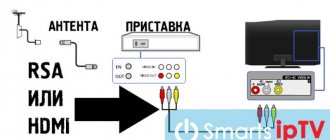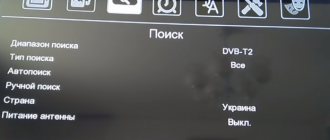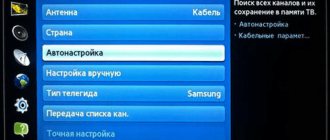Doffler brand televisions, thanks to their price and high-quality picture, quickly won the trust of customers. Televisions of this model are assembled in Russia, which significantly reduces their price for the average buyer. The image quality and numerous functions of the TV allow you to enjoy a pleasant viewing of your favorite films and TV shows.
Many Doffler TV models have a Smart TV function that allows you to connect your TV to the Internet via Wi-Fi.
On Doffler TVs you can view digital terrestrial television DVB-T2, digital cable television in the DVB-C format, and on some models you can view satellite television in the DVB-S format, which allows you to connect a satellite dish directly to the TV without additional equipment.
In order to set up digital TV channels on your Doffler TV, you won’t need much effort; follow the instructions on this website and you will be able to set up twenty free digital channels yourself.
Setting up digital channels on a Doffler TV
To start tuning TV channels, go to the menu of your TV by pressing the menu button on the remote control.
Next, you need to select Channels.
At this point we select the country Russia, you can select Germany or Finland so the digital channels will start in order from the first channel.
In the TV mode item, select the signal source AIR or CABLE. The broadcast is terrestrial digital television DVB-T2 twenty free TV channels. Cable is cable television.
Next, click on Autosearch and select DTV to search for digital channels; if you also want to find analogue channels, then select ALL or ATV to search only for analogue.
Launch Search and wait for your TV to tune in all TV channels.
If you are setting up cable TV channels, then you will need to select Full channel search or select Network search if you know the parameters of your cable operator.
This setting is suitable for most Doffler TV models.
The settings may differ in different models, but the main points are the same. The main thing when setting up your TV yourself is to select the correct Signal Source and Full Channel Search, then your TV will find all available TV channels.
After all, starting from this year, all residents of Russia have access to the channels of the first and second multiplex, which include twenty federal TV channels. To set them up, you need to have an indoor or outdoor antenna for stable viewing on your Dofler TV.
If you have any questions about setting up your Doffler TV, write in the comments.
Often, user problems can be solved without calling a technician to your home. For your convenience, a consultation on setting up TVs has been organized.
Connecting Samsung Smart TV
There is also nothing complicated here if you follow 5 points:
- On the remote control, go to the “menu” and open the “network” tab.
- Next is “network settings”. Setting up a Samsung Smart TV network
Next “network settings”
- In the “Select network connection type” window, select yours (wireless or cable). Selecting a Samsung Smart TV cable
- If automatic configuration does not start, select “IP Settings”.
Samsung Smart TV IP Settings If automatic setup does not start, select “IP Settings” - Clear the “receive automatically” checkboxes and enter the data manually.
Contact our specialist
If you couldn’t solve some problem with your TV yourself, it doesn’t matter! Contact our experts. They will sort out the difficulties and help you set up your equipment so that it will delight you with diligent work for many years!
Official representatives of the most popular brands cooperate with MOYO. They will immediately take control of any subject of discussion. So we recommend that you do not surf the Internet looking for “lamer” workaround methods, but immediately get professional help from the manufacturer itself.
Useful article: How to connect Apple TV to a TV - setting up the set-top box in 4 points
The indicator flashes in a certain sequence
Television receivers from some manufacturers: Sony, Philips, Panasonic provide self-diagnosis of the TV when it is turned on. As a result of polling on the SDA and SCL buses, the central processor receives information about the performance of other functional devices: tuner, sound processor, memory chips, the digital bus itself, etc. If a faulty node is detected, the turn-on command is blocked, and the receiver goes into standby mode with error indication. The light indicators begin to blink in a certain sequence, indicating a particular error in the device.
This method of self-diagnosis allows you to quickly identify a faulty component. The service instructions for a specific model contain so-called error codes, in which each combination of blinking indicators corresponds to possible failures of various components of the television receiver. This makes life much easier for the telemaster during diagnostics, guiding him along the right path. For example, 13 LED blinks after a pause on a Sony TV on the FIX2 chassis indicates problems with the backlight. The inverter or lamps may be faulty, so we will diagnose them. As an example, I will give a table with error codes for Philips TVs on the Q552.1E LA chassis. We see the first level of errors (Layer 1) immediately when a defect occurs, the second level (Layer 2) can be observed if the receiver is switched to service mode.
To summarize, we can say that the behavior of the indicator light on the TV when a malfunction occurs can provide a lot of useful information for successful diagnosis and localization of the defect in a specific unit, contributing to the successful repair of the TV as a whole.
Share on social networks
Don't forget to bookmark this page on your social networks!
Other options
You can also adjust other parameters of your TV; for this, select the menu section you need.
- If you are not happy with the brightness or hue of the image, adjust these settings.
- You can adjust the sound of the speakers in the Sound section.
- Set other parameters in the Functions section.
- To update the software or reset to factory settings, go to the Settings section.
Which is better - Smart TV or set-top box with Smart TV function
It all depends on what specific requirements are put forward for the TV.
| Smart TV | Smart set-top box |
| Built into the TV itself | Connects to any TV model |
| Doesn't take up space | Can be replaced at any time |
| Has a limited number of applications | Occupies a separate place |
| No complicated setup required. Turn it on and use it | You can buy several consoles by putting together a “puzzle” of all the applications |
If a few streaming services and regular satellite or digital TV are more than enough for you, Smart TV is perfect. The device will fit perfectly into a minimalist interior, where the cat is crying for technology. If you want “power” for constant upgrades, it is better to take an upgraded Smart TV or buy a separate set-top box.
Accurate check: How to check a TV for dead pixels: 2 solutions
The indicator lights up red
The situation when the TV cannot be turned on using the remote control or buttons on the device itself, and the light glows red, is often encountered in repair practice. Usually, in such cases they say: “The TV does not come out of standby mode.” There may be several reasons for this, but we need to start with the most obvious ones. Replace the batteries in the remote control, remember which button the TV was turned on from earlier and, if this does not help, call a TV technician or, with the proper skill, start repairing the TV yourself.
The glow of the indicator, with a greater or lesser degree of probability, indicates the operability of the power supply. However, diagnosing this malfunction, like most others, should begin with an analysis of the operation of this board. Checking the voltages in standby mode, their stability when trying to switch on the operating mode, measuring the level of filtration, visual inspection of parts helps to assess the performance and functionality of the power supply. Electrolytic capacitors, the upper part of which has characteristic swelling, require unconditional replacement.
Best models
Personally, I recommend that you take a closer look at the following models:
- Doffler 32CH59-T2.
- Doffler 43CFS71.
- Doffler 40CF15-T2
Conclusion Doffler TVs are inexpensive, high-quality and reliable equipment that stands out for its good picture and wide functionality.
An extensive range of models will allow each buyer to choose the most suitable device for themselves. Setting up television receivers is very simple and even an inexperienced user can handle it with the help of instructions.
List of 20 free digital channels
You can connect 20 digital television channels for free after purchasing a receiver or TV with built-in digital broadcasting functions. Digital television is divided into two multiplexes, which are called packages. The first displays news and information channels, the second - entertainment channels. The first multiplex broadcasts the following 10 channels:
- First;
- Russia 1;
- Match TV;
- NTV;
- Channel 5;
- Russia-K;
- Russia 24;
- Carousel;
- OTR;
- TVC.
The second multiplex does not yet operate in all regions; sometimes there are lags, which should be eliminated over time. Includes the following channels:
- REN TV;
- SAVED;
- STS;
- Home;
- TV3;
- Friday!;
- Star;
- WORLD;
- TNT;
- Muz TV.
To determine the number of available channels in a particular region, you can open a special map on RTRS. On the map, regions with broadcasting and areas where the signal is just being installed are marked with special icons.
A 3rd multiplex should appear soon. The list of channels is determined by each region independently.
Why Forkplayer does not work in 2021: reasons, what to do?
Doffler 24CH14-T2
5th place In fifth place is the budget TV for the kitchen Doffler 24CH14-T2 measuring 61 cm. The diagonal of its screen is 24 inches. Such small dimensions allow it to be used in the kitchen as a convenient multimedia device. This device has all the necessary functions for full operation. Progressive scan, good viewing angles, 50 Hz refresh rate index, and an excellent sound system with two built-in speakers. As you can see, this popular model has good potential, but the most important thing is its price. To play multimedia files, you can use a USB media player that supports the following formats: MP3, MPEG-4, JPEG - a small set of formats that is quite enough for everyday use. The last advantage of this inexpensive but good mid-price TV is its incredibly laconic and stylish design. It is ideal for any interior and will evoke only positive emotions.
Possible problems during setup and methods for eliminating them
Move the router closer to the TV.
- There is no Internet connection.
Reboot the TV or adapter, disconnect and reconfigure.
- The adapter settings are incorrect.
This problem can be solved by manually setting up the Internet. You can use the WPS system - it allows you to connect automatically.
- Poor, unclear image, interference when playing video content.
The main reasons for this phenomenon are either low data transfer speeds or a weak processor installed in the router. The way out of the situation is to replace Wi-Fi equipment with a more powerful one or increase the data transfer speed.
- Automatic switching off and on of equipment.
Here you need to check its settings. If the cause is not eliminated, experts recommend changing the firmware or firmly fixing the socket.
It happens that the equipment runs out of memory - this problem can be solved simply: you need to periodically clear the cache and the device will function normally.
But it also happens that you have to turn to the services of specialists. In case of independent disabling of functions or, for example, interruptions in sound. Often such problems arise due to software failures or failure of some part of the technical design.
It is also worth remembering that if a Smart TV is purchased second-hand, then the settings of the previous owner are installed on it. It is recommended to reset them to factory settings and reconfigure not only the connection to your home network, but also the standard ones (brightness, channels, contrast, etc.).
How to set up a Doffler TV
TV operating instructions
The Doffler TV manual is a manual for the operation of complex television equipment and contains the following sections: Safety measures and precautions The package consists of the TV itself with a power cord, a remote control and an instruction manual brochure. Basic TV controls - buttons on the body of the device and their purpose Remote control remote control The main connectors of the TV and their purpose Preparing for operation Connecting external equipment Turning on/off the TV Basic functions Cleaning and caring for the TV Sync View menu Possible problems and their solutions Technical specifications Quality regulations for LCD panels Additional information
Manual search
You can also tune channels using Manual Tuning, for this you need to know the multiplex frequencies.
- Go to the Channel item.
- Select Manual DTV setup.
- Enter the channel number (frequency).
- Tuning step 8 MHz.
- Let's start scanning.
- Save the found channel package.
We repeat the process to search for another package, specifying the next frequency.
At the moment, two packages of channels called multiplexes are broadcast in the Russian Federation. You can view the frequency plan of your locality on the RTRS website using the interactive map.