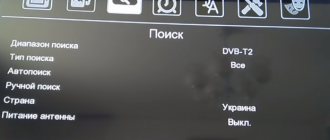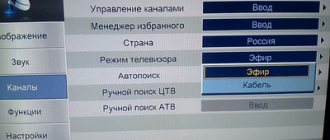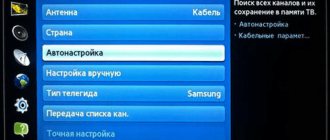If you purchased a new TV, changed your cable operator or broadcast type, then the first procedure you will encounter is setting up TV channels on your TV.
Depending on the method of signal reception, there are three main types of broadcasting:
- terrestrial - broadcast from a TV tower is transmitted to a regular antenna;
- cable - channel packages from the operator's distribution center are transmitted to subscribers' apartments by wire;
- satellite - the signal from the satellite is transmitted to a parabolic antenna (dish) and converted by the receiver.
In turn, terrestrial and cable television can be analogue and digital. The second has higher image and sound quality, but viewing it may require additional equipment in the form of a digital set-top box (tuner), especially if we are talking about an older TV model.
This article discusses automatic and manual tuning of analog channels on a TV (for cable channels everything will be identical).
Why the TV doesn’t pick up digital channels and what to do
To understand why digital television channels are not shown, it is necessary to establish where the failure occurred. Having discovered a problem, you are given the opportunity to solve it yourself without the help of a specialist.
Hardware problems
Problems with equipment for connecting digital TV. In order to eliminate the error, it is necessary to identify the malfunction of one or another equipment. In this case, we recommend that you contact a specialist rather than try to solve the problem yourself.
Digital set-top box does not find channels
A malfunction in the receiving device can be calculated by the following symptoms:
- the message “no signal” appears;
- spontaneous shutdown or reboot;
- The LED on the receiver is dim.
In these cases, the receiver's firmware may be of poor quality. This problem can be resolved by flashing the equipment. A software version is available on the manufacturer’s official website; you just need to download it and update the device.
It is better to entrust the flashing to a specialist.
Antenna
If there is a problem, check the antenna first. HF antennas are used to transmit an analog signal, and UHF antennas for a digital signal.
If there are TV towers near you, you need to install an amplifier, since without it you won’t be able to pick up a single channel.
Cable
Faulty cables can negatively affect the operation of the TV. You need:
- Check all connections and integrity of wires.
- If the cable is oxidized, clean it.
- If damaged, replace.
Even a slight bend in the wire can affect the quality of digital television transmission.
Does the TV support digital TV?
To make sure whether your TV supports digital broadcasting, carefully study the technical documentation. The TV is suitable for tuning digital channels if the “DVB-T2” column is marked “yes”. The markings can be found on the factory box of the TV.
If it says “DVB - T”, you will have to buy a set-top box, since this format is outdated and does not support digital broadcasting.
The ability to tune is also determined by the presence of a special tuner. Mostly support for the “DVB-T2” standard is indicated by the letter “H”, but the symbol may vary depending on the model and manufacturer.
DVB - T2 modules can be:
- built-in - hardware components located inside the TV;
- external - an independent device that connects to the TV.
On TVs with a built-in tuner, you can immediately start watching digital TV after connecting the antenna cable. If the TV is old and does not have this component, then you will have to buy a special set-top box.
Other reasons
There may be several other reasons:
- TV breakdown . The message “no signal from the router” will appear on the TV screen. This means the tuner is working, but the problem is in the TV.
- The settings are lost . The settings get lost completely randomly. In this case, return the tuner to factory settings. After this, you will have to search for TV channels again and tune them.
- Unstable signal . The antenna could have fallen or changed direction for some reason. Return it to its original position and everything will be fine.
- Weather. Channels may be interrupted or disappear. Digital television may be negatively affected by:
- rain;
- storm;
- freezing.
Types of television signals
There are only three main types of TV broadcasting - it depends on the method of receiving the signal.
- Terrestrial television broadcasting - broadcast from a television tower to an indoor antenna, without the use of additional equipment.
- Cable television - from a special server in the operator’s distribution center, the signal is transmitted via cable to network subscribers.
- Satellite system - a pulse from a satellite hits a parabolic antenna, and then is converted by a receiver and sent via cable to the TV.
The first two options can use analogue or digital channels, the latter has a very high quality of audio and video signal transmission, but to view it you need to install additional equipment - a tuner (read more in the article about connecting satellite television).
Next, we will look in detail at setting up analog TV channels manually or automatically. Setting up cable channels has virtually no fundamental differences, i.e. digital channels are set up identically.
If one or more channels are missing
There are cases when, when searching, the TV does not find one or more digital TV channels.
Common reasons:
- technical problems - it is better to take the TV to a service center;
- outdated drivers on the TV - update the software (the update can be found on the manufacturer’s website);
- preventive work;
- termination of the TV channel.
If there is no specific TV channel, then it has turned off digital broadcasting or changed the operating frequency. Information about this can be found on the channel's website.
Samsung TV repair report
Cost of services:
- How to manually tune channels on TV?
799 RUR
The customer reported that he dropped the TV. After which circles or colored stripes began to appear on the screen. It happens that the image freezes, and sometimes it can disappear completely. Master Evgeniy responded to the call and performed the following services:
TV diagnostics
TV matrix replacement
stand installation
When the diplexer is connected
If both digital and satellite antennas are connected to the set-top box via a diplexer, then you need to understand that they remain different devices. For the user they function as one. But each device works differently.
A diplexer is a passive frequency isolation device designed to simultaneously receive two signals, which multiplexes (combines) and demultiplexes (disconnects) them.
Features and differences:
- Signal reception. Signal quality and weather are important for the antenna. It is important for the satellite that there is no interference between it and the dish in the form of high-rise buildings.
- Broadcasting. If you temporarily turn off or change the frequency on one of the antennas, broadcasting will continue on the other.
If, when using a diplexer, TV broadcasts only on one of the signals (DVB or DVB-T2), then the problem is only in one of them. If there is not a single channel on both signals, this means that repair work is underway.
Found it cheaper? We will reduce the price especially for you!
On modern TVs, the TV channel settings sometimes fail. It might seem like nothing special, but getting it back may require some effort. What to do if the TV channel settings are lost - let's figure it out .
Most often this problem occurs with cable television. It is expressed in the fact that the TV does not show channels, displaying the words “not programmed” on the screen. Usually this happens unexpectedly: the device was just working, and suddenly it stopped.
Features of automatic tuning and manual search
In some cases, automatic tuning may duplicate channels or not bring the desired result. In this case, you must use manual channel tuning.
Auto search does not find Samsung digital channels - we solve the problem manually
To find digital channels on a Samsung TV, complete a number of tasks:
- Enter the menu and go to the “Channel” section, go to “Country”.
- If your TV asks for a PIN code, enter 1234, 0000 or 1111.
- In the “Digital channels” column, select “Other”.
- Return to “Channel” and go to “Cable Search Options”.
- Enter specific parameters. Set the frequency, baud rate and modulation as in the picture.
- Go back and go to “Auto Configuration”.
- Select “Cable” as the signal source and set the TV broadcast type to “Digital”.
- In search mode, select “Full” and start the setup using the “Search” button. If you are not sure about something and want to start over, click “Reset”.
- When the channel search is completed, save.
The manual channel search procedure can take from 15 to 20 minutes.
Manually setting up channel reception on LG TVs
If you live outside the city limits, then first you need to make sure that your locality is included in the broadcast zone. To do this, go to the RTRS website and find your region there (the numbers indicate the location of the repeaters).
If you are too far from them, we recommend using other broadcasting standards (satellite, analogue or iptv).
How to tune channels on LG TV:
- Take the TV remote control and press the “Home” button, switch to the tab called “Settings”.
- Select “Options”, set your country of residence. If we are talking about a model released after 2011, select the “Russia” region; if not, select one of the Western European countries.
- If the TV was manufactured before 2011, set the Russian language in the appropriate tab to avoid problems during subsequent setup.
- Return to the “Settings” tab, select the “Manual search” command.
- Select “Quick Scan” by specifying the frequency, scan speed and modulation data as shown in the picture. Click the “Update” button.
- When channels are found, save them.
On average, the search process takes 15-20 minutes (depending on the specific TV model and current location).
Sony Bravia - manual digital tuning if the TV does not automatically find channels
To begin manually tuning channels, you must accurately specify the date and time on this TV. This may affect your digital TV settings.
Let's go to the settings of the Sony Bravia TV:
- Go to the TV menu.
- Click on “Digital Configurations”.
- Select the “Digital Setup” line.
- Select “Auto search for digital stations”.
- Select “Cable” as the TV connection type.
- Enter the channel search parameters according to the picture and click “Start”.
- Turn on the power if you have an amplified antenna.
- Wait until the TV finishes searching for channels.
After searching, the list of found channels will be saved itself. The operation will then be repeated for the second multiplex.
Finding a channel takes 15-20 minutes.
Toshiba
In order to begin manually setting up channels on this TV model, you must first go to the official RTRS portal to find out at what frequency the channels are broadcast by the tower closest to you.
Let's go to the Toshiba TV settings:
- Press the “Menu” button on the remote control. Set the following parameters in the “Settings” section: in the “Country” column, select any country in Western Europe, and “Input” select “Cable”.
- Go to the “Manual setup” section and click “Ok”.
- Enter the frequency, modulation and channel transmission speed according to the picture, click “OK”.
- Wait for the process to complete and save the found channels.
The procedure can take from 20 minutes to half an hour.
The best scanners
The choice of scanners for searching for IPTV channels is not so extensive. You can find paid and free applications on the Internet, but even paid ones do not always cope with the task. Below is a list of the top best free scanners that have proven themselves positively.
PC-Player TVIP
An IPTV scanning application that can work with ready-made playlists. The application allows you to create and edit channel lists and has a time shift function. The scanner works on Windows, MacOS and Linux. Users note the light weight of the software, only 10 MB, and the clear interface.
IPTV by Hacker
Free utility for searching IPTV TV channels with additional functions. The application can scan ready-made playlists and remove irrelevant sources from them. The playlist generated in the application can be saved in different formats for use on different devices.
VLC
A cross-platform application with wide functionality, which also includes a sheet scanner. You can use VLC not only for IPTV, but also for watching videos from any source. The program understands all modern video codecs and has a huge range of functions for managing picture and sound. The unique feature of the player is its performance. It is written in such a way that it does not require hardware acceleration, which means it can work even on devices with weak technical parameters. The application works on Windows, MacOS, Android, iOS, Tyzen.
Important! The program is completely safe - there is no spyware in it, and no advertising or spam will appear on the device when installed.
Angry IP Scanner
This is an application for finding active IP addresses. The program is not initially designed to search for channels, but can perform this function - to do this, you must enter the IP address or range of addresses of a specific IPTV provider in the search bar. Inactive IPs will be filtered out - this means that broadcasting is not carried out from them, active ones will appear in the file. After this, you will need to check each active address to see if it contains a broadcast. The application is quite heavy for use by untrained users, but if the OS is old, then there are simply no other options. It makes sense to download it for versions of Windows XP, Vista.
What kind of TV may cause problems?
The problem can arise with TV receiver sets; this is solved differently for different operators.
For digital channels
The easiest way to change parameters and the frequency of tuning TV channels is by going to your personal account or calling your cable TV operator.
Satellite TV using the example of TRICOLOR
On the operator's website, there is all the information on how to set up tricolor TV.
Setting up broadcast channels in Moscow and other regions, as well as setting up adjustments for TV channels and satellite frequencies, using the Tricolor TV “Help” section of the website, should solve all the difficulties in setting up channels. It is also important to select the broadcast region and assign it to; this is especially true when manually programming the receiver.
SMART and MTS TV
Through the channel menu you can reset the current settings and restore reception.