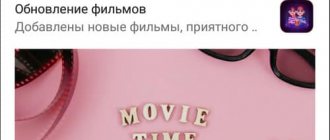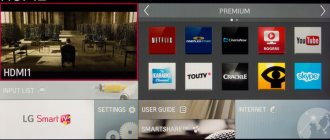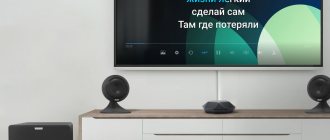Do you like fun evenings with friends and do not refuse the pleasure of performing several hits in front of an audience? Then mobile program developers have invented a karaoke application for Android just for you. Now you don't need to buy a special player or music center. All you need to do is install the program on your phone and enjoy a musical evening.
Karaoke Yokee
A well-thought-out Android application in Russian, thanks to which you can perform your favorite karaoke songs with friends, even while in different cities. You can add audio effects while singing. Yokee also allows you to record a video and send it to pop stars registered in the Android application.
The recorded video is stored in the app's gallery, so users do not need to worry about the memory of their Android phone. The catalog contains songs from both Russian performers and foreign compositions.
User rating allows you to listen to and rate other people's works, and upload your own to social networks. Songs are added to the karaoke catalog daily, so it's easy to find something you like.
SingSnap
SingSnap bills itself as the "largest online karaoke community." In it you can both upload your videos and rate videos of other users. You can even sing a duet with someone along with a soundtrack. The application converts music files from a smartphone into karaoke on the fly, removing vocals from them.
Although SingSnap has free songs, most of the collection is available with a paid subscription, which costs $12 per month. In the paid version, the user is given the opportunity to record an unlimited number of videos, use keyboard instruments and adjust the pitch of the sound.
Effects you can use to polish your sound include choir, studio, second voice, and more. You can separately adjust the volume of music and vocals, create artificial echoes and set the soundtrack delay to get the desired result. You can download your favorite videos to your computer or upload them to YouTube.
Download for Android/iPhone.
Smule
Sing karaoke anywhere without worrying about special equipment. The Android application allows you to sing acapella, in a duet or even in a group. Smule karaoke for Android offers users an extensive catalog of songs of different genres and in different languages.
After recording vocals, you can apply studio effects to it and share the result with friends on WatsApp, SnapChat or on your personal page on a social network.
To get an unusual result, you can record a video or perform live, which music lovers from all over the world can join. Practice karaoke non-stop, the Android app allows you to record a couple of takes and then choose the best one.
KaraFun
An interesting application that combines a music player and a karaoke tool. As a result, the functionality of the latter is not as rich as that of its analogues: in fact, it is a video player in which a video with text is displayed. As for the selection of tracks, everything is fine here: the library is rich, the available compositions are sorted by genres and themes, and there is also filtering.
The “player” component has its advantage - in KaraFan you can create your own playlists, which none of the other programs presented in this article can boast of. However, this is where the advantages end: the lack of Russian localization, the need to create an account and subscription to access all the songs will probably scare off a considerable number of users.
StarMaker
The creators of this Android application are sure that everyone has a talent for singing karaoke. The free program will help you discover it, join the club and find many friends around the world.
In the application you can quickly find your favorite track thanks to a clear search system. A cover recording can be edited on Android, the desired special effects can be applied to it, a video can be added, and it can be posted on the public network.
To find like-minded people, the Android application has special groups where you can view other people’s karaoke performances (with assigned points) and publish your own. You can broadcast entire concerts live with friends and other users.
Voloco
Essentially, the Voloco app is designed for real-time voice processing and combines auto-tune, harmonizer and vocoder. It will help you adjust your singing depending on the genre and key of the composition.
It is possible to download songs from a smartphone, as well as record selfie videos. And dozens of vocal effects will help you perfect your voice. And also using the mixer and equalizer, you can edit the recordings made.
If you want to trim an unnecessary part of the track, there is also such a function, as well as the ability to share audio or video recordings of your performances with other users or publish them on social networks. Voloco also allows you to export your mix and continue working on it in another application.
Download for Android.
Karaoke in Russian
An interesting idea for Russian users. A great option to brighten up the party by singing karaoke together or delighting your friends with your vocals.
Songs from Russian, Ukrainian and Belarusian performers have been added to the catalog of the Android application. Popular hits of all times and modern tracks. Karaoke in Russian will appeal to both adults and the elderly, as well as the younger generation, because it contains children's and school compositions.
I am a BAND
I am a BAND lets you sing exactly the way you want. Here you can remove the voice, piano, drums, bass or guitar from any track and play or sing yourself. For example, if you want to practice playing the guitar, simply remove the guitar part from the song and play it yourself. The same goes for drums, bass, piano and vocals.
You can select music files from your device and play your favorite songs. The app also allows you to change the tempo and tone of songs. Most audio formats are supported, edited tracks are exported as MP3 files.
Sing karaoke online – Hatkara
A new Android application for singing that will allow you to quickly record a cover of your favorite karaoke song. Thanks to constant updates, Khatkar's catalog includes modern compositions and sensational hits of the year.
The functionality of the Android application allows you to record audio and video, edit a song and video, and send the result to friends in a few seconds. For high-quality karaoke performance, you can listen to the original version of the song at the right time.
The advantage of the application is that it is free and allows you to sing an unlimited number of karaoke songs without recording or a professional microphone. You can download the application on Google Play for any version of Android.
Musixmatch lyrics+player
Musixmatch is a good option for creating DIY karaoke. The app can find lyrics to almost any song and scroll through the lyrics as the song plays. This is a great app for home karaoke. Musixmatch can also sync with Spotify, YouTube, Pandora, Apple Music and other services to show you the lyrics at the same time as the song.
What is a karaoke console?
Karaoke was invented back in the 20th century by Japanese inventors, like most other digital technology. The idea came to the mind of one of the musicians of the festival group.
To keep the audience occupied during breaks between performances, he proposed displaying song lyrics on the screen and playing music without words in the speakers.
The developer received the Nobel Prize for this invention.
The karaoke set-top box belongs to the equipment of the middle price category. It features an optimal set of functions and has technical characteristics that ensure high-quality sound.
Various manufacturers offer a huge selection of similar products. Each brand has its own model range with dozens of modifications, which makes the choice difficult. The choice of karaoke console is influenced by many factors. An important component of the device is a microphone with a wide range.
The kit may include high-power acoustic speakers. Additional benefits are provided by the mixer, which allows you to use any settings.
Common problems and solutions
When following the instructions mentioned, problems rarely arise, but they cannot be completely eliminated. The most common cases:
- The set-top box does not recognize the device.
- The device was connected, but there was no sound.
In this case, check the correct connection and the entered settings. The settings may not contain the required permission. Make sure the wire is intact. If it is damaged, replace it and test again.
Knowing how to connect a microphone to an Android console, you get additional features and access to many applications (where voice is needed). In the comments, tell us how you managed to connect and what difficulties you encountered.
Quail
The iPhone application is an unconventional social network for karaoke, functionally combining elements of karaoke and a platform for sharing recordings and individual clips edited in the built-in graphic assistant.
Among the advantages of “Quail” is an impressive collection of songs (more than 12 thousand pieces!), access to special voice effects (you can temporarily gain the power of Darth Vader or experience the delights of operatic sound) and a leaderboard where it is easy to track the results of competitors and even chat with professionals.
But the disadvantages include the technical implementation - advertising that appears almost without interruption, and crashes that occur at the stage of saving the result, can unsettle you in just 5-10 minutes!
Sing King
Sing King is a very popular YouTube channel, where new music hits are constantly appearing in a karaoke version.
The channel presents not just videos with instrumental versions of songs by Ed Sheeran, Ariana Grande, John Legend and other artists, but “backing tracks” with lyrics. So you don't have to remember the words. But there are no Russian songs here.
If you want to download a video so you can sing along to the soundtrack even when you are not connected to the Internet, you will have to buy a YouTube Premium subscription to watch the video offline.
How to make karaoke on your home TV
There are different options for connecting a microphone to your home TV. A detailed overview of each is below.
Via flash drive
Installation using a flash drive involves downloading special programs via a PC or laptop and then loading the file onto a flash drive.
Smart TV or set-top box
To play karaoke at home, you need a set-top box. Manufacturers offer both special equipment and complex options. The last option must be chosen carefully so that the device supports karaoke. Models allow you to access the Internet and other additional features.
- Connect the cable from the set-top box to the TV.
- Open Settings on your TV.
- Select the required signal source - HDMI, SCART or RCA.
- Turn on the microphone, and then the device.
Sing and invite your friends to join. To connect karaoke to Samsung with Smart TV, you need to carry out a more complex operation - determine the connector for the purchased microphone; To do this, inspect the back or side panel of the TV. Correct connection requires 3.5 mm or 6.3 mm connectors. If they are not there, then use a USB connection. Then download the necessary software on the TV. To search, connect to the network and search through your browser.
If you have any questions or complaints, please let us know
Ask a Question
How to connect iPhone to Sony Bravia TV via Wi-Fi, USB, HDMI
Via computer
To connect via a computer (or laptop), connect the microphone to the Samsung Smart for karaoke (or any other model). The TV can be used purely as a screen to read text.
- Install any karaoke application on your personal computer or laptop (many utilities are freely available on the Internet).
- bring the image to the home screen by opening Settings by right-clicking on any part of the desktop.
Next, the system will suggest a display method. The sound comes through speakers or TV speakers if connected via an HDMI cable. If the sound is too quiet, buy a microphone amplifier.
Via DVD
Connecting via DVD is the easiest way. But you need to understand that now few people have such a device, as it has been replaced by other devices. But if you haven’t had time to throw away this gadget yet, then it can be used to connect karaoke.
Installation rules:
- Connect the TV and DVD set-top box with a cable (regular tulips, HDMI or SCART).
- Connect the microphone to the player.
- Use the remote control and select the signal source as “DVD”.
- Turn on the player, insert a special disc to play a song.
When choosing a cable, evaluate the ports. Blu-Ray is configured in the same way.
Sing2Music
The Sing2Music service is aimed at “serious musicians” who want to record professional cover versions of songs. Sing2Music also produces its own backing tracks, often replacing electronics with acoustic instruments or changing the key of the original composition.
Of course, audio recordings can also be used for karaoke, even if they differ in some ways from the original tracks. Simply search for the song you want by title or artist, and you can stream it using a variety of platforms, including Spotify or Apple Music.