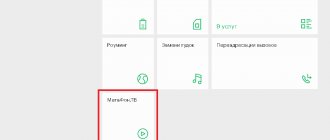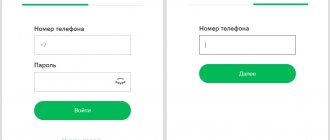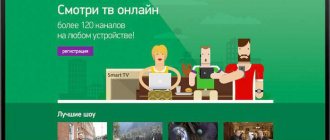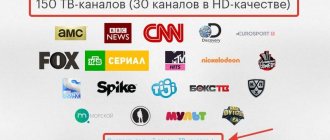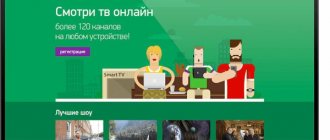Disconnection via the Internet
There are several official portals from Megafon on the network. On these services you can connect, disconnect, and configure various services, including television broadcasting.
In your personal account on the operator’s website
You need to go to the official Megafon website and carry out a simple sequence of actions:
- Log in and log in to your personal account;
- Scroll down the main page;
- Go to the “Megafon TV” section;
- Go to the “Packages”, “Connected” section;
- Press the shutdown button and confirm the action.
The option will be disabled and money will no longer be debited from the account.
On the Mediamix portal
The method is suitable for both mobile and full-size browsers on PCs:
- Go to the Mediamix portal;
- Log in (login – subscriber’s phone number, password is requested via SMS);
- Find a TV subscription in your profile, click the disable button;
- Double-check deactivation using the “Portal Subscription” button (the status should be disabled).
The algorithm is similar to disconnecting via the official Megafon website.
Method 3: via USSD request
If you need to quickly disable the service, but there is no Internet access, you can send the appropriate USSD request. The commands are divided depending on the selected connection type:
- *506#0#1# - suitable if the connection was made to a regular TV.
- *506#0#2# - suitable if the connection was made to an 18+ TV.
Disabling the Megafon TV service via USSD request *506#0#11#
After sending the request, an SMS message will be sent to your phone, which will notify you that the service has been successfully disabled.
In the mobile application
Official software from Megafon is distributed and provided to users free of charge through the App Store, GooglePlay, and Windows Store. The type of download store depends on the operating system of the smartphone.
- Download the Megafon application;
- Go through authorization;
- Go to the “Service Guide” section;
- Find a mobile TV subscription;
- Press the shutdown button.
It is recommended to re-enter the guide and check whether the service has been disabled.
Visit to the operator's office
If you cannot unsubscribe from the service yourself, please contact the office. MegaFon salon employees will always help in disabling the service at the request of the subscriber. It's free. All you need is a passport - office managers can only accept such applications from subscribers to whom their number is registered.
If the SIM card officially belongs to another person, then office consultants will not be able to help. In this case, you will have to cope on your own.
Disabling Megafon TV is carried out only on the Internet or through company employees. Some sites write that you can delete the service through USSD commands and SMS; in fact, such methods do not exist.
TV deactivation is free. Access to watching channels continues until the subscription fee expires. If funds are debited daily, the service is blocked immediately after disconnection.
Rate this article
Author
Vyacheslav
For several years he worked in mobile phone stores of two large operators. I understand tariffs well and see all the pitfalls. I love gadgets, especially Android ones.
By calling the operator
Technical support from a mobile operator in the format of live remote communication allows you to deactivate television broadcasting:
- Call the number 0500;
- Go through identification of the owner of the SIM card (give full name, code word, passport details);
- Request to disable your mobile digital broadcasting subscription;
- Wait until a technical support specialist performs the operation remotely.
The subscriber is notified of the deactivation of the service by text message.
Megafon TV: Service available to many citizens
It is worth keeping in mind that activation and deactivation of the mobile service is available not only to corporate clients, but also to users of third-party resources. The difference concerns the financial side of the issue. Subscription fees are debited from Megafon users via telephone, and from other consumers by debiting money from a bank card.
Disabling a corporate television service is a fairly simple procedure. You can deal with it on your own. All you need to do is use your Personal Account, USSD command or mobile application. But if technical difficulties arise or the subscriber, due to age reasons, is not able to do this himself, he can contact the specialists of the telecommunications company Megafon. They will always provide support and help with solving the problem.
Sending SMS
One of the simple ways to refuse to watch videos on the MediaMix resource is to send an SMS request with the text provided to deactivate a particular package of services from MegaFonTV to the short number 5060. Find out which subscription is issued on a SIM card (information is available in the portal account).
Table 1. Service deactivation codes via SMS.
| The service package you want to disable | Message text for refusal |
| Base | Stop1 |
| 18+ Lux | Stop2 |
| Children's | Stop4 |
| Premium 18+ | Stop6 |
| First entertaining | Stop9 |
| Video Library | Stop10 |
| 18+ Temptation | Stop15 |
| 18+ Enjoyment | Stop17 |
| Video | Stop18 |
| Video mix | Stop19 |
| Temptation | Stop20 |
Attention! The message must be sent in the specified form; adding additional characters to the text is not allowed.
More details about the service
Megafon TV is an opportunity to watch programs, films and TV series not only at home on your TV, but also on any convenient mobile device, be it a phone, tablet or laptop. The service is available not only to clients of this mobile operator, but also to everyone. The only difference will be in the method of debiting the subscription fee. For Megafon subscribers, it is debited directly from their phone account; for everyone else, it is possible to make a payment using a bank card.
As of December 2021, the following packages are available to users. More than 1000 films of different directions, Russian and foreign production. Costs 19 rubles per day, the first 3 days are free.
Call the contact center
- This simplest disconnection option starts by dialing the toll-free number 88005500500 (as an alternative, you can use numbers 0500 or +79261110500);
- To disconnect, the consultant will need information from the client’s passport and contract number. I advise you not to forget about this - otherwise the operator will not be able to provide his assistance, because he will not be convinced of the need for this operation;
- It will be important for the specialist to find out who owns this phone number - if the last name of the person who contacted them does not match and the one for which the number is registered, the operator may well interrupt the provision of assistance by demanding the real owner of the number;
- If the person who owns the number is successfully identified, the consultant will not have much difficulty disabling the unnecessary service. At the user's request, he can provide complete information on how to do this himself. In this case, instructions can be received in a message;
Due to the busyness of the center, you often have to wait up to 15 minutes for a response.
Technical support
A fairly simple way to disconnect TV from a SIM card is to call technical support. The line staff will help you cancel the service in full or just a package with unnecessary channels.
To successfully complete the procedure you will need:
- call the contact center at one of the contact numbers: 8 800 550 0500 or 0500;
- It may take some time to wait for communication with the operator;
- go through identification (you will need to provide the passport details of the SIM card used during registration, the code word and answer other questions from the employee);
- voice your need to disable the package (you should be prepared for clarifying questions and attempts to convince you to remain among the users of the resource);
- After the employee accepts the request for work, the subscriber’s phone will receive either information that the service has been disabled, or a message with configurations for independently canceling the service.
Attention! The client can manage through tech. support only with your contract. Calls regarding other people's SIM cards are not serviced.
A subscriber who wishes to cancel the service can contact the operator at any time
To do this you need to call one of the numbers:
- 0500;
- 88005500500;
- +79261110500.
The operator may request your passport information, which must be prepared in advance. The subscriber will receive an SMS message on the phone with detailed deactivation instructions, or this service will be disabled by the operator himself.
Communication salon
Also, to deactivate the service, you can come to the Megafon salon and ask a consultant to disable the unnecessary service. To do this, you need to have a passport with you, but if you don’t have one with you, then any document confirming the identity of the subscriber. The salon consultants have services at their disposal that can be used to disable the service.
SMS
Using a regular SMS message, you can disable an additional option that the subscriber does not use. But in this case, you need to know exactly the name of the tariff that is connected to the current SIM card. You need to send an SMS message to number 5060 with the word “stop”. If your Megafon TV tariff includes a channel viewing service marked “18+”, then to deactivate it you need to send an SMS with the command “stop2”.
USSD command
You can disable the service using this command. To remove the Megafon TV option, you must enter the digital combination *506#0#1#. If you need to disable the additional option Megafon TV with “18+”, then the combination *506#0#2# will help here.
The advantage of this deactivation method is that it takes minimal time. This is the fastest option to remove the service.
Offsite
Each user of MegaFon tariffs can manage additional options through their personal account. If a subscriber often logs into his personal account on the Megafon website, then disabling the service will not be difficult. You just need to log into your personal account and turn off Megafon TV. If you have never used your account, you can complete the procedure by logging into the website and going to the “Service Guide” section. This method is suitable for people who are used to performing all tasks online. You can disable the Megafon TV service in your personal account by pressing a few buttons; your actions will be activated in a few seconds.
Mediamix
Mediamix is a special portal that every user with Internet access can access. To get there, you need to open a browser on your computer or mobile device, and then enter the address - https://ip.megafonpro.ru/cat/mediamix. After visiting the site, you need to log in to your personal account using an SMS message that will be sent to your phone. The profile that the subscriber will see will have a “Disable service” button. After this, you need to select “Subscribe to a video portal” and click on the button. There is nothing complicated about this procedure, and its advantage is that in this way you can disable the service from any device.
Sources:
- https://megafonme.ru/tv-kak-otklyuchit/
- https://wirelesscover.ru/operator/megafon/otklyuchit-mobilnoe-tv
- https://megafon-info.com/tv-na-telefone-kak-otklyuchit/
USSD command
The second, no less convenient and quick way to disable the option to watch videos and films from the portal is to send USSD requests.
Table 2. Commands to disable Mobile Internet.
| Package to disable | Deactivation dial code |
| Base | *506*0# |
| 18+ Lux | *506*0*2# |
| Children's | *506*0*4# |
| Premium 18+ | *506*0*6# |
| First entertaining | *506*0*9# |
| Video Library | *506*0*10# |
| Temptation 18+ | *506*0*15# |
| Enjoyment 18+ | *506*0*17# |
| Video | *506*0*18# |
| Video mix | *506*0*19# |
| Temptation | *506*0*20# |
Important! Just like in the text version, you will need to enter a service code, the name of which you need to find out in advance.