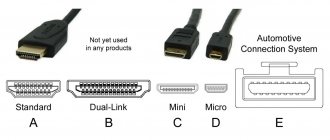High Definition Multimedia Interface or HDMI is an interface that transmits high definition and quality video and audio. What does it mean? This means that you, for example, can display an image from a laptop to a TV. In this case, on the TV screen you will see everything that happens on the laptop screen. Of course, this is only possible if your TV, like your laptop, supports HDMI technology. Is it possible to connect a smartphone to a TV using HDMI? It is possible, but there are some nuances.
When to connect your phone to your TV via HDMI
Both gadgets are fully functional devices in themselves. They work separately, but when connected, the user can experience the benefits of synchronization. For example, it will be possible to view files from a mobile phone on a big screen. As a rule, smartphone owners prefer to switch to a computer or laptop when receiving or downloading video files and images. If there is no such device, then the TV becomes the optimal replacement. This way the user will be able to view videos and photos in high quality without straining their eyesight.
The phone owner has the opportunity to browse and perceive text on a wide screen that is more comfortable for the eyes. You can give a presentation, show materials to people in the room, sitting comfortably on a chair or sofa.
The user will be able to launch various applications and games, and control software through the TV. You can connect a mouse to the device via synchronization via cable or Bluetooth. Thus, by connecting the TV to the phone, the user gets the equivalent of a movie theater.
What is a USB/HDMI adapter and its use?
A USB to HDMI adapter is an independent device that converts digital files into video and transmits the image to a TV screen or PC monitor.
In fact, this device can no longer be called an accessory, but a gadget - after all, it performs a separate job, and not only acts as a switching device. IMPORTANT ! Now we are only talking about transferring a video stream from a computer with a USB port (or a smartphone with mini/micro USB) to a TV or monitor equipped with an HDMI port, but not vice versa, because it is not possible to load the necessary drivers into the TV. This is what such an adapter looks like, although modifications may vary
Connection instructions
What you will need
In order to successfully synchronize devices, the user needs to make sure that they are functioning properly. You need to turn on the gadgets and test their operation using the remote control or by going into any application. Next you need to purchase a cable and adapter, it is necessary to connect to the phone. It is recommended to connect devices via an HDMI cable. Unlike a USB cable, the image transfer of photos and videos will be high quality. The main advantage of this cable is the transmission of data without interference on the screen, without distortion or loss of color.
The easiest way to find an adapter is for a phone with the Android operating system, since the iPhone port is non-standard. The user can come to a hardware store with a phone so that a specialist can help you choose the right adapter. Currently, an adapter called USB-MHL (Mobile High-Definition Link) is used for synchronization. For user convenience, consultants may use another name – SlimPort.
What to do
After checking the functioning of the devices, you need to connect them via ports. Then follow the step-by-step instructions:
- There should be an irregularly shaped port at the back of the case, usually labeled HDMI. You will need to insert a cable into it. Then you should connect the phone to the HDMI cable using a SlimPort adapter;
- Next you will need to configure both devices. To do this, you need to go to the “Settings” section in the TV interface using the remote control, and select your phone in the “Source” item. Now images and video files from your phone will be broadcast on the TV screen. The user can control devices from the phone by clicking on files and software with their finger. They will automatically be displayed on a large monitor.
Slimport adapters for converting signal to HDMI
As for Slimport adapters, this adapter looks similar to the MHL adapter. It connects to the micro USB port of your phone. And it allows you to display the image through the HDMI output of the TV. There are various variations of Slimport adapters. LG G Flex 2 adapter
makes it possible to connect to a TV even if the latter does not have an HDMI port.
There are also adapters that do not require independent power supply. One of the “Slimport” adapters
You can find MHL and Slimport adapters in the price range from 1000 to 1500 rubles. The problem with both of these standards is their support, which varies widely between manufacturers. Make sure you research what wired options are available for your specific device before purchasing an adapter like this.
If it didn't work out
Devices may generate an error and disconnect. Most often, this problem occurs due to a loose cable inserted into the port. You must make sure that the wires are not damaged, otherwise you should buy a new cable.
If devices display synchronization, but do not execute commands, then you should update the phone firmware. Due to the lack of a driver, a crash may occur. There is a possibility of incompatibility between device models.
There may be malfunctions in the operation of gadgets, since the TV may not have built-in programs to recognize video and image formats. If the user has the ability to reformat materials, then this operation will be required. You can download special software through Google Market that converts files.
Possible problems
Let's consider possible difficulties that may arise when connecting an old TV to a phone:
- Using an HDMI to RCA cable . This is a cable, at the end of which there is an HDMI plug, and at the other end there are “tulip tails”. As a rule, such a connection does not produce results. This is due to the fact that the digital signal must be converted to one of the analog formats, such as PAL, PALsecam or NTSC. An HDMI-RCA cable does not perform this function, so purchasing it does not make sense.
- No signal after connection . If nothing happens after connecting, check the analog signal format switch. Most often this switch is located on the side of the converter.
- The picture is of poor quality . You need to understand that old TVs had a much lower screen resolution than modern 4K or ultraHD models. Don't expect high-resolution images from them.
Connecting your smartphone to your TV is easy. Considering today's selection of accessories and additional devices. The main thing is to know for sure what outputs and inputs are on your smartphone.
Other ways to connect your smartphone to your TV
If the connection via cable was unsuccessful, the user can use other methods of connecting devices. Some TV models have built-in Wi-Fi Direct technology.
Wi-Fi connection
In this case, you can synchronize via wireless networks. Step-by-step instruction:
- The feature must be activated on your phone. To do this, click on the basic “Settings” application and go to the “Wireless Networks” section. Here you need to select the “Wi-Fi” item. By going to the Wi-Fi menu, you should activate the function by clicking on the slider. It will be highlighted in green;
- It will begin searching for available wireless networks. You need to click on the “Wi-Fi Direct” command. Some phone models have Wi-Fi Direct in a separate window, then you need to click on the “Advanced settings” section;
- After setting up the phone, the user needs to change the settings on the TV. Using the remote control, go to the device interface and find the “Network” section. If the function is not among the commands, then you should pay attention to the item with the same name. You should look for the key on the remote control that is responsible for wireless connections;
- Next, a list of available methods for connecting devices will open. You need to click on the “Wi-Fi” or “Wi-Fi Direct” command. The device will begin searching for your phone model. You must select your device from the list and confirm the connection request. Now the gadgets are successfully synchronized, you can test their joint work.
Below is a table with the pros and cons of connecting devices via Wi-Fi.
| Advantages | Flaws |
| The user will not need to purchase cables and adapters and place them around the apartment | You have to keep your phone on charge because the battery drains quickly |
| The phone is not connected to the TV. The user remains mobile | Wi-Fi operation can affect the performance of the device's processor. Because of this, the gadget will freeze and display errors. |
| Conveniently surf the Internet and view any files | The function is available only for models that support Wi-fi Direct technology. This function is only built into modern TVs and phones. |
We use a USB cable
A popular synchronization method is a USB cable. The advantage of this connection method is that this format is supported by all devices. The user will not need to purchase a cable as it is provided with the phone charger. The smartphone itself will be detected as a flash drive. This way, the user will be able to selectively play and open files, while actions on the phone screen are not duplicated on the monitor. It is important that the device will be charged from the TV, so the battery will not run out at the wrong time.
Instructions for connecting devices:
- The user needs to turn on both devices and check their operation. Next, you will need to take the cable used to connect to the computer and charge the battery. You need to connect the small connector to the phone, and insert the large one into the USB port on the TV;
- The phone will display a mode selection window. You must specify the format for transferring files via USB or click on the “Flash drive” item. Next, you need to open the TV menu using the remote control. Having entered the interface, you should hover over the “Signal Source” command and select USB;
- After the phone and its files are detected by the TV, a new window with system folders on the phone will appear on the gadget’s monitor. You can navigate between shortcuts using the keys on the remote control. File playback starts when you press OK. While playing audio tracks or video materials, moving and executing commands will not be available. You must complete browsing and move the cursor to the next file.
The video below shows another way to connect via Miracast.
USB TYPE-C to HDMI adapter: what is it?
Let's start with the fact that TYPE-C is a USB 3.1 standard connector. The difference with 3.0, if the manufacturer is not lying, is a higher data transfer speed (2 times compared to 3.0), the ability to transmit 100 W of power. But that's not the point. In theory, the TYPE-C cable can also be wired for USB 3.0. This has already happened to the notorious. Her Nokia N1 tablet is equipped with USB TYPE-C, although if you check, it becomes clear that it is a regular USB 2.0 (not even 3.0!) with all that it implies. TYPE-C has this symmetrical shape. The technology is quite new. That is why there are still few gadgets that can support it. However, personal computer manufacturers are trying to introduce this technology along with USB 2.0 and 3.0 ports. As for the adapters we are talking about today, you won’t notice much difference with regular USB 3.0. This happens due to the lack of support for TYPE-C TVs. So far the technology has reached them only in isolated cases.
USB type-c to hdmi adapter
Which phone can be connected to the TV?
For optimal synchronization of both devices, you will need to take into account the technical requirements for the characteristics of the gadgets:
- The connection will be successful if the user has a smartphone with the Android operating system. The OS version must be at least 4;
- You can use an iPhone, it will be best to sync with the latest versions;
- In some cases, if the phone cannot detect the device, you should clear the cache and delete all temporary and unnecessary files. Sometimes installing new drivers and flashing the phone’s operating system helps, since in modern versions developers set up device synchronization;
- The phone's functions must include a wireless connection; technologies such as Wi-fi and Bluetooth are suitable.
Devices supporting TYPE-C: which manufacturer is closer to progress
One of the first devices to support this technology was the MacBook with a twelve-inch screen (let’s not remember the Nokia N1, which only has a Type-C connector with 2.0 filling). Then this direction began to be picked up by other 2nd generation devices equipped with two similar ports at once. LaCie 10 is the first external hard drive to support Type-C, and the SanDisk brand introduced the first flash drive to support this technology. However, despite the (so far) single models, the technology is gradually developing. It is possible that in the near future we will completely abandon versions of USB 2.0, 3.0.
But this depends on the manufacturers and the pace of equipping their equipment with such innovations. Cost also plays an important role. After all, if the price is too high, few people will decide to switch to such technology, even ultra-high-speed ones. The 2nd generation Chromebook Pixel is equipped with two TYPE-C ports
Which TV can I connect to?
The year of manufacture of the TV matters for synchronization, since modern models from 2011 have new connectors and built-in functions. Image quality and the presence of many commands in the interface are also important when connecting a phone. To connect, the user needs to consider several factors:
- You will need to inspect the TV ports to find the right cable to connect to your phone. It is necessary to pay attention to the connectors if the user plans to synchronize via wire. As a rule, most models are equipped with HDMI and USB ports;
- You can connect devices in a non-standard way using wireless networks, if your TV supports this option. Then you need to make sure that the gadget’s characteristics include working Wi-fi or Bluetooth.
The most accessible way is through the HDMI interface. Every modern TV and most older models support it. Even if your mobile does not have an HDMI connector, it is much easier to purchase an adapter or adapter. It has a small price, but you will get access to all the functionality, you will be able to play any media files, connect other devices (mouse, keyboard, gamepad), and access the Internet.
5/5 — (1 vote)
Is it possible to connect with old equipment and how to do it?
Older TV models do not have modern connectors . But most of them have two sockets (sometimes three) that are responsible for processing the incoming audio and video signal. These are the so-called “tulips”. Two wires with a black and yellow, sometimes red, plug. But it is not possible to connect tulips directly to a smartphone.
A special device – a converter – will help correct this situation. This is a device that converts a digital signal to analog. For it to work, you will need a USB/USB cable if we are talking about connecting an Android device, or a Lighting/USB cable for devices from Apple.
After connecting, you need to switch the TV to AV mode. To do this, find the TV/AV button on the remote control or the front panel of the TV and press it once.
Summarize
Progress does not stand still, which means that over time, the technologies described today will develop, entering our everyday life. As for the various adapters, the choice is yours, our Dear Reader. It all depends on the installed extension and the size of the ports on the devices that require pairing.
We hope that the information presented today was useful to our Dear Reader. We tried to present it in accessible language, but there is no escape from complex terms either. This means that someone might not understand everything from the text. If this happens, or if you have any questions, please share the problem in the discussions below. Our editorial team will be happy to clarify unclear points and answer questions as fully as possible and in the shortest possible time.
Have you ever used the adapters described in today's article? Write about it, such information may be useful to other readers. Ask, communicate, share your experience. And finally, we invite you to watch one short, but very exciting and informative video on today's topic.