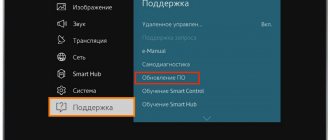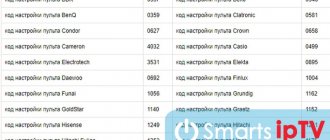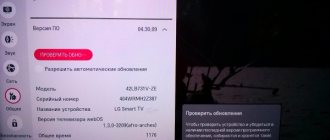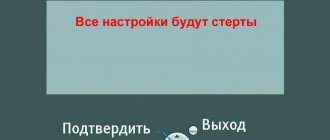TNT PREMIER is a unique digital platform for watching films, TV series and shows from the Gazprom-Media holding. The service from TNT appeared in 2021 and is still one of the popular media projects.
Viewers of this platform are offered to watch new films that have not yet been released on the screens of the country, and some films will not be shown on TV at all. The advantage is that on the platform you can watch a new episode of your favorite series before it airs on television.
Premieres on TNT PREMIER
The Gazprom-Media holding monthly delights viewers with new projects and currently the following new films are broadcast on the Premier One service:
- Fitness Season 5;
- Patriot Season 2;
- Magnacello;
- Open Mic Season 6
- In short, season 2;
- Soldiers season 2.
Don’t forget about previously released but still relevant TV series: “Beetles Season 2”, “World! Friendship! Gum! Season 2”, “Triad Season 2”, “IP Pirogov Season 3”, “Policeman from Rublyovka Season 5” and others.
It is worth noting that registered users can download TV series and films in excellent quality and without advertising.
Rostelecom TV - what is it?
Rostelecom is a provider of Internet and digital television services, which are mainly connected via telephone cable. A home wifi router transmits the signal both to PCs, laptops, mobile gadgets, and to the TV box receiver.
The provider provides the client with equipment for rent free of charge for a year. Then a fee of three hundred rubles is charged on top of the basic tariff. There is a separate list of channels and the Internet itself. The price of pleasure ranges from 250 to 550 rubles, which is quite profitable when compared with analogues. Additional functions such as access to a two-day archive, pause and scrolling are very cheap, around 55 rubles.
RT TV, of course, enjoys a certain reputation among users who have identified quite a lot of disadvantages in it. For example, videos play slowly when multiple devices are connected at the same time. Also, sometimes additional services are installed without the knowledge of buyers, which they learn about after the funds are written off. Log into your account and look at the list of what you are paying for. Remember that every smallest function costs money. Of course, there are quite a large number of people who are satisfied with the service.
Broadcasts on TNT Premier
The huge film collection of the service will delight viewers of any age. Each user can choose a suitable movie according to their taste preferences.
Movies on Premier One are available in the following genres:
- militants;
- comedies;
- dramas;
- melodramas;
- thrillers;
- horror;
- fantasy;
- fantastic;
- erotica 18+;
- adventures;
- sport;
- DOC;
- military;
- animation;
- Soviet cinema.
The series section on TNT Premier is famous for the diversity of domestic cinema. In the service application from the Gazprom-Media holding, series are presented in the following genres:
- dramas;
- melodramas;
- comedies;
- thrillers;
- detectives;
- Mystic;
- crime;
- dramas;
- military.
Shows are in great demand on the portal. It is not for nothing that many portal users prefer this section. Some people like to laugh while watching comedy shows like “Comedy Club”, “Stand Up”. Others watch reality: “Gold of Gelendzhik”, “Bachelor”, etc.
Still others are interested in culinary issues “Hell's Kitchen”, “Confectioner”, etc. Still others prefer travel, like “Heads and Tails”. Don't forget about the other categories of the show: mysticism, fashion and style, interviews and reviews.
All films, TV series and shows are presented to the viewer in good quality
Also on the portal there is a section “For Children”, which contains all the best cartoons from Soyuzmultfilm, interesting animated series, feature films, educational and educational cartoons for girls and boys. Good fairy tales and amazing adventure films for children will leave the most pleasant impressions of watching the film.
What other ways are there to connect Premier to a TV?
If you do not have a Smart TV, a web browser or a cable connector, then do not worry, because you can use the following two methods:
- Display the picture on a blue screen from a mobile gadget, such as an iPhone. Use the ATC connector to USABY. Your TV, manufactured before 12, is capable of working even through adapters that are sold on Aliexpress. That is, by connecting from a smartphone or tablet, you have the opportunity to watch the same content on a blue screen.
- Connection via a personal computer. Buy DVI or HDMI cables, if, of course, there are appropriate sockets for them. Otherwise, look for transition devices (tulip or VGA along with a wire for sound), and each situation is individual. Then you have to check the package of installed programs and settings. The video card has a menu where the multi-display option is selected. In addition, select the format for displaying pictures. And set up the audio tracks for two streams. Please be aware that for Windows 10 Audio Router software is suitable for these purposes, but it is not required. So, we launch the video content on the computer and use the mouse to drop the window on the TV. Your PC is now free, for example, for work, even while showing a movie on TNT-PREMIER. You can also control the process from the keyboard.
Remember! Each case is individual, since it is impossible to describe everything in an article when there are so many modifications of devices. VGA, for example, transmits a video signal without an audio component.
Premier-enabled devices
The movie portal works on almost all devices that have Internet access.
- Web browsers. It is enough to register from any computer on the official website and use the services provided.
- Android and IOS. You can use the project by downloading the application via Google Play or the App Store.
- TVs. The new generation of TVs includes a basic Smart-TV set. Just download the application, enter your username and password, and wait for the connection. If your TV does not support Internet access, then you can purchase an Apple TV and Android TV set-top box.
You can connect up to 5 different devices to one account.
How to avoid problems in use
TNT Premier requires certain technical equipment standards for the smooth operation of the service on devices:
- Availability of a software license on the device.
- High speed internet connection. The minimum speed should not be less than 2 megabits.
- Updated version of OC IOS firmware.
- Android version no lower than 2.3.
- New Smart TV model.
Don't forget to set the time and date. They must match the network data.
Authorization by code
In 2021, a new way to register for the Smart TV service using a code has appeared. Stages of the procedure:
- Register in the usual way using a computer.
- Download the official PREMIER application to your TV using the “Store” item in the main menu.
- In your computer browser, go to www.premier.one/activate.
- Enter the code from the browser into the application on the TV. Wait for the page to load completely and log in to your account.
Activation
Attention! You can check the TV connection in the “My Devices” menu item.
Subscribing to TNT Premier
Only registered users and those who have paid for a subscription can use the platform. After registration, you should select the subscription you are interested in, which is presented on the site in three types:
- Premier - 199 rubles per month . A huge selection of films and TV series in good quality without advertising.
- Match Premier - 299 rubles per month . Football of Russian and foreign teams, with the ability to watch the game in real time.
- “Sport” package - 399 rubles per month . Showing your favorite sports on 7 channels.
It is possible to use free viewing, but in this case, new and popular programs will not be active.
How to connect
To register for the service using a computer or laptop, you must complete the following steps:
- On the main page www.premier.one in the upper right corner find the link to enter your personal account. Click the “Login” button;
- Enter the mobile phone number and select the new user’s country from the list;
- Enter the code received on your mobile phone in the field;
- Create and specify a password consisting of at least eight characters and containing at least one letter and number. A login is not required, it is a mobile phone number;
Registration
Important! Free registration. To access the content, you will need to pay for one of the subscriptions - for 129 or 299 rubles. Unpaid trial period for some packages is 3 days.
"Guide" to the site
When using the official TNT Premier website, minor difficulties may arise. To avoid negative emotions, we recommend that you read a short guide to the service:
- The “Video” column contains past TV series and films.
- Switching to live broadcast mode is easy, just click on the “TV” tab.
- On the page of the selected series or TV show, you can select the season and archived episodes.
- On the main site, in the upper right corner, the subscription expiration date and all your devices connected to your account are displayed.
- If you have any questions about using the service, you can always contact the support service, which is located in the “Questions and Answers” column.
The Gazprom-Media holding created the TNT Premier service to combat pirated content and has largely succeeded. A small fee for quality and the absence of commercials in films allow the project to take a leading position among other film portals.
Lack of quality work may be caused by:
1. Incomplete traffic. Connect unlimited, since video content consumes a lot of memory. 2. The network does not work. Do not log into the Internet from several points at the same time. WI-FI is not rubber. To avoid losing money, follow the following recommendations: 1. The company’s phone number 88005100051 will answer you free of charge regarding write-offs. 2. Log into your account from time to time to check the package. 3. The remote control should not be in the hands of small children, otherwise the next bill may bring you many surprises. 4. Study the terms of the operator’s contract slowly, asking in detail about anything that is not clear.
Attention! The support of TNT-Primer and Rostelecom is not the same. In the first case, write on or VKontakte.
Slow loading and video playback
Most often, users of online cinemas and entertainment sites complain about the speed of loading and playback - TNT Premier viewers are no exception. Usually the system displays the message “Loading” and the video freezes for an indefinite time - this may mean that:
- The load on the network is heavy (for example, something is being downloaded or updated on the computer, or many devices are connected to the Internet at once) and there are no resources to allocate for loading the episode.
- Unscheduled work at the Internet provider.
- Rush hour is Friday evening or weekend when everyone is using their home network and bandwidth drops.
- Interference – concerns wireless or mobile communications.
- System resources are not enough to watch in the quality you have chosen - TNT Premier is available in both 360 and 1080 (HD) quality. Try lowering the rate and loading will be faster.
- TNT Premier itself is “down” - you’ll have to wait until technical support corrects the situation.
- There are many programs running in the background on your mobile device.
Why you should disable auto-renewal of your subscription
After activating the trial period for free use of the service, the renewal of the tariff plan is automatically activated. Therefore, after 3 days, the subscription fee will be debited from your account without prior notice. If after 1 day you realize that this platform is not suitable for you and plan to cancel the service, disable auto-renewal of your TNT Premier subscription through the application.
This is a commercial move on the part of the site administration. Inexperienced users do not take such aspects into account. The agreement clearly states that withdrawn funds cannot be returned. Therefore, cancel your TNT Premier subscription in a timely manner.
How to solve or anticipate service problems
Many problems with TNT Premier can be resolved by sending a letter to technical support. The response time ranges from 2 minutes to a day, depending on the severity of the incident and the evidence you provided (scans, receipts, detailed description of what happened).
However, errors can be prevented with some simple steps:
- Regularly clearing the cache on mobile devices and PCs - you can use CCleaner, which will itself remind you of the accumulated unnecessary information on your gadget.
- Do not connect TNT Premier if your TV is outdated. First, purchase a new TV that matches the requirements of the platform.
- Set automatic date and time setting over the network. Many updates and programs cannot work if the time is wrong and does not correspond to the universal time.
- Use only devices with suitable characteristics for playing video to avoid overheating and lags of older processors.
- Have a reliable and fast Internet connection that will not frustrate you with long loading times for videos.
- Regularly update the OS and TNT Premier program to the latest versions.
- Clean your device from viruses and malware.
- When using the site, disable browser extensions that may slow down the data transfer speed.
These standard recommendations will help prevent most of the minor mistakes that occur while watching TNT Premier. If all else fails, be sure to contact the technical support of the service itself, and they will quickly help you fix the problem.
No access to view after payment
The most common problem that has received numerous news articles in online media.
The point is this: you used the algorithm for registering and paying for a subscription, but access to viewing was not given.
The problem is definitely not on your side - this is a glitch in the TNT Premier system, which did not link the fact of your payment to your registered profile.
There is only one way to solve this - write to the service’s technical support. Be sure to include:
- A photo or screenshot from the screen on which you are given the message “Pay for your subscription.”
- Electronic receipts indicating funds have been debited from your card (the date, amount and name of the service must be visible).
Important! When contacting technical support, remember the laws of the Russian Federation - if in your complaint you turn to accusations, use rudeness or rudeness, the company has the right not to consider your request.
The same should be done if you received a promotional code that did not work, or if the system automatically deducted funds from you on the wrong day. All these issues can be resolved only through the TNT Premier technical support department.
Problems with your mobile device
In the mobile application, the most serious error that users have encountered is number 414590.
It appeared only on those devices that were rooted on Android OS. The presence of these rights on the device does not allow you to watch content that is protected by high-level digital signatures, and TNT Premier plays exactly such content (new items).
To resolve:
- Check if your device is rooted - for example, using AdvancedRootChecker.
- If yes, the device should be unrooted, and it is better to do this at a service center.
- If there is no root, but there is still an error with this number, you need to write to TNT Premier technical support.