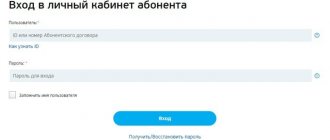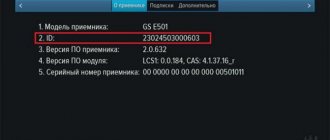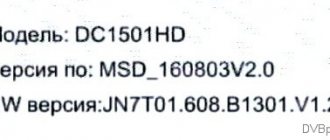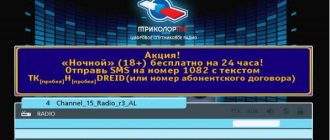Login to your Tricolor TV Personal Account
Login to your Personal Account is located on the website https://lk-subscr.tricolor.tv
To enter your Tricolor TV personal account you will need: - ID of your receiver (or subscriber agreement number)
—
Password
sent to you by SMS message when registering the equipment.
Recovering the password to your Tricolor TV personal account
If you have not saved your password, you can order it again to the phone number or e-mail specified during registration. How to get a password to your Tricolor TV personal account.
To recover the password to your Tricolor TV personal account, you will need: -
ID of your receiver (or subscriber agreement number)
-
Last name, first name, patronymic
of the subscriber specified when registering the equipment.
Your personal account password can be sent to you in the following ways:
1. in the form of an SMS message to the mobile phone number you specified during registration;2.
in the form of an e-mail message to the e-mail address you specified during registration. The password will be sent to you only if the data is entered correctly. If the password was sent successfully, but you did not receive it to your phone number or email address, this means that your data was entered incorrectly when registering as a subscriber or has changed. To gain access to your Personal Account, please go through the procedure for changing your registration data
.
Changing registration data.
If the personal data of a Tricolor TV subscriber specified during registration changes, or if the owner of the receiving equipment changes, you must go through the procedure for changing/re-registering personal data. To change registration data in Tricolor TV, you need to fill out a form indicating the following data: - ID number or Subscription agreement. — Model of your receiver. — Equipment installation address. - Full Name. (If you do not have a middle name, then you must enter “No middle name” in the field) - Date of birth. — Type of document, Series, Number, Date of issue, Issued by. — Mobile phone, Home phone. - Email. — Contact address.
For private clients Moscow and Moscow Region Pay Tricolor Call Online Consult with a specialist in chat In English—> Select a sitePersonal Account —>—> What is a Personal Account?
What is a Personal Account?
Your personal account is your personal page on the tricolor.tv website, as well as the “My Tricolor” mobile application.
With your Personal Account, using Tricolor’s services is even easier and more convenient!
How to log into your Personal Account?
- Install the “My Tricolor” mobile application on your smartphone or tablet, or select the “Personal Account” section in the upper right corner of the screen of any page of the tricolor.tv website.
App Store is a service mark of Apple Inc.
Google Play and the Google Play logo are trademarks of Google LLC.
Enter Tricolor ID (12 or 14 characters) and password.
If you don’t remember Tricolor ID, use the “Forgot Tricolor ID?”
on the website or in the “My Tricolor” mobile application, log in
using the short code
that will be sent to the phone number or email specified in the registration data.
How to use the “Forgot Tricolor ID?” service:
- On the login page, click the link “Forgot your Tricolor ID?”
.
- Enter the phone number that was specified when registering as a client and the code received via SMS.
- If the specified phone number is assigned to several Tricolor IDs, select the required one from the list. Next, click the “Get Tricolor ID” button. Tricolor ID will be sent via SMS.
How to log in using a short code in the My Tricolor mobile application?
- On the login page, click on the “Login with code” link at the bottom of the page.
- Enter your phone number**.
- Select a method to receive a short code (SMS or email) and click “Get code”.
- Enter the code you received.
Important!
If several Tricolor IDs are associated with your phone number, then after entering the phone number, select Tricolor ID from the proposed list for authorization.
- Click on the “Login” button.
Can be used to log in instead of Tricolor ID:
- number of the service agreement (Subscription Agreement);
- mobile phone number specified in the registration data, starting with the number 9;
- login, if you created it in your Personal Account, in the “Change login” section.
* Available only in your Personal Account on tricolor.tv.
** SMS will be sent to the phone number specified in the client’s registration data.
How to use your Personal Account?
At any time convenient for you, you can:
- manage services and connect new ones;
- combine and manage the Personal Accounts of your Tricolor ID;
- transfer funds between united Tricolor IDs;
- pay for services and view payment history;
- find out about available special offers and promotions;
- restore viewing by sending activation commands (when the message “Error 9”, “Error 10”, “Error 11” or “Error 13” appears on the screen when viewing satellite channels, as well as “Code 30” when viewing channels via the Internet);
- change contact details;
- view the list and status of connected devices (from one Tricolor ID you can watch online channels and films on five different devices using the Tricolor Cinema and TV application or at kino.tricolor.tv), rename and delete connected devices;
- find answers to frequently asked questions;
- ask questions to the Customer Support Service through special services without leaving your Personal Account.
Login and passwordService managementPayment and auto paymentCombining Personal AccountsTransferring funds between Tricolor IDData updatingOther sections © NJSC National Satellite Company, St. Petersburg, 197022, PO Box 170
Personal account in the My Tricolor application
Customer support service: send a request For questions about advertising on Tricolor resources For questions about participating in the bonus program Your suggestions and comments: send a request Policy for processing and ensuring the security of personal data Switch to the full version of the site Managing cookies Distributors and producers of TV channels regarding inclusion in the network
Tricolor TV subscribers can use their personal account for the convenience of using the company’s services. Using LC you can perform the following actions:
- View all cash receipts and expenditures.
- Connect and disconnect any service.
- Find answers to popular questions from subscribers.
- Get information about current promotions and offers.
- Confirm the entered data.
- Contact support for help.
Registration in your personal account Tricolor TV
To register, you need to open the company’s official website and select “Private clients”.
The login form will open automatically. Below you need to find and click on the “Register” link.
Next, a registration window will open. You must enter an ID number. This code can be seen in the contract. The code can also be found in the menu depending on the type of equipment.
After the code has been verified, you will be sent a password in one of the following ways:
- To your email address;
- Via SMS to a mobile phone;
- To TV mail.
Services
Tricolor service management
Managing services for your account is available in the capabilities section. This section is displayed on the first page, which is displayed after entering your login/password. However, if the page has been closed, you can always get to the list of company offers available for ordering in the menu by finding the item with the appropriate name.
RESTORE THE PASSWORD TO YOUR TRIKOLOR TV PERSONAL ACCOUNT
If you do not have a password, you can order it again to the phone or e-mail specified during registration.
To receive or recover a password to your Tricolor TV personal account, you need:
- Your receiver ID or subscription number
- Last name, first name, patronymic of the subscriber specified when registering the equipment.
Your personal account password can be sent to you in the following ways:
- SMS message to the mobile phone number specified during registration;
- An email message to the email address you specified during registration.
The password will be sent to you only if the data is entered correctly.
If the password was sent successfully, but you did not receive it on your phone number or email address, this means that your data was entered incorrectly when registering as a subscriber.
To gain access to your Personal Account, please go through the procedure for changing your registration data .
Self-service functions available to the subscriber
After the subscriber is authorized in the service, the main page with functional tabs opens. It's easy to navigate thanks to the friendly interface. The main page displays the “Services” tab with the following information:
- personal account balance;
- identification parameters of the equipment and subscriber (ID, full name, contract number);
- "Service Management" section.
Here the subscriber can check the expiration date of the subscription to the “Unified” package or any other package in order to replenish the account in time for subsequent activation. You can choose a tariff and connect an additional package of channels: Children's, Night and others.
In the “Payments” tab, you can view your account replenishment history and other options related to making payments.
To perform a particular action, the user just needs to open the corresponding tab. The service allows you to receive the following remote services at any convenient time:
- manage the status of your personal account, replenish and pay for services;
- connect/renew additional packages;
- get acquainted with the conditions and take advantage of special promotions and offers of the company;
- clarify personal information;
- contact technical support;
- register new equipment.
For smartphone users, the provider has implemented the “Tricolor Personal Account” application, which allows you to log in to the service from your phone . To use the client program, you need to install this application on your gadget. It is recommended to download the program from official sources.
CHANGING REGISTRATION DETAILS
In case of incorrect information, changes in the personal data of a Tricolor TV subscriber specified during registration, or in the event of a change in the owner of the receiving equipment, you must go through the procedure for changing/re-registering personal data.
To change registration data in Tricolor TV, you must fill out a form and indicate the following data:
- ID number or Subscription agreement number.
- Your receiver models.
- Equipment installation address.
- Full Name.
- Date of Birth.
- Passport data: Series, Number, Date of issue, Issued by.
- Mobile phone.
- Home phone.
- Email.
- Contact address.
You must download and fill out an application to change your registration data.
Attach scanned copies of your application and passport. The attached application must be completed and signed by you. The passport copy must contain pages 2, 3 and 5 of your passport.
Contents Those who have not yet managed to register for Tricolor TV through their personal account should not worry. Despite the importance of this procedure, potential subscribers and future TV viewers have the opportunity to significantly simplify the process by contacting a dealer for help. To do this, it is enough to choose one of the partners of the satellite company as the equipment seller or buy equipment from the provider’s proprietary branch.
If you purchase a receiver in shopping centers, users will have to create an account at home themselves. And purchasing a set-top box on the secondary market is not at all advisable, since there is a possibility that the device simply cannot be added to the system. As a result, the client will not be able to register and gain access to the broadcasts.
In order to independently register with Tricolor TV, subscribers will have to prepare information that is entered into a special form on the website. All required information can be divided into 4 global groups:
- information about the equipment, including the model of the purchased receiver;
- information from the smart card (ID number);
- client’s passport data (series, number, surname, registration address);
- contacts.
Additionally, the antenna installation address may be required if it does not coincide with the registration and residence address.
This list indicates the availability of information, so the process of creating a personal account will not cause any difficulties for clients. The main thing is to be honest and not try to deceive the service company. This could result in the television being turned off and the subscription agreement being terminated.
Application “Tricolor Online TV”
Mobile programs allow you to manage services, receive information and make payments regardless of the user’s location and time of day. The main thing that is required is a stable Internet.
Tricolor has developed mobile applications that completely duplicate the personal account on the web resource. It is functional and intuitive for subscribers of different age categories.
Download the “Tricolor Online TV” application on your Android phone
If you use a device based on the Android operating system, you can install the mobile program through the Google Play store.
“Tricolor” for iPhone, iPad and iPod Touch
Owners of devices with iOS operating systems can download the mobile application through the AppStore.
How to register with Tricolor TV in your personal account
Having prepared everything you need and specified the necessary data, you can proceed to the online registration of a Tricolor TV subscriber. For this you will need:
- visit the official website of the provider;
- open the page https://public.tricolor.tv/#Registration/NetAbonent or go to the desired tab yourself (via the account login section);
- enter ID (indicated on the smart card or sticker on the receiver);
- then enter the model of the set-top box and the serial number (on the receiver body or in the warranty card);
- skip the “dealer information” item;
- fill in the individual code (present on the smart or scratch card);
- consistently write down the last name, date of birth, type of document used (passport), series and number, date of receipt, information about the department that issued the document and the address of installation of the equipment;
- further indicate contacts (registration address, telephone numbers and email);
- after which a confirmation code is sent to your phone, which must be entered in a specially designated field;
- the last step is to agree to the terms of use;
- By checking the box, the user just needs to click the complete registration button.
The password for authorization in your account will be sent by email to your computer.
Connecting services
To connect a specific package of Tricolor offers, you need to select the desired tariff in the special column “ Change renewal/connection tariff ”. After the tariff is selected, you need to click on the “ Select ” button, and then this scheme follows:
• If there are enough funds in the account, the required amount will be debited and the package offers will function; • If there are insufficient funds, then the funds are transferred from the non-targeted account and the package will be valid; • If there are no funds even in a non-targeted account, then you need to either transfer all the money from other accounts to it, or replenish the subscriber’s wallet; • If there is not enough money, you will be asked to top up the user’s wallet.
As soon as the service is activated, its status will change and become “Active”.
Registration of new subscribers with the help of a dealer
It is much easier to register for Tricolor in your personal account when purchasing equipment from licensed dealers. In this case, the responsibility to register the client passes to the seller . He will independently fill out the form required by the situation, and buyers will only have to provide the manager with information. It is important to emphasize that the information must completely coincide with the real state of affairs. As a result, customers will receive from the dealer not only a completely ready-to-use receiver, but also a password for their personal account. The login will remain ID.
It is important to emphasize that the main advantage of the described option is the guarantee of success. The seller knows how to fill out the form correctly and where to enter what information. As a result, the likelihood of making a mistake will be minimal.
other methods
There are no other ways to register set-top boxes and subscribers . At the same time, if the user cannot activate the television on his own, he should call the contact center and ask for help.
Support operators will tell you which buttons on the remote control you need to press, where to find the appropriate numbers and what information you need to provide. But usually registering online on a website does not cause any difficulties, since the provider has made sure that anyone can cope with the task.
Sources used:
- https://tricolor-zakaz.ru/tricolortv/lichnyj-kabinet.html
- https://m.tricolor.tv/help/lk/chto-takoe-lichnyy-kabinet/
- https://cabinet-tricolor.ru/
- https://tricolor-tv.lk-lichniy-kabinet.ru/
- https://tricolor-lk.online/registratsiya-lichnyiy-kabinet-tricolor-tv/
Tricolor TV support service
If you have any questions about connecting equipment, setting it up, or registering in your personal account, it is best to contact Tricolor specialists. Before calling the hotline, it is best to read the list of answers to frequently asked questions on the company’s website. Perhaps this is where the solution to your problems lies.
Telephone
Tricolor call center operators are ready to help in any situation related to setup, registration, payment or tariff change. You can call the 24-hour toll-free number 8-800-500-0-123.
via help.tricolor.tv in your personal account
At Tricolor, technical support is provided in different ways. You can choose the most convenient one on the website of the satellite television operator. Scroll down to the very bottom of the page, where in the “Help Center” block, first select the “Online Help” tab, and then select the option that suits you.
Reviews about the operator Tele2
Feedback from users on the Internet will help you get a complete picture of the company’s services and the work of your personal account. On one of the resources you can find both positive and negative reviews from Tricolor subscribers.
Among the positive aspects, users note the ability to record programs and control viewing, and the low subscription fee. The quality of picture transmission is also highly rated. Among the shortcomings, it is noted that during bad weather the signal is lost.
On another site you can also read the responses of Tricolor users. In one of them, a man talks about the uselessness of contacting the WhatsApp support center, since the operators respond inappropriately and simply send instructions. Payments need to be constantly corrected in your personal account because they are placed incorrectly. The problem was resolved only with a personal visit to the Tricolor office.
On another resource you can see many positive reviews, which mainly talk about the availability of Tricolor packages and stable broadcasting. Subscribers also note the convenience of broadcast control.
You can also see negative reviews here. But not all of them are related to the poor performance of Tricolor. Some are caused by subscribers registering incorrectly and then having problems. For example, Yuri Korotkov says that his personal account does not have an email address. The man lost his phone and now cannot log into his account, since data recovery is sent to an email address or via SMS message.
If you actively use your Tricolor personal account, we ask you to share your opinion and leave a comment. The company’s employees take into account all the feedback on the network, and based on them it is possible to improve the service. And also your experience can help other users choose the right service or find the right option.
3.1 / 5 ( 270 votes)
Conditions for registration
Before starting to watch the broadcast, the subscriber will need to go through a simple user registration process. But, before starting this procedure, such a client needs to make sure that the following conditions are met:
- Before registering with Tricolor TV, the company's client must be sure that all receiving equipment is correctly connected and configured.
- The Tricolor information channel is fully available for viewing by this subscriber. To do this, you must leave this channel turned on until the broadcast starts. It is worth remembering that at this time the receiver must be turned on, but the TV can already be turned off.
If you follow all these instructions, the image should appear within 8 hours from the moment of registration.
How to recover your password from LC Tricolor
If you have lost your login information, you do not need to register again. Rely on the following instructions:
- Go to the authorization page in your account https://lk-subscr.tricolor.tv ;
- Click on “Get/Recover Password” (below the Login button);
- Indicate your ID, full name and method for obtaining a new password. It can be sent to your mobile number or email;
- Enter verification characters;
- Click on the “Recover Password” button.
If the password was not received immediately, you do not need to request it again. Please wait for an SMS or email. If you request a password again, the first one becomes automatically invalid.