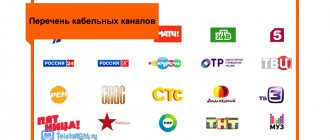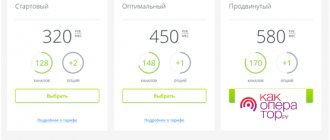What does the equipment set consist of?
The company currently offers two types of digital television. This could be “Interactive TV” or the same service version 2.0. The second version allows you to connect to television, even if you use the Internet from another company. And here you need to take into account the following features:
- If you are connected to the first version of iptv, use a router from Rostelecom;
- If television version 2.0 is connected, then it is better to entrust the configuration of the equipment to the company’s technician. Otherwise, problems will arise with incompatible settings between different elements of the system.
- If it was decided at Rostelecom to connect the Internet and television at the same time, then it is also better to entrust the work to a specialist.
Self-configuration according to our instructions is possible if you already have a configured router from your provider and the entire set of equipment issued by Rostelecom.
The kit does not include many elements:
- TV set-top box;
- universal remote control;
- Ethernet network cable;
- HDMI cable;
- AV cable 1.5 meters;
- 12 volt power adapter;
- set of batteries;
- documentation and warranty card.
Most often, the set-top box comes in the form of a standard or premium solution. Regardless of which model you have, it will be suitable for any version of interactive television. The setup process is also the same for all consoles. Premium equipment only allows you to use the built-in memory of 500GB and can work using 3D technology. This model costs more, but you are always free to choose for yourself.
What is interactive TV from Rostelecom
Rostelecom is the largest Russian telecommunications network, which offers its subscribers streaming access to hundreds of channels. The company received this status in April 2011, when interregional OJSC, Yuzhnaya Telecom, Volga Telecom, Ural Telecom, Sibir Telecom, Far East Telecom and Dagsvyazinform were merged.
Rostelecom is an organization with predominantly government participation. Provides broadband Internet access services (first place in Russia in terms of number of subscribers), interactive TV, cellular, city and long-distance telephony, etc. According to the provider itself, its service is used by more than 100 million people throughout Russia.
The wide range of additional interactive services offered is a significant advantage. Rostelecom users can:
- Use the functions of recording, pausing and rewinding television programs;
- Use the Video-on-Demand (VOD) service,
- Gain access to the video archive;
- A parental control option is available, which will allow you to set restrictions on some channels, the viewing of which will begin only after entering a password;
- IPTV in the house can be configured on up to 5 different devices (including mobile gadgets);
- You will always receive high quality pictures, and in addition, you have the opportunity to watch the image in 3D format;
- Among the additional services available is convenient social media integration, which allows users to rate the movie or other entertainment content they just watched with a simple click of a button, and then share their opinion with friends.
The company's portal ZABAVA.ru offers a wide selection of licensed content, including high-quality videos, games, software and even karaoke. Rostelecom has several licensing agreements with the world's largest producers and music studios, including Universal-Studios, Warner-Bros., Disney and others, which will keep the portal's library up to date.
Social media generates more relevant and useful content than passive television, which still dominates but is rapidly declining. The TV's user-friendly menu, innovative system that recommends shows, and an extensive video rental library have already made significant contributions to the viewing experience.
“Interactive TV” is a unique product of Rostelecom, and the set-top box is an integral part of the SMART television system. It can be used by viewers to select the shows they want to watch, view program schedules and provide advanced options such as online shopping, online banking or access to email via the Internet.
SmartLabs is a Russian company and a leader in the development of service delivery platforms for interactive digital television (IPTV, OTT, DVB, hybrid, satellite television). Innovative client applications and user interfaces, STB set-top boxes are all that are successfully used by Rostelecom subscribers. At the moment, the provider offers SmartLabs set-top boxes that work via the Internet from any provider.
There are three ways to bring IPTV to your home:
- Traditional contract - the client must visit the provider’s office and sign an agreement for a television package of channels, as well as for the rental or purchase of equipment (STB-set-top boxes). In this case, the technician installs a television cable from Rostelecom into your apartment and makes all the connections.
- Through the OTT multimedia platform Wink. You buy special equipment from Rostelecom “Interactive TV 2.0”, sign an agreement on a tariff plan and receive television via the Internet, regardless of its provider. That is, you won’t have to install another cable into your apartment; you will be able to receive IPTV through your Internet provider.
- Online IPTV. Subscribers can watch all channels on a single video portal itv.rt.ru. Here you don’t even need a set-top box; you can access channels through any gadget with Internet access (including SMATR TVs).
How to connect all devices into a single network
Immediately after signing the contract, digital TV will not work for you. Therefore, it is better to start connecting work the next day. It will take time to process all your documents, carry out internal settings and add a new service to your personal account.
Even if you connect everything yourself without waiting for this procedure to complete, the television will not show. Some people think that they did something wrong. And they start reconnecting everything. Although in reality you just need to wait until the provider launches the service.
READ How not to pay for an antenna from Rostelecom? Disconnection instructions and sample application
To clarify whether the service binding is completed, you can call: 8 800 100 800. When the technical support operator confirms that interactive TV is fully available to you, you can begin installation.
To connect itv from Rostelecom, the following conditions must be met:
- you must have a TV (the set-top box does not work with a computer or laptop);
- The router must have a free LAN port to connect to the receiver. Sometimes it is required that the router supports virtual networks (you can check this with technical support);
- If the distance between the router and the TV is more than three meters, you need to order an Ethernet cable of sufficient length from a computer store. It is useful to take care of this in advance so as not to overshadow the connection process by having to drop everything and run to the store for a patch cord.
Method 1: via wire
This is the most reliable way to organize a network between all devices. The only negative is the large number of wires. They need to be well hidden so as not to cause inconvenience to family members.
Expert opinion
Telekom Telekomych
Telecommunications expert and just a nice guy
Attention! If you don’t know which cable to choose for connecting “tulip” or HDMI, then we recommend using the latter. If it is not included in the kit, you can always purchase it at your nearest computer store. This cable will provide better picture quality and connection reliability.
- Prepare the set-top box for connection to a power outlet using the power adapter. To do this, use the DC 12V input. But don't rush to connect to electricity.
- Connect the set-top box to the router using an Ethernet cable. To do this, select the LAN port on the device, and on the router a special connector marked 2 or 3.
- Connect the set-top box to the TV using a tulip or HDML cable.
- You can connect the set-top box to electricity.
What to do if you have an old TV? In this case, you will have to give up Wi-Fi. But with the help of wires and special adapters you can always get out of the situation. For example, you can use a SCART connector if you purchase the appropriate adapter for it.
But connecting the device to a computer or laptop will not work. Even if you physically use an HDML cable for this, the equipment is configured so that it simply will not make any contact with this equipment.
Method 2: via Wi-Fi
Many people believe that this is the most acceptable way to connect to interactive television. After all, there is no need to lay long cables around the apartment and hide them from prying eyes. But you still need to buy additional equipment if the set-top box does not support wireless communication.
- The device connects to the TV using hdmi or tulip.
- There is a connector on the back of the device where the wireless adapter is inserted.
- Turn on the TV and enter the data to connect to the Wi-Fi network in the settings.
READ What is “View Control” in Rostelecom: how to connect and disable
Method 3: using PLC adapters
PLC adapters are the most advanced way to connect Rostelecom interactive television at home. But you will have to buy these adapters from the provider.
- TV and IPTV set-top box are connected using a cable.
- One PLC adapter is connected to the set-top box and connected to power.
- A second PLC adapter is connected to the router.
The convenience is that both devices will automatically find each other and establish a connection with each other to transfer data.
Features of the console
Thanks to technical solutions, SmartLabs provides digital home television. SmartLabs is a leading company in our country; it makes it possible to watch TV in good quality. Viewing consoles can be purchased in many countries around the world.
Rostelecom provides subscribers with more than ten models of set-top boxes. In different regions of the country, clients may be provided with different equipment; the choice remains with the provider. Although subscribers cannot choose the type of receiver, they still receive high-quality television that works reliably. But for the set-top box on the TV to work well, you need to connect high-speed wireless Internet.
More often, the company offers equipment that belongs to the STB Mini series. For connection use:
- SML-5010CT;
- SML-5010;
- SML-5041;
- SML-5050.
The Rostelecom TV set-top box model 5010 is more popular. Although this type of equipment is considered junior, it is enough to obtain a high-quality digital signal.
You can see other types of devices from Rostelecom on the market. These set-top boxes were released earlier and are still used to install on the TV. These include:
- SML-282 HD Base;
- SML-482 HD;
- SML-292 HD Premium.
Despite their outdated interface, they transmit a clear television signal.
How to set up television
After connecting all the equipment, some users will turn on the TV and be surprised to find that nothing has changed! But this should not be surprising. After all, you still need to make a number of important settings.
- You need to switch to AV mode or select HDML as the signal source.
- You will see a splash screen showing the start of the console loading. We'll have to wait a while.
- A request to enter your login and password will appear on the screen. This is your unique data, without which the service simply will not work. Find them in the text of the contract and enter them in the appropriate fields.
- Once you are identified, the following settings will be displayed on the screen. This means that the connection process was completed successfully. Use the instruction manual to customize everything for yourself.
Attention! Many people ask “How to set up the Rostelecom remote control?” The TelecomDom.ru website has detailed instructions on this topic. If your remote control works with errors or refuses to work at all, use the tips from this article.
Advantages and disadvantages of IPTV Rostelecom
A brief overview of the pros and cons will allow you to appreciate interactive digital television.
Advantages
First of all, it is necessary to note the absence of glare, “snow” and other defects - on IPTV they are simply excluded due to the principle of the technical device. In terms of overall picture quality, it's stunning, especially on HD channels.
Other advantages:
- the ability to pause a TV show, as well as rewind and record it;
- the ability to connect via telephone thanks to ADSL technology provided by Rostelecom, if technical capabilities allow (especially convenient for private sector users);
- the presence of options that allow you to view a TV program, group channels by topic, connect to social networks, manage packages, and set age controls.
Flaws
IPTV also has disadvantages. They are as follows:
- You definitely need an STB set-top box and all the corresponding attributes: power supply, remote control, wire from the set-top box to the optical terminal modem;
- to connect another TV, you will also need a separate STB set-top box;
- with a large screen, the image quality may be reduced (unless the HD package is connected), since the resolution that most channels display on TV screens is lower than 42 inches of plasma or LCD TV;
- The picture may freeze - this is acceptable, but at the same time it should not happen often.
It is possible to synchronously configure the remote control from the STB set-top box to control the TV.
Errors that sometimes occur when you first connect
Even if everything is connected correctly, sometimes problems arise. We offer ways to solve common problems.
Only channels are available for viewing
Your bill has not been paid. Perhaps the money simply hasn’t arrived on the balance sheet yet. Wait two to three hours or call support. After repayment of the debt, the service is not restored instantly, but within 24 hours.
"No IP address" error
Reboot the devices from power supply in the following order:
- unplug the TV, then the set-top box, then the router;
- wait a couple of minutes;
- plug in the router;
- wait until the green indicators on the front panel light up;
- Plug in the set-top box first and then the TV.
If one of the indicators on the router is red, call technical support - there is a problem with access to the Internet.
List of Rostelecom channels and their prices
Previously, only a subscription fee was charged for a basic set of channels (35 channels). Now you need to pay 1000 rubles.
Other channel packages:
- "Starting" . The first month is free, then the monthly fee will be 320 rubles. 100 or more channels available.
- "Optimal" . 129 channels are available, plus sports, children's and music channels to the previous package. The first month is not free, the subscription fee is 450 rubles.
- "Advanced" . A special feature is the largest number of channels broadcast in HD. There are also movie channels and educational programs. More than 140 channels are available, the monthly fee is 580 rubles.
- "Maximum" . Everything (even erotic programs) that the company can offer is available. For this you will have to pay much more – up to 1800 rubles per month.
When connecting thematic packages, the monthly fee will be on average 250 rubles. For additional services (for example, such as “Viewing Control”) you will need to pay 50 rubles monthly. Also, for a fee, those who wish can use the funds of a special film library, which contains various series, films and television programs.
Interactive television from Rostelecom has many service options at different prices. Among this variety, you can always choose the one that best suits your needs.
What to do if you have problems
One of the most common problems is the appearance of the message “Missing IP address.” Below are instructions on how to fix this problem.
- go to the router settings section;
- select PTV item;
- then select the port to which the playback set-top box is connected;
- confirm the data change and save it;
If this procedure does not help, it is recommended to contact customer service. Another common problem is the appearance on the set-top box of the inscription “No signal”, this means that, most likely, the device has failed (usually this happens with equipment older than 4 years); it is also possible that the cable connections were made poorly.
Types of IPTV set-top boxes from Rostelecom
You cannot do without this device - it is designed to transmit a video signal from a cable to the TV screen. In this case, the quality of sound and image will depend on the model of the TV set-top box. Let's look at the main types of set-top boxes offered by Rostelecom.
"Standard"
The console includes a set of standard options. Capable of supporting HD sound, stereo, and resource management from the network. The price is 3590 rubles.
"Premium"
A more sophisticated console. In addition to standard functions, it supports interactive services, two-format audio (including DD), and allows users to control via the Internet. The cost of the set-top box is 9360 rubles.
Videosender Rostelecom
This device can be purchased by users who want to simplify access to channel management and other features from anywhere in the apartment. This is what distinguishes a video sender from a simple set-top box.
For the device to work literally in every corner of the apartment, it must have high-quality Wi-Fi coverage. If a reliable router is installed, then even from the next room you can easily control the process or switch programs. For the video sender to work correctly, you need to connect it via a Wi-Fi router.
You can order a video sender on the Rostelecom website. Its price is about 5,000 rubles. There is no particular need for it, except perhaps to create greater comfort.