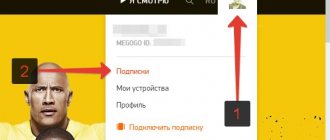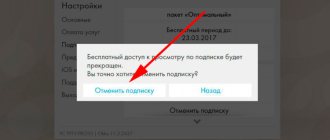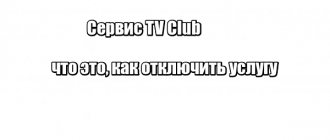Home page » How do I cancel my Premier subscription?
Podcaster 04/14/2021 Instructions
Add to favoritesAdded to favoritesRemove 0
Average rating0
883
Average rating0
You can cancel the online service through a PC, an application for iOS or Android, a TV with a Smart TV function, or a set-top box. How to disable your Premier subscription in each of the listed cases is shown in the instructions below. But first we need to deal with the consequences of such a shutdown. As a result, they will no longer automatically withdraw money for the month according to the tariff, or show films and TV series included in the package. Complete termination of service will occur at the end of the already paid period.
How to disable TNT Premier subscription on the official website of the cinema? This can be done at any time, but no later than one day before the expiration of the tariff. You need to log in to the system and launch the menu by clicking on your own profile icon on the right, at the top of the screen.
Here select "My Subscriptions".
You can also go to this section from your personal account.
Select the appropriate item, click “Cancel” and confirm your intention by clicking on the button in the window that appears.
The system will inform you about the conditions for turning off the tariff and the procedure is completed.
How does a TNT Premier subscription work?
TNT Premier is a service that broadcasts TV channels, films, series and cartoons. Television broadcasting is carried out in real time. After payment, users get access to the multimedia library. To register in the system, download the TNT Premier application to your smartphone. Managing your account from a mobile phone or tablet is much more convenient than through a TV.
The service offers users a free three-day trial period for packages – Sports or Premier. Channels included:
- TNT;
- TNT4;
- 2x2;
- Super;
- TV3;
- Match;
- Match Premier;
- Disney.
The package is processed in two stages. First you need to register. Enter your email address and create a strong password. Hints will pop up on the screen, which will significantly simplify the process of creating a new account. Branded applications for devices running Android and iOS operating systems can be downloaded from Google Play and AppStore, respectively.
The second stage of subscription is payment. This can be done using a bank card, online banking or any other convenient method. When the trial period is activated, 1 ruble will be debited from the account. After three days this amount will be returned. By default, the option to automatically renew the tariff plan is activated. If payment is not made on time, access to the service will be blocked automatically.
You can restore access at any time; you just need to pay a subscription fee. This will change the date your account is debited.
Some nuances
If you plan to cancel the TNT Premier service, cancel your subscription no later than 24 hours before the date of debiting. By canceling the package a few days before expiration, the user retains access until the end of the paid period. It is impossible to return funds that have already been debited from the account. For example, you bought a kit for 129 rubles, and three days later you canceled the automatic renewal. Access will remain until the next debit date.
You can connect up to 5 different devices to each account: smartphones, tablets, laptops, computers, TVs. You can download a proprietary application on your TV and smartphone. Just enter “TNT Premier Official Website” into the Google search engine. The application can be downloaded from the store.
What problems may arise
Unfortunately, you can find many complaints about the service on the Internet. The platform contains a large amount of video content, some programs are immediately played live, and there are also a lot of users constantly present here, so all sorts of technical glitches may occur.
The most common user complaints are that buttons are not pressed, an error notification appears, or there is simply no reaction to user actions. What should be done in this case? Just log out and log in again. To do this, on the Admin tab, click Logout at the very bottom. Then a window will pop up with a Be sure to come back button. Then you need to close the site and the entire browser. After a couple of seconds, log in again using the usual algorithm.
When all else fails, write a message to support [email protected] You must write from the same mailbox from which you subscribed. In response, technical support will send an email with a one-time login and password to unsubscribe. You can log in to the service with this login only once, so all actions must be performed as carefully as possible.
Some questions about unsubscribing
Some more features of disabling a subscription on different devices:
- Let's look at how to disable a TNT Premier subscription on an iPhone. You are switching to your Apple ID. You need to go to Settings, select iTunes Store and AppStore there, go to AppleID and find and go to Subscriptions, where you perform the above operation.
- On Android, you can also disable your subscription in your account settings in the GooglePlay application.
- To cancel the functionality on the TV, you should find the downloaded TNT utility, then go to your account, click Cancel connection.
In both cases, you must disconnect no later than 24 hours before withdrawing money for the next month of use. Funds already withdrawn cannot be returned - this is stated in the contract.
Rate the material!
How to cancel auto-renewal on TNT Premier
To cancel the service, simply cancel your subscription. As mentioned earlier, do this 24 hours before the subscription fee is charged. Now let's look at how to unsubscribe from TNT Premier in the application or official website:
- Log in to your personal account on the service website or through a proprietary application.
- Click on the “Login” button, enter your email address and password.
- Open the “Profile” tab, and then go to the “My Subscriptions” section.
- Select the desired tariff plan and click on the “Cancel” button.
- A corresponding notification will be sent by e-mail.
All your account information is updated instantly. The application interface for TVs and smartphones is slightly different. For example, the “Login” button will be located not at the top of the screen, but at the bottom. The algorithm for disabling a subscription is identical.
Is it possible to cancel TNT Premier after the trial period?
During the first three days, users have the opportunity to evaluate the resource. Based on this, a decision is made regarding the advisability of purchasing a full subscription. The test period is a common service that is offered by almost all online platforms.
We looked at how to cancel a TNT Premier subscription, but it is important to do it in a timely manner. Disable automatic renewal one day before the subscription fee is charged. If you activated the test period at 17-00, then you need to disable auto-renewal before 16-59 of the third day. It's simple.
Will they stop withdrawing money after deleting the account?
All information on this issue is detailed in the user agreement. According to the agreement concluded between the provider and the client, the personal account is deleted after contacting the support service. The user must provide a scan of their passport, only after this the account is deleted by the service administration.
However, it is absolutely not necessary to delete your account. Just unsubscribe. This is enough to ensure that the subscription fee is not debited from the client’s account.
How to disable Premier subscription on Android via smartphone?
The cancellation algorithm differs little from the instructions presented above. The user needs:
- go to your profile by clicking the icon at the bottom of the screen (“My”);
- go to the tab with ordered services;
- select the desired package and click the cancel button.
Or use Google services. Go to the Play Market, open the menu (1) and go to the appropriate section (2).
Check out the list of paid services and click on the one you want to cancel. Confirm your intention and the information will be updated on all devices.
What to do if you can’t cancel your subscription in your TNT Premier account
Absolutely all Internet resources are prone to glitches. Therefore, we cannot exclude the fact that the user encountered a software glitch during the process of canceling a TNT Premier subscription through the application. If, after clicking the “Cancel” button, the information in your personal account is not updated and nothing happens, then you can solve the problem in two ways:
- Log in to the application using another device. Then try to unsubscribe from the package.
- Contact the support service by sending a request to your email. You can also contact managers through the official service page on the social network vk.com.
Users can find the hotline number, as well as other ways to contact customer support operators, on the official service portal.
Now you know how to disable your TNT Premier subscription if you can’t do this through the application.
It is important to know
If you cancel your subscription during the trial period, it will be canceled instantly.
If you decide to cancel after payment, the service is disabled after the month has expired, that is, you will continue to have access to TNT-Premier until the end of the paid period.
For a year now, many users have been using the TNT Premier platform, where they have the opportunity to watch films for a fee even before they air on TV. However, since autopayment is configured by default, many users have the problem of how to disable their TNT Premier subscription.
If you like the quality of the service, the subscription will be removed automatically every month. You can evaluate the quality of the service for 3 free days, which are given to each subscriber. However, if you are tired of the site or are not satisfied with the quality of the content, the subscription must be disabled. And it’s better to do this a day before the next withdrawal of money.
Why you should disable auto-renewal of your subscription
After activating the trial period for free use of the service, the renewal of the tariff plan is automatically activated. Therefore, after 3 days, the subscription fee will be debited from your account without prior notice. If after 1 day you realize that this platform is not suitable for you and plan to cancel the service, disable auto-renewal of your TNT Premier subscription through the application.
This is a commercial move on the part of the site administration. Inexperienced users do not take such aspects into account. The agreement clearly states that withdrawn funds cannot be returned. Therefore, cancel your TNT Premier subscription in a timely manner.
Will money be returned for unused days if the subscription is canceled?
You can disable your TNT Premier subscription at any time. But users want to know whether funds for unused days will be returned or not! If a client unsubscribes from the service in the middle of the month, then unspent funds will not be returned to him. In order not to miss the date when the money will be withdrawn from your account, you need to remember the connection day and set a reminder in your calendar. When you receive a notification about your finances being written off, there is no point in disconnecting.
Video on the topic “How to unsubscribe from TNT PREMIER”:
Sources used:
- https://tnt-premier.pro/otklyuchit-podpisku.html
- https://iptvmaster.ru/kak-otklyuchit-podpisku-tnt-premer/
- https://tnt-premiery.ru/otmenit-podpisku/
- https://tnt-primier.ru/kak-otklyuchit-podpisku-tnt-premer/
- https://teleconom.ru/advice/otklyuchit-tnt-premer.html
At a branch or contact center
The contact center resolves many issues, including the ability to disable auto-trust payment. You need to call 8-800-555 55 50 and tell the specialist that you have decided to disable the option.
Important! It is better to prepare your plastic, passport and remember the answer to your security question in advance. The operator requests this data from clients, and then stops service.
The operator can ask for the CVV number, it is indicated on the back of the plastic. If you couldn’t turn off the service through the contact center or your personal account on the Internet, all you have to do is contact the bank branch. There you need to go to the terminal, take a ticket and wait for your turn. At Sberbank, you can contact a consultant who will tell you how you can disable phone payments yourself.
There are several ways to opt out of automatic payment. The Sberbank Online service is suitable if you are used to solving issues online. When you have additional time, you can contact the financial institution's branch or contact center. It is advisable to clarify whether the additional service was actually disabled. To do this, you need to go to the Internet bank and familiarize yourself with the saved templates. “Autopayment” is saved when switching to another operator. Therefore, the service is separately switched off if it is no longer required.
Automatic services from Sberbank significantly simplify some moments in life, because prompt provision of information about accounts and completed transactions, transfer of necessary payments that are easy to forget about, help save time. If the cardholder no longer needs to use additional services, then it makes sense to disable the subscription from the Sberbank card.
Using an ATM as a means to disable automatic payments
In this case the process is also simple. However, it is worth the effort to find a working ATM. It is worth noting that it must have the ability to disable automatic payment.
If you are already in front of a Sberbank ATM, then do the following:
- Insert a plastic card into the device reader.
- We confirm our actions by entering the PIN code.
- After the previous steps, a menu will appear on the screen where we need to click on “Mobile Banking” or “Information and Service”.
- Now we need the “Autopayments” item.
- Select the “Disable auto payment” link.
- We find the subscription we need and disable it.
Benefits of the package
Package holders can count on receiving individual service from bank managers:
- individual support number;
- personal manager;
- availability of premium zones in Sberbank offices.
The package includes the following products:
- platinum card "Premier" (with all accompanying privileges);
- the ability to open deposit accounts with increased interest rates;
- the presence of a preferential rate when performing currency exchange transactions and transfers of funds between accounts in different currencies;
- availability of special quotes for transactions for the purchase and sale of precious metals;
- providing a 20% discount when renting a safe;
- the opportunity to receive high-quality medical care from qualified foreign doctors for Sberbank clients and their family members up to 2 times a year in the following areas: cardiology, neurology, oncology, etc.
Important! In addition, the use of the premium package provides the opportunity to use it while waiting for departure in comfortable lounges at most airports. Conditions (list of free services, number of accompanying persons, need for additional payment for entry) may vary depending on the airport.
You can find out more details about each of them on the official Priority Pass website.
Within the considered package of services, it is possible to open up to 5 Visa Platinum Premier cards or World MasterCard Black Edition Premier with a foreign currency account of the client’s choice:
- Russian rubles;
- dollars;
- Euro.
Other currency accounts are not provided for within the framework.
If desired, you can order additional cards for three persons, including children over 7 years old.
According to the established conditions of the Premier package of Sberbank, increased rates are set for deposits - up to 0.82% than for a standard deposit.
READ The procedure for withdrawing money in a situation if you have lost your Sberbank card
In 2021, the following tariffs are established:
| Deposit program “Special Save” | Rate: up to 5.97% – in rubles and 1.53% – in dollars. The conditions provide for investments without the right to withdraw or replenish. |
| Deposit “Special Top Up” | Interest rate: up to 5.32% in rubles and 1.32% in dollars. It is possible to replenish during the validity of the deposit agreement. |
| Program "Special Manage" | Rate: in rubles - up to 5% and 0.96% - in dollars. It is possible to partially withdraw the deposit up to the established minimum; replenishment is not limited. |
| Savings Account program | Interest rate – 3%. According to the terms, the client can dispose of funds at his own discretion: carry out transactions and operations that are typical for any accounts. If you have such an account, interest rates are adjusted to the established value the very next day after connecting the package in question. |
A bank card from Sberbank Premier has the following features:
- availability of a free SMS service with the ability to provide a full list of Mobile Bank functionality;
- providing discounts when paying at any Sberbank partner point;
- the opportunity to take part in promotions and take advantage of unique offers from Visa and MasterCard partners in all countries;
- contactless payment - in one touch (without the need to give a bank card to third parties);
- availability of a purchase protection program (implies insurance against theft or damage to purchased products for a period of up to 3 months);
- doubling the warranty period for the purchased product – no more than 2 years.
Additionally, it is possible to accumulate bonuses under the “Thank you” program from Sberbank of Russia.
Cost and tariffs
In 2021, the Premier package from Sberbank is provided on the following terms:
- the first few months of use, service is free;
- starting from the third month the cost is 2,500 rubles. monthly;
- if the owner of the package has an amount of 2,500,000 rubles or more on all cards, deposits and accounts without exception, then no additional service fee is charged. The calculation takes into account the balance as of the last date of the previous reporting period;
- If you turn off the package in the first quarter, then for the 3rd month you need to make a payment in a fixed amount, without taking into account the amount of the balance.
According to the established conditions of the Premier package from Sberbank, the following tariffs and commissions apply for the duration of use:
- free maintenance and reissue of bank cards;
- funds are credited to the account without charging a commission (this ensures transparency of client-bank interaction);
- withdrawal within the established limit – 0%, in case of excess – 0.5%;
- limits on receiving funds: RUB 500,000. – per day, no more than 5,000,000 rubles. – per month, 50,000 rub. – at the cash desk of a financial institution that does not service a current account, without a bank card.
For urgent withdrawals, the commission is also not charged.
Some nuances
- TNT;
- TNT4;
- 2×2;
- Super;
- TV3;
- Match;
- Match Premier;
- Disney.
Additional information
Up to 5 gadgets from a smartphone to a computer can be connected to one account at once. There are special applications for smart TVs and mobile phones. From a PC, you don’t need anything other than entering the site address into a search engine.
The first 3 days for any of the 2 packages - Sports or Premier - are free. Moreover, you can use the trial period only once for each of them. The Disney kit does not have such privileges.
In this case, you can suspend the auto renewal for any period.
It is worth noting that if you want to avoid expenses for the next month of use, then the described actions must be completed on any day, no later than 24 hours before the end of the period, that is, on the eve of the write-off date - the last milestone.
The catch is that after this period, it is automatically renewed without first asking the user for payment.
There is no point in disconnecting from the service when you have already received a notification about the debiting of funds. Is it possible to cancel a Subscription to TNT Premier and get your money back?
The main ways to disable auto payments in Sberbank
The financial institution provides its clients with the following tools to disable automatic payments:
- Browser version of Sberbank Online.
- Mobile app.
- Sberbank ATM.
- Financial institution manager.
If a subscription may be needed after a certain period of time, and most importantly, you know exactly how long this period of time will last, then you can freeze the subscription. After that, it returns to work as easily as it turned off.