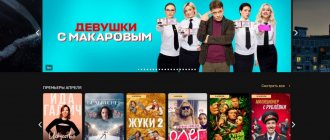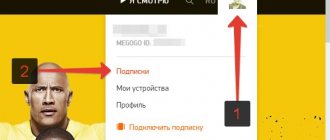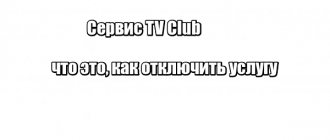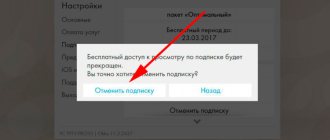The TNT Premier application is designed for access to the online media resource of the same name based on the activation of paid TV channel packages. Through the TNT Premier software on SMART TV, owners of “smart” equipment can watch various TV shows online and from the archive, interesting movies, TV series and cartoons to choose from the resource’s film library. How to install this service, register and subscribe to it, and also disconnect if necessary - further in our material.
Features of the TNT Premier video service
The TNT Premier service includes favorite TV series, cartoons, classics and new movies, as well as television channels available for viewing not only on the big screen, but also on any other user device: tablet, computer, smartphone . You can connect up to 5 different devices to one account. Other features of using the application include:
- the ability to rewind video content and pause viewing;
- no additional fees for individual films, since everything is included in the subscription;
- the presence of exclusive TNT projects that are not broadcast on television;
- reasonable subscription cost and choice of options;
- free 3-day trial period for Premier and Sport Premier subscriptions;
- high quality video playback.
Personal account features
The official website of the service https://premier.one/ has sections and tabs. On the main page you can see the latest news. If you wish, you can install a filter and find suitable films, TV series, entertainment programs, and cartoons. The service has content that will appeal to adults and children.
In the right corner you can click on the yellow “Watch for free” button. Afterwards, a subscription form for services for 30 days will open. This function can be used simultaneously from 5 accounts, it will be active on your computer and phone.
For full access to the service, you should open a personal account. You can perform the following actions in it:
- Subscribe to new products and premieres;
- Make payments for services by non-cash methods - through a bank card, electronic payment systems;
- Take advantage of promotions, bonuses, discounts, useful offers;
- Through the Personal Account, the user can connect a subscription to Smart TV. This feature can be activated via a mobile app or smart TV. Detailed instructions are listed here https://premier.one/about-devices/smarttv;
- In your profile you can see your browsing history;
- In the Personal Account, the user can activate a promotional code, if available;
- If desired, the account owner can add his favorite films, TV series, cartoons to favorites;
- In your account, you can view current subscriptions and renew their term.
Available channels and tariffs
In the service in question, users are offered 3 packages: the main one and two additional ones
| Subscriptions | TV channels + video library | Cost, rubles/month |
| "Premier" | TNT, TV3, TNT4, Super | 129 |
| "Sport Premier" | Match, Match Premier | 229 |
| "Disney" | Animated masterpieces and new items from the Disney studio | 229 |
On a note! When registering a subscription, the payment system redirects to the Yandex cash register page, from where, by choosing a convenient method, the user can pay for the desired package.
Available subscriptions to TNT Premier One
The service offers the user three types of subscriptions. It is possible to connect several types at once:
- Premier - subscription cost 199 rubles per month. Here are collected all the films, series and shows broadcast on the following channels: TNT, 2x2, TV3, TNT-4. The viewer also has access to new products that will not be shown on television.
- Match Premier - cost 299 rubles per month. Live broadcast of football matches from all over the world in one place.
- The “Sport” package costs 399 rubles per month. Collection of all sports: biathlon, motorsport, MMA, football and much more.
Application installation procedure
To use the application in question on devices with Smart TV functionality, for example, on TV receivers from LG, Sony, Philips, Samsung and other brands, you must:
- download the service software through a browser from the official website (tnt-premier.ru) and wait for the automatic installation process to complete;
- log in to the system if you have an account (enter a password) or create a new account if using the service for the first time;
- subscribe to a package of services;
- pay for the service using any of the methods offered in the service.
The program for installation on smart TVs and set-top boxes is available for the following OS: Tizen , WebOs (released no later than 2015), Android TV versions 5.1 and higher, as well as Apple TV versions 10.0 and higher .
Registration
The account registration procedure is a prerequisite for watching shows, television programs and other content using the TNT Premier video service. It is easier to register an account in the system on a laptop, PC or smartphone. To do this, just go to the TNT Premier website, press the “Login” button and enter your Email.
If there is no account in the system's client database, a new account will be automatically created. According to the site rules, during this procedure you will need to come up with a password and enter it twice, and then convince the system that you are not a robot by checking the appropriate box. After this, you need to initiate the process by clicking on the “Register” button.
On a note! Registering a profile on a phone or tablet is complicated by the fact that the user will first need to find TNT Premier in the application store and install it on the device, and only then can they register an account.
Subscription
The second mandatory condition for using the service is to sign up for a paid or free trial subscription. You can also connect to a service package from a laptop, PC or mobile gadget. The process consists of the following sequence of actions:
- First you need to go to the “Subscriptions” tab on the website or application;
- then you should select a package and click on one of the buttons: “Try for free” or “Subscribe”, after which the system will switch to the Yandex checkout payment page;
- Next, you need to enter the requested information, click “pay” and confirm the debit with the code from the SMS message.
Payment is possible in several ways: from a bank card (Visa, Maestro, MasterCard, Mir) or from an iTunes/Google Play account.
On a note! For the test period, 1 ruble is indicated in the “amount” line. This amount will be written off and then returned back.
After the first payment, funds will be debited for subscription renewal automatically.
Installation and exceptions
For SMRAT receivers of the Lg and Samsung brands, released before 2015, a proprietary TNT Premier application has not been created. This technique allows for content playback via a Web browser . The user will need to go to the TNT Premier website page and log in to their personal account: enter Email and password. In the same way, you can use the service from other SMART devices for which there is no proprietary program for installation.
Personal account
In the personal account (PA) of a TNT Premier subscriber, the following sections are reflected: “Browsing history”, “My subscriptions”, “Favorites”, “Activate promotional code”, “Settings” and “Social networks”. All content available for playback under the terms of an activated subscription is located in “My Subscriptions”. All other names succinctly reflect the functionality of a particular LC menu item. For example, the “Watching History” and “Favorites” sections present video content that has already been watched before or marked for viewing.
How to restore access
If the personal account is not used for a long time, the user may forget the password. As a result, he will not be able to log into his account. In this case, you can use access restoration; this is done within a few minutes.
How to restore access to the TNT Premier account:
- The authorization form opens via the link https://pass.media/cas/login/welcome;
- A mobile phone number is entered in the field;
- The owner will be redirected to a login page;
- In the form below you need to click on the “Forgot password” tab;
- Afterwards, an SMS with a one-time code will be sent to your phone to restore access;
- The code is entered into the field and the “Next” button is pressed;
- Then you need to come up with a new password for the service.
Important! For the password you should use Latin letters and Arabic numbers. It must be between 8 and 16 characters long. It must have one capital letter. When entering, you should disable the Caps Lock key.
How to deactivate a subscription
If there is a need to unsubscribe from the current package, you should disable automatic renewal of the service. This procedure can be performed at any convenient time, but no later than one day before the end of the subscription period. There are three ways to disable it:
- on the website in your personal account in “My Subscriptions”;
- in the AppID profile settings, the “Subscriptions” section;
- In your Google Play account settings, select “Subscriptions”.
Regardless of the date you apply to turn off auto-renewal, your prepaid subscription will remain active until its expiration date . It is also possible to cancel auto-renewal during the trial period, then after 3 days the subscription will not be activated and the money will not be debited from the account.
Why you should disable auto-renewal of your subscription
After activating the trial period for free use of the service, the renewal of the tariff plan is automatically activated. Therefore, after 3 days, the subscription fee will be debited from your account without prior notice. If after 1 day you realize that this platform is not suitable for you and plan to cancel the service, disable auto-renewal of your TNT Premier subscription through the application.
This is a commercial move on the part of the site administration. Inexperienced users do not take such aspects into account. The agreement clearly states that withdrawn funds cannot be returned. Therefore, cancel your TNT Premier subscription in a timely manner.
Possible problems and their solutions
After installing TNT Premier, content playback does not always go smoothly - problems such as video freezing, music slowdown and other errors are possible. To fix the problem, it is recommended to try changing the quality of the downloaded video. The service provides an interval of 360-1080R.
Advice! If the quality of video content played by the TNT Premier service is unsatisfactory, you should check the availability of the Internet connection and its speed.
If the measures taken do not solve the problem, and the service still does not work, it is recommended to write to the technical support service of the service provider ( [email protected] ) to get the necessary assistance.
Summarize. The TNT Premier video service is not a classic one, as it offers its subscribers mainly original programs and projects. Since the audience of the channel of the same name is very large, there are a lot of people interested in the application. And for those users whose SMART TV receiver platforms do not allow installation of this software, you can always launch the service through a web browser and enjoy watching.
Technical support
If problems or questions arise, users can open the “Frequently Questions” form, it is located at the bottom of the main page, the link to it is https://premier.one/info/tntp/faq/. It contains useful information regarding the use of TNT Premier.
If the user cannot find the information he needs among the answers to questions, he can contact technical support. On the right side there is a “Contact Us” form. In it you need to fill out the fields and write a letter indicating the problem and questions, everything is sent for consideration. Managers will try to quickly respond by email.
Additionally, you can send applications and letters with questions to the TNT Premier technical support email -
The following two tabs change content below.
- about the author
- The last notes
Nikita Averin
In 2021 he graduated from the Federal State Budgetary Educational Institution of Higher Education “Saratov State Technical University named after. Gagarina Yu.A.", Saratov, in the field of preparation "Informatics and Computer Science". Currently I am the administrator of the site kabinet-lichnyj.ru. (Author's page)
How to unsubscribe from the service on TV
Once your subscription is cancelled, no money will be withdrawn from our account. This is very important, since we have the opportunity to find a more suitable service if you don’t like Premier in any way after logging in to the TV.
To unsubscribe on Android devices:
- Go to the Play Market and select the menu button;
- Find the “Subscriptions” line and click on it;
Select "Subscriptions" from the Play Store menu - Click on Premier subscription;
- Select "Unsubscribe" and confirm.
You can delete your subscription on the Premier website. To do this, you need to return to the pass.media website and open your personal account.
If you need to refuse it on iPhone:
- Open iOS settings;
- Select your account name;
- Find the “Subscriptions” section and select;
- Next, the steps are repeated: open Premier and select the “Unsubscribe” button.
There is no such function or button in the application. Its absence is not accidental, because it is beneficial for developers and TNT in particular that users cannot find out how to cancel their services.
conclusions
Thus, TNT Premier is an online analogue of television broadcasting, which provides online access to the content of several Russian television channels, as well as exclusive series. All videos are available in good quality on five devices. Some content can be downloaded to gadgets for viewing without an Internet connection. The cost of subscription packages is not expensive.
The main disadvantage of the service is frequent errors when registering and downloading videos. The developers are trying to quickly solve these problems.
You can register TNT Premier from your computer and phone. The registration instructions are simple, the process itself takes no more than five minutes. There is a password recovery mechanism in case the user forgets it.
How to work with the Premier platform
As you know, the PREMIER platform (formerly TNT-Premier) is a paid resource launched in August 2021 by the Gazprom Media holding. Its functionality offers paid subscriptions to various shows and popular series, streaming videos and exclusive materials. There are various subscription options available that you can subscribe to as you wish.
The PREMIER platform is one of the most popular in Russia
To use the resource you need to go through the registration procedure using the code. It is available both in the web version and using the PREMIER mobile application (Android, iOS).
The system is convenient to work on mobile devices
When registering, you will be required to provide your username and password, and, if necessary, enter your phone number for the Pass.Media system.
You will need to log in through the Pass.Media system.
After this, you will need to subscribe in the “Subscriptions” section, pay for it and use the current media content of the platform.
You can purchase a single subscription
This is useful to know: how to connect TNT Premier on your TV.
Official website interface
The main screen of TNT premier presents various selections of movies and TV series. For example, the collections “Made by premier”, “New episodes”, “The biggest shows” and others. In the upper right corner there is an entrance to your personal account, through the same tab you can register www tnt premier ru. Nearby there are buttons “Activate promotional code”, “Buy subscription”, and a search bar.
From the main screen you can go to the “All Videos” tab. This section displays all units of the video service. The content is also divided into groups: “Made by premier”, “Series”, “Shows”, “Movies”, “Animation”, “Premier Subscription”, “Daily”.
The series are divided by genre: comedy, drama, detective, mystery, crime, military, drama; films too - comedies, dramas, melodramas, action films, thrillers, horrors, science fiction and documentaries. The shows are divided into groups: humor, stand up, mysticism, reality, entertainment.
In the “TV Channels” tab, you can watch the platform’s TV channels online, as well as the TV program guide.
Descriptions of films, series, shows contain:
- brief summary of the plot, trailer;
- year of issue;
- genre;
- age limit;
- rating;
- “See also” selection;
- a brief retelling of the plot of each episode;
- series teaser;
- “Share on social networks” icon;
- download icon.
After registering in your personal account, your subscriptions, connected devices, social networks, browsing history, content that you have added to “Favorites”, as well as the “Settings” tab will be available.