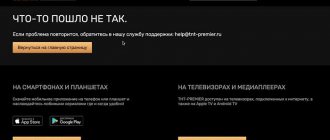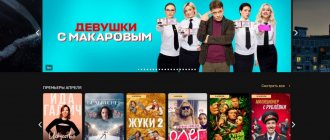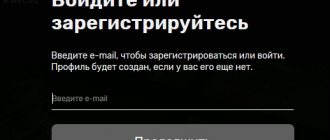Today, programs for intelligent television are gaining high momentum, gradually taking away the share of the cable television market. One of these programs was TNT-Premier. Like any other type of IPTV, TNT-Premier is familiar television with some features. To access you will need minimal equipment with Internet access. Thus, the user receives, along with the platform, an expanded version of TNT projects with TV shows and series.
- What is TNT-Premier
- What does a subscription to TNT Premier give?
- Advantages and disadvantages of the service
- How much does it cost and how to connect
- Why do you need a personal account?
- How to create a personal account on TNT-Premier
- How to log into your TNT-Premier personal account
- How to pay for a subscription
- How to delete an account
- If something went wrong
TNT Premier - what is it and what is it for?
The TNT Premier website is designed for viewing various films, programs, TV series and cartoons. You will not find most of the video materials presented on the Internet service anywhere else. In addition, the service allows you to watch some television channels online.
Benefits of the service
Among the main advantages of the TNT Premier service are the following:
- Advanced interactive TV capabilities, including rewinding and pausing.
- No fee for each film separately. Subscribing allows you to watch all TV series, films, cartoons and shows without restrictions. Subscription is issued once a month.
- The opportunity to see new films before they are shown on TV.
- Viewing unique content that is not posted on the Internet or shown on TV.
- The cost of the main subscription is 129 rubles. For an extended subscription, which will include Sports and Disney, you need to spend only 229 rubles.
- If you are not ready to pay for a subscription right away, there is the possibility of using the service for free. The test period includes three days, during which all services of the service will be free for you.
- All video content on the service is presented in very high quality. The only thing you need is good Internet speed.
- One TNT Premier account can be used on five different devices, simultaneously.
- The content of the service can be easily viewed on any device, be it a TV, computer, phone or tablet.
- There is no need to worry about constantly replenishing your account and renewing your subscription. The system will automatically charge your card.
How much does it cost and how to connect
TNT-Premier subscribers have access to three types of subscriptions with different price segments and differences:
- Premier - 129 rubles;
- Sports - 229 rubles;
- Disney - 229 rubles.
Each mode is unique in its own way: the Premier tariff plan includes a basic version of programs and TV series; fans of sports and cartoons should be prepared for a more expensive service. To subscribe, you will need to log in to the service by opening your personal account.
The Disney package with cartoon broadcasts excludes the possibility of activating the test period.
About terms
A personal account, also known as an account or an account, refers to a set of information about the user. This set allows you to identify the user and give him access to the service resources.
To create a personal account, you need to register. That is, enter a set of personal data that the resource needs. Each account is coded. Therefore, you will need a password to log into your personal account. This protection is aimed at ensuring the security of your personal account from the actions of other people.
Registered users have full access to all service resources. You will also need an email to register. Upon completion of registration, you must log in to your personal account (log in).
TNT-Premier login to your personal account - how to create
To create your personal account on TNT-Premier, follow these steps:
- In your browser's address bar, enter "premier.one."
- At the top of the window that appears, click on the word “Login”.
- The next step is to enter your email address in the required field and click on the “Continue” button.
- Fill out all the required information and create a password.
- At the specified email we are looking for a letter from the service. There is a link inside the letter. Follow it to complete registration. If the letter does not arrive, check your Spam folder, it may have ended up there.
- Congratulations! You have successfully completed registration.
- The next step is to log in, that is, log into your personal account. To do this, on the main page of the site, click on the word “Login” again and enter your username and password.
All that remains is to decide on the type of subscription, pay and enjoy the unique content.
To register a personal account from a phone or tablet, download the TNT-Premier application from the Playmarket store.
Is it possible to create a personal account using a TV?
At the moment, Smart TVs or set-top boxes do not have the TNT Premier application, which would allow registration. You can only use the benefits of the service on your TV. Registration must be done on a computer or phone.
As mentioned earlier, registered users can use the TNT Premier service on their TV. To do this you will need:
- TV with Internet connection. If the TV has poor WiFi reception, it is best to connect it directly to the router via cable.
- We look for a browser on the TV and open it.
- Go to the official website of TNT Premier.
- In the page that opens, look for the word “Login” and click on it.
- All that remains is to enter your login (your email address) and password in the fields provided.
Why do you need authorization using a code in Premier.one/activate?
Having started using the products of the PREMIER platform, the user may encounter various surprises in its operation. In addition to the rather unstable media playback, an unpleasant surprise may be the appearance of the “Authorization by code” screen. This especially annoys SMART-TV users. When you launch the “PREMIER” application, the system will suddenly prompt you to pass verification using a combination of numbers. And at the bottom of such a screen there is usually a link to premier.one/activate.
"Authorization by code" screen on the TV
The appearance of such a screen is usually caused by the fight against piracy and the need to synchronize with other user devices in the PREMIER system.
Sync your data across all the devices you use
Why do you need a personal account?
In the personal account, a registered user can not only view video content, but also use other very useful features:
- Be aware of the date of your upcoming subscription payment.
- Manage your subscriptions.
- Control connected devices.
- View history.
- Link your personal account to your VKontakte account and pay for your subscription using VK Pay.
- Create a list of your favorite films and TV series in “Favorites”.
- Change passwords or other profile data.
- Apply promotional codes.
How to pay for a subscription to TNT Premier?
After you decide on the choice of subscription, click on the button under the appropriate package.
In the window that appears, select the payment method that is most convenient for you and enter your card number. You will also need to indicate the card validity data (month and year) and the code indicated on the back of the card. Payment for a subscription can also be made from your phone account or from electronic wallets.
Subscription renewal is carried out automatically. The money is debited from the account you indicated during the first payment.
Auto-renewal of your subscription will be canceled if there is not enough money in your account, or if you cancel your subscription yourself through your personal account.
Canceling a subscription does not mean deleting your personal account. You can use the service again at any time.
Advantages and disadvantages of the service
The TNT-Premier platform has its pros and cons when used. The table below will help you decide on the choice of potential service subscribers.
| Advantages | Flaws |
| Affordable price | Limited content selection |
| View past posts and convenient search | "Raw" application requiring improvements |
| TV for the whole family, up to 5 connections | Viewing from a smartphone creates certain navigation difficulties |
How to delete an account from TNT-Premier?
You will not be able to delete your personal account in TNT-Premier on your own. In any case, you will need to write a corresponding statement and send it to the support service.
Please note that in the application itself you must indicate the reason for deleting your personal account, and also attach a copy of your passport or other identification document to it.
In fact, it is not at all necessary to delete your personal account. If you don't want to use it
If you want to use the service again, you will only need to log in using your username and password in your personal account.
Registration
To register in the TNT Premier system, you need to act in the same way as when logging in. The first authorization on the site in question will be registration in the system.
But registration alone is not enough to start fully using the service in question. You will also need to subscribe. Since the company is popular and no one has any doubts about the quality of the content it offers, a free trial period is not provided to users. Therefore, in order to gain access to watch movies or TV series, customers will need to immediately subscribe. The cheapest option will cost customers 199 rubles.
Attention : you will not be able to fully use the capabilities of the system without first subscribing. To gain access to the available options, you need to pay a given symbolic amount, which is used to maintain and develop the multimedia platform in question.
How to solve problems related to the operation of the site?
The first information about where to contact in case of problems is in the user agreement. You become familiar with it when registering your personal account. Most problematic issues and ways to solve them are described here.
You can also contact support at any time. Communication with the service is carried out by email. Describe the essence of the problem in a letter and send it to
In addition, the site has a useful “Frequently Questions” section, which contains the most frequently asked problematic questions and answers to them.
Let's look at the solution to the most asked questions:
- If the video freezes, then most likely the problem lies in an unstable Internet signal. This problem is especially popular when there is wireless Internet.
- You can combat the “Something went wrong” message by re-authorizing in your personal account. Log out of your account and log in again.
- If there is an error related to the failure to complete the subscription payment, please re-authorize.
- If the site is not accessible and only a black screen is visible, then it is likely that your device does not support the service. It's outdated.