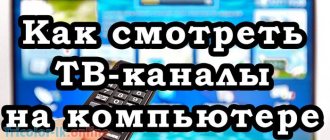TNT Premier appeared relatively recently, but immediately attracted the attention of users who decided to connect to a new television package from a well-known TV channel. But not everyone immediately figured out how to get access to interesting content and what this offer actually is. And it is much more accessible than it initially seems. People who decide to enjoy their favorite TV series will not have to buy expensive equipment or use the services of third-party specialists. Everything is much simpler.
What is TNT Premier?
TNT Premier is a convenient online service designed for watching television and television content associated with the TV channel of the same name. Its main feature is that broadcasts are conducted via the Internet. You will not be able to access the channels in any other way. This is especially important for Tricolor subscribers who use satellite communications. Moreover, the mentioned service is in no way connected with satellite services src=»https://tv-digitally.com/wp-content/uploads/2019/04/kogda-budet-pasha-v-2019.jpg» class=»aligncenter "width="1087″ height="470″[/img]
Available channels
Subscribers of TNT Premier on Tricolor are offered 3 channel packages (the price is written in brackets):
- Premier (129);
- Sports (229);
- Disney (229).
The first is the largest, includes 5 TV channels:
- Super;
- TV3;
- TNT;
- TNT4;
- 2X
Sports subscription includes Match! TV and Match! Premier. Disney consists of one channel of the same name.
It is important to emphasize that simultaneously with the channels, users are offered additional content - recordings of programs, films, series.
Benefits of the service
The main advantage of the service lies in additional content. Subscribers are offered:
- Watching the channel's most popular series.
- Gaining access to already completed programs and viewing them in recordings.
- The opportunity to watch exclusive releases and film premieres that will never be shown on TV.
- Registration of one subscription for 5 devices simultaneously.
- Availability of a trial, free connection for 3 days.
- The ability to watch TV anywhere there is Internet access.
Possible viewing problems
TNT Premier is a fresh and new resource for watching channels, but it is designed with high quality, taking into account all possible nuances. At the moment, there are only two problems with watching TV channels on the platform:
- Poor Internet connection. Since the service directly depends on the availability and operation of the Internet, only users can eliminate this cause of problems. The platform works both on the home network and on Wi-Fi;
- The TV firmware may not be suitable for the service or it may simply be outdated. TNT Premier works only on new firmware. To make sure that the site will definitely work on your device, first sign up for a grace period.
Difficulties are observed extremely rarely - all you have to do is enjoy the high-quality picture
registration on the site
To connect TNT Premier to Tricolor TV or tablet, you will need to register:
- The first step is to visit the official portal of the media holding and click the “Login” button.
- Then the current email is indicated.
- On the next tab, a password is created that must be entered twice.
- After that, all that remains is to confirm the honesty of intentions and the correctness of the specified mailbox.
- And link to your account the account from which payment will be made (the subscription price is indicated above).
History and rebranding of the Match channel
The Tricolor company is actively launching broadcast TV channels for its subscribers with the broadcast of various sporting events, reviews, etc. Football fans were truly delighted when “Our Football” became available on Tricolor. This is a special TV channel aimed at Russian football fans. It was created by Red Media.
In 2021, the channel “Our Football” Tricolor was suddenly renamed. It was called “MATCH! Premier." Naturally, the operating company itself had practically nothing to do with this. The decision was made directly by the owner of the channel - Red Media. However, for the audience there were no changes in the content and the renaming went almost unnoticed by them.
Comment! Despite the rebranding, its price has not changed.
Application for Smart TV
The process of watching channels on a Smart TV is no different from watching online. TV viewers will have to:
- find and download a suitable application;
- log in to the system by logging into your own account;
- turn on the desired broadcast.
Unregistered users can register through the application, but it is more convenient to create an account when visiting the portal through a browser. In this case, you will be able to avoid difficulties with entering your email address.
Smart TV app
For the application to work on Smart TV, make sure you have an Internet connection. Only owners of TVs running the iOS or Android operating system can use the application. The application can be found in the browser on Smart TV. Type the application name in the search bar. Installation takes just minutes. After complete installation, you can begin setting up TNT Premier.
Personal account of the service
In their personal account, users can have access to the following sections:
- “Browsing history”—material viewed;
- “Favorites” – what you have personally marked as favorites;
- “My subscriptions” - a section where you can see what channels are at your disposal;
- “Activate promotional code” - the service gives away promotional codes for a discount on a subscription; you can activate it in this section;
- “My devices” - shows all the equipment from which login to the account was confirmed;
- “Social networks” - linking the platform to social networks;
- “Settings” - change the password or login, as well as change the main photo.
How to set up TNT Premier on Tricolor TV?
Another way to access the television platform without giving up satellite television is to use a smart TV. In this case, subscribers only need to switch from the standard broadcast to the application and log in. There is no additional need to configure the service; you can watch channels immediately after logging into your account. The only disadvantage of this approach is the need to pay for TNT services separately from the basic TV package.
Package Description
“Match Premier” is an updated package of “Our Football” channels. Along with the name change, there was a change in the broadcast schedule. Now on the channels you can see matches not only of Russian football, but also of English, Spanish, Italian, German and French. The package consists of two channels:
- "Match Premier";
- "Match Premier HD".
It is worth noting that Russian football still receives enough attention. The channels broadcast absolutely all matches of the Russian Premier League of the 2018-2019 season. In addition to games, TV channels show premium editions of such football programs as “Everything for Football. Poster", "Total Football", "Special Report" and "Football Vacation".
Connection and setup
Subscribers don’t need to think about how to set up Match TV on Tricolor. They just need to activate any of the following subscriptions:
- “Unified” (regular and UltraHD);
- "Extra";
- "Tricolor Online";
- "Online TV";
- "Watch Movies and TV."
The company's clients can manage connected options and services in various ways:
- Using the receiver menu. It provides access to subscriptions through a personal account option, adapted for use on TV.
- Through your personal account on the website. You must first register with the service.
- With the help of customer support center specialists. You can call him at 8-800-5000-123.
Comment. Usually one of the necessary packages is already connected and the subscriber does not have to think about activating it on his own in order to start watching Match TV.
Inscription on the screen “No signal”
Such an inscription may indicate a loss of the broadcast signal. The reasons for this are different. To determine them, you need to clarify the signal quality: press the F1 button on the remote control.
- If power is less than 70%, consider eliminating the following options.
- Bad weather conditions may degrade broadcast quality. As soon as the weather improves, the signal will be strong.
- Stable broadcasting may be hampered by interference in the area (trees, tall buildings). Relocating the antenna will solve the problem.
- The cause of the low level may be incorrect antenna settings or cable damage. You can fix these problems yourself or call a specialist.
- The reason for the missing image may be technical problems on the part of the service provider.
- If the broadcast quality is more than 70%, then a series of sequential actions must be carried out (with a transition to the next step if the previous one fails).
- Search for channels again.
- Reboot the receiver's power.
- Reset settings to factory defaults.
Other reasons
We must not forget about other reasons for the lack of a basic package. It’s a good idea to check your satellite dish, especially if the TV channels disappear in windy weather. Sometimes the lack of channels is due to incorrect rotation of the dish, ice on its surface, or the presence of obstacles that interfere with receiving a signal from the satellite.
It is worth taking a closer look at the integrity of the cable, since each break will cause a loss of signal. You need to check the converter, which may be flooded with water or simply out of order.
A failure of the receiver cannot be ruled out. If the problem is with the set-top box, then you should take it to a service center, the address of which can be found on the official Tricolor website.
Another not-so-obvious cause of problems may be the old age of the receiver and its failure to meet modern technical requirements.
Software update
Sometimes the correct answer to the question why free channels are not shown on Tricolor is the lack of a software update. To install an up-to-date, working program, you should find the corresponding item in the menu and start the update process.
Please note that it cannot be interrupted or stopped.
Any emergency shutdown of the receiver or careless action by the user will lead to equipment malfunction. And, since the breakdown is caused by the actions of the subscriber, relying on warranty service and repairs will be pointless.
And the fee for software restoration at service centers is 500 rubles. Therefore, you should treat the installation of a new program with the utmost seriousness and caution, so as not to pay for unplanned repairs later.
How to reset your receiver
It is recommended to reset the equipment settings to factory settings in almost all malfunctions related to the broadcast of HD Tricolor TV channels. To carry out this operation you must:
- Go to the menu;
- Enter your PIN code.
- Go to the factory settings item.
- And confirm your decision (twice).
- Then, enter the desired region again and click on auto-search for channels.
- Save the settings.
According to the rules of digital television broadcasting, even if the package is unpaid, you should turn on federal free channels, only they will be moved to the end of the list and the numbering will start from 100.
If after all the operations nothing has changed for you and the package is still unavailable (a message is written that there is no signal), check the integrity of the cable to the antenna for mechanical damage or pinching. Also, re-adjust the antenna according to the instructions included in the kit. If you can’t do it yourself, call a specialist.
Checking subscriptions
If you have questions about available channels, you must first check your active subscriptions and their expiration date. To do this, you will need the receiver ID. You can find it on the back of the device, in the documents or on the box. If this information is known, then you can check subscriptions in any of the following ways:
- Through the website in the “Checking Subscriptions” section, accessible through the “Support” menu.
- By calling the customer support center after connecting with the operator.
- On the TV screen through the “Status” or “Personal Account” section in the receiver menu.
All subscribers who want to keep abreast of the sports life of the Russian Federation and other countries must definitely connect the Match TV channel to Tricolor. It comes in all major packages at no additional cost.
Many Russian TV viewers use the services of the Tricolor company. Content is very popular on TVs. But there are better channels for football fans. In this article you will learn how to connect MATCH PREMIER if you use Tricolor TV.
Content
Price
Package “MATCH! Premier costs 299 rubles per month. This price has been set since July 12, 2021 by decision of content owners. The package includes a TV channel in regular and HD quality. If you have an active subscription, you can watch it online on the website.
Tricolor subscribers located in the broadcast area of the following satellites will be able to connect it:
- Eutelsat 36B;
- Express-AMU1;
- Express-AT1.