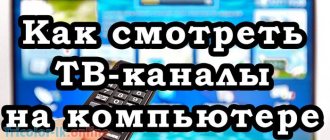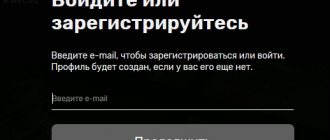Modern TVs have long no longer needed to connect additional equipment and are able to receive and process a signal from a satellite without connecting a receiver. Now, in order to watch satellite television, it is enough to purchase the ci module offered by Tricolor.
This device allows you not to clutter up the apartment space with unnecessary equipment, leaving it as spacious and elegant as possible. At the same time, the quality of broadcasts remains at the highest level, even when it comes to Ultra HD channels. As a result, users receive maximum benefits from all possible angles. The only drawback of such devices is the unusual setup, which can cause difficulties for unprepared subscribers.
How does the Tricolor TV CI module work?
How the Tricolor TV Ci module works can be described as follows: it decodes the received signal and then transmits it in decrypted form to the receiver built into the TV. The previously encrypted channels of the Tricolor TV operator become available for viewing. When using the module, it is important to monitor software updates for the TV itself, because The signal is processed by the DVB-S2 tuner built into the TV. If access to channels is terminated (the channels are encrypted), and the module and smart card are not damaged, then you need to configure the TV itself.
Installation and configuration
Setting up the Tricolor satellite television cam module does not take much time. The installation procedure for this device is as follows:
- The Cam module must be installed in the CI+ port with the thick side. The TV must be turned off.
- The installed Tricolor module can show two situations after switching on. The first is that everything is installed correctly and information about the module and access card is visible on the TV. The second is that an error was made during installation due to which, instead of information, there is only the inscription “error 17”. In this case, you need to double-check that the installation is correct and register on the website of the satellite television operator.
- Next, you need to indicate the type of antenna - “satellite” and the required satellite - Eutelsat 36A/36B. The converter type should be selected “single”. Switch the converter power supply to on mode and select LNB. Transponder purity can be set to 12226 MHz. After this, you should check the quality of the signal and broadcast.
- If everything works fine, you can move on to searching for channels. In the “channel setup” menu item, you need to select automatic mode, because in this way the entire search will take place automatically. An important factor here is the firmware version of the TV. The later the version, the more correct the search will be and the more channels will be detected.
- After a successful search, you need to start setting up the sound of the channels. To do this, go to the “Digital TV Sound Settings” section and select the only suitable MPEG option. Only in this mode the sound will not disappear while watching television.
- You should go to the “CI Data” menu item and in the settings select the option to reset to factory settings. After this, you need to completely turn off the TV.
- After this procedure, you need to turn on the TV and leave it working until all the necessary HD channels appear. This will happen gradually and may take from 2 to 8 hours.
After correct manipulations, broadcasts in HD format are available for viewing, and the settings of the cam module of the Tricolor television are completed. Also, you should remember the features of LG TVs. The settings menu includes automatic updating and channel search, unlike Samsung devices. This mode can damage the order of the configured list of TV channels, as resets may occur. For ease of use, it is recommended to switch this function to “off” mode.
What types of Tricolor TV CAM modules are there?
Custom CAM modules for viewing Tricolor TV are produced in only one format: single-system, single-channel. They are easy to set up and operate and provide access in the DRE-crypt encoding system on a single TV. Universal multi-channel modules, with which you can watch several channels simultaneously on different devices, are too difficult to set up and require special expensive equipment to operate.
Single system option
The single-system CAM module, as the name implies, supports one encoding system - for Tricolor TV it is DRE-crypt - and is already sold complete with a Tricolor TV smart card. For each TV (subscriber) its own access module with an individual card is purchased. For current options and prices for ci+ CAM modules, see our website in the “CAM module and Tricolor TV” access cards section.
Universal option
Universal modules are capable of supporting several channel coding systems and broadcasting different channels to subscribers on the television network. You will watch the channels of the operator whose smart card you purchased and inserted into the module. But to operate such devices, you need special expensive television stations and complex programming and configuration of equipment. For this reason, universal modules are used only when connecting a large number of subscribers, for example, in apartment buildings.
Concept of CAM module
The development of the digital signal has led to more and more TV manufacturers creating models with advanced functions than previous ones. Thus, many TVs produced in 2018-2019 have an interface called Common, which is designed for installing the CAM module. This is a compact device that decodes the incoming digital stream and is a complete replacement for a digital set-top box.
Important! The presence of such a built-in device in the TV is convenient: there is no need to buy external digital tuners and organize a wired connection. The amount of equipment is reduced to a minimum.
For normal operation of the CI module in the TV, you will need a special Smart card, which is purchased from your service provider. The card provides access to encrypted channels of the selected television provider. It is placed in a CAM module, which is then installed in the TV through the CI slot.
How to configure the Ci “Tricolor” module on a TV?
Module "Tricolor TV" Ci: how to connect and configure? This procedure is quite simple. To connect the Tricolor TV conditional access module, first you need to make sure that your TV is equipped with a Ci-slot, purchase a CAM module and a smart card. To connect the Tricolor TV Ci module, you need to insert a module with a smart card installed in it into a special port on the TV. This must be done with the TV turned off. Now let’s figure out how to set up the Ci+ “Tricolor” module on your TV. After turning on the TV, information about identifying the module and the Tricolor TV smart card should appear on the screen: “Attention, access rights are being checked.” If the check does not occur, then go to the Ci module settings and click on the “Reset to factory settings” button. The TV will reboot. When the module is identified, a green light will appear on it. After this you need to configure the channels. In many modern TVs (especially Samsung and LG), channel tuning is carried out automatically when you select the Tricolor TV operator. If your TV does not support this mode, then you need to manually enter the parameters: type of antenna, satellite, converter. If you managed to do all this, then move on to setting up channels in the corresponding section of the menu. Request channel search frequencies in advance from Tricolor TV technical support or look on the Internet. After you finish setting up the channels, leave the TV on the Russia-1 channel until the programs are activated (from a few minutes to 8 hours).
Why do you need a conditional access module?
The main purpose of the proposed Tricolor TV ci module is to connect television. This device is a full-fledged analogue of a standard receiver, endowed with several significant advantages.
Among them, the following stands out:
- absence of unnecessary equipment and wires that spoil the appearance of the room;
- high broadcast quality (Full HD) and stable connection;
- use of familiar methods of system management.
Among the disadvantages, we should again note the high demands of conditional access modules for televisions. They are compatible only with modern smart TVs, which not all TV viewers have. In addition, users may have a little difficulty setting up, since the process of searching for channels is slightly different from what it was before.
Where to buy CI-CAM module Tricolor TV
The question of where to buy the Tricolor cam module should not worry users. To purchase equipment, just contact any official store of the provider:
- to the online store on the official website;
- to licensed dealers;
- Additionally, you can visit large retail chains.
You can find out the exact address of the nearest retail outlet where you can buy equipment and the prices on the satellite operator’s website or from the contact center consultants by calling 880050001234. You definitely won’t have any difficulties finding information.
How to insert the module correctly
To receive a high-quality digital signal, you need to correctly install the equipment in the TV. The connection is made at several points and depends on the model.
For example, on a Samsung TV, installation is carried out through a special Common Interface slot located on the side of the TV.
- First of all, the Smart card is placed in the CAM module. Check that the card is installed correctly - the metal contact is directed towards the front of the module.
- The device is then placed in the Common Interface slot.
Other models not equipped with a CI slot will require the use of a separate CI adapter that mounts in the rear. In this case, they act a little differently.
- On the back panel you need to find a sticker that says Common Interface.
- The adapter is installed so that its legs fit into the appropriate holes.
- When pressing on the device, it will connect to the connector. Be sure to check that the installation is correct and tight; the adapter should not be loose.
- A Smart card is placed in the module itself. The structure is inserted into the adapter, checking that everything is tightly secured and not loose.
Important! A specific adapter is included with the TV. If it breaks or is lost, you can contact a specialized center and purchase a new one to replace it.
If all steps are performed correctly, the signal will be sent to the TV. If the message “ci module is missing” appears, this means that some error has occurred that interferes with the transmission and playback of the digital signal.
To configure the CAM module, no specialist assistance is required. The user can do all connection steps independently if the TV has an appropriate CL slot. Installing the module in a Samsung, LG or other brand TV is exactly the same and looks like this:
- place a smart card in the CAM module. To do this, you need to turn the device facing you and put the card inside, turning it over with the electronic chip facing up;
- disconnect the TV screen from the network and connect the CAM module to the CL slot face up;
- turn on the TV receiver. The display will indicate that new equipment has been installed;
- perform automatic tuning of television channels.
If the steps are completed correctly, the user will be able to start watching TV programs. If after setup there are no channels or nothing happens after turning on the TV receiver, this means that the smart card or CAM module is installed incorrectly. It is recommended to remove them from the connector and reconnect.
Advantages and disadvantages of cam modules
Based on reviews from users of TVs with receivers turned on, the following advantages can be identified:
- High-quality and fast reception of encrypted data.
- There is no need to purchase an additional receiver and spend money.
- Thanks to it, channels are automatically tuned.
- Control the operation of the device using the remote control.
There is a serious drawback: if it breaks, the probability of its restoration is close to 0. The elements that make up the chip are so microscopic in size that a minimum of craftsmen will take responsibility for repairing it, and the cost of services will be high.
Important: It's rare that there will be an update for CAM because it doesn't need it. Installation is carried out from a satellite, like on a receiver. In manual mode, specialists adjust Cl+ using special equipment. It is not recommended to touch the settings yourself without proper professional experience.