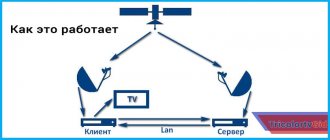To watch free digital channels, you need special equipment - a DVB T2 tuner. It acts as a kind of intermediary between the antenna and the TV, decoding the incoming signal. If there is a need for paid channels, providers offer the purchase of a set-top box, which, in addition to decoding the signal, includes a set of codes for accessing restricted content. But there is also a third, less troublesome option that eliminates bulky third-party peripherals - a cam module for a TV. Let's figure out what it is, what types of devices are found, and how to connect it.
What is this device
Modern TVs easily receive digital terrestrial channels via a built-in TV tuner. But only free and unencrypted ones, because the receiver does not have the keys needed to unlock paid content.
In addition, TVs from well-known manufacturers - Samsung, LG, Philips, etc. There is no possibility of flashing the built-in tuners, as well as entering encrypted keys through them. The CAM module is needed to decode smart cards and read provider codes . Let's figure out how it works.
Sony Bravia TVs (Sony Bravia)
After connecting the module through the Home button on the remote control, go to the menu and look for the “Settings” item, then “Digital configuration”. Select the “Digital Setup” section, where you need to run auto-setup with the connection type “via cable”. In the mini-menu that opens, set the already known parameters with Auto in the “Access Code” line and the channel type “All stations”.
- How to set up digital channels on a Samsung TV?
Operating principle of CAM
The module reads only original smart cards. They are usually issued by the provider. You can connect the module to the TV either through a common interface (CI port) or using a 5-volt CI adapter. The latter in a good half of cases comes complete with TV equipment, or is purchased separately in specialized stores.
A TV with a CAM module and an original card inside is identified on the provider’s servers and the user is given access to both free and paid channels. Such equipment significantly facilitates the TV broadcasting procedure and has a number of advantages.
Advantages of the CAM module:
- there is no need to connect third-party expensive receivers;
- easy installation of the CAM module into the TV;
- reception of not only paid, but also free-to-air channels;
- all functionality is available from the control panel.
Setting up Dom ru channels on a Samsung TV (Samsung)
Before you begin, make sure the cable is properly connected to your TV.
After installing the module, you must select a country. To do this, go to the “Channel” line in the menu and set “Germany” or “Other” in the “Digital channel” field.
Then select “auto-tuning”. After that, again in the “Channel” section, go to “Cable search parameters” and enter the parameters that were described earlier for LG.
Again, in the “Channel” section, select Auto-Tune. “Install cable” in the “signal source” line, then “Network” in the “search mode” item. After this, press “Login” on the remote control and the auto search will start.
Types of CAM modules
On the market of devices for TV equipment you can find several varieties of such modules. They differ both in functionality and technical parameters. The choice of one or another CAM module depends on the user’s ultimate goals.
Single channel devices
These are the simplest, and at the same time inexpensive modules. Such devices allow you to decode only one system, for example, Tricolor or NTV+. In a good half of cases, a smart card is not required here, because all the necessary data is already embedded in the body of the module.
Important! The only significant drawback of such devices is their single-channel nature. You cannot change the decoding system here. That is, if the module is flashed to Tricolor, then it will not work with another provider and will simply become useless when changing service providers.
T2
This is another type of single-channel devices. Its purchase will also cost a pittance, but you will have to pay for the cheapness with versatility. The CAM module in a T2 format TV can receive a digital signal, which is broadcast only live.
A smart card is also not needed here, because all decoding data is sewn into the device body. Changing code algorithms and keys is not provided, so if you change the provider, you will have to abandon the existing CAM module.
Multichannel devices
These are multifunctional modules that can work with almost any smart card. If you insert such a module into TV equipment, it will automatically adapt to the existing encoding system and organize the broadcast of channels.
More expensive devices are designed to simultaneously receive different providers and satellites. For example, the widely popular PowerCam Pro station wagon is able to decode up to 12 services and, accordingly, the same number of smart cards.
Universal devices
Such CAM modules independently decode any systems and smart cards. Such devices are capable of changing basic broadcast parameters and configuring related software. For the sake of security, many TV service providers constantly change encoding systems, and with them CAM modules.
In the case of a universal device, any user intervention is excluded: the module itself will adapt to new algorithms. Naturally, its cost is noticeably higher than that of previous options.
TVs Phillips (Philips)
After installing the module, in the menu in the “Configuration” line on the “Installation” tab, select “Channel setup”, then “Automatic channel setup” and “Start”. We indicate our country. Connection type: cable.
Analogue or digital channels may be offered - choose digital or select both and click “ok”.
In Settings, enter the parameters, select the manual transmission speed type, and in the frequency mode line - manual. Then we start scanning.
If suddenly, while using Phillips, you are faced with the message “no programs available,” this means that there was a failure in setting up the channels. Way out of the situation: call Dom ru and find out how you can improve the signal quality. Or we reinstall the software. Or we contact the specialists directly at the Philips service center and leave the issue in the hands of a professional.
Thompson TVs
After connecting the module, go to the menu. In Settings, select Russia, then set the tuner mode to Cable TV. In the Channels section we find Autotune: there we indicate “Russia”. Then we put down “Digital” and “Analog”. And we start scanning.
If all actions are completed in accordance with the described steps, after the end of the auto search, channels should appear. There will be about 100 of them.
If any errors occur, then you need to check that the module is connected correctly. If everything is correct, but you cannot set up Dom ru channels, contact support.
- How to set up Samsung TVs
Listed above are the main ways you can independently set up Dom ru cable television channels on your TV. In most cases, they can even be placed in order, in the sequence that is interesting to you.
What to do if you can’t find and save digital channels on your Samsung TV
If the channels do not appear during the search, most likely the problem is with the antenna. It may be directed in the wrong direction. Pay attention to your neighbors' antennas - which direction are they facing? Find a suitable position.
Point the antenna in the same direction as your neighbors' antennas.
It is also possible that you are using the wrong antenna. It must be decimeter, not meter, in order to receive a digital signal from the tower.
If the tower is too far away, a special amplifier for the antenna or a more powerful model of the signal receiver will help. If the indoor antenna does not receive reception, you need to buy an outdoor antenna and install it as high as possible.
Buy an additional amplifier if the antenna does not cope
If everything is fine with the antenna, there is a chance that the problem is in the cable. Check it for defects, including the plugs. If there is another cable, try connecting it. If the TV works, the problem was in the wire.
Resetting your TV (if it has a Smart TV) can also help. After the reset, you will need to start searching for channels again.
Provider protection and the possibility of hacking
Due to the fact that there is quite fierce competition among providers offering paid television content, they are forced to somehow label their products. They do this using various signal encoding methods, which allows their clients to receive the content they ordered and paid for.
However, the main encoding formats have long been known and standardized, making it easy for unscrupulous users to hack access codes to broadcast TV channels. To protect against hacking, providers are forced to constantly change code combinations, which naturally complicates hacking . Satellite codes are also changed, which are then transmitted to service providers for flashing client smart cards.
Providers most often use an encryption technique based on a key redundancy algorithm. It consists of the following: a package of television programs is formed from the corresponding lists of codes. In this case, each channel receives a unique combination, which includes the provider key and many codes of users who paid for the service. Based on this cipher, consisting of a specific digital set, the client is able to accept the software package he ordered.
However, after a certain period of time, the provider changes its code, and then the entire set of client keys should stop working. Having changed the combination, the service provider writes a new key to the smart cards only for those clients who paid for the package of commercial channels on time. For other users, programs will no longer be accepted.
Interesting! Currently, the BetaCrypt 2 code system, which uses a sophisticated method of enumerating and assigning keys, has become widespread. In the previously used Conax and BetaCrypt encoding systems, the algorithm for creating digital combinations is completely decrypted.
So, thanks to the CAM module for television receivers, many pay TV channels from various providers become available to users. As you can see, installing such equipment is not particularly difficult, but for its long and successful operation, precautions must be taken during operation.
Benefits of use
Why buy a TV with a CAM adapter input:
- CAM-module is cheaper than a set-top box;
- Ease of operation and configuration;
- Compactness;
- Commands can be sent to the CAM module via a regular remote control;
- Consumes electricity directly through the TV;
- If the TV has CI-cam, there are no hassles with a cable and an external decoder;
- Built-in digital tuners are equipped with a decoder for an HDTV system by default.
Important! The advantages of using CAM also include improved images due to the absence of an extra step in the video processing process. The CAM adapter, unlike an external decoder, does not need to convert the digital signal to analog.
Setting up Tricolor TV with CI module
1. Simply install the CAM module into the CI+ slot of the TV to which the satellite dish is connected (tuned to the Eutelsat 36 degree satellite), and after a few seconds the TV will offer to automatically search for Tricolor TV channels.
That is, there is now no fuss with manually entering transponder frequencies, as was the case with previous versions of Tricolor TV modules, all this is already hardwired into the module itself.
2. If you come across a module with old firmware, the algorithm will be slightly different. We turn on the TV. If the TV sees the card, it will begin checking access rights. This may take a little time. Next, a message should appear that the test was successful and you can begin setting up channels.
If you have a regular remote control, then press the “Setting” button. If the remote control is a magic remote, then the “Input” button and select the settings symbol. We get to the quick settings menu.
- In it, select “Channels”.
- Next, “Search for channels.”
- Then go to “Autosearch”.
But if you want to make sure that the card is connected, then you need to go to the “CI (CAM)” item, then “Information” and there, on the name of the card that you bought. It should contain various information about your card.
In the auto search menu, check the box next to “Satellite”. And click “Next”. Select your card operator. In this case, “Tricolor”, “Next”.
In the next menu you can configure the satellite manually, but for major operators the settings are set automatically. Click “Next” again.
Next comes the settings menu. For a regular search, uncheck all the boxes and click “Run”. The channel search begins. It may take several minutes. After completion, the window will show how many channels and radios have been found.
Click “Finish” and enjoy satellite TV.
On LG TV
Setting up a Tricolor with a C+ module on an LG TV is not difficult and follows the instructions above.
- But turning on and setting up favorite channels threw me into a stupor, everything was so unclear there:
- To start working with your favorite channels, press the gear button on the remote control and then select Advanced settings - Channels - Channel editor - Edit favorites.
- We go to the list of all channels and check the boxes next to those channels that we want to add to Favorites (in this case, the channels can be viewed in a small window).
- Click the Apply button (right arrow icon).
- Next, select Sort and Filter.
- That's it, now only your favorite channels will be displayed and shown. Enjoy watching.
Instructions for models with a DVB-T2 tuner
Digital broadcasting on modern TVs that receive signals without a set-top box must be configured through the menu. It is better to run Auto-Tuning, which will automatically read all available TV programs and save them under numbers. If you choose the “manual” option, you will have to adjust each channel for a long time.
Instructions for setting up digital channels on Samsung TVs with a built-in DVB-T2 tuner in automatic mode:
- Go to the TV menu. Looking for the “Broadcasts” section.
- Open the “Auto Configuration” item.
- Indicate the signal source: antenna, cable, satellite.
- Determine the type of channels - choose digital broadcasting.
- Click on the “Search” button and select the “Full” option and “Scan”.
- Wait for the setup to complete. Find “Save” and enjoy the number.
There are situations when automatic tuning does not work, then you have to search and save channels manually.
Manual search: instructions
So, how to manually configure digital channels on a Samsung TV:
- Go to the menu, select cable instead of antenna.
- Click on the country item – Eastern Europe.
- If necessary, enter the PIN code: 0000, 1111, 1234.
- In the parameters, select frequency limits from 298 to 362 thousand kHz.
- Go to settings and set the channel type to “digital”.
- In search mode, put “network” and click search for available options.
- Save the channels you find.
If necessary, unnecessary programs can be removed. To do this, just go to the “Broadcasts” subsection and open “Dispatcher” there. Removal occurs through the “Tools” button.