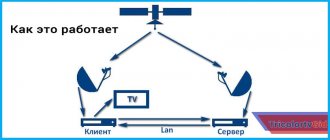0
SHARES
ShareTweet
High-definition television is a collective term that describes a series of standards that differ from standard-definition digital television (SDTV) by increasing vertical, horizontal, or temporal resolution. In turn, digital television surpasses analog technologies (PAL, etc.) in video quality.
Due to the improved resolution, images appear much clearer. This allows you to enjoy new television, especially on large flat screens.
What it is?
Currently, HDTV high-definition television uses vertical resolutions of 720 and 1080 pixels, which differ in additional formats such as 720p (progressive scan) and 1080i (interlaced picture output). With Full HD, it becomes possible for HDTV-enabled devices to use HD resolution of 1920x1080 pixels.
Technical specifications
Since the HDTV digital television standard is a set of resolutions and refresh rates, there is a basic nomenclature to distinguish between them:
- Number of lines. Vertical resolution is specified in pixels.
- The process of constructing an image. "P" means progressive frame, "i" means interlace scanning.
- Update frequency. Fps is an indicator of the number of frames per second.
HDTV is configured for 1080 active lines in interlace mode or 720 lines in full screen mode with an aspect ratio of 16:9. The term "high definition" can refer to both the resolution specification and media with the same clarity. When comparing the resolutions of progressive formats with interlaced ones, it should be noted that the former send twice as much information per unit of time as the latter.
For full-screen presentation, commonly used frame rates are 23.976, 24, 25, 29.97 and 30 Hz, while for half-screen presentation the commonly used frame rates are 50, 59.94 and 60 Hz. However, the required bit rate of 1080p50 and 1080p60 using MPEG-2 exceeds the maximum allowed by the transmission methods used (DVB, ATSC), and most television facilities are not yet designed to handle twice the bit rate. For 1080i50 with MPEG-2 (H.262), the recommended bit rate is 27 Mbps and 22 Mbps with lower quality requirements.
Audio
In principle, all audio formats used in digital television are compatible with HDTV. MPEG-1 Layer 2 (MP2) audio in Dolby Digital can be used in mono to multi-channel audio transport streams. Because HDTV is considered a premium offering, it provides more bandwidth for both picture and sound, so multi-channel audio is often offered.
In some cases, films are still broadcast in stereo or even mono. These are mainly old films that did not have a multi-channel sound process during production, and there was no subsequent processing of the original audio.
Full HD or HD ready?
Full HD logos on TVs
or
HD ready
, these inscriptions may also be present in the technical specifications and on the price tags of televisions. What do they mean? A lot of controversial and dubious discussions on this matter can be found on the Internet.
HD ready is a European standard that prescribes certain technical capabilities for implementing HDTV on a TV.
HD ready - provides support for 720p
and
1080i
.
This means that this TV is capable of accurately (pixel-for-pixel) displaying a signal with a resolution of 1280x720 with a frequency of 50 or 60 Hz and progressive scanning, as well as with a resolution of 1920x1080 with a frequency of 50 or 60 Hz, but only with interlaced scanning. 1080p (
progressive scan) will be interpolated and therefore will appear on screen with some loss of quality.
HD ready 1080p - indicates the TV’s ability to support, in addition to the modes described above for HD ready, also progressive scanning in a resolution of 1920x1080. For this option, the term Full HD was introduced, that is, a complete set of all HD modes.
Full HD is an advertising sign or logo declaring support for all HDTV modes.
In certain variants, Full HD logos may indicate the maximum capabilities of HDTV, for example: Full HD 1080p - advertises the TV’s ability to support all HD standards, namely 720p
,
1080i
and
1080p
for all possible TV resolutions and frame rates. It is better to find out more about the modes supported by your TV in its technical specifications.
What comes after HD?
With high definition technology, television has taken a big step forward technically. Large flat-screen TVs that can display Ultra-HD or 4K have been available for a long time. The picture resolution of UHD TVs is four times higher than the current HD standard. There are already the first Ultra-HD broadcasts via satellite, and UHD Blu-ray is being prepared. A number of such videos can be found on YouTube. Depending on the amount of data, reception requires a high-speed Internet connection - from 50 to 100 Mbit/s.
Setting up HDTV channels
Rating: 0/5 — 0 votes
Despite the fact that modern televisions have numerous capabilities, including for displaying HDTV, a lot depends on the owner, or rather on how correct the TV settings are. In order for you to fully enjoy all the capabilities of a modern HDTV, we offer you step-by-step setup instructions.
Image Settings
The new generation of TVs is very diverse. First of all, we are talking about multiple settings and operating modes, which in turn have a huge impact on image quality. Quite often it happens that even the most modern TV model, with incorrect settings, produces an image whose quality is much worse than with the correct settings of a mediocre HDTV model.
In order to achieve maximum quality and make all settings ideally, it is best to use tuning disks, but you also need to know what a particular disk is needed for. In order to get the best picture quality from your TV that it is capable of, you need to make some serious adjustments that are ISF compliant.
It should be noted that such adjustments are most often carried out by specialists. But even if you decide to take this, so to speak, easiest path, it’s also a good idea to find out the plan according to which your calibrator operates. Therefore, it is very useful, even in the case of direct tuning by a specialist, to know the parameters of your TV, as well as what they affect.
Where to start?
All models of modern TVs allow you to select one of several modes regarding image settings. Typically, these modes have the following names: Vivid, Cinema, Standard, etc. As a rule, the “Cinema” mode allows you to achieve the clearest and most precise settings.
If you make some adjustments to it, using the available adjustments, you can achieve an image on the screen that meets the standards of directorial photography. But in this case, for the average viewer, a problem may arise due to the lack of practice in viewing high-quality images. As a rule, this discomfort is associated with a reddish tint, dull and smoothed contours.
As for other image modes, such as dynamic and bright, they are intended primarily to demonstrate all the capabilities of a TV located on the counter, so at home it is quite possible that the image will be “blue”. Due to the fact that the vast majority of people do not customize the TV “for themselves,” many buyers have the impression that it should be shown that way and the picture must necessarily be bluish.
The choice, of course, always remains with the user, but if you need to use all the resources of the TV to the maximum, which allow you to display realistic pictures in high quality, you will have to wait a few days and get used to this particular mode.
Backlight
The backlight control is located only in LCD TVs; on the other hand, not all models have it. Change backlight level – change the brightness of the image. As for the reduced backlight level, it allows not only to reduce the voltage of the visual receptors, but also to save energy.
As for setting such an indicator as “contrast”, you need to start it at the brightest backlight level (naturally, not so bright that the image appears as white highlights). Some types of plasma panels have a regulator that is identical in interaction, but Samsung calls it “Cell Light”.
Contrast
In the TV menu, the contrast control may be called “Picture”. This control makes the image brighter, however, up to a certain point. Any TV model has its own maximum light output. At the moment when the brightness reaches the “critical point”, a further increase in the contrast ratio worsens the image, and quite significantly.
At the moment when the regulator is installed and adjusted correctly, excellent quality and realistic images are at your service: the water has a realistic appearance and is no different from its realities, the clouds are fluffy, etc. If the contrast exceeds the optimal values, then instead of water you will see a puddle that is not of a natural color, and instead of clouds, white highlights and spots. Therefore, as noted earlier, set the backlight control to maximum light output, and only then adjust the contrast.
Brightness
Brightness indicators allow you to darken dark areas of objects reproduced on the screen. Again, the brightness control allows adjustment up to a certain point. Any modern TV model is characterized by minimal luminous flux indicators. Once this level is reached, fine details in the shadows and colors begin to disappear. Conversely, if the brightness is set too low, a white spot will appear on a black background. Here you need to make adjustments at the highest available level, so we advise you to study this component of the TV in more detail.
Chroma
This indicator can be called differently - color saturation. Excessive performance of this regulator gives the image a cartoon-like appearance, that is, objects will be displayed in an unnatural appearance. As for the opposite, low color will turn your expensive HD TV into a black and white “birch” with excellent quality.
Hue
Hue is an indicator that is used quite rarely today. This setting is necessary only for those purposes when we are talking about CRT TVs. This indicator gives the image a purple or greenish tint.
Definition
At first glance, it may seem that this indicator is very important and vital. But in fact, this is most likely a relic of the days of CRT televisions. After all, modern developments in the field of television production are aimed primarily at increasing the clarity and sharpness of the image.
This happens, as a rule, in real time in a fraction of a second, and user intervention is, in principle, not necessary. By raising this control, you are actually just masking small elements and details that typically require lower sharpness for optimal viewing.
Colorful temperature
Color temperature - this indicator is provided in order to determine how bluish or red-tinged the image is overall. You've probably noticed that many lighting lamps differ significantly in their shade of light. They are all white, but their light temperature is different. Same with the image. Higher temperatures give the output image a more reddish tint, while lower temperatures give a bluish or bluish tint.
The most accurate, as a rule, in modern models is a warm temperature level, which gives a reddish tint. But again, not every viewer likes this. As for the cold mode, that is, lowering this regulator, you risk turning absolutely all the characters on the screen into the brainchild of James Cameron and his avatar. An overestimated indicator makes everyone look like after an excessive session in a solarium.
But that’s not all.
Each modern TV model has a number of different settings. Their number is so great that there is no way to get rid of this with just one article! But it is precisely those adjustments that are indicated above that are basic, knowledge of which allows you to correctly configure the TV, and in particular the image, to achieve maximum quality. After all, only a high-quality image, with natural color rendition and deep tones, can justify the costs that were incurred to purchase a far from cheap modern model.
In the summer of 2012, Tricolor TV FULL HD sets will go on sale. According to preliminary information, the cost of the HD package will be 2,400 rubles. per year, and the number of channels will reach 20. We hope that by purchasing the Tricolor HD set and setting up your TV correctly, you will truly enjoy watching HDTV channels.
Comments
Ask your question
Currently watching along with this article
Mesh ad hoc networks
How to check signal strength on a smartphone
What is LTE and LTE-Advanced in a phone
Why is there no cellular signal?
Summary
Increasing resolution is just one of the benefits of online HDTV. Because the picture is digital rather than analog, it tends to be clearer on TV screens of all sizes. The video display technology is progressive rather than interlaced, which means that the entire image is displayed continuously rather than interspersed with partial displays, as in a conventional TV set. Interlaced pixels and low refresh rates are responsible for the flickering effect seen in older TVs.
Post Views: 491
More from Uncategorized
318
Test of TV set-top box MAG-250
Published 09/25/2020 VerhovskiyBoleslav 0
The MAG-250 TV set-top box can easily be called one of the most successful models in the middle price segment. Users especially appreciate the functionality of the media player. He …
How to set up a microphone in Windows 8
Published 09.09.2020 VerhovskiyBoleslav 0
The presence of numerous instant messengers with voice functions on the computer increases the importance of a correctly working headset. It differs in characteristics and depth of customization, models...
469